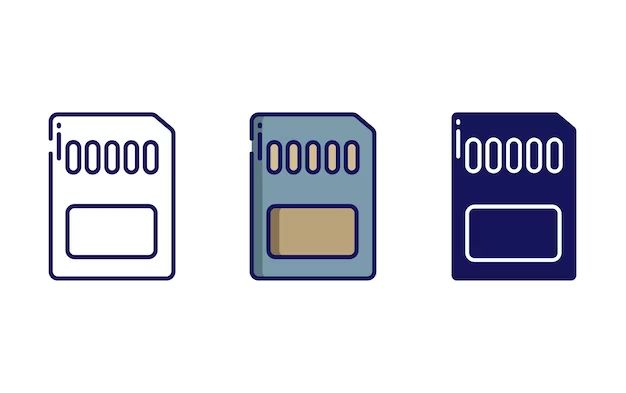Micro SD, also known as microSD, is a type of removable flash memory card used for storing information. SD stands for Secure Digital, and microSD cards are a smaller version of the standard SD card. The microSD card was originally designed for use in mobile phones, tablets, and other small, portable devices. Here are some common questions and abbreviations related to microSD cards:
What does microSD stand for?
As mentioned above, microSD stands for micro Secure Digital. It is a miniature version of the SD (Secure Digital) memory card standard. The microSD format was announced in 2005, several years after the introduction of SD cards. The small size of microSD cards (15 x 11 x 1 mm) made them well-suited for use in smartphones and other compact devices.
What is the difference between microSD, miniSD, and SD cards?
There are three main sizes of SD cards:
- SD – The original SD card design. SD cards are 32 x 24 x 2.1 mm in size.
- miniSD – A smaller version intended for use in compact devices like mobile phones. miniSD cards are 21.5 x 20 x 1.4 mm.
- microSD – The smallest SD card variant, at just 15 x 11 x 1 mm. MicroSD is the most common choice for smartphones and tablets.
While the cards have different physical sizes, they use the same memory format and are broadly interchangeable with the use of adapters. However, their intended application differs according to their size.
What are the main specifications of microSD cards?
Key specifications for microSD cards include:
- Dimensions: 15 x 11 x 1 mm
- Weight: Approximately 1 gram
- File system: FAT32 (common), exFAT, NTFS, etc.
- Capacity: Range from ~16MB to 2TB
- Speed: UHS-I interface, up to 312 MB/s transfer speed
- Durability: Waterproof, shockproof, X-ray proof, and magnet proof
- Operating temperature: -25°C to 85°C
Modern microSD cards use flash memory and a small controller chip to manage data storage and transfer. Speeds have increased dramatically over early versions, with latest UHS-I cards supporting up to 312MB/s transfer rates.
What are the typical uses for microSD cards?
Some common uses of microSD cards include:
- Smartphones – For storing media like photos, videos, and music
- Tablets and eReaders – Expanding internal storage capacity
- Dashcams and security cameras – Storing HD video footage
- Drones – Recording aerial imagery
- Handheld gaming – Games, saved profiles, and other data
- Audio devices – Storing music files for playback
The tiny size of microSD cards makes them highly versatile for portable consumer electronics. Higher capacity cards up to 1TB also allow substantial amounts of data to be carried on a fingernail-sized card.
What are the classes and speeds of microSD cards?
MicroSD cards come in different classes and speeds:
- Class 2 (C2) – Minimum sequential write speed of 2 MB/s
- Class 4 (C4) – Minimum sequential write speed of 4 MB/s
- Class 10 (C10) – Minimum sequential write speed of 10 MB/s
- UHS Speed Class 1 (U1) – Minimum sequential write speed of 10 MB/s
- UHS Speed Class 3 (U3) – Minimum sequential write speed of 30 MB/s
In addition, microSD cards can have rated speeds of up to 100MB/s and higher when using the UHS-I interface. The class and UHS speed are important for determining the performance level of a microSD card and matching it to your device’s requirements.
What is the difference between microSD, microSDHC, and microSDXC?
These denote the different storage capacities available for microSD cards:
- microSD – Original format with maximum capacity of 2GB
- microSDHC – Supports 4GB up to 32GB capacity
- microSDXC – Supports 32GB up to 2TB capacity
MicroSDHC and MicroSDXC formats use different logical block addressing methods to support higher capacities, while maintaining compatibility with microSD devices.
What do the abbreviations A1 and A2 mean for microSD cards?
A1 and A2 refer to the Application Performance Class specifications that rate a microSD card’s capabilities for running apps:
- A1 – Requires 1500 read IOPS and 500 write IOPS for random 4K performance
- A2 – Requires 4000 read IOPS and 2000 write IOPS for random 4K performance
MicroSD cards with an A1 or A2 rating offer improved random access speeds and greater ability to store and run apps compared to simpler Class 2/4/10 cards. The A2 spec is aimed at intensive gaming/multimedia app uses.
What are some popular brands for microSD cards?
Some leading manufacturers of microSD cards include:
- Samsung Evo Select
- SanDisk Extreme
- Lexar Professional
- Kingston Canvas Select
- Silicon Power Elite
- PNY Pro Elite
These brands produce high-quality and high-performance microSD cards for consumer and commercial use. SanDisk and Samsung in particular hold major market share in the microSD card segment.
How do you read and write data from a microSD card?
There are a few options for reading and writing data to a microSD card:
- Use a dedicated microSD card reader that connects via USB, SD or micro USB slot to a computer or other device
- Insert directly into a device like a mobile phone, camera or handheld game system that has a built-in microSD slot
- Attach an adapter to convert it to a standard SD card, allowing it to be read in any SD card reader
Once connected, the microSD card’s contents can be accessed like a disk drive or removable storage device using the host operating system’s file manager.
Can you format a microSD card to FAT32?
Yes, microSD cards can be formatted to use the FAT32 file system. FAT32 allows the card to be read by a wide variety of devices, unlike exFAT or NTFS formats. To format a microSD card to FAT32:
- Insert the microSD card into your computer’s card reader
- Open Disk Management in Windows or Disk Utility on MacOS
- Locate the microSD drive and right click on it to access formatting options
- Choose the FAT32 file system and perform a “Full” or “Overwrite” format
- Give the drive a descriptive name and begin the formatting process
After quick formatting completes, the card will be reset to an empty FAT32 volume ready for use in devices.
Can you recover deleted files from a microSD card?
It is often possible to recover deleted files from a microSD card, using file recovery software designed for this purpose. Some options include:
- Recuva – Free deleted file recovery tool for Windows
- EaseUS – Data recovery utility with deep scan features
- Stellar – Advanced recovery for photos, video, and documents
- Disk Drill – MacOS recovery app with microSD card support
To maximize chances of recovery, avoid writing new data to the microSD card. Also, make sure to recover data from the microSD card before attempting any kind of format, which may overwrite deleted files. Act quickly for best results.
Can you merge or combine two microSD cards into one?
It is not directly possible to merge the contents of two separate microSD cards into a single unified card. However, you can effectively combine cards using the following multi-step process:
- Use a microSD card reader to copy the contents of both cards to a computer
- Format the first microSD card to be used as the unified card
- Copy the folders/files from both card’s backups to the formatted unified card
- Delete redundant folders if both cards contained similar content
- Reorganize and consolidate the folder structure as needed
This allows you to free up a slot by consolidating data from two cards onto a single, larger-capacity microSD. But the process involves manual file management rather than merging at a lower level.
What is the expected lifespan or durability of microSD cards?
With proper use and storage, microSD cards can remain functional for many years with minimal degradation. Here are some general guidelines:
- Cards used infrequently may last 5 years or more
- Used daily, expect 2-3 years of typical lifespan
- High-endurance cards for security cams can last up to 5 years
- Avoid extreme heat, moisture, magnets to maximize longevity
- Monitor for read/write errors indicating card is nearing end of life
Higher-grade MLC NAND flash chips improve card endurance. Also, limiting unnecessary writes and erases will help extend the card’s usable lifespan before failure occurs.
Are there counterfeit or fake capacity microSD cards?
Yes, unfortunately counterfeit microSD cards with fake capacities far beyond their real storage are common. Some signs of possible fake cards include:
- Advertised capacity seems unrealistically high
- No brand name or bizarre brand
- Much lower price than major brands for given capacity
- Capacity mismatches when formatted vs advertised
- Unreliable performance and glitchy behavior
Use tools like F3X and H2testw to check actual capacity matches claimed size. Purchase only from reputable sellers to avoid getting scammed by fake cards.
Conclusion
MicroSD cards remain an extremely popular format for removable storage in phones, cameras, handheld consoles, drones, and more. Their tiny physical profile suits them well to portable applications while SD compatibility ensures wide usage. Choosing the right microSD card class and capacity allows you to balance price against the performance needs of your device.