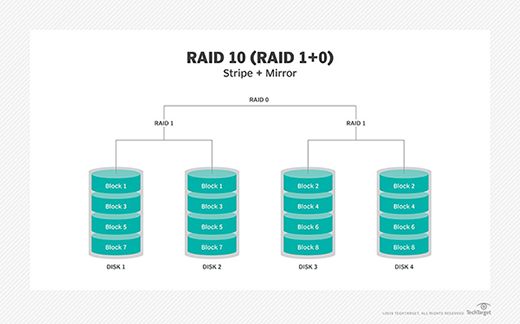RAID, which stands for Redundant Array of Independent Disks, is a way of combining multiple physical disk drives into a single logical unit to improve performance and/or reliability. There are several different RAID levels, each with its own benefits and drawbacks. In this article, we will focus on explaining RAID 0, RAID 1, and RAID 10 in detail.
What is RAID 0?
RAID 0 is also known as disk striping. It combines two or more physical disks into a single logical disk. Data is divided and distributed evenly across all the disks in the array. For example, if you have two 1TB disks in a RAID 0 array, you would get a total logical disk capacity of 2TB.
The main benefit of RAID 0 is increased disk performance. By distributing data across multiple disks, read and write operations can be performed simultaneously on different disks. This results in faster data transfers compared to using a single disk.
However, RAID 0 provides no data redundancy or fault tolerance. If any one disk in the array fails, all data will be lost. This makes RAID 0 unsuitable for storing critical data or applications demanding high availability. The large logical disk is also prone to data loss in case of disk failure.
Some key points about RAID 0:
- Combines two or more disks into a single large logical disk
- Data is striped across all disks for higher performance
- No redundancy or fault tolerance
- Best for non-critical data and applications where high disk performance is key
- Not suitable for data that needs protection against drive failure
What is RAID 1?
RAID 1 is also known as disk mirroring. It uses disk duplication to protect data against drive failures. In RAID 1, data is written identically to two or more separate disks. If one disk fails, the data can still be accessed from the other mirrored disks.
For example, a 2-disk RAID 1 array with two 1TB drives would have 1TB total usable capacity, similar to a single 1TB disk. But all data would be written twice, once to each disk. This provides full data redundancy. If one disk fails, data can be accessed from the other disk.
The main benefit of RAID 1 is data protection. Critical data can be safeguarded against drive crashes. But there is a write performance penalty as all data has to be written twice. Also, you need at least two disks which increases cost.
Key points about RAID 1:
- Data is duplicated on two or more disks
- Provides full data redundancy in case of single disk failure
- Write performance is slower than single disk
- Minimum of two disks required
- Ideal for critical data that needs to be protected against drive failure
What is RAID 10?
RAID 10 combines both RAID 0 and RAID 1 for increased performance plus redundancy. It requires a minimum of 4 disks. Data is striped across two disks as in RAID 0, and each stripe is mirrored to another set of two disks as in RAID 1.
For example, if you had 4 x 1TB disks in a RAID 10 configuration, the total usable capacity would be 2TB. The first disk stripe is written to disks 1 and 2, the second stripe to disks 3 and 4. The same stripes are also mirrored, so disks 1 and 3 contain the same data, as do 2 and 4.
This setup combines the performance benefits of RAID 0 with the fault tolerance of RAID 1. Data can be read/written in parallel from the striped disks for faster operations. If any one disk fails, the mirror disk ensures continued access with no data loss.
Key points about RAID 10:
- Combines striping (RAID 0) and mirroring (RAID 1)
- Requires minimum 4 disks
- Provides increased performance plus redundancy
- Can withstand failure of up to one disk
- Ideal for high performance applications needing redundancy
Comparing RAID 0, RAID 1 and RAID 10
| RAID Type | Minimum Disks | Data Redundancy | Performance | Use Cases |
|---|---|---|---|---|
| RAID 0 | 2 | No redundancy | High performance | Non-critical apps needing speed |
| RAID 1 | 2 | Full redundancy | Lower performance | Critical data and apps |
| RAID 10 | 4 | Redundancy for 1 disk failure | High performance | High performance + redundancy needed |
As seen in the comparison, RAID 0 provides the best performance but no redundancy while RAID 1 provides full redundancy at the cost of lower write speeds. RAID 10 delivers increased performance plus the ability to withstand a single disk failure.
How does RAID 0 work?
RAID 0 works by splitting data evenly across two or more disks without any duplicating or parity information. This allows read/write operations to be performed in parallel, increasing overall disk throughput.
For example, consider two 1TB disks configured as a 2TB RAID 0 array:
- The data is divided into blocks which are distributed evenly between the two disks
- If data occupies logical blocks 1-8, blocks 1-4 would reside on Disk 1 and blocks 5-8 on Disk 2
- Reads can be performed in parallel from both disks for faster access
- Writes also occur concurrently on both disks for better performance
- But if any one disk fails, all data will be inaccessible
The performance scales as more disks are added. With more disks to spread data across, more simultaneous operations can take place. But there is also higher risk of failure.
Advantages of RAID 0
- Increased read and write performance compared to a single disk
- Scales well – performance increases with more disks added
- Low cost to implement as it uses standard disks
Disadvantages of RAID 0
- No fault tolerance – single disk failure results in total data loss
- Large logical disk size increases risk of data loss
- Performance degrades if one disk is slower than others
Overall, RAID 0 provides fast performance at low cost but at the risk of catastrophic data loss in case of disk failure.
How does RAID 1 work?
RAID 1 works by writing identical copies of data to two or more disks. This disk mirroring ensures continued access to data if one of the disks fail.
For example, consider two 1TB disks configured as a RAID 1 array:
- Any data written to the array is duplicated to both disks
- The disks contain identical copies of data for redundancy
- If Disk 1 fails, Disk 2 can still service read requests
- Writes have to go to both disks so performance is slower than a single disk
- Total usable capacity is equal to 1 disk as data is duplicated
Adding more mirrors can increase read performance by servicing requests from different disks. But write performance does not improve as data still needs to be written to all disks.
Advantages of RAID 1
- Full data redundancy and protection against disk failure
- Read performance improves with more mirrors added
- Easy to implement using standard disks
Disadvantages of RAID 1
- Write performance slower than a single disk
- Requires at least two disks with 50% unused capacity
- Rebuilding mirrors impacts performance if disk fails
Overall, RAID 1 provides excellent data redundancy while allowing faster reads. But write performance lags behind a single disk system.
How does RAID 10 work?
RAID 10 combines both RAID 0 striping and RAID 1 mirroring for increased performance plus redundancy. Here is how it works:
- Data is striped across two disks as in RAID 0 for performance
- The stripe is also mirrored to a second disk pair for redundancy
- For example, stripes 1,3 on disks 1,2 are mirrored to disks 3,4
- If any one disk fails, the mirror can service requests without data loss
- Requires a minimum of 4 disks
The performance scales as more disk pairs are added. For example, an 8 disk RAID 10 array can create a 4-way mirrored stripe for very high transfer rates.
Advantages of RAID 10
- Provides redundancy against single disk failure
- Read performance is very high due to multiple stripes
- Write performance is better than RAID 1
- Can withstand failure of up to one disk per mirrored pair
Disadvantages of RAID 10
- Requires a minimum of 4 disks
- Overall storage capacity is 50% of total disks
- Not suitable for protecting against multiple disk failures
- Rebuilding mirrors impacts performance if disk fails
Overall, RAID 10 is ideal for applications that demand both high performance and redundancy against single disk failure.
When to use RAID 0 vs RAID 1 vs RAID 10?
Use cases for RAID 0
RAID 0 works best for non-critical data and applications where high disk performance is key and redundancy is not required. Example use cases:
- Gaming PCs need fast disk speeds to reduce game loading times
- Media servers streaming high bitrate video can benefit from RAID 0 throughput
- Scientific computing workloads involving large datasets and math computations
Use cases for RAID 1
RAID 1 provides full data redundancy and is ideal for storing critical data and applications demanding high availability:
- Database servers containing important business or customer data
- File servers sharing files and documents within a company
- Mission-critical virtualization and web servers
Use cases for RAID 10
RAID 10 is perfect for high throughput applications that also need protection against disk failure:
- Video editing workstations handling massive media files
- Transactional databases supporting heavy read/write workloads
- Servers performing real-time data analytics
The optimal RAID level depends on your availability requirements vs need for sheer disk performance.
Conclusion
RAID allows combining multiple disks for improved performance and/or redundancy. RAID 0 stripes data across disks for fast reads/writes but provides no redundancy. RAID 1 mirrors disks for full data redundancy but slower writes. RAID 10 is a nested configuration that stripes then mirrors data for both speed and redundancy.
RAID 0 is great for performance-focused tasks involving non-critical data. RAID 1 safeguards important data but has slower write speeds. RAID 10 balances performance and redundancy for mission-critical, high-throughput applications. Carefully evaluate your availability needs, performance requirements and budget when choosing the right RAID levels.