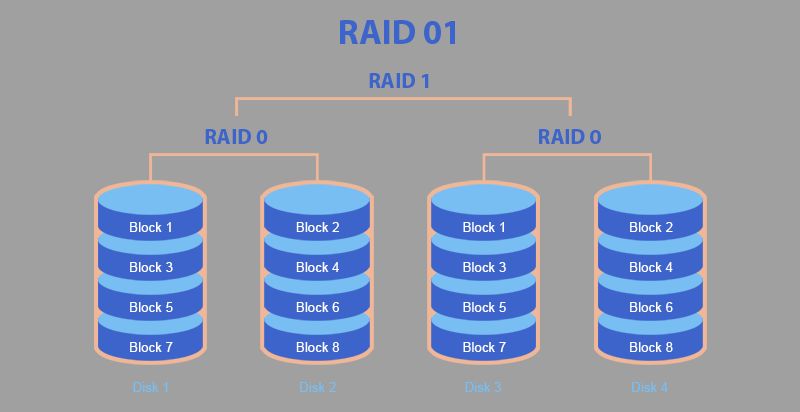RAID 1, also known as disk mirroring, is a storage technology that combines two or more hard disk drives into one unit for redundancy and increased performance. The key benefit of RAID 1 is data protection through redundancy – the array continues operating normally even if one drive fails. This article will provide a comprehensive overview of RAID 1 arrays, answering common questions on how they work, key benefits, use cases, and more.
How does RAID 1 work?
RAID 1 arrays work by writing identical copies of data to two or more drives simultaneously. If one drive fails, the system can instantly switch to the mirrored drive without any interruption in service. This is known as fault tolerance. All writes must be committed to both drives in the RAID 1 array before the write operation is considered complete. If the primary drive fails, the system simply uses the mirrored drive as the primary.
RAID 1 uses disk mirroring to create an exact copy of a set of data on two or more disks. This allows for complete data redundancy and protection in the event of a drive failure. If one disk fails, the mirrored disk(s) will continue operating, providing seamless data access.
Key characteristics of RAID 1:
- Requires at least two hard drives
- Data is duplicated on each drive (mirrored)
- Provides fault tolerance – if one drive fails, the other continues seamlessly
- Improves read performance since data can be read from both drives
- No improvement to write performance as all writes must commit to both drives
What are the key benefits of RAID 1?
There are several key benefits that make RAID 1 a popular choice for storage environments requiring high availability and redundancy:
Data protection and fault tolerance
The core benefit of RAID 1 is protection against drive failure. With critical data mirrored across multiple drives, complete copies remain accessible in the event of a single disk failure. RAID 1 provides fault tolerance without any downtime or data loss.
Improved read performance
With identical data stored on both drives, read operations can be distributed across both disks. This allows for faster access and improved overall read speeds.
Simple configuration and management
RAID 1 is one of the easiest RAID levels to configure and manage. Since data is simply mirrored between two disks, RAID 1 avoids the complexity of more advanced RAID levels like 5 or 6.
Minimal overhead
Unlike other RAID levels, RAID 1 has minimal processing and caching overhead. Performance remains high since writes involve simply duplicating data across both drives.
What are the disadvantages of RAID 1?
While RAID 1 provides clear benefits, there are also some downsides to consider:
High disk space requirements
Since all data is duplicated across both drives, the total usable capacity is equal to the size of the smallest drive. For example, two 1 TB drives in a RAID 1 array would only provide 1TB of usable space.
Slower writes
Write performance does not improve with RAID 1, as data must be written to both disks before the write is complete. This effectively halves the write throughput compared to a single disk.
More disks means higher cost
Using multiple disks adds cost when compared to a single disk. However, the upside is significantly improved availability and redundancy.
Replication consumes processing resources
The constant duplication of writes across multiple disks can tax the storage processor and slow down overall system performance.
What are common RAID 1 use cases?
Here are some of the most popular use cases for RAID 1 storage configurations:
Database servers
Mission-critical database servers require high availability and fault tolerance. RAID 1 protects these servers from disruptive downtime if a disk fails.
Web servers
Web servers and other customer-facing applications need constant uptime. RAID 1 keeps web servers running even during drive failures.
Network infrastructure
Core network infrastructure like switches and firewalls rely on RAID 1 to prevent network outages from failed disks.
File servers
File servers provide centralized storage and backup capabilities. RAID 1 gives file servers redundancy to protect against data loss.
Virtualization and cloud servers
Virtualized servers and cloud infrastructure utilize RAID 1 for better disk performance and protection against downtime.
Video security and surveillance
Video recording systems demand high uptime and fault tolerance. Police and security centers depend on RAID 1 for uninterrupted recording.
How many drives are needed for RAID 1?
A RAID 1 array requires a minimum of 2 physical hard drives. However, it can also be expanded to incorporate multiple drive pairs:
- 2 drive RAID 1 – The standard two drive mirror setup. One is the primary, the other is the replica.
- 4 drive RAID 1 – Two mirrored pairs. Allows for larger capacity while retaining redundancy.
- 6 drive RAID 1 – Three mirrored pairs. Adds additional redundancy and capacity.
While two drives is the minimum, more can be added to increase total storage capacity while retaining complete data redundancy. With each additional drive pair, both security and space improves.
Can RAID 1 use different sized disks?
RAID 1 can use disks of different sizes, but available capacity will be limited to the size of the smaller drive. For example:
- 1 TB disk paired with a 2 TB disk in RAID 1 = 1 TB total usable capacity
- 500 GB disk paired with a 300 GB disk = 300 GB usable capacity
Since disks must be mirrored identically, total capacity is limited to the smaller disk. For best utilization of space, it is recommended to use identical drives in each mirrored pair.
How does drive failure impact a RAID 1 array?
One of the key benefits of RAID 1 is fault tolerance – the ability to withstand a single drive failure with zero data loss or service interruption. Here is what happens during a failure:
- One drive in the mirrored pair fails or goes offline. This triggers an alert.
- The RAID controller switches all read/write operations to the surviving mirror drive.
- The failed drive is replaced with a new, identical disk. The RAID 1 array begins rebuilding.
- Data is replicated from the operational drive to the replacement drive.
- After recreating the mirror, the RAID 1 array returns to full redundancy.
At no point is service interrupted. The array remains fully operational on the surviving disk during the rebuild. Once complete, full data redundancy is restored.
Can you add more drives to an existing RAID 1 array?
Yes, more mirror drive pairs can be added to a RAID 1 array to increase redundancy and total storage capacity. There are two ways to expand a RAID 1 array:
Disk mirroring
Add an additional disk and mirror it to an existing drive in the array. This adds redundancy and fault tolerance.
Drive extension
Replace smaller existing drives with larger ones. Then mirror the new larger drive. This expands capacity.
Both approaches can be combined to improve both redundancy and available storage space. Note that the rebuild process to integrate new disks can take substantial time depending on the drive size.
What are the RAID 1 rebuild times?
When a new drive is added to a RAID 1 array, the existing data must be replicated onto it. This rebuild time depends on the drive capacity and system performance:
| Drive capacity | Estimated rebuild time |
|---|---|
| 1 TB HDD | 2-5 hours |
| 2 TB HDD | 4-10 hours |
| 4 TB HDD | 8-20 hours |
| 8 TB HDD | 16-40 hours |
| 10 TB HDD | 20-50 hours |
| 1 TB SDD | 1-2 hours |
| 2 TB SDD | 2-4 hours |
| 4 TB SDD | 4-8 hours |
In general, rebuild times range from 2-4 hours per TB depending on drive technology. Performance also depends on controller and interface speed.
Can you have multiple RAID 1 arrays?
Yes, you can combine multiple RAID 1 arrays across different drive groups in a single storage system. For example:
- Drives 1 & 2 as RAID 1 array
- Drives 3 & 4 as a separate RAID 1 array
- Drives 5 & 6 also as a distinct RAID 1 array
This setup allows you to have multiple mirrored pairs for added redundancy and capacity. Combining RAID levels is also possible. For example, having both RAID 1 and RAID 5 arrays in a single storage system.
Can RAID 1 arrays be nested or stacked?
Yes, you can nest or stack RAID 1 arrays to create more complex large-capacity mirrored storage:
Nested RAID 1
A nested RAID combines multiple RAID 1 arrays into a single large array. For example, creating one big 4-disk RAID 1 array out of two 2-disk RAID 1 arrays.
Stacked RAID 1
Stacking combines multiple RAID 1 arrays on top of each other. This provides an additional layer of redundancy. For example, mirroring two 4-disk RAID 1 arrays.
Both nested and stacked RAID 1 arrays provide added fault tolerance for large storage systems. However, they add substantial complexity in terms of management, capacity, and performance.
How does RAID 1 compare to RAID 0?
RAID 0 and RAID 1 take opposite approaches to managing multiple drives:
| RAID 0 | RAID 1 | |
|---|---|---|
| Data protection | None | Excellent |
| Fault tolerance | None | 100% |
| Usable capacity | 100% | 50% |
| Performance | Maximum | Improved read |
| Cost per GB | Low | Higher |
In summary:
- RAID 0 maximizes speed and capacity with no redundancy
- RAID 1 optimizes reliability through full data duplication
How does RAID 1 compare to RAID 5?
RAID 5 offers more capacity than RAID 1, but weaker redundancy:
| RAID 1 | RAID 5 | |
|---|---|---|
| Data protection | Excellent | Good |
| Fault tolerance | 100% | 80% |
| Usable capacity | 50% | 67-94% |
| Performance | Improved read | Good overall |
| Complexity | Very simple | Moderate |
In summary:
- RAID 1 offers full duplication and maximum fault tolerance
- RAID 5 provides good redundancy with more usable capacity
Conclusion
RAID 1 remains one of the most popular RAID configurations due to its simple mirroring approach. By writing duplicate copies of data across drives, RAID 1 delivers excellent redundancy and protection against disk failure. While usable capacity is just 50% of total space, the benefit of complete data availability in the event of a drive failure makes RAID 1 a smart choice for mission-critical storage environments.