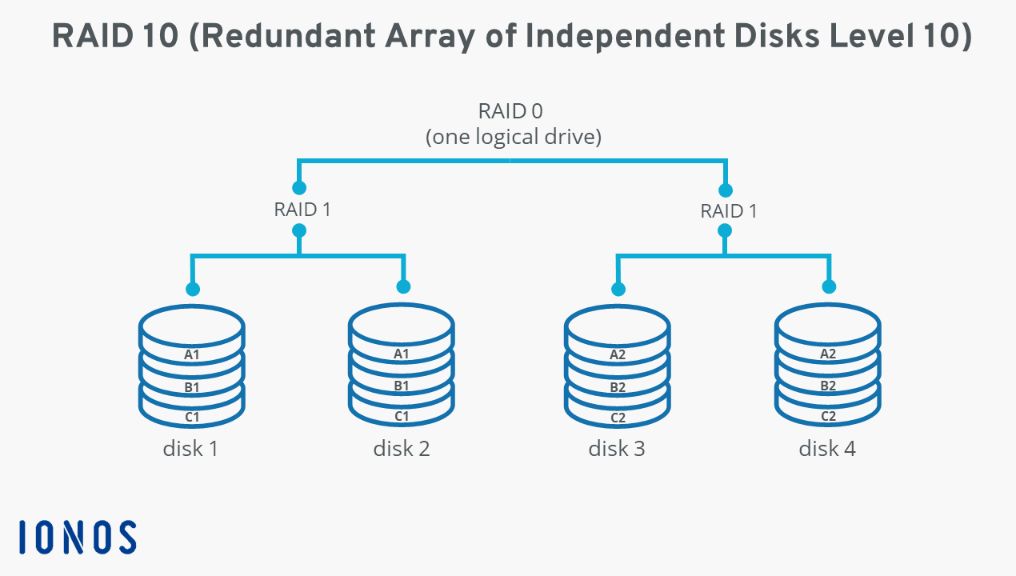What is RAID 10?
RAID 10 is a hybrid RAID level that combines disk striping (RAID 0) and disk mirroring (RAID 1) [1]. It requires a minimum of 4 drives organized into 2 mirrored stripes. Data is written across the drives in the stripe, providing performance improvements from the parallelism of RAID 0. Additionally, each stripe is mirrored onto another set of drives, providing fault tolerance through redundancy like RAID 1.
RAID 10 provides benefits of both RAID 1 and RAID 0. The striping improves performance by spreading reads and writes across multiple disks. The mirroring provides fault tolerance by duplicating all data onto a second set of disks [2]. This protects against data loss if one drive fails. Overall, RAID 10 offers fast performance and redundancy for critical data.
How RAID 10 Works
RAID 10 utilizes a combination of disk striping and disk mirroring to provide both performance and redundancy. Disk striping refers to splitting data across multiple drives. This allows segments of data to be read and written simultaneously to different drives, which improves performance. With RAID 10, data is striped across pairs of drives.
Disk mirroring, also known as disk duplexing or duplicating, refers to storing duplicate copies of data across multiple drives. This provides redundancy in case one drive fails. With RAID 10, the striped data is mirrored onto a second set of drives. For example, if there are 4 drives, data would be striped across drives 1 and 2, and mirrored onto drives 3 and 4.
By combining striping and mirroring, RAID 10 provides fast read/write speeds by spreading data across multiple disks, while also providing fault tolerance through data duplication. If one disk in the RAID 10 array fails, the system can instantly failover to the mirrored disk without any interruption in service.
Sources:
[1] https://recoverit.wondershare.com/windows-tips/what-is-raid-10.html
[2] https://nordvpn.com/cybersecurity/glossary/raid-10/
Advantages of RAID 10
RAID 10 offers several key advantages compared to other RAID levels like RAID 1 or RAID 5:
Increased read and write performance: By striping data across multiple drives, RAID 10 enables faster reads and writes compared to mirroring alone in RAID 1. The performance boost comes from spreading the load across more disks (IBM).
High fault tolerance and redundancy: RAID 10 provides redundancy through mirroring, ensuring continued operation if one drive in a mirrored set fails. This is more fault tolerant than RAID 5 with parity. At minimum, RAID 10 can withstand failure of up to two drives (one from each mirrored set) without data loss (LinkedIn).
Minimum 2 drives failure tolerance: By combining both mirroring and striping, RAID 10 can withstand failure of at least two drives, allowing for higher redundancy than RAID 0 or RAID 1 alone. This helps prevent data loss in the event of multiple drive failures (IBM).
Disadvantages of RAID 10
RAID 10 comes with some notable drawbacks that should be considered before implementation:
High cost – A minimum of 4 drives are required for RAID 10, so the cost can be prohibitive for some use cases (TechTarget). The total storage capacity is also reduced to 50% of the raw drive capacity.
Time consuming rebuild – If a drive fails, rebuilding the RAID 10 array requires copying data from both the mirror and stripe set. This rebuilding process takes longer than other RAID levels (Data Recovery Specialists).
Unused storage capacity – Due to the mirroring and striping, up to 50% of the total raw storage capacity cannot be used. For large drive sizes, this unused capacity can be substantial.
RAID 10 Use Cases
RAID 10 is recommended for critical storage needs demanding both high performance and redundancy, such as:
Database servers – The redundancy of RAID 10 protects against disk failures while the striping provides fast data access needed for database transactions.
Video editing and production environments – Video production workflows require fast read/write speeds to edit high resolution footage in real time. RAID 10 provides this while also protecting against lost footage if a disk fails.
High traffic web servers – Websites with heavy traffic loads benefit from RAID 10’s increased throughput and I/O performance. The redundancy also ensures uptime in the event of a disk failure.
In summary, RAID 10 is ideal for mission-critical storage where both high speed and redundancy are necessities.
RAID 10 in NAS Systems
Network-attached storage (NAS) devices are specialized computers built for the purpose of providing file-based shared storage for other networked computers (Newegg, 2023). NAS systems commonly utilize RAID configurations to provide increased performance, capacity, and redundancy. RAID 10 can be an ideal RAID level for NAS implementations due to its blend of speed and protection against drive failures.
RAID 10 improves performance in NAS systems by striping data across multiple drives, allowing for faster read and write speeds compared to a single drive or mirroring alone. As more drives are added to a RAID 10 NAS, more performance gains can be realized through increased parallelism (Reddit, 2023). Modern NAS devices can support 8, 12, or even more drives in a RAID 10 configuration.
Popular prosumer and enterprise NAS products like Synology, QNAP, Netgear, and Dell EMC Isilon support RAID 10 for optimal performance. For example, the Synology RS4021xs+ can configured with 12 drives in a RAID 10 array to deliver fast response times for demanding workloads while still providing fault tolerance against up to two drive failures (YouTube, 2019).
RAID 10 Setup Considerations
When setting up RAID 10, there are a few key considerations regarding the drives used:
Drive Interface – RAID 10 can be created using drives with different interfaces like SATA, SAS, and NVMe. However, performance is optimal when all drives use the same interface. Mixing drive interfaces can lead to uneven performance.
Number of Drives – A minimum of 4 drives are required for RAID 10, and most implementations use an even number of drives like 4, 6, 8 etc. More drives generally provide better performance and redundancy.
Drive Capacity – It is best to use drives of the same capacity when setting up RAID 10. If drives of different capacities are used, the total capacity will be limited to the size of the smallest drive.
When planning a RAID 10 setup, choosing drives with similar specifications in terms of interface, capacity, and speed will provide the most balanced performance across the array.
Optimizing RAID 10 Performance
There are a few key ways to optimize the performance of a RAID 10 array in a NAS system:
Benchmarking Performance
One of the first steps is to benchmark the performance of your RAID 10 array using disk benchmarking tools like CrystalDiskMark or ATTO Disk Benchmark. This will provide a baseline to compare against as you make optimizations [1].
Tweaking Stripe Size
The stripe size of the RAID 10 array has a significant impact on performance. In general, larger stripe sizes tend to improve sequential read/write speeds while smaller stripes are better for random I/O. For NAS workloads, a stripe size of 64KB or 128KB is commonly recommended as a starting point [2].
Aligning Partitions
Properly aligning partitions in your RAID 10 array can optimize performance by ensuring reads and writes are aligned to stripe boundaries. Misaligned partitions lead to additional I/O and reduced performance. Using partition alignment tools can help optimize this.
By benchmarking, tweaking the stripe size, and aligning partitions, you can optimize your RAID 10 array to provide fast performance for the workloads and applications running on your NAS system.
Monitoring and Maintaining RAID 10
Properly monitoring and maintaining a RAID 10 array is important to protect against data loss and ensure maximum performance. Here are some key maintenance tips:
Keep firmware up to date. NAS and RAID controller firmware often includes fixes for bugs, performance improvements, and enhanced drive compatibility. Check for and install firmware updates regularly.
Monitor drive health. Keep an eye out for increasing drive errors or slow response times, which can indicate a drive is failing. Most NAS units have built-in S.M.A.R.T. monitoring and alerts.
Use hot spares to replace failed drives quickly. Having an unused standby drive allows the RAID to rebuild automatically if a drive fails, minimizing the vulnerable time spent in a degraded state.
Perform regular surface scans. Schedule periodic full disk scans to check for bad sectors and other anomalies that could lead to future failure.
Monitor array rebuild times. If rebuilds start taking significantly longer, it could indicate issues with the physical drives that may need further investigation.
Consider staggered drive replacement. Gradually replacing older drives reduces the likelihood of sequential failures during rebuilds.
Test backups and disaster recovery plans. Validate your data protection and ability to restore from backup if needed.
Migrating from other RAID levels
When migrating from RAID 5 or RAID 6 to RAID 10, there are some pros and cons to consider:
Pros:
- RAID 10 offers better performance than RAID 5 or RAID 6 due to striping and parallelization.
- RAID 10 provides better fault tolerance than RAID 5 with double distributed parity.
- With two disks allowed to fail, RAID 10 can withstand more drive failures than RAID 5 or RAID 6.
Cons:
- RAID 10 requires more disks than RAID 5 or 6, increasing storage costs.
- There is no parity in RAID 10, so you lose all data if both disks in a mirrored set fail.
- Migrating from RAID 5/6 to RAID 10 requires rebuilding the array, which takes time.
The process of migrating from RAID 5/6 to RAID 10 involves:
- Backing up all data on the existing RAID 5/6 array.
- Allocating enough disks to create a RAID 10 array of the desired size.
- Creating the new RAID 10 array with the storage configuration utility.
- Restoring the backup to the new RAID 10 array.
- Reconfiguring applications/services to utilize the new array.
- Removing the old RAID 5/6 array once migration is complete.
When migrating RAID levels, it’s important to consider the increased cost and rebuild time of RAID 10, and ensure capacity and performance needs justify the change. Testing migrations in non-production environments first is also advised.