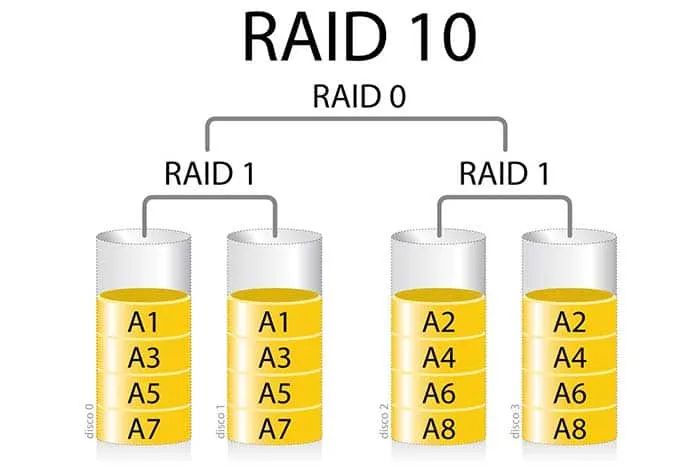RAID 10, also known as RAID 1+0, is a hybrid RAID configuration that combines disk mirroring and disk striping to provide faster performance and greater fault tolerance compared to other RAID levels (Definition of RAID 10).
In RAID 10, data is written in stripes across a set of disks, similar to RAID 0, while also being duplicated via mirroring like in RAID 1. This results in enhanced read and write speeds since data can be accessed in parallel, while also providing fault tolerance against disk failure.
The key advantages of RAID 10 SSD storage include faster input/output (I/O) performance, high read/write rates, and improved reliability and uptime. The redundancy of mirroring also enables rapid rebuilds if a drive fails. However, RAID 10 requires at least four drives and offers less overall capacity compared to RAID 5 or RAID 6.
How RAID 10 Works
RAID 10 combines mirroring and striping to provide both performance and fault tolerance. It uses a RAID 1 mirror and a RAID 0 stripe together.
First, data is mirrored using RAID 1. This means there are two identical copies of the data written to two separate drives. This provides fault tolerance – if one drive fails, the data is still safe on the mirrored drive.
Then the RAID 1 mirrored pairs are striped using RAID 0. This means data is split up and written in segments across multiple RAID 1 pairs. This provides performance benefits as reads and writes can be parallelized across multiple drives.
For example, on a 4 drive RAID 10 array:
– Drives 1 and 2 are mirrored together in a RAID 1 pair
– Drives 3 and 4 are mirrored together in a RAID 1 pair
– Data is then striped across the two RAID 1 pairs
This combines the performance of parallel striping with the fault tolerance of mirroring. RAID 10 requires a minimum of 4 drives, and an even number of drives must be used.
Sources:
https://www.ionos.com/digitalguide/server/security/raid-10/
https://recoverit.wondershare.com/windows-tips/what-is-raid-10.html
RAID 10 Performance
RAID 10 SSD storage offers very fast read and write speeds compared to other RAID configurations due to data being striped across multiple drives.[1] This aggregated performance allows RAID 10 to achieve up to double the read speed and write speed of a single drive.[2] The performance benefits come from the parallelization of reads and writes across multiple disks, similar to RAID 0.
A major drawback of RAID 10 is cost. Because it requires at least 4 drives to implement, it is more expensive than RAID 1 or RAID 0 for a given storage capacity. The performance gains may justify the added expense for some use cases that demand very high throughput.
RAID 10 Reliability
RAID 10 provides excellent data protection through its use of disk mirroring. With RAID 10, data is written identically to two drives at the same time, creating a mirrored set. If one drive in the mirrored set fails, the data remains fully intact and accessible on the other mirrored drive.1 This provides full redundancy and protection against single disk failures.
In addition, RAID 10 offers faster rebuilds after a disk failure compared to other RAID levels. When a disk fails in a RAID 10 array, only the data on that one failed drive needs to be rebuilt onto the replacement drive. This is a quick operation compared to the rebuilding required with parity-based RAID levels like RAID 5 or 6, which have to recalculate parity across all drives. With its mirroring approach, RAID 10 can restore full redundancy much faster after a failed drive is replaced.2
Overall, RAID 10 provides excellent reliability through drive mirroring and quick rebuilds. This makes it one of the most reliable RAID levels available.
RAID 10 Storage Efficiency
RAID 10 has a storage efficiency of 50%, meaning half of the total storage capacity is used for data storage while the other half is used for mirroring (copying) data https://www.difference.wiki/raid-5-vs-raid-10/. This is because RAID 10 utilizes disk mirroring, where each disk is mirrored (copied) to another disk. So for every primary data disk, an equal amount of disk space is used to store the mirrored copy.
Compared to other RAID levels, RAID 10 is less efficient than RAID 5 or RAID 6, which only require one parity drive to protect against drive failure. However, RAID 10 provides better read performance since data can be read in parallel from both the primary and mirrored drives. The tradeoff with RAID 10 is reduced storage efficiency for improved performance and fault tolerance.
As the number of drives increases, RAID 10’s storage efficiency improves, providing more usable space compared to RAID 1 mirroring. But it still requires dedicating 50% of total capacity for redundancy. Overall, the dual mirroring of RAID 10 comes at the cost of reduced usable storage space compared to other RAID implementations.
Ideal Uses for RAID 10
RAID 10 is ideal for applications that require both high performance and maximum fault tolerance. Here are some of the most common use cases that can benefit greatly from RAID 10 SSD storage:
High Performance Applications
RAID 10 is one of the fastest RAID configurations thanks to its parallel disk access across multiple drives. The striping used in RAID 10 allows reads and writes to be spread evenly across drives for faster performance. For applications like video editing, animation, financial analysis, and scientific computing that demand high disk performance, RAID 10 is an excellent choice.
Mission Critical Systems
RAID 10 provides maximum fault tolerance by mirroring data across drives. This makes it ideal for mission critical systems where downtime is unacceptable. Database servers, virtualization hosts, email servers, and other systems that need to always be online can leverage RAID 10 for high availability. The redundancy of RAID 10 ensures these systems can survive multiple drive failures without data loss or disruption.
RAID 10 Implementation
When implementing RAID 10, you have two main options: hardware RAID 10 and software RAID 10.
Hardware RAID 10 uses a dedicated RAID controller to handle the RAID calculations and redundancy. This allows for better performance but requires a RAID card which adds cost. Software RAID 10 is handled by the operating system or software running on the server. This avoids the need for a RAID card but can impact performance since the CPU has to handle the RAID overhead.
For best performance with RAID 10, it’s recommended to use enterprise SSDs with good endurance ratings. Consumer SSDs may work but are not optimized for the constant writes of RAID configurations. Match the capacity and interface (SATA vs. NVMe) of the SSDs in each mirrored set. When possible, use SSDs from the same manufacturer and product line to ensure compatibility.
The drive configuration for RAID 10 can impact reliability and performance. A common approach is to use four drives minimum, with two mirrored pairs. More drives can be added in sets of two to expand capacity and IOPS. Distribute the drive pairs across different channels and controllers for added performance. Always use fully redundant controllers when implementing hardware RAID 10.
RAID 10 vs Other RAID Levels
RAID 10 is often compared to other common RAID levels like RAID 5, RAID 6, and RAID 0+1.
Compared to RAID 5, RAID 10 offers better performance and reliability but less overall storage capacity. RAID 5 uses parity to provide fault tolerance with a minimum of one drive failure, while RAID 10 uses mirroring. This makes RAID 10 faster for read and write operations. However, RAID 5 is more efficient with storage since it doesn’t duplicate data like mirroring does. So for a given number of drives, RAID 5 provides more total capacity. https://petri.com/raid-5-vs-raid-10/
RAID 6 is similar to RAID 5 but can withstand the failure of up to two drives by using an additional parity drive. So it offers more fault tolerance but is slower than RAID 5 due to the extra parity calculations. RAID 10 still outpaces RAID 6 in performance while providing better fault tolerance for a two drive failure scenario. However, RAID 6 offers more overall capacity. https://techgenix.com/raid-10-vs-raid-5/
RAID 0+1 combines a RAID 0 stripe set with RAID 1 mirroring. This provides performance similar to RAID 10 but the mirroring happens at the full stripe set level rather than the individual drive pairs. As a result, RAID 0+1 can be less efficient with storage capacity compared to RAID 10 in some scenarios.
RAID 10 and SSDs
Combining RAID 10 with SSDs offers several advantages compared to using traditional hard disk drives (HDDs):
Performance – SSDs are much faster than HDDs, with quicker random read/write speeds. RAID 10 can capitalize on this by spreading data across multiple SSDs for increased parallelism. This results in very high IO performance and reduced latency.
Reliability – SSDs lack moving parts so they are less prone to physical failure than HDDs. But RAID 10 provides redundancy across the SSDs, guarding against any individual drive failure. Together this improves uptime and data integrity.
Use Cases – Applications that demand high performance like databases, virtualization, media editing, and scientific computing are ideal candidates for RAID 10 SSD configurations. The combination provides both excellent throughput and fault tolerance.
By leveraging the strengths of RAID 10 striping/mirroring and SSD performance, administrators can build storage systems that offer incredible speed without sacrificing availability. SSD prices continue to drop, making RAID 10 a compelling choice for organizations seeking fast, resilient storage.
Conclusion
In summary, RAID 10 SSD storage combines the performance and redundancy benefits of RAID 0 striping and RAID 1 mirroring. By striping and mirroring data across multiple SSDs, RAID 10 provides fast read/write speeds, fault tolerance, and overall excellent performance for demanding applications.
The tradeoffs are reduced overall storage capacity and higher cost compared to a single SSD. But for mission-critical data or workloads that demand high throughput like virtualization, OLTP databases, and video editing, RAID 10 SSDs are an excellent choice.
With SSDs reducing the bottleneck of mechanical hard drives, RAID 10 allows multiple SSDs to operate in parallel for stacked performance. RAID 10 SSDs are ideal for high traffic servers and performance-sensitive production environments where both speed and reliability are paramount.