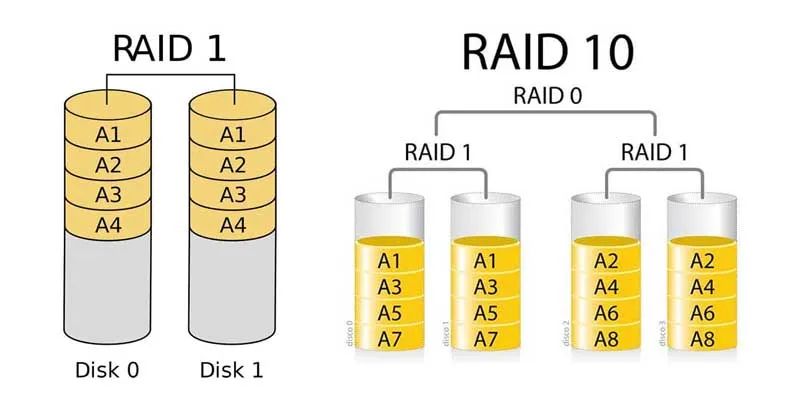RAID (Redundant Array of Independent Disks) is a data storage technology that combines multiple disk drives into a logical unit. RAID provides increased storage performance, capacity and redundancy for critical data. There are several RAID levels, with different configurations, advantages and use cases. This article compares two popular RAID implementations – RAID 10 and multiple RAID 1 arrays.
RAID 10 (also known as RAID 1+0) provides a balance of performance, capacity and redundancy by “striping” (splitting data across multiple drives) and “mirroring” (duplicating data across drives). This makes RAID 10 suitable for applications that require high throughput and maximum availability.
Multiple RAID 1 arrays involve configuring several mirrored pairs of drives. This approach allows scaling redundancy and capacity, while minimizing rebuild times. Multiple RAID 1 can be a cost-effective alternative to RAID 10 for some workloads.
What is RAID 10?
RAID 10 combines mirroring and striping to provide fast performance and high fault tolerance. Here is how it works:
– Data is mirrored (duplicated) across pairs of drives. This provides complete redundancy – if one drive fails, the other contains an identical copy of the data.
– The mirrored pairs are then striped by splitting data across the pairs. This enables parallelization for enhanced performance.
For example, in a 4-drive RAID 10:
– Drives 1 & 2 are mirrored
– Drives 3 & 4 are mirrored
– Data is striped across the two mirrored pairs
Advantages of RAID 10:
– **High throughput** – RAID 10 can achieve faster read/write speeds than a single drive, since data is striped across multiple disks. Performance scales with number of drives.
– **High availability** – Complete redundancy from mirroring allows continuous operation if a single drive fails. No data loss occurs.
– **Fast rebuilds** – Only the failed drive needs to be replaced and rebuilt after a failure. Rebuild times are faster compared to rebuilding large RAID 5/6 arrays.
– **Ideal for transactional workloads** – Provides the performance, redundancy and quick rebuilds required by mission-critical applications like databases.
Disadvantages of RAID 10:
– **Less overall capacity** – Since data is mirrored, total capacity is 50% of the sum of all drives. 4 x 2 TB drives = 4 TB total capacity.
– **Higher cost** – Twice as many disks are required compared to unmirrored RAID levels. This adds to hardware acquisition costs.
– **Rebuild requires matched pairs** – If a mirrored pair fails, replacing and rebuilding must be done with drives of same size. Mixing drive sizes reduces total capacity.
What is multiple RAID 1 arrays?
Multiple RAID 1 involves configuring several mirrored pairs or sets of disk drives, with each set containing its own duplicated data.
For example, instead of one 4-drive RAID 10 array, dual RAID 1 arrays can be created:
– Drives 1 & 2 mirrored as RAID 1 pair
– Drives 3 & 4 mirrored as second RAID 1 pair
Advantages of multiple RAID 1:
– **Scalable capacity and redundancy** – Additional mirrored pairs can be added to scale up overall storage capacity and redundancy.
– **Minimize rebuild times** – Since each RAID 1 array is independent, only the failed mirror needs rebuilding after a disk failure.
– **Mix drive sizes** – Individual RAID 1 arrays can contain different capacity drives. Total capacity is the sum of all arrays.
– **Cost-effective** – Requires fewer total drives compared to RAID 10 to achieve equivalent redundancy.
Disadvantages of multiple RAID 1:
– **Lower performance** – Lacks the striping of RAID 10, so performance may lag for heavy workloads needing high IOPS.
– **No single array spanning all drives** – Data has to be managed across multiple arrays instead of one big RAID 10 array.
– **Less redundant** – While RAID 10 offers redundancy against 2 drive failures, multiple RAID 1 arrays are only resistant to 1 failure per array.
RAID 10 vs multiple RAID 1: Comparison
| Characteristic | RAID 10 | Multiple RAID 1 |
|-|-|-|
| Redundancy | Mirroring provides full redundancy, can survive 1 drive failure per mirrored pair | Each RAID 1 array provides redundancy for itself, survives 1 failure per array |
| Rebuild time | Fast rebuilds as only failed drive needs replacement | Very fast rebuilds as impact is limited to failed array |
| Performance | High throughput and IOPS from striping across mirrored pairs | Lower performance as no striping across all disks |
| Capacity efficiency | 50% of total raw capacity is usable | Total capacity is sum of all arrays, up to 100% usable |
| Scalability | Scales well in terms of performance and redundancy | Easy to scale capacity and redundancy by adding RAID 1 arrays |
| Cost efficiency | Higher hardware cost, requires more drives | More cost-effective, uses fewer disks |
| Ideal workloads | High performance transactional applications, critical databases | Lower performance applications, large capacity requirements |
When to use RAID 10 instead of multiple RAID 1?
RAID 10 is preferred over multiple RAID 1 in these scenarios that require:
– **Very high performance** – If application workload demands high IOPS and low latency. RAID 10 provides superior throughput from striping.
– **Maximum availability** – If downtime has to be eliminated when a drive fails. RAID 10 can survive multiple drive failures.
– **Fast rebuilds** – When rebuild time has to be minimized after a failure. RAID 10 rebuilds a smaller portion of the array.
– **Transactional databases** – For mission-critical DBMS that demand fast IO, redundancy and integrity. RAID 10 is ideal for OLTP workloads.
– **Virtualization and consolidation** – For running multiple VMs and services with mixed workloads. RAID 10 provides overall performance.
When to use multiple RAID 1 instead of RAID 10?
Multiple RAID 1 could be a better solution than RAID 10 when:
– **Capacity needs to scale** – If overall storage capacity has to expand easily by adding more mirrored pairs.
– **Cost savings are vital** – RAID 10 requires 2X drives to achieve redundancy. Multiple RAID 1 is more cost-effective.
– **Rebuild times must be fast** – Localizing impact of drive failures keeps rebuild times to a minimum.
– **Application performance demand is lower** – For workloads that do not require high IOPS or throughput. Saves money over RAID 10.
– **Mixing drive sizes is needed** – To use up old spare drives of varying capacities. Individual RAID 1 arrays can have different sized disks.
RAID 10 configurations
There are two common configurations of RAID 10:
RAID 1+0 (Mirror first then stripe):
– First mirror drives to create RAID 1 pairs
– Then stripe data across the RAID 1 arrays
Provides complete redundancy across all drives. Can survive up to 50% drive failures without data loss.
Ideal for high performance transactional databases and virtualization.
RAID 0+1 (Stripe first then mirror):
– First stripe data across drives
– Then mirror the striped sets
Offers striping performance benefits. But redundancy is limited to one drive failure among striped sets.
Well suited for large sequential I/O operations like video editing.
Multiple RAID 1 configurations
The flexibility of multiple RAID 1 provides several configuration choices:
Building block approach
Start with minimum 2 drive mirrors and incrementally add more mirrors:
– 2 x 2 drive RAID 1 mirrors
– Expand to 3 x 2 drive mirrors
– Then 4 x 2 drive mirrors
Easy to grow capacity and redundancy over time.
Larger capacity mirrors
Use larger mirrors with higher capacity drives:
– 2 x 4TB RAID 1 (8TB total)
– 2 x 6TB RAID 1 (12TB total)
Bigger mirrors for managing fewer arrays.
Mix drive sizes
Combine different capacity drives across mirrors:
– 2 x 500GB RAID 1
– 2 x 1TB RAID 1
– 2 x 2TB RAID 1
Use up old disks by combining with new drives.
Choosing between RAID 10 and multiple RAID 1
The choice between RAID 10 and multiple RAID 1 depends on the specific requirements:
– For transactional systems needing high IOPS, low latency and maximum uptime – **RAID 10** is the better fit.
– For sequential, large file workloads where capacity and cost are key – **Multiple RAID 1** may work better.
– For general virtualization and mixed workloads – **RAID 10** provides good overall performance.
– For archive storage requiring vast capacity scaling – **Multiple RAID 1** provides better scalability.
Test both RAID configurations with benchmarks simulating real workloads. This can provide data to choose the optimal RAID level for each use case. Budget constraints, performance needs and future growth requirements also influence the RAID layout.
Conclusion
RAID 10 delivers high performance, fault tolerance and fast rebuilds by combining mirroring and striping. It provides the throughput, low latency and redundancy needed by critical business applications.
Multiple RAID 1 arrays tradeoff some performance to achieve better cost efficiency, capacity scaling and localized rebuilds. This can work well for storage capacity expansion and lighter workloads.
Carefully weigh the core requirements – speed, capacity, availability, scalability and budget when deciding between RAID 10 and multiple RAID 1. Testing with real-world access patterns provides the best indication of which RAID solution best meets business needs.