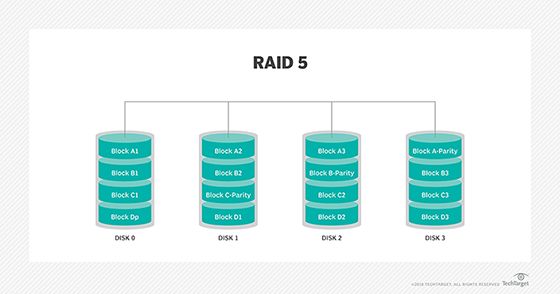RAID 5 is a method of spreading data across multiple hard disk drives to protect data in the event of drive failure. It uses block-level striping with distributed parity. This means the data is broken into blocks and stripes across multiple drives, while parity data is distributed across each drive. The parity allows for data recovery in case a drive fails.
RAID 5 requires at least 3 disks, but can scale to larger arrays. It offers a good balance between data protection and storage efficiency. Since the parity information is distributed across drives, the write performance is faster than RAID 4, which stores all parity data on a single drive.
How Does RAID 5 Work?
RAID 5 works by breaking data into blocks and striping the blocks across multiple disks. The parity for the stripes is calculated and written across the drives. If a drive fails, the parity blocks on the other drives can be used to reconstruct the data on the failed drive.
For example, in a 3-drive RAID 5 array, drive 1 may contain blocks A1, B1, C1, parity P1. Drive 2 may contain A2, B2, C2, P2. And drive 3 contains A3, B3, C3, P3. The parity is rotated across disks so drive failure impacts performance less. If drive 2 fails, the parity blocks P1 and P3 on the other disks can reconstruct blocks A2, B2, C2.
RAID 5 Advantages
- Good balance of storage efficiency and redundancy – With only one parity drive needed, RAID 5 provides redundancy with minimal storage overhead. RAID 6 offers double parity but requires more disks.
- Allows for drive failure – With distributed parity, RAID 5 can withstand a single drive failure without data loss. The failed drive can be replaced and rebuilt.
- Better write performance than RAID 4 – Since parity is distributed across drives, write operations do not bottleneck a single parity drive.
- Cost effective – Only requires a minimum of 3 disks, so can provide redundancy on a budget.
- Scalable – RAID 5 can scale to larger arrays with more drives. Bigger arrays can handle more drive failures.
RAID 5 Disadvantages
- Large capacity drives increase rebuild times – With large multi-TB drives, rebuild times get progressively longer and expose the array to more risk of data loss during rebuilds.
- Performance overhead during rebuilds – During drive rebuilds, the array is exposed to higher load and loss of the second drive can result in data loss.
- Write penalty – Writes require both data and parity blocks to be updated, which adds overhead compared to writes in a non-redundant array.
- Not suited for random write workloads – Due to the write penalty, RAID 5 performs poorly with random write heavy workloads. Solid state drives minimize this issue.
When to Use RAID 5
RAID 5 offers a good balance of redundancy and storage efficiency. Here are some examples of use cases where RAID 5 makes sense:
- File and application servers – Where uptime and availability are important. The redundancy protects against drive failure and downtime.
- Database servers – The striping improves performance compared to a single drive. Parity offers protection against drive failure.
- Web servers – Enables sustaining high traffic loads through striping across multiple disks.
- Media servers – For video editing or designers working with large media files that need redundancy.
- Backup storage – Providing redundancy for backup repositories in case of disk failure.
Generally RAID 5 works well in read intensive environments, or mixed workload servers that are not exclusively doing heavy random writes. The distributed parity offers protection at lower cost than RAID 6 or 10.
When to Avoid RAID 5
There are some cases where RAID 5 may not be the best choice:
- Transactional databases with heavy writes – The write penalty on RAID 5 can limit performance on databases with lots of small random writes.
- Critical systems needing maximum fault tolerance – RAID 6 or 10 would provide better redundancy for mission critical data.
- Large drive arrays – Long rebuild times on large multi-TB drive arrays increases risk of data loss.
- Very high throughput video editing – The large block sequential writes may be better served by RAID 0 striping.
- Frequently offline drives – If drives are offline for rebuilds often, consider more fault tolerance with RAID 6.
For high write databases or other critical systems, RAID 10 provides better performance and redundancy than RAID 5, but at increased storage cost.
RAID 5 Storage Capacity
The total usable storage in a RAID 5 array is the total capacity of the disks minus one drive for parity.
For example, with 3 x 2TB drives the total capacity is 6TB. After subtracting 2TB for parity, the usable space is 4TB.
With 5 x 4TB drives the total capacity is 20TB. Subtracting 4TB for parity, usable space is 16TB.
The general formula is:
- Total Drives x Individual Drive Capacity = Total Capacity
- Total Capacity – Parity Drive Capacity = Usable Capacity
So for N drives of C capacity each, the usable space is:
- (N x C) – C = Usable Capacity
RAID 5 Storage Efficiency
RAID 5 storage efficiency improves with larger numbers of disks. This table shows the storage efficiency with different drive counts:
| Drives | Efficiency % |
|---|---|
| 3 | 67% |
| 4 | 75% |
| 6 | 83% |
| 8 | 87% |
With more disks, a smaller percentage of total capacity is lost to parity. But usually no more than 8 drives are used in a single RAID 5 array due to the higher risk from rebuilds with larger arrays.
RAID 5 Rebuild Process
When a drive fails in a RAID 5 array, it gets replaced with a blank drive and a rebuild operation reconstructs the data onto the new drive. Here is the rebuild process:
- Replace failed drive with new blank drive.
- The RAID controller begins reading all data blocks from the surviving disks.
- Using the parity data, it recreates the missing data blocks and writes them to the new drive.
- This rebuild process can take hours or days depending on array size.
- The array operates in a degraded state with reduced redundancy until rebuild completes.
- Once finished, the array returns to normal redundant operation.
During the rebuild, the system is more vulnerable to a second drive failure. Large arrays take longer to rebuild, increasing this risk.
RAID 5 Performance
RAID 5 can provide performance improvements compared to a single drive, but write performance suffers due to parity update overhead.
RAID 5 Read Performance
Reads benefit from spreading I/O across multiple disks. By striping data across drives, multiple disks can service read requests in parallel.
This enables RAID 5 to achieve near multiplicative read performance scaling from striping. For example, 4 SATA drives each capable of 100 random read IOPS could deliver approximately 400 random read IOPS in RAID 5.
RAID 5 Write Performance
Writes require updating both data and parity blocks, so incur a small write penalty. Parity must be read, updated, and written along with the new data block.
This adds some overhead that makes writes slower than standalone disks or RAID 0 striping. However, RAID 5 distributes parity across drives so it does not bottleneck writes like RAID 4/6 with dedicated parity drives.
For sequential writes, modern RAID controllers can batch parity updates to minimize the write penalty. But for random writes, the penalty remains and hurts performance. Solid state drives minimize this issue.
RAID 5 vs RAID 1
RAID 1 and RAID 5 are two common RAID levels used to provide redundancy in arrays. Here is a comparison between mirrored RAID 1 and parity RAID 5:
| Factor | RAID 1 | RAID 5 |
|---|---|---|
| Minimum Drives | 2 | 3 |
| Fault Tolerance | 1 drive | 1 drive |
| Storage Efficiency | 50% | 67%-94% |
| Read Performance | Very good | Excellent |
| Write Performance | Excellent | Good |
Key differences:
- RAID 1 requires at least 2 drives vs 3 for RAID 5.
- RAID 1 is 50% storage overhead, RAID 5 as little as 6% overhead.
- RAID 1 has faster writes, RAID 5 faster reads.
- Both handle 1 drive failure. RAID 1 is easier to recover from failures.
RAID 1 is simpler and can be the right choice for smaller arrays. But RAID 5 is more efficient for larger arrays with more drives.
RAID 5 vs RAID 6
RAID 6 provides an extra parity drive for double fault tolerance compared to RAID 5. Here is how they compare:
| Factor | RAID 5 | RAID 6 |
|---|---|---|
| Minimum Drives | 3 | 4 |
| Fault Tolerance | 1 drive | 2 drives |
| Storage Efficiency | 67%-94% | 50%-88% |
| Rebuild Times | Faster | Slower |
Key differences:
- RAID 6 can survive 2 drive failures, RAID 5 only 1.
- RAID 6 has higher storage overhead due to second parity drive.
- RAID 6 has slower rebuilds as more drives are read to reconstruct data.
- RAID 5 offers better performance with smaller write penalty.
RAID 6 provides an extra layer of redundancy that may be warranted for larger arrays or mission critical data needing maximum fault tolerance.
Software vs Hardware RAID 5
RAID 5 can be implemented in software or via dedicated hardware RAID controller. Here is a comparison:
| Factor | Software RAID | Hardware RAID |
|---|---|---|
| Performance | CPU dependent | Dedicated controller |
| Flexibility | Vendor neutral | Vendor lock-in |
| Features | Limited | More advanced |
| Cost | No added cost | Controller card cost |
Key differences:
- Software RAID relies on CPU, hardware uses dedicated controller.
- Software RAID is vendor neutral, hardware locks you to vendor.
- Hardware RAID offers more advanced management features.
- Software RAID has no added cost, hardware requires buying a RAID card.
Software RAID 5 works well for general purpose and home servers. Hardware RAID 5 offers better performance and features for mission critical environments.
Best Practices for RAID 5
Here are some best practices when using RAID 5:
- Use at least enterprise class SATA drives designed for RAID environments.
- Keep arrays small, no more than 8 drives to limit rebuild times.
- Monitor drive health closely to replace failing drives early.
- Ensure proper cooling and ventilation for drives.
- Use UPS power backup to prevent sudden power loss corrupting the array.
- Schedule regular data scrubs to verify data integrity.
- Monitor array health via management tools.
- Hot spare drives can automatically rebuild failed drives for faster recovery.
Following best practices ensures maximum uptime and data safety when using RAID 5 storage.
Conclusion
RAID 5 provides a good balance of storage efficiency, performance, and redundancy for a wide range of applications. By striping and distributing parity, RAID 5 can deliver fault tolerance at lower cost than mirroring or double parity.
For general purpose servers and data storage, RAID 5 remains a popular choice. It works well for read intensive workloads, but suffers reduced write performance from the parity write penalty. In random write heavy environments, other RAID levels may be more suitable.
When used properly with modern drives, RAID 5 can deliver excellent availability and data protection at minimal storage overhead cost. Following best practices for drive selection, array sizing, monitoring, and maintenance helps optimize performance and reliability.