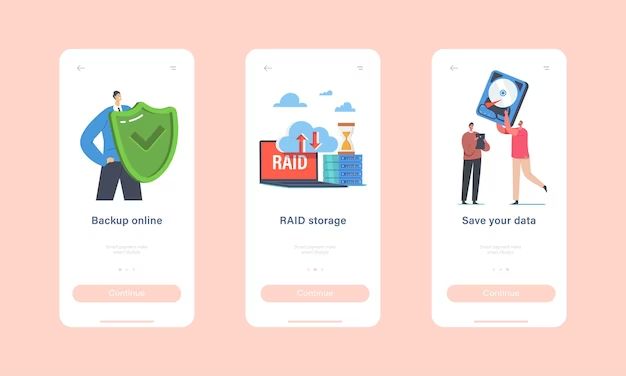RAID 5 protection is a type of redundant array of independent disks (RAID) that provides fault tolerance by using distributed parity. In RAID 5, data and parity information are striped across all disks in the array. If one disk fails, the RAID controller uses the parity information from the remaining disks to reconstruct the data from the failed disk. This allows the array to continue operating normally even with a failed disk.
What are the key features of RAID 5?
Here are some of the key features of RAID 5:
- Stripes data and parity information across all disks
- Requires a minimum of 3 disks
- Provides fault tolerance – can withstand a single disk failure
- Uses block-level striping with distributed parity
- Achieves better performance than RAID 1 or RAID 10 for writes
- Good overall performance for both reads and writes
- Efficiency – total capacity is capacity of disks minus one disk
How does RAID 5 work?
RAID 5 works by distributing parity information across all the disks. Here is a high-level overview of how RAID 5 operates:
- Data is divided into blocks and striped across the disks
- Parity is calculated for each block and written to a different disk in the array
- If a disk fails, the parity blocks on the remaining disks can be used to reconstruct the data blocks that were on the failed disk
- RAID controller handles the parity calculations and data reconstruction
- The distribution of parity provides fault tolerance and load balancing
In a 5 disk RAID 5 array, for example, Disk 1, 2, 3 and 4 might contain data blocks while Disk 5 contains parity blocks calculated from the data on the other disks. If Disk 3 fails, the data can be rebuilt using the parity blocks on Disk 5.
What are the advantages of RAID 5?
Here are some of the key advantages of RAID 5:
- Fault tolerance – Can withstand a single disk failure without data loss
- Good performance – Reads and writes are distributed across multiple disks for better performance
- Low cost – Only requires a minimum of 3 disks and does not require as many disks as mirrored (RAID 1) configurations
- Efficient use of storage – Total capacity is size of disks minus one disk for parity
- Load balancing – Distributes I/O requests evenly across disks
What are the disadvantages of RAID 5?
Some potential disadvantages of RAID 5 include:
- Vulnerable to data loss during rebuild – if another disk fails before a failed disk is rebuilt, data can be lost
- Write performance may suffer due to parity calculations
- Slower rebuilds than RAID 6 or RAID 10
- Largest capacity drive determines size of array
- Not recommended for use with large capacity drives due to rebuild times
What types of scenarios is RAID 5 ideal for?
RAID 5 can be a good choice for the following types of scenarios:
- File and application servers that require good read performance
- Database servers that are mostly read intensive
- Web servers that need a balance of performance and fault tolerance
- Medium sized arrays (4-8 drives) using lower capacity drives (1-2TB)
The distributed parity of RAID 5 works well for read intensive workloads where fault tolerance is important but the high cost of RAID 1 is not feasible. For write heavy databases or other transactional applications, RAID 10 is usually a better choice.
What are the minimum requirements for RAID 5?
Here are the minimum requirements for a RAID 5 array:
- 3 or more disks – minimum of 3 disks required for distributed parity
- Matching disks – same capacity and ideally same model for best performance
- RAID controller – hardware or software RAID controller is required
- Even number of disks recommended – for most balanced distribution of parity
While a RAID 5 array can be created with as few as 3 disks, for fault tolerance you would want at least 4-5 disks. Using an even number of disks allows the parity to be distributed evenly across all drives.
What happens if a disk fails in a RAID 5 array?
When a disk fails in a RAID 5 array, here is the sequence of events that will occur:
- RAID controller detects the disk failure
- The failed disk is marked as failed and taken offline
- The RAID controller switches to a degraded mode
- All I/O is redirected to the remaining disks
- The data and parity information on the remaining disks is used to reconstruct the data that was on the failed disk
- The reconstructed data is written to a replacement disk or to a hot spare if available
- The RAID 5 array re-syncs and returns to normal operation
As long as a single disk fails, the RAID 5 array can reconstruct the data using the parity distributed across the other disks. The array remains in a degraded state but fully functional until the failed disk is replaced and the data rebuilt.
How long does it take to rebuild a failed disk in RAID 5?
The time it takes to rebuild a failed disk in RAID 5 depends on several factors:
- Storage capacity of the disks
- Performance of the disks and RAID controller
- Amount of I/O activity during the rebuild
- Processor performance
As a general rule of thumb, rebuilding a 1TB SATA disk will take 1-2 hours. Rebuilding larger capacity disks or arrays can take significantly longer. Here are some approximate rebuild times:
| Disk Capacity | Rebuild Time |
| 1 TB SATA | 1-2 hours |
| 2 TB SATA | 2-4 hours |
| 4 TB SATA | 4-8 hours |
| 8 TB SATA | 8-16 hours |
| 10 TB SAS | 10-20 hours |
Rebuilds will take longer if there is substantial I/O load on the array. Using SSDs can significantly speed up RAID rebuilds.
What happens if multiple disks fail in RAID 5?
If multiple disks fail in a RAID 5 array before a failed drive rebuild completes, data loss can occur. Here is what happens:
- Disk 1 fails
- Array switches to degraded mode and begins rebuild to hot spare
- Disk 2 fails before Disk 1 rebuild completes
- The array loses all redundancy and is operating in a failed state
- Any further disk failure will lead to data loss as the parity data becomes invalid
To protect against multiple disk failures, it is critical to replace failed disks in a RAID 5 array as quickly as possible. Hot spares can automate some of the rebuild process. RAID 6 offers better protection by using double distributed parity.
How large can a RAID 5 array scale?
There are several factors that impact how large a RAID 5 array can scale:
- Disk capacity – Larger disks mean longer rebuild times, increasing risk of failure during rebuild
- Number of disks – More disks means greater risk of multiple disk failure
- Disk performance – Faster disks can rebuild larger arrays more quickly
- RAID controller performance – Faster processors scale better for parity calculations
As a general guideline, RAID 5 can typically scale to around 8-12 disks using 1-2 TB SATA drives. Beyond this, RAID 6 is recommended for the higher fault tolerance. With higher capacity drives (4TB+), RAID 5 is not recommended due to the long rebuild times.
Is RAID 5 or RAID 10 better for performance?
For most workloads, RAID 10 will provide better overall performance compared to RAID 5. Here is a comparison:
- RAID 5 – Good performance for large block reads using striping. Write performance reduces due to parity calculations.
- RAID 10 – Provides high performance for both reads and writes by striping and mirroring.
RAID 10 combines the performance benefits of RAID 0 striping and RAID 1 mirroring without parity overhead. In most cases, RAID 10 will outperform RAID 5 for transactional and I/O intensive databases.
However, RAID 10 requires at least 4 disks while RAID 5 can be implemented with 3 disks. So RAID 5 can provide a more cost-effective performance solution when fault tolerance and I/O performance are less critical.
What are the pros and cons of hardware vs. software RAID 5?
RAID 5 can be implemented using dedicated hardware RAID controllers or via software RAID built into the operating system. Here are the pros and cons of each approach:
Hardware RAID 5
- Pros: Better performance, dedicated RAID processor offloads parity calculations from server CPU, battery-backed write cache protects data in case of power failure
- Cons: More expensive, vendor lock-in to hardware vendor, limited flexibility
Software RAID 5
- Pros: Cost-effective, built into most server operating systems, more flexible and portable
- Cons: Potential performance impact on server CPU, no battery-backed write cache
For mission critical systems that require the highest performance, hardware RAID 5 is preferred. Software RAID 5 provides a more affordable option for smaller implementations.
Can you mix different capacity disks in RAID 5 array?
Technically, it is possible to combine different capacity disks in a RAID 5 array, but this is not recommended for a few reasons:
- The array capacity will be limited to the size of the smallest disk
- Uneven disk sizes can impact rebuild times
- Performance can suffer due to an unbalanced configuration
For optimal performance and capacity utilization, all disks in a RAID 5 array should be the same size and ideally the same disk model. The RAID controller may allow disks of different sizes to be mixed but uneven sizes will introduce disadvantages.
Can SSDs be used with RAID 5?
Solid state drives (SSDs) can absolutely be used in a RAID 5 configuration. Here are some benefits of using SSDs with RAID 5:
- Faster rebuilds – SSDs can rebuild failed disks much quicker due to higher performance
- Better read performance – SSDs provide faster access times for reads
- Higher overall IOPS – Striping SSDs multiplies total IOPS potential versus single disk
- Lower latency – Excellent latency for transactional workloads
The one downside of SSD RAID 5 is reduced write performance due to parity overhead. However, the rebuilding performance and read speed improvements often outweigh this con. With the price of SSDs falling, using all flash RAID 5 provides a high performance solution.
Conclusion
RAID 5 utilizing distributed parity continues to be a popular choice for cost-effective redundancy for applications requiring balance of performance and protection against disk failure. Implemented properly using the right number and capacity of disks for the workload, RAID 5 can provide excellent performance and withstand the loss of a drive.
Newer technologies like SSDs and increased computing power have helped RAID 5 continue to be effective even with larger capacity disk arrays. When designed and sized appropriately for the use case, RAID 5 offers a tried and tested methodology for storage performance, fault tolerance and efficient use of disks.