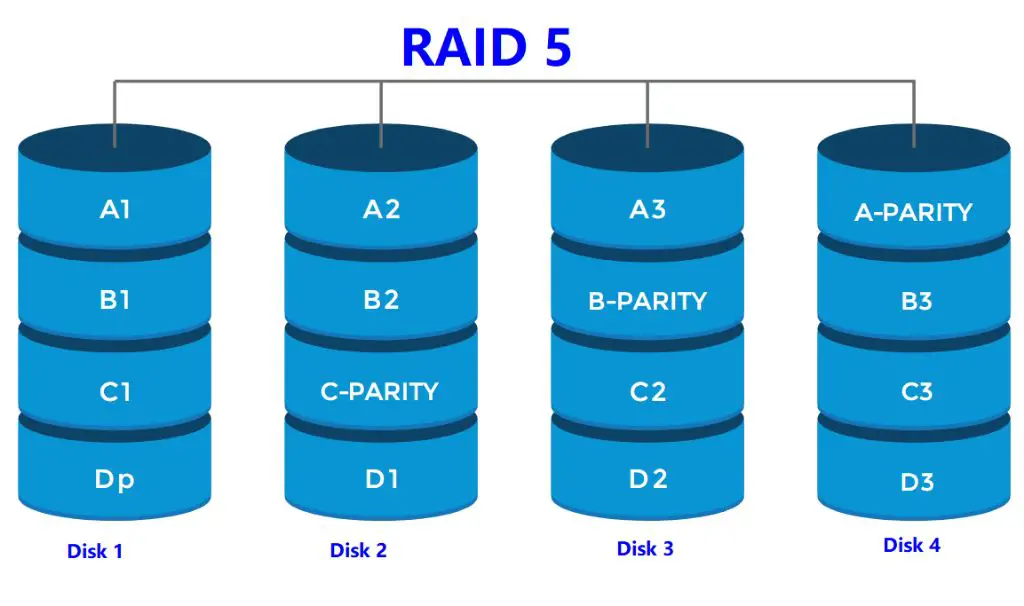RAID 5 is a storage technology that combines disk striping with distributed parity (TechTarget). It stripes data across multiple disks like RAID 0, but also provides redundancy by dedicating capacity on one disk to parity data. The parity data allows for recovery of lost data due to drive failure.
RAID 5 works by breaking data into blocks and striping (distributing) the blocks across all disks in the array. Parity data calculated from the data blocks is also striped and distributed across the disks. If a disk fails, the parity block from the remaining disks can be used to reconstruct the data blocks that were on the failed drive (IBM).
The main benefits of RAID 5 are that it provides redundancy for data protection, while also providing faster read performance compared to a single disk because data is striped across multiple disks. RAID 5 requires a minimum of three disks, which makes it a lower cost way to implement redundancy compared to RAID 1 mirroring.
How RAID 5 Works
RAID 5 requires a minimum of 3 drives to implement (https://www.arcserve.com/blog/understanding-raid-performance-various-levels). It uses block-level striping with distributed parity. This means that data is divided into blocks and striped across multiple drives. However, unlike RAID 0, RAID 5 also writes parity information that gets distributed across the drives.
The parity allows for fault tolerance. If one drive fails, the missing data can be recreated from the parity information. The parity is rotated across drives, so the write load is distributed. For writes, the new parity must be calculated and written along with the new data block. This requires a read-modify-write process that results in a write penalty. As a result, RAID 5 write performance is slower than RAID 0. However, read performance is fast since data can be read in parallel from multiple drives (https://www.techtarget.com/searchstorage/definition/RAID-5-redundant-array-of-independent-disks).
In summary, RAID 5 provides fault tolerance through distributed parity while also providing faster read performance through striping. But write performance suffers due to the parity calculation and read-modify-write penalty.
Advantages of RAID 5
RAID 5 offers a good balance of redundancy and storage capacity. By distributing parity information across multiple drives, RAID 5 can withstand the loss of any single drive without data loss [1]. This makes RAID 5 a popular choice for providing fault tolerance in a cost-effective manner.
With the parity information distributed, RAID 5 performs better for reads since the workload can be distributed across multiple drives instead of being limited to a single parity drive like in RAID 1 or RAID 10 configurations [2]. By avoiding data bottlenecks, RAID 5 can provide improved read speeds compared to a single drive or other RAID configurations.
Overall, the combination of redundancy, storage efficiency, and performance makes RAID 5 a versatile RAID level for many use cases needing a balance of these factors.
Disadvantages of RAID 5
RAID 5 comes with some notable drawbacks that are important to consider before implementation:
Slow write performance – With RAID 5, all write operations require parity calculations to be performed prior to the data being written. This adds substantial overhead compared to a single disk or other RAID levels like RAID 0 and RAID 10, resulting in slower write speeds (TechTarget).
Vulnerable during rebuild after drive failure – When recovering from a failed drive, RAID 5 has to recalculate parity for the entire array while also handling ongoing read/write requests. This puts significant strain on the system and increases the chance of data loss or additional drive failures during rebuild (IONOS).
Not recommended for large drive capacities – Because the rebuild process takes longer with larger capacity drives, the likelihood of failure increases substantially. Most experts recommend avoiding RAID 5 with drive sizes over 1TB (StellarInfo).
RAID 5 vs RAID 1
RAID 5 and RAID 1 are two common RAID configurations that provide redundancy and fault tolerance in different ways. The main differences between RAID 5 and RAID 1 are:
Storage capacity – With RAID 1, the total storage capacity is equal to the size of the smallest drive multiplied by the number of drives. For example, two 1TB drives in RAID 1 would provide 1TB of usable storage. RAID 5 provides more efficient storage utilization – capacity is equal to the total number of drives minus 1 multiplied by the size of the smallest drive. So with 3 x 1TB drives, RAID 5 would provide 2TB of usable storage.[1]
Redundancy – RAID 1 provides redundancy by duplicating all data across drives, while RAID 5 stripes data and parity information across drives. Both can withstand a single drive failure without data loss.[2]
Performance – RAID 1 generally provides better read performance since data can be accessed simultaneously from multiple drives. But RAID 5 provides better write performance as writes are spread across multiple drives.[3]
In summary, RAID 1 offers minimum storage efficiency but the best performance and complete data redundancy. RAID 5 provides good storage utilization, good performance for writes, and single drive fault tolerance.[1]
RAID 5 vs RAID 10
RAID 5 and RAID 10 are two of the most popular redundant array configurations, each with their own strengths and weaknesses in performance, fault tolerance and storage efficiency. They have different storage requirements:
- RAID 5 requires a minimum of 3 drives, though more drives can be added
- RAID 10 requires a minimum of 4 drives, with drives configured in mirrored pairs
RAID 5 provides greater storage efficiency compared to RAID 10, because it uses distributed parity where data and parity is distributed across all drives. RAID 10 uses mirroring which duplicates data across pairs of drives. For a given number of drives, RAID 5 provides more overall capacity.
RAID 10 offers greater fault tolerance compared to RAID 5. RAID 10 can withstand multiple simultaneous drive failures so long as no more than 1 drive fails per mirrored pair. RAID 5 can only handle a single drive failure. The data rebuild time is also faster in RAID 10.
In terms of performance, RAID 10 generally outperforms RAID 5, especially for write operations. RAID 5 write speeds are slower because parity information needs to be calculated and written. RAID 10 performance scales better with additional drives. However, RAID 5 can offer faster reads in certain workloads.
Recommended Use Cases
RAID 5 is well suited for the following use cases:
General Purpose File Servers
RAID 5 provides a good balance of performance, storage efficiency, and fault tolerance for general purpose file servers that need to serve a variety of workloads. The distributed parity design allows continued operation if one drive fails while also avoiding the large storage overhead of full mirroring. RAID 5 is a popular choice for file servers storing documents, media files, backups, and other data where high performance is not the top priority.
According to TechTarget, RAID 5 is considered a good all-around RAID system.
Database Servers
The redundant design of RAID 5 provides good protection for database servers against drive failure. Since databases tend to have more sustained reads than writes, the performance penalty on writes is less impactful. RAID 5 offers decent performance for the price compared to other RAID levels. It can work well for small to medium database servers that don’t require the highest performance but need good storage efficiency and fault tolerance.
According to SoftRAID, RAID 5 is safe and fast for design, photography, and database uses.
Web Servers
RAID 5 offers a reasonable tradeoff of performance, capacity, and redundancy for web servers. The distributed parity allows web servers to continue operating if a single drive fails. Performance is good for reads and acceptable for writes. RAID 5 works well for small to medium traffic web servers where mirrored RAID 10 would be overkill.
According to Petri, RAID 5 is useful for general storage needs including web servers.
Hardware and Software Requirements
There are a few key hardware and software requirements for setting up a RAID 5 array:
RAID Controller Card – A dedicated RAID controller card is required, as RAID 5 cannot be implemented via software alone. The RAID controller handles the calculations for striping and parity, taking the processing load off the main CPU. Most standard RAID cards support RAID 5.
At Least 3 Physical Disks – RAID 5 requires a minimum of 3 physical disks to provide fault tolerance. The disks should be identical in size and speed for optimal performance. More disks can be added to increase storage capacity and I/O performance.
RAID Management Software – Software is required to configure and manage the RAID 5 array. This is usually provided by the RAID controller vendor. The software allows you to monitor the array, assign hot spares, and rebuild the array in case of disk failure.
Sources:
https://www.salvagedata.com/raid-5-configuration-requirements/
https://www.easeus.com/storage-media-recovery/raid-5.html
Setup and Configuration
Setting up RAID 5 requires configuring both the hardware and software of your computer system. At a hardware level, you need to have a RAID controller installed that supports RAID 5. This could be an add-in PCIe card, or integrated onto the motherboard. The RAID controller allows the drives to be configured as a RAID array.
In the BIOS settings of the RAID controller, you will configure the array. The process may vary based on the specific controller, but generally you will:
- Select the drives to include in the array
- Choose RAID 5 as the RAID level
- Configure the stripe size (often 64KB or 128KB)
After configuring the BIOS, the array will appear to the operating system as a single logical drive. Modern operating systems like Windows 10 and Linux will detect the array and allow it to be partitioned and formatted like a regular drive.
The specifics of configuring RAID in the BIOS, partitioning, and formatting can vary. Refer to your RAID controller and OS documentation for the detailed steps. But at a high level, those are the main steps to set up the hardware and have the OS detect the RAID 5 array.
Maintenance Best Practices
Proper maintenance is crucial for ensuring the reliability and integrity of a RAID 5 array over time. Here are some best practices to follow:
Monitor drive health closely using tools like SMART to check for early signs of failure. Replace weaker drives before multiple failures occur.
Perform periodic data scrubs to detect and correct errors. Scrubbing reads all data blocks and computes parity, fixing any inconsistencies. Do this at least quarterly.
Use hot spare drives which the RAID controller can automatically rebuild onto in case of failure. Having an immediately available spare minimizes downtime.
Replace drives regularly within the manufacturer’s recommended lifespan. RAID 5 can only handle 1 disk failure so don’t push your luck on old drives.