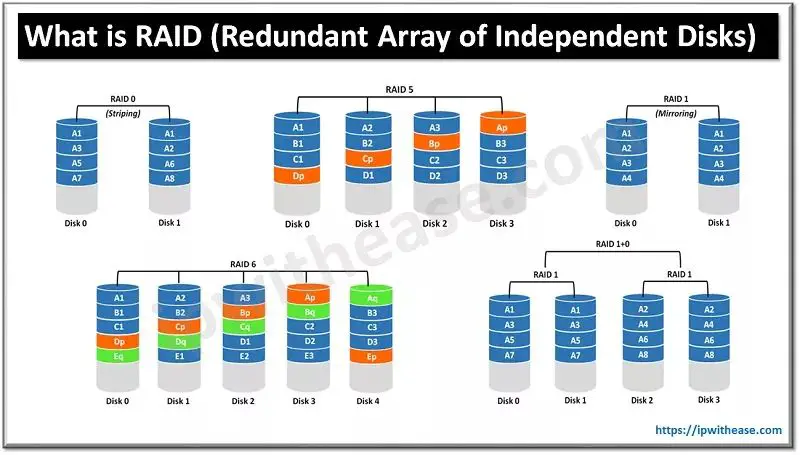RAID (redundant array of independent disks) is a data storage technology that combines multiple disk drives into a logical unit. RAID provides increased storage capacity, reliability, and performance compared to single disk solutions. The key benefits of RAID include:
Increased Storage Capacity
RAID allows multiple disk drives to be combined together into a RAID array, creating a single logical drive that provides greater storage capacity than any individual disk. For example, combining four 1 TB drives in a RAID array creates a single 4 TB logical drive. The total capacity of the array is the sum of the capacities of the individual drives.
Improved Reliability
Storing data redundantly across multiple drives protects against data loss in the event of a single drive failure. If one drive fails, the data can still be accessed from the remaining drives in the array. This provides fault tolerance and improves reliability compared to single disk solutions where a single drive failure results in total data loss.
Increased Performance
RAID can provide performance improvements by distributing data access across multiple drives. This allows for parallel activity that can increase read/write speeds beyond the capability of a single disk. Certain RAID levels also cache data for faster access. Overall RAID improves input/output operations per second (IOPS).
Different RAID Levels
There are various standardized RAID levels, each optimized for a particular goal:
RAID 0: Striping
RAID 0 stripes data across multiple drives without redundancy. It provides improved performance but no fault tolerance. If one drive fails, all data is lost.
RAID 1: Mirroring
RAID 1 duplicates (mirrors) data across drives. It provides fault tolerance with no single point of failure but has high storage overhead as capacity is double the size of a single drive.
RAID 5: Distributed Parity
RAID 5 stripes data across drives with distributed parity information that can rebuild data if a single drive is lost. RAID 5 provides fault tolerance with moderate storage overhead.
RAID 6: Double Distributed Parity
RAID 6 extends RAID 5 by using double distributed parity that allows recovery from the failure of up to two drives. It provides high fault tolerance but with higher overhead than RAID 5.
RAID 10: Striping and Mirroring
RAID 10 combines mirroring and striping by mirroring stripe sets. It provides fast performance and can survive multiple drive failures, but at the cost of 50% storage overhead.
Hardware vs. Software RAID
RAID can be implemented in hardware or software:
- Hardware RAID – RAID logic is handled by a dedicated RAID controller card with onboard cache memory.
- Software RAID – RAID logic is handled by the operating system. Does not require special hardware but consumes CPU resources.
Hardware RAID provides better performance but software RAID can achieve similar results if the system has a sufficiently powerful CPU.
Common RAID Use Cases
Typical scenarios where RAID is used include:
- Network servers – RAID improves performance for heavy database workloads and provides fault tolerance.
- Mission critical systems – RAID minimizes downtime from drive failures on systems where uptime is essential.
- Workstations – RAID boosts performance for I/O intensive applications like video editing.
- Desktop PC storage – RAID provides additional capacity and protects against personal data loss.
Advantages of RAID
Key advantages of using RAID include:
- Increased storage capacity and disk performance.
- Protection against data loss from drive failures.
- Minimized downtime and interruption to users and applications.
- Flexibility to select RAID levels based on specific performance and redundancy needs.
Disadvantages of RAID
Potential disadvantages of RAID include:
- Increased complexity in setup and management.
- Higher cost compared to single disks.
- Some write performance penalty for certain RAID levels.
- Potential for total data loss if multiple drives fail in some RAID levels.
Setting Up a RAID Array
Setting up a RAID array involves:
- Choosing RAID level based on required capacity, performance and fault tolerance.
- Selecting compatible hardware – matching drives, RAID controller, etc.
- Installing drives into the RAID enclosure.
- Configuring RAID in system BIOS, RAID controller utility or OS software RAID.
- Initializing the RAID array which stripes/mirrors data across disks.
- Formatting the RAID array with a file system (ex: NTFS, ext4)
Choosing the right RAID level and hardware components is key for an optimal RAID implementation.
Expanding a RAID Array
Many RAID levels allow drives to be added to an existing RAID array to expand total capacity. Typically this involves:
- Adding new matching drives to empty bays in the RAID enclosure.
- Using the RAID management software to identify the new drives.
- Adding the new drives to the array and allowing them to sync.
- Expanding the logical volume or partition to utilize the new space.
The process varies slightly between hardware and software RAID but adds redundancy and space without reconfiguring the array.
Rebuilding a RAID Array
When a drive in a RAID array fails, it can be replaced and the array rebuilt to restore redundancy. Rebuilding involves:
- Replacing the failed drive with a new, matching drive.
- The RAID controller identifies the new drive and initiates a rebuild.
- Data and parity is recalculated and restored to the new drive.
- The new drive syncs to the array and redundancy is restored.
The time to rebuild depends on the RAID level and drive size. Large arrays can take hours or days to rebuild. The array is vulnerable during the rebuild so replacing drives quickly is important.
Transitioning Between RAID Levels
Some RAID implementations allow migrating between RAID levels without reconfiguring the entire array:
- RAID level upgrades (ex: RAID 0 to RAID 10) can be done in-place by restriping data.
- RAID level downgrades (ex: RAID 10 to RAID 5) require backing up data, creating new array, and restoring data.
Upgrades expand redundancy while downgrades reduce it. Changing levels allows tuning the array to meet evolving performance and capacity needs.
Monitoring RAID Status
Ongoing monitoring of RAID status is important to identify and address issues proactively. RAID management utilities provide status information on:
- Overall array health
- Drive temperatures and SMART drive health stats
- Current I/O load
- Rebuild progress
- Any identified errors or failures
Monitoring tools and notifications alert administrators to problems before they cause significant downtime or data loss.
Backing Up a RAID Array
While RAID provides redundancy, it is not a substitute for backups. Regular backups to external media are still required to protect against:
- Multiple concurrent drive failures exceeding RAID fault tolerance.
- Accidental data deletion or corruption.
- Malware, software bugs or human errors.
- System theft, damage or disaster.
Backups provide an additional line of defense beyond RAID. Backup power supplies can allow creating backups during power outages when RAID alone cannot.
RAID Controller Cache
Many hardware RAID controllers use cache memory to improve performance:
- Write-back cache stores write data in cache before writing to disk.
- Read-ahead cache prefetches data anticipated to be needed soon.
- Write-through cache writes data to cache and disk concurrently.
Battery-backed cache protects data in the event of power loss. Cache improves performance but cached data may be lost if the controller fails.
Choosing RAID Disks
Factors to consider when selecting disks for RAID include:
- Drive interface – Match drives to controller support for SATA, SAS, NVMe, etc.
- Drive capacity – Larger drives provide more space but rebuild times increase.
- Drive speed – Faster RPM and interface improves performance.
- Drive compatibility – Match drives for optimal reliability and performance.
Enterprise-class drives designed for RAID provide tuned performance, reliability and compatibility. Consumer-grade drives can be used but may not be optimized for RAID.
RAID Management Software
RAID management software enables monitoring, configuring and maintaining RAID settings. Key capabilities include:
- Create, delete and rebuild arrays.
- Monitor health stats and error logs.
- Resize, expand or migrate arrays.
- Update controller firmware and drivers.
- Tune performance settings.
Robust RAID management software centralizes control and automation of storage resources.
Alternatives to RAID
Although RAID remains widespread, some alternatives provide overlapping benefits:
- JBOD (Just a Bunch of Disks) – Multiple standalone drives accessed independently.
- Cloud storage – Hosted storage provides redundancy and shared capacity.
- Erasure coding – Mathematical technique to reconstruct data from encoded fragments.
- Object storage – Distributed storage architecture for large volumes of unstructured data.
Each approach has trade-offs and may not provide the same performance and reliability as RAID for transactional workloads. But alternatives can work well for archival and distributed storage use cases.
Software vs. Hardware RAID
| Software RAID | Hardware RAID | |
|---|---|---|
| Performance | Depends on system resources | Dedicated controller optimized for RAID |
| Processor Overhead | RAID tasks handled by main CPU | Minimal impact on main CPU |
| Flexibility | Implemented entirely in software | Requires hardware controller |
| Cost | No additional hardware needed | RAID controller card adds cost |
| Cache | Uses main system RAM | Battery-backed cache on controller |
| Supported RAID Levels | Dependent on software solution | Full suite of RAID levels |
Comparison of RAID Levels
| RAID Level | Data Redundancy | Fault Tolerance | Read Performance | Write Performance | Storage Efficiency |
|---|---|---|---|---|---|
| 0 | No | No | High | High | 100% |
| 1 | Yes | Yes | Medium | Medium | 50% |
| 5 | Yes | Yes | High | Medium | 67%-94% |
| 6 | Yes | Yes | High | Medium | 50%-88% |
| 10 | Yes | Yes | High | Medium | 50% |
Conclusion
RAID delivers important data storage benefits like increased capacity, performance, and reliability through combining multiple drives. Choosing the optimal RAID level and properly configuring RAID provides robust data redundancy and availability. RAID improves outcomes for a wide range of computing systems and use cases. However, RAID is still not a substitute for regular backups and proper monitoring and maintenance is required to gain the full advantages.