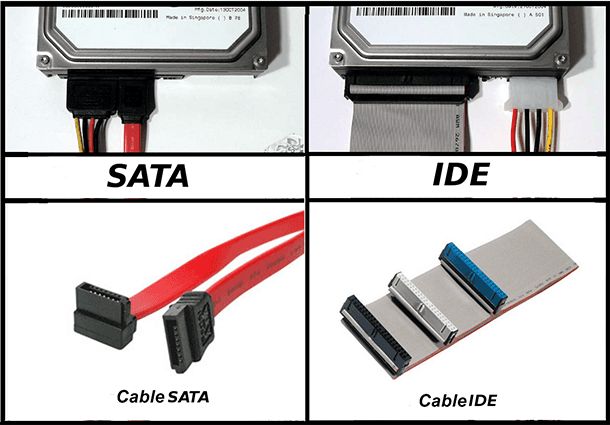SATA (Serial Advanced Technology Attachment) is an interface standard for connecting storage devices like hard drives and solid-state drives to a computer’s motherboard. SATA was designed to replace the older Parallel ATA (PATA) standard and improve speed and performance.
SATA was introduced in 2000 through the efforts of technology companies like Intel, Seagate, and Dell (https://sata-io.org/20th-anniversary). The goals were to develop a faster, more reliable connection standard to meet growing storage needs. SATA provided a serial interface rather than the parallel method used by PATA. This allowed for thinner cables, smaller connectors, and improved speeds.
In summary, SATA is the primary interface for connecting storage drives in modern PCs, servers, and consumer devices. It enables fast communication between the motherboard and storage devices. SATA has gone through several revisions over the years to improve performance and add new capabilities.
SATA Versions
The SATA interface has gone through several revisions since its introduction in 2003. The main SATA versions are:
- SATA I – First generation SATA introduced in 2003. Supports transfer speeds up to 1.5 Gb/s or 150 MB/s.
- SATA II – Second generation introduced in 2004. Doubles the transfer speed of SATA I to 3 Gb/s or 300 MB/s.
- SATA III – Third generation from 2009. Increases speed to 6 Gb/s or 600 MB/s.
The speed increases from SATA I to SATA II to SATA III allow for faster data transfers from storage devices to computer components like the CPU and RAM. Higher transfer speeds result in improved disk performance and system responsiveness.
In addition to raw transfer speed, later SATA revisions also introduced new features like native command queuing which helps optimize drive operations. The physical SATA connectors and cables are backwards compatible, so SATA III drives can connect to SATA II/I ports, but will be limited to the lower speed.
See SATA (Serial ATA) Technical Guide for more details on the evolution of SATA versions.
SATA Cables and Connectors
SATA cables connect SATA devices like hard drives and SSDs to a computer’s motherboard. There are several different types of SATA cables used for various purposes:
SATA data cables – These cables carry data between SATA devices and the motherboard. They come in several lengths, with 1 foot and 2 feet being the most common. SATA data cables have a thin, flat design and 7 pins on each connector. The cables are keyed so they can only be plugged in one orientation. According to SATA Cables – A Complete Guide, longer SATA cables may affect signal quality and limit maximum speed.
SATA power cables – These thicker, blockier cables provide power from the computer’s power supply unit (PSU) to SATA devices. A SATA power cable typically has 15 pins and multiple drive connectors so it can power multiple devices.
SATA express cables – This newer cable type combines both data and power in a single cable with an 11-pin connector. It is designed for faster data transfer speeds. However, SATA express is not as widely adopted as standard SATA cables.
The most common SATA connector types are:
– SATA data connectors – These 7-pin connectors are found on SATA data cables and devices. There are several sizes of SATA data connectors including standard, slimline and micro.
– SATA power connectors – The 15-pin power connectors are found on SATA power cables and devices. There are also different sizes like standard, slimline, and micro.
– SATA express connectors – These 11-pin connectors are found on SATA express cables and devices. However, SATA express has not seen widespread adoption.
SATA Modes – ATA and AHCI
SATA supports two main modes of operation: ATA mode and AHCI mode. These determine how the SATA host controller communicates with SATA devices.
ATA mode, also known as IDE mode, emulates the behavior of Parallel ATA interfaces. The SATA host controller behaves like an IDE controller and handles each SATA drive independently. This mode does not allow advanced SATA features like native command queuing.
AHCI mode takes full advantage of SATA’s capabilities. It allows native command queuing, hot swapping, and advanced power management. The SATA host controller uses this mode to optimize and parallelize operations for maximum performance.
The key differences between ATA and AHCI are:
- ATA mode limits SATA performance and does not enable native SATA features.
- AHCI mode enables native SATA capabilities like hot swapping and native command queuing.
- Operating systems require AHCI drivers for AHCI mode, but work automatically in ATA mode.
- Newer operating systems like Windows 10 natively support AHCI.
Overall, AHCI mode is recommended for best SATA device performance on modern systems. However, some older operating systems require ATA mode unless AHCI drivers are installed.
AHCI Advantages
AHCI offers several advantages over the older ATA mode for SATA devices. Some key benefits include:
Hot swapping – AHCI allows SATA devices to be hot swapped, meaning they can be added or removed while the system is running. This avoids downtime from powering down the system to change hardware.
Native command queuing (NCQ) – NCQ enables the SATA device to internally optimize the order of received read and write commands, improving performance. This reduces bottlenecking from the system sending requests in a sub-optimal order.
Aggressive Link Power Management – AHCI can put a SATA link into a low power state when not in use. This saves energy, extending battery life on laptops.
Staggered spin up – AHCI allows each SATA hard drive to spin up sequentially rather than all at once. This avoids sudden power draws on startup that could overload a power supply.
End-to-end CRC – AHCI provides automatic CRC protection for data transfers between device and host controller. This enhances data integrity and transmission reliability.
S.M.A.R.T. monitoring – AHCI enables the host controller to monitor S.M.A.R.T. attributes like drive temperature to help predict hardware failures.
AHCI allows operating systems to fully utilize the advanced capabilities of SATA. For most use cases, AHCI offers better performance and flexibility than legacy ATA mode.
Backwards Compatibility
SATA was designed to be backwards compatible with the previous PATA (Parallel ATA) interface, also known as IDE (Integrated Drive Electronics). This ensured a smooth transition from PATA to SATA devices.
The original SATA 1.0 and SATA 2.0 standards provide native backwards compatibility for PATA devices. SATA controllers operate in legacy PATA emulation modes, which enables the use of PATA drives. For example, the maximum transfer rate of PATA/133 is 133 MB/s, while SATA 1.0 supports up to 150 MB/s. So a SATA 1.0 controller can emulate PATA/133 and achieve the maximum PATA transfer rate when a PATA drive is connected.
Starting with SATA 3.0 (6Gb/s), native PATA emulation was removed. However, SATA controllers still provide bridging support to utilize PATA drives without native PATA emulation. SATA host adapters can use a bridging chip or driver to translate between SATA and PATA protocols and connect PATA devices. For example, some SATA controller cards have an additional 40-pin PATA connector specifically meant for bridging to PATA drives.
While native PATA performance and compatibility was reduced in newer SATA versions, backwards compatibility remains through bridge chips and drivers. This ensures legacy PATA drives can still integrate and function in modern SATA systems.
SATA Devices
SATA was designed to connect storage devices like hard disk drives (HDDs), solid-state drives (SSDs), and optical disc drives (ODDs) to a computer’s motherboard. Some common SATA devices include:
-
Hard disk drives (HDDs) – Traditional spinning magnetic disk drives used for mass storage. SATA improved transfer speeds for HDDs over the previous PATA/IDE interface.
-
Solid state drives (SSDs) – Non-volatile flash memory drives with no moving parts, which provide better performance than HDDs. SATA helped enable the transition from HDDs to SSDs in computers.
-
Optical disc drives (ODDs) – Devices like CD, DVD, and Blu-Ray drives. SATA provided higher speeds compared to PATA for disc reading and writing.
In addition to storage drives, some other common SATA devices include external enclosures that convert SATA to USB, RAID controllers, hard drive docks, and mSATA drives used in laptops. Overall, the SATA interface helped enable better performance, hot swapping, and configurability for internal and external storage devices.
Sources:
https://www.digitaltrends.com/computing/what-is-sata/
https://en.wikipedia.org/wiki/SATA
SATA Performance
SATA speeds range from 1.5 Gbit/s for SATA revision 1.0, 3 Gbit/s for revisions 2.0 and 3.0, to 6 Gbit/s for revisions 3.1, 3.2 and 3.3. The higher the SATA revision number, the faster the interface speed.1
In benchmarks, SATA SSDs generally achieve 500-550MB/s sequential read speeds and 400-500MB/s sequential write speeds. Some high-performance SATA SSDs like the Samsung 860 PRO can reach speeds up to 560MB/s read and 530MB/s write.2 While faster than traditional hard drives, SATA SSDs have slower peak speeds compared to NVMe PCIe SSDs which can reach over 3500MB/s.
The pros of SATA SSDs are backwards compatibility, lower costs, and stability. The cons are slower speeds compared to NVMe, and bottlenecking from the SATA interface. Overall, SATA SSDs offer a nice performance boost over HDDs for basic workloads, while NVMe is best for intensive workloads needing consistently high speeds.
SATA Use Cases
SATA has many use cases in both consumer and enterprise environments. In the consumer space, SATA drives are commonly used as the primary storage device in desktop PCs, laptops, and external hard drives due to their balance of performance, reliability, and cost-effectiveness (IBM). SATA SSDs in particular offer significantly faster performance than traditional hard drives for improved system boot and application launch times.
For enterprises, SATA continues to be leveraged for a variety of use cases where high capacity storage is needed at low cost and power efficiency is important, such as in large storage arrays and backup systems (UNH). The backwards compatibility of SATA allows integration with legacy hardware. SATA hard drives are also often used for archival and cold storage, where data access performance is less critical.
Overall, SATA offers a versatile, cost-effective storage interface suitable for a wide variety of applications from desktops to data centers where ultra high performance is not required.
Future of SATA
SATA continues to evolve to meet the needs of various storage devices. The SATA-IO organization has already outlined plans for SATA revisions beyond the current SATA 3.0 specification.
The next major version, SATA 4.0 is expected to double the throughput speed to around 32 Gbps. However, an exact release date for SATA 4.0 has not been set yet (SATA-IO, n.d.). The increased speed will help SATA stay competitive with the latest versions of PCIe and NVMe interfaces used in high performance SSDs.
Even with new revisions on the horizon, SATA will likely coexist with PCIe and NVMe for the foreseeable future. Each interface offers different advantages – SATA provides a cost-effective connectivity solution while PCIe allows greater speed. SATA will continue serving mass storage applications wherePCIe may be overkill (XoticPC, 2023).