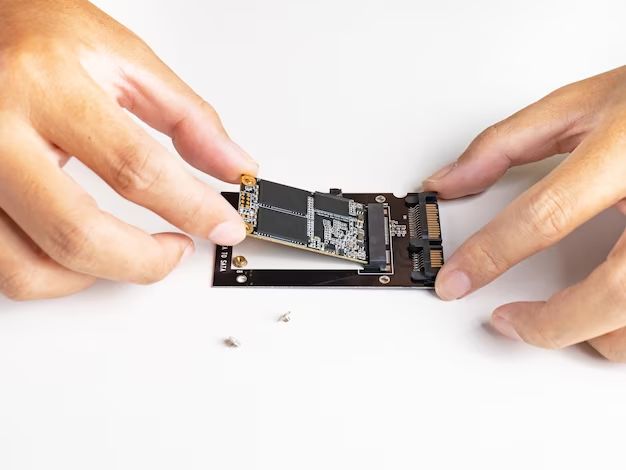SATA (Serial ATA) is an interface used to connect storage devices like hard disk drives, solid state drives, and optical drives to a computer’s motherboard. SATA was designed as the successor to the older Parallel ATA (PATA) interface, with the goal of providing higher speeds and more features.
SATA was first introduced in 2001 by a consortium of industry partners including Dell, Intel, Seagate and others (SATA-IO). The initial SATA 1.0 specification provided 150MB/s data transfer speeds, a big jump from PATA’s limit of 100MB/s. Since then, SATA technology has continued to evolve with new revisions that offer faster interface speeds.
The purpose of SATA is to provide an efficient way for storage devices like HDDs, SSDs, and optical drives to connect to and communicate with the computer’s motherboard and CPU. SATA is a serial interface, meaning it sends data sequentially bit-by-bit over a cable, rather than parallel like PATA where multiple bits are sent simultaneously. This serial design makes SATA thinner, simpler, and easier to configure while still attaining high speeds.
At a high level, SATA works by allowing the motherboard’s SATA controller to interface with storage devices using cables and connectors. Commands and data can be sent between the device and system through this dedicated SATA bus. The SATA interface has gone through several revisions but continues to be a ubiquitous standard for connecting all types of storage drives.
SATA Generations
SATA has gone through several generations since its introduction in 2003:
SATA 1.0
The first generation SATA, also known as SATA 1.5 Gb/s, was introduced in 2003. It delivers transmission speeds up to 1.5 Gb/s or 150 MB/s [1]. This was a big improvement over the parallel ATA standard at the time.
SATA 2.0
SATA 2.0 or SATA 3 Gb/s doubled the transmission speed to 3 Gb/s or 300 MB/s starting in 2004 [2]. This generation is backward compatible with first gen SATA.
SATA 3.0
The most widely used SATA generation today is SATA 3.0, also called SATA 6 Gb/s. Introduced in 2009, it bumps speed up to 6 Gb/s or 600 MB/s [3]. SATA 3 is backward compatible with previous SATA versions.
Overall, each new generation offered speed improvements while maintaining backward compatibility. Higher speed SATA interfaces provide better performance for high bandwidth applications like HD video editing.
SATA Cables and Connectors
SATA cables connect storage devices like hard disk drives (HDD), solid-state drives (SSD), and optical drives to the computer’s motherboard. They come in different types depending on factors like length, connector ends, and supported transfer speeds.
The most common SATA cable connectors are:
- SATA data cable – used for transferring data between device and motherboard. It has a 7-pin connector on each end.
- SATA power cable – provides power supply to the device. It has a 15-pin connector on one end and a L-shaped connector on the other end.
Based on maximum supported speed, there are several generations of SATA cables:
- SATA 1.0 – 1.5Gbps
- SATA 2.0 – 3Gbps
- SATA 3.0 – 6Gbps
Newer generations are backwards compatible with previous versions. Lengths available for SATA data cables are – 0.5m, 1m, 2m, and 3m. Shorter lengths improve signal integrity at higher speeds.
SATA supports hot swapping, allowing devices to be connected and disconnected while the system remains powered on. This avoids downtime associated with fully shutting down the system for hardware changes.
Sources:
https://uk.rs-online.com/web/content/discovery/ideas-and-advice/sata-cables-guide
SATA vs PCIe for SSDs
SATA and PCIe are two common interface standards used for connecting SSDs in computers. SATA has traditionally been used for HDDs and earlier generations of SSDs, while PCIe is becoming more popular for newer, high-performance SSDs.
The main differences between SATA and PCIe when used with SSDs are:
- Speed – PCIe SSDs have much higher bandwidth, with speeds up to 5,000 MB/s, compared to around 550 MB/s for SATA SSDs. This makes PCIe better suited for tasks that need fast data transfers.
- Use cases – SATA SSDs are sufficient for general computing like booting an OS or gaming. PCIe SSDs excel with media production, servers, or workstations needing fast storage.
- Interface – SATA uses a serialized connection with a cable, while PCIe SSDs connect directly to a PCIe slot on the motherboard.
- Availability – SATA SSDs are very common and affordable. PCIe SSDs are more expensive but becoming more widespread.
- Backward compatibility – SATA is compatible across many generations of computers. PCIe requires specific hardware/software support.
In summary, PCIe SSDs provide much faster speeds but at a higher cost. SATA SSDs are plenty fast for most home/business uses. The extra speed of PCIe has advantages for professional media workflows and other I/O intensive tasks.[1]
SATA Controller
The SATA controller is a component that controls the data flow between the SATA devices connected to it and the rest of the computer. It allows devices like hard drives, SSDs, and optical drives to connect to the motherboard via the SATA ports.
The SATA controller is a chip located on the motherboard or a separate expansion card. It acts as the interface and establishes the connection between the drives and the rest of the PC. The controller takes data transfer requests from the operating system and sends them to the drives via the SATA cables. It also retrieves the data from the drives and sends it back to the CPU and RAM. The controller manages this bidirectional data flow.
There are several versions of SATA controllers. Older SATA 1.0 controllers allow transfer speeds of 1.5Gbps, while newer ones like SATA 3.0 controllers can provide speeds up to 6Gbps. The speed of the controller determines the max speed of the SATA devices connected to it. Having a SATA 3.0 controller won’t improve speed if the drive is SATA 2.0.
Besides speed differences, SATA controllers also vary in features. Some allow connectivity for more drives, port multipliers, NCQ, hot swapping, and RAID configurations. Advanced controllers usually provide more capabilities and better performance. They allow the SATA drives and interfaces to function at their full capabilities.
Overall, the SATA controller enables SATA devices to connect and communicate with the rest of the PC. The controller’s capabilities determine the maximum performance of the SATA storage devices and interfaces. More advanced controllers provide benefits like faster speed, more drive connectivity, and support for features like RAID.
SATA Power
SATA power connectors provide power to SATA storage devices like hard drives and SSDs. The most common type of SATA power connector is the 15-pin connector, though some older SATA devices used the 4-pin Molex connector.
The 15-pin SATA power connector provides 3.3V, 5V, and 12V power rails to the storage device. The pins are arranged as follows:
- Pins 1-3: 12V (limited to 1 amp per pin)
- Pins 4-6: 5V (limited to 1 amp per pin)
- Pins 7-9: 3.3V (limited to 1 amp per pin)
- Pins 10-15: Ground
The 12V rail mainly powers the motor in hard disk drives. For SSDs, the 5V rail provides most of the operating power. In terms of power requirements, most 2.5″ SATA SSDs draw 3-4W idle and up to 5-6W under load (Source). Some high performance SSDs may draw up to 9W.
While the standard SATA power connector provides up to 54W of power (4.5A per rail), the SATA specification limits individual storage devices to a maximum power draw of 39W. Exceeding this can lead to overcurrent protection kicking in and the SATA power connector shutting off.
SATA and SSDs
SATA (Serial ATA) interface has been the most common interface for connecting SSDs (solid state drives) in computers for many years. SATA offers several advantages for SSDs compared to the older PATA (Parallel ATA) interface:
Higher transfer speeds – SATA revisions have progressively increased the maximum bandwidth for connecting drives. The latest SATA 3.0 specification provides up to 600 MB/s transfer speed, which allows SSDs to achieve faster read/write speeds.1
Native command queuing – SATA NCQ allows the drive to optimize read and write commands for maximum performance. This helps reduce latency and improve efficiency for SSDs.
Hot swapping – SATA supports hot swapping so SSDs can be replaced or added without rebooting the system.
Small cables – SATA uses much thinner serial cables compared to the wide parallel cables used for older PATA drives. This allows better airflow and tidier builds.
However, SATA does have some limitations for fully utilizing the speed of modern PCIe SSDs. The SATA protocol and AHCI drivers are not optimized for the ultra fast access times of SSDs. Newer interfaces like PCIe and NVMe allow lower latency and better parallelism to fully take advantage of SSD performance.
SATA RAID
SATA drives can be configured in a RAID array to improve performance or redundancy. Some common RAID configurations with SATA drives include:
RAID 0: Also called striping, this combines two or more SATA drives into one larger logical drive. Data is split and written across multiple drives simultaneously, improving disk performance. However, there is no redundancy in RAID 0.[1]
RAID 1: Also known as disk mirroring, this writes identical data to two separate SATA drives in real-time. If one drive fails, the system can instantly switch to the second mirrored drive with no downtime. RAID 1 provides redundancy but does not improve disk performance.
RAID 5: This uses block-level striping with parity data distributed across all member disks. If one SATA drive fails, the missing data can be recreated from the parity information. RAID 5 provides both redundancy and improved read performance.
RAID 10: A combination of RAID 1 and RAID 0, this mirrors two drives into one set, then stripes data across multiple sets. RAID 10 provides high performance along with fault tolerance from drive failure.
For mission critical systems requiring both high performance and fault tolerance, RAID 10 is a popular choice for SATA SSD configurations.[1] While individual SATA SSDs are fast, combining them in RAID can provide even faster disk performance for applications that demand it.
Troubleshooting
SATA SSDs can sometimes experience issues that prevent them from being detected properly by the computer. Here are some common troubleshooting tips for SATA SSDs:
If the SATA SSD is not being detected in the BIOS at all, first check that the SATA data and power cables are properly connected to the SSD and motherboard. Re-seat the connections or swap out the cables if needed. Also verify the SSD is enabled in the BIOS settings.
If the BIOS sees the SSD but Windows setup or disk management does not, try disconnecting the SATA data cable from the SSD, leaving only the power cable connected. Boot into the BIOS, then shut down, reconnect the SATA cable, and restart. This can reset the drive controller connection.
For SSDs that spontaneously disappear or become undetectable, use diskpart in Windows command prompt to clean and reinitialize the disk. This erases all data but can make the drive detectable again if there are hardware issues.
As a last resort, updating SSD firmware, motherboard BIOS/UEFI firmware, or the SATA controller drivers can potentially resolve conflicts causing detection problems. Check with the manufacturers for the latest firmware versions.
If an SSD fails completely and is no longer operational, data recovery services may be able to recover the data, but the physical drive will likely need to be replaced.
Sources:
https://www.seagate.com/support/kb/the-bios-does-not-detect-or-recognize-the-solid-state-drive-005707en/
https://www.easeus.com/partition-manager-software/repair-and-restore-not-working-failed-dead-ssd.html
Future of SATA
SATA continues to evolve to meet the needs of the storage industry. The SATA-IO organization has laid out a roadmap for future SATA standards.1 SATA 4.0 is expected to double the throughput of SATA 3.0 to around 16 Gbps. It will maintain backwards compatibility with previous SATA generations. Beyond 4.0, SATA-IO is exploring possibilities like increasing the efficiency of NAND flash memory and new form factors to enable innovative device designs.
While new interconnects like PCIe offer higher absolute performance, SATA continues to provide a cost-effective, robust interface for the majority of storage use cases. SATA is not likely to be fully replaced in the near future. However, it may potentially be relegated to lower performance tiers as PCIe and new interconnects gain adoption in high-end systems. SATA-IO aims to ensure SATA remains relevant through new standards that deliver meaningful generation-over-generation improvements in speed and capabilities.