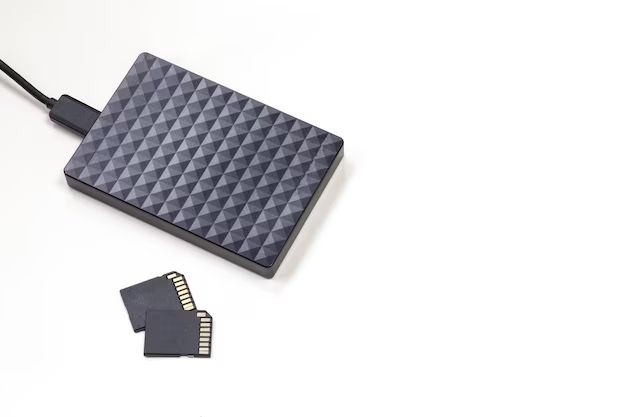When you purchase a 1TB (terabyte) hard drive, you may think you are getting a drive with a capacity of exactly 1,000,000,000,000 bytes. However, due to different measurement standards, the actual capacity of a 1TB hard drive is usually less than 1,000,000,000,000 bytes.
Why 1TB does not equal 1,000,000,000,000 bytes
There are two main reasons why 1TB does not equal 1 trillion bytes:
- Hard drive manufacturers use the decimal system
- Operating systems use binary system
Hard drive manufacturers use the decimal system (base 10) to measure drive capacity. Using this system, 1TB would be equal to 1,000,000,000,000 bytes.
However, operating systems like Windows and Mac OS use the binary system (base 2) to measure drive capacity. In the binary system, 1TB is not equal to 1,000,000,000,000 bytes but rather:
1,099,511,627,776 bytes
This is because in the binary system, 1TB is calculated as:
240 bytes = 1,099,511,627,776 bytes
So when your operating system detects the capacity of a “1TB” drive, it interprets the capacity based on the binary system, not the decimal system.
The difference between GB, GiB, TB, and TiB
To distinguish between the decimal and binary system measurements, different terms are used:
- GB = gigabyte (decimal)
- GiB = gibibyte (binary)
- TB = terabyte (decimal)
- TiB = tebibyte (binary)
1 GB is defined as exactly 1,000,000,000 bytes.
1 GiB is defined as 1,073,741,824 bytes.
So the relationship is:
1 GB = 0.931 GiB
1 GiB = 1.074 GB
Similarly, for terabytes:
1 TB = 1,000,000,000,000 bytes
1 TiB = 1,099,511,627,776 bytes
Actual capacity of a 1TB hard drive
Now that we understand the terminology difference, we can determine the actual capacity of a 1TB hard drive:
- As per hard drive manufacturer, 1TB = 1,000,000,000,000 bytes
- As per operating system, 1TB = 1,099,511,627,776 bytes
So the actual capacity of a drive labeled as 1TB is:
1,099,511,627,776 bytes
Or approximately:
931GiB
Why the discrepancy matters
This discrepancy between manufacturer and operating system capacity measurements matters for several reasons:
- The missing capacity adds up, especially with larger drives. For a 4TB drive, you lose around 100GB.
- You may think you are buying a drive with a certain capacity, but actually getting less usable space.
- It can cause confusion when checking disk properties in your operating system.
So it’s important to understand this difference to set accurate expectations when purchasing and using hard drives.
Other factors that reduce usable capacity
In addition to the measurement discrepancy, there are other factors that reduce the usable capacity of a hard drive from its advertised capacity:
- File system overhead – File tables and structures used to organize data on the drive.
- Formatting – Up to 10% of capacity used to format and prepare the drive file system.
- Bad sectors – Damaged areas that cannot store data.
- System recovery – Space reserved for system recovery and reinstallation.
Taking these factors into account, the actual usable capacity of a 1TB hard drive ends up being about 930GB.
Actual examples
Here are some real-world examples of the actual capacity for some common hard drive sizes:
| Advertised Capacity | Actual Capacity (Decimal) | Actual Capacity (Binary) |
|---|---|---|
| 500GB HDD | 465GB | 500GB = ~465GiB |
| 1TB HDD | 930GB | 1TB = ~931GiB |
| 2TB HDD | 1.82TB | 2TB = ~1.82TiB |
| 4TB HDD | 3.64TB | 4TB = ~3.64TiB |
As you can see, the actual usable capacity is 4-7% less than the advertised capacity for these drives.
Does drive size matter?
Larger capacity hard drives have better byte-to-dollar value and are faster in terms of data transfer rate. However, they tend to be more expensive upfront. Smaller hard drives are cheaper but you pay more per byte. The sweet spot for most consumers is 1TB to 4TB in terms of value and performance.
Advantages of larger hard drives
- Better byte-to-dollar value – You pay less per gigabyte of storage.
- Higher data transfer speeds – Larger drives have faster rotational speeds.
- More convenient – Store more data on a single drive.
Disadvantages of larger hard drives
- Higher upfront cost – Larger drives carry a higher initial price tag.
- Increased failure risk – The more platters and moving parts, the greater chance of failure.
- Slower access times – It takes longer to access data spread across larger disks.
Maximizing the capacity of your hard drive
To get the most usable storage out of your hard drive:
- Choose NTFS file system – More efficient than older FAT32 system.
- Delete unnecessary files and programs.
- Compress files when possible.
- Store data in the cloud rather than locally.
- Use a disk cleanup utility to remove junk files.
- Clean install your operating system to avoid saving unused files.
New technologies like SSDs and the cloud
Newer storage technologies like solid-state drives (SSDs) and cloud storage provide alternatives to traditional hard drives:
Solid-state drives
- Faster performance – No moving parts with very fast data access.
- More reliable – Less prone to damage with no moving platters.
- Smaller size – Compact design perfect for laptops and small devices.
- Noiseless operation – Silent with no mechanical sounds.
However, SSDs have less storage capacity and a higher price per gigabyte compared to HDDs. The use cases and economics make SSDs better suited for selective applications rather than whole-system storage.
Cloud storage
- Abundant capacity – Store hundreds of terabytes in the cloud.
- Universal access – Get to your data anywhere with an internet connection.
- Reliability – Data is redundantly stored on multiple servers.
- Backups – Data is automatically backed up in the cloud.
But cloud storage has slower access speeds compared to local drives and carries monthly fees for subscription plans. For bulk data and backup, however, cloud storage provides excellent capacity and accessibility.
Conclusion
While a 1TB hard drive seems like it should have a capacity of 1,000,000,000,000 bytes, the actual formatted capacity is around 931GiB, or about 93% of the advertised size. This discrepancy occurs because hard drive manufacturers use the decimal system whereas operating systems use the binary system. Additional factors like formatting, bad sectors, and file system structures further reduce usable space. To maximize capacity, use the NTFS file system, delete unneeded files, compress data, and leverage new technologies like SSDs and cloud storage where appropriate.