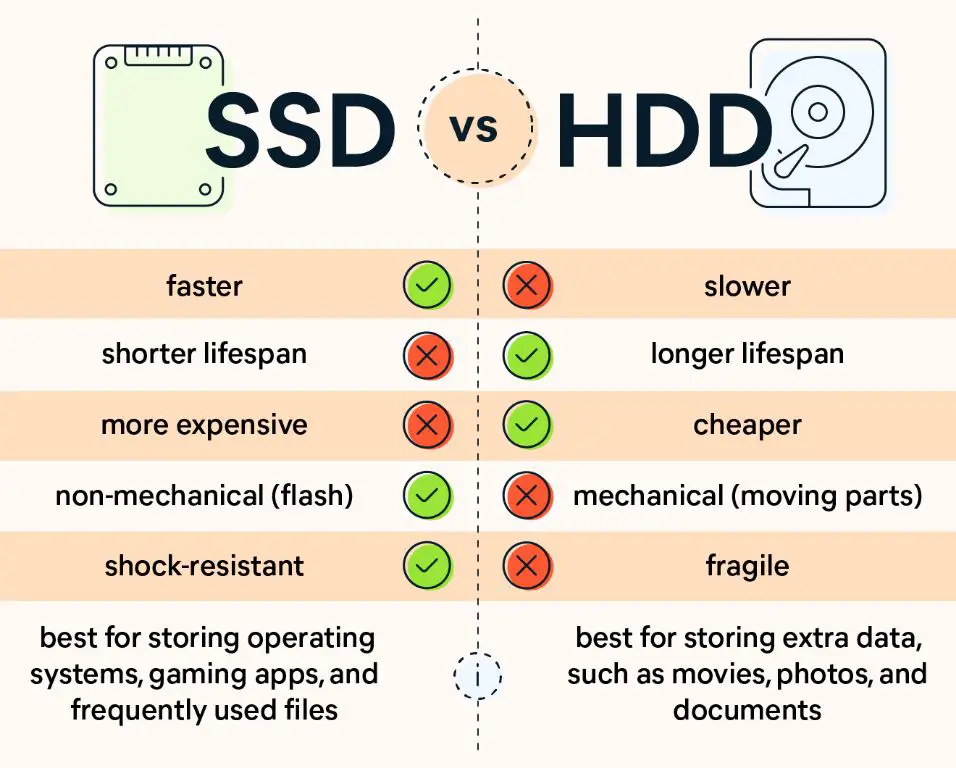In the world of computer storage, there are two main options for long-term data storage: hard disk drives (HDDs) and solid state drives (SSDs). HDDs have been the dominant form of long-term storage for decades, while SSDs are a relatively new technology that has been gaining popularity in recent years. But what exactly is the difference between HDDs and SSDs, and why might SSDs be considered advantageous over traditional hard disks?
What is a hard disk drive?
A hard disk drive contains round platters coated with magnetic material inside a protective casing. Data is written and read magnetically using a read/write head that floats just above the disk surface. The disks spin at high speeds while the read/write head accesses different points on the disk to retrieve or write data.
HDDs have been used as the primary form of long-term storage since the 1950s. They have proven to be reliable, affordable and able to store large amounts of data. However, they do have some downsides compared to SSDs:
What is solid state storage?
Solid state drives do not contain any moving mechanical parts. Rather than storing data magnetically on spinning disks, SSDs use interconnected flash memory chips to store data electronically. Flash memory chips contain microscopic transistors that can be electrically charged to store data as 1s and 0s.
SSDs first started appearing in consumer devices in the late 1990s and 2000s. But early SSDs were limited in storage capacity and prone to reliability issues. It’s only within the last 5-10 years that SSD technology has improved enough to make SSDs a viable mass market alternative to HDDs.
Advantages of SSDs over HDDs
Now that we’ve reviewed the basic differences in how HDDs and SSDs operate, let’s look at some of the key advantages SSDs provide over traditional hard disk drives:
1. Faster read/write speeds
This is one of the most noticeable differences when comparing HDDs and SSDs. Because SSDs don’t rely on moving mechanical parts, they can access data almost instantly. SSD read speeds are typically measured in the range of 500-550 megabytes per second, compared to HDD read speeds of 80-160 MB/s.
That means loading apps, booting up your computer, saving and opening files, and more happens significantly faster with an SSD. The differences are especially noticeable for tasks like:
– Booting up your computer – an SSD can boot in 10-13 seconds, while HDD boot times range from 30-40 seconds
– Opening large programs or files – no wait time with an SSD versus 5-10+ seconds with an HDD
– Transferring files – SSDs have much faster copy/transfer speeds
For any usage requiring a lot of disk access, the speed advantages of SSDs can save significant time that adds up over the life of the drive.
2. More reliable with no moving parts
Because they have no moving mechanical components, SSDs are less susceptible to damage and failure. HDDs rely on finely tuned moving parts that are sensitive to damage from drops, vibration, magnetism or extreme temperatures. Broken or worn out parts can lead to catastrophic failures.
SSDs are better able to withstand real-world wear and tear. With no moving parts, they are near impervious to damage or degradation from vibration and movement. They also do not mind magnetic fields or colder temperatures. And due to their solid state design, it’s also more difficult for outside contaminants like dust to enter the drive.
Overall, SSDs have lower failure rates and longer lifespans than comparable HDDs. Consumer grade SSDs are typically rated for 2-3 million hours of use before failure, while HDDs are rated for 1-2 million hours on average.
3. Lower power consumption
With no spinning platters or moving read/write heads, SSDs require less power overall than HDDs. During active operation, SSDs use up to 3-4 watts, while a typical HDD can use between 6-11 watts.
This difference extends to idle power too. SSDs use just 0.1-0.2 watts when idle, while inactive HDDs still require around 3-5 watts. The lower energy use of SSDs translates to longer battery life in laptops. It also reduces energy bills in desktop PCs and data centers.
4. Compact and lightweight
With no bulky moving parts, SSDs can be built smaller and lighter than HDDs. A typical 2.5″ SSD weighs around 1.5-2 oz, compared to 4-6 oz for a 3.5″ desktop HDD. SSDs designed for laptops are even more compact and slim.
This lightness and compactness makes SSDs ideal for small form factor devices like ultrabooks. It also means less strain on the system when used in vibration-prone environments like cars or industrial equipment. Lower weight improves portability of devices like external hard drives.
5. Resistant to shock and vibration
By design, HDDs are highly susceptible to errors and failure when subjected to shocks or vibration. Even normal levels can interrupt the precise movements of the platters and heads, potentially causing data loss. SSDs are unaffected by vibration or drops thanks to their solid state design.
That robustness makes SSDs well suited for mobile devices more likely to be dropped or jostled. Industrial, automotive and military applications with significant vibration also benefit from SSDs over HDDs when reliability is critical. Consumer SSDs can withstand 1500Gs of shock, while enterprise models are built even tougher, withstanding 1500Gs to 3000Gs.
6. Produce no noise
Hard disk drives generate noise from the mechanical movements of the spinning platters and moving read/write arm. In desktop PCs with multiple disks, this noise can be noticeable. SSDs make no noise since they lack moving parts.
Noise-free operation can be valuable for PCs used in home theaters, bedrooms, or music recording studios where extraneous noise is undesirable. It also leads to quieter data centers that don’t require as much acoustic insulation or noise cancellation.
7. Use less space
The compact 2.5″ SSD form factor takes up significantly less space than 3.5″ HDDs. Internal SSD mounting brackets are also smaller than typical HDD racks. And with no need for moving parts, SSD casing can be shrunk down to tightly fit the circuit board.
The smaller size enables smaller computers and devices overall. It also allows increased storage capacity in devices limited by form factor constraints. For data centers, the smaller size means more SSD storage can fit into existing racks.
Disadvantages of SSDs
While SSDs have some clear benefits over HDDs, there are a few areas where HDDs currently maintain the advantage:
1. Higher cost per gigabyte
The main reason HDDs remain dominant is their lower cost per gigabyte compared to SSDs. Consumer grade SSD cost around $0.20 per gigabyte, while HDDs average around $0.03 per gigabyte. This makes it far more economical to use HDDs for mass storage of consumer media or business data.
However, SSD prices continue to fall. And for many consumers, the speed, reliability, and form factor advantages outweigh the higher upfront costs.
2. Lower total capacities
Although SSD capacities have been increasing, HDDs still offer larger total storage. Multi-terabyte 3.5” and 2.5” HDDs are widely available for mass storage needs. Comparable capacity SSDs typically cost 5-10x as much.
However, SSD capacities are now sufficient for most common consumer and business uses. And as NAND flash densities improve, this disadvantage will lessen over time.
3. Lifespan limitations
While SSDs are rated for longer usage before failure than HDDs, another factor is their total lifetime lifespan. The memory cells in SSDs can only withstand a finite number of write cycles before wearing out.
Most modern SSDs are rated for anywhere from 1,500-10,000 write cycles. With wear leveling technology the drives spread writes across all cells to maximize even usage. But heavy workloads may still wear out drives within 2-5 years. HDDs can often operate 5-10 years or longer before mechanical failure.
For most users this limited lifespan will not be an issue. But applications with extremely high write volumes may want to consider HDDs or enterprise grade SSDs rated for higher write endurance.
Conclusion
Solid state drives provide significant advantages in speed, reliability, form factor, power efficiency, and noise when compared to traditional hard disk drives. For most general computing and consumer needs, SSDs are clearly the superior option. HDDs retain the edge for bulk storage based purely on cost per gigabyte and maximum capacities. But SSD prices are falling, and capacities increasing yearly. For applications needing fast access to data, SSDs are undoubtedly the future.
Summary of SSD Advantages
- Faster read/write speeds – 3-5x faster than HDDs
- More reliable and durable due to no moving parts
- Lower power consumption – up to 4x less than HDDs
- Smaller and lighter form factors
- Resistant to shocks and vibration
- Silent operation
- Compact size enables smaller devices
Summary of HDD Advantages
- Lower cost per gigabyte for bulk storage
- Higher maximum capacities available
- Longer overall lifespan under extremely heavy write workloads
In most situations and for most users, SSDs provide significant user experience and reliability advantages over HDDs. Their speed, silence, ruggedness, compact size, and lower power needs make them ideal for consumer devices and environments favoring portability. For enterprise and data centers, SSDs improve performance and reduce space and energy costs. While HDDs retain a cost advantage for high capacity bulk storage, the overall benefits of SSDs continue to drive their increasing adoption across both consumer and business contexts.