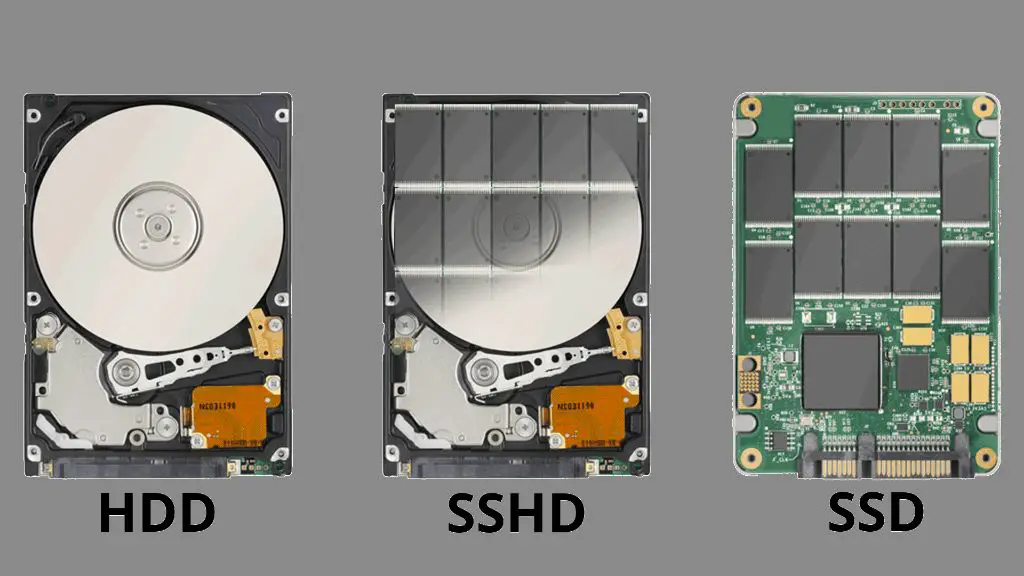A hybrid hard drive, also known as a solid-state hybrid drive (SSHD), combines a traditional hard disk drive (HDD) with a solid-state drive (SSD). This allows the SSHD to offer both high capacity and improved performance compared to a traditional HDD. Some key benefits of using a hybrid hard drive include:
- Faster boot and load times – The SSD cache in a hybrid drive stores frequently accessed data and boots the operating system faster than a HDD alone.
- Improved application launch speeds – Having frequently used applications on the SSD cache allows them to load faster.
- Increased storage capacity – Hybrid drives provide more storage capacity than SSDs for less cost.
- Optimized performance – The SSD automatically caches the most frequently used data for faster access.
- Lower power consumption – Hybrid drives use less power than traditional HDDs during operation.
- Quieter operation – The inclusion of an SSD improves noise levels over traditional HDDs.
- Improved shock resistance – Hybrid drives are less susceptible to damage from impacts during operation.
- Economical cost per GB – Hybrid drives provide more storage per dollar compared to SSDs.
The hybrid design allows users to get many of the speed benefits of SSDs without sacrificing the larger storage capacity of traditional HDDs. The drives offer a balance of performance and value for consumer and business users looking for storage upgrades.
How Do Hybrid Hard Drives Work?
Hybrid hard drives contain both a traditional hard disk drive and a smaller solid-state drive. The SSD is used as a cache to store frequently accessed data, while the HDD provides bulk storage capacity. Here is an overview of how hybrid drives work:
- Frequently accessed data like operating system files and commonly used applications are automatically cached on the faster SSD.
- Less accessed data remains stored on the larger HDD.
- An algorithm monitors data access patterns and determines what data should be cached on the SSD.
- When data requests come in, the drive first checks the SSD cache before accessing the HDD if needed.
- If data is found in the SSD cache, it is retrieved much faster than from the HDD.
- The caching process is transparent to the user and operating system.
- The hybrid design takes advantage of SSD speeds for frequent operations while still providing lots of HDD capacity.
This optimized use of both SSD and HDD storage enables hybrid drives to outperform traditional HDDs for typical consumer and business workloads. The performance improvements are most noticeable for frequently used applications, boot times and common tasks.
Advantages of Hybrid Hard Drives
Hybrid hard drives offer some compelling benefits that make them a popular storage upgrade option compared to traditional HDDs or SSDs alone:
Faster Boot and Load Times
One of the main benefits of hybrid drives is much faster boot up and load times for operating systems and installed applications. At system boot, files needed to launch the OS are read from the fast SSD cache rather than the slower HDD. This can result in 2x faster Windows boot times compared to a traditional hard drive. Application and game level load times are similarly accelerated.
Improved Application Performance
The SSD cache in a hybrid drive stores application files and data that are frequently accessed. When you launch and use these cached programs, they load significantly faster compared to being stored solely on a HDD. The more you use an application, the more benefit the SSHD provides.
Increased Storage Capacity
While SSD prices have dropped over time, hard disk drives can still offer much more gigabytes per dollar. Hybrid drives provide large storage capacities from the HDD (typically 500GB to 2TB) at a lower cost than an equivalently sized SSD. You get speed and performance benefits while still having abundant storage space.
Automatic Optimization
A key advantage of hybrid drives is that they automatically learn usage patterns and cache the most frequently accessed data to the SSD. This on-the-fly optimization is done in the background without any effort needed on the part of the user.
Lower Power Draw
Solid state drives use less power than spinning hard disks, which helps improve battery life in laptops. Hybrid drives take advantage of this lower power draw from the integrated SSD cache to reduce energy usage compared to traditional HDDs.
Improved Shock Resistance
Since they lack moving parts, SSDs are more resilient to physical shocks and impacts. The inclusion of flash storage in a hybrid drive helps improve shock resistance compared to a HDD alone. This makes them well suited for mobile devices that are prone to being dropped or jostled.
Quieter Operation
Hard disk drives generate noise from the spinning platters and moving read/write heads. Hybrid drives produce less audible noise during operation thanks to the integrated SSD cache and lower HDD activity levels.
Disadvantages of Hybrid Hard Drives
While hybrid storage brings some benefits, there are a few drawbacks to consider as well:
Higher Cost than HDDs
The addition of SSD capacity increases the cost of hybrid drives compared to traditional hard drives of the same overall size. However, they remain much cheaper than pure SSD options.
Slower than SSDs
While hybrid drive performance exceeds traditional HDDs in many workloads, pure SSDs still have an overall speed advantage. If peak speed is the main priority, an all SSD configuration is better.
Limited SSD Cache Size
The SSD portion of hybrid drives is much smaller than the HDD, typically only 8-32GB. This limits the amount of hot data that can be cached at any given time. Data prioritization and turnover in the SSD cache is crucial.
No User Control over Caching
The caching algorithms are pre-programmed and not user configurable. There is no manual control over what specific files or data is stored in the SSD cache from the HDD.
Vulnerable to Fragmentation
Like traditional hard drives, hybrid drives can suffer reduced performance as data becomes fragmented over time. Periodic defragmentation is recommended to maintain speed.
Gradual SSD Wear
While not as prone to wear as drives using SSDs alone, the flash memory portion of hybrid drives still has a limited lifespan and may need replacement after several years of intense use.
Ideal Usage Scenarios
While hybrid storage brings a blend of HDD capacity and SSD performance, it works better for some computing uses than others. Here are sweet spot workloads where hybrid drives shine:
Desktop Upgrades
Hybrid drives are an economical way to speed up desktop PCs, particularly older systems. Users can experience faster boot times and application launches without replacing the entire HDD.
Notebook Storage
Laptop hybrid drives improve load times and battery life compared to HDDs. The compact 2.5-inch drive form factor fits well in slim, portable notebooks.
Gaming Consoles
Sony and Microsoft use hybrid drives in their PlayStation and Xbox consoles to improve game launch speeds without raising costs excessively.
Boot Drives
Using a small hybrid drive as the primary boot volume maximizes performance for the operating system and everyday programs. Additional HDDs can provide bulk storage.
Shared Storage Servers
Network shared storage and NAS devices balance performance and capacity well with hybrid storage. Multiple users can benefit from improved access speeds.
Caching Tiers
Hybrid drives are effective for caching tiers in front of larger SAN and NAS arrays to accelerate performance. The SSD cache improves throughput and response times.
Comparison to HDDs and SSDs
It’s helpful to compare hybrid drives to both traditional HDDs and SSDs across a few key factors:
Performance
| Drive Type | Performance |
| HDD | Slowest |
| Hybrid HDD | Faster than HDDs for frequent tasks |
| SSD | Fastest overall |
Cost per GB
| Drive Type | Approximate Cost per GB |
| HDD | $0.02 – $0.06 |
| Hybrid HDD | $0.06 – $0.12 |
| SSD | $0.20+ |
Maximum Capacities
| Drive Type | Maximum Capacities |
| HDD | 10TB+ |
| Hybrid HDD | 2TB |
| SSD | 16TB |
Hybrid drives strike a balance of cost, performance and capacity between HDDs and SSDs alone. They can be the right choice for buyers who want improved speed but still need lots of affordable storage space.
Choosing the Best Hybrid Hard Drive
With many hybrid drive models available from brands like Seagate, Toshiba and WD, it helps to consider a few key factors when choosing the right one:
Desired Capacity
Hybrid drives typically range from 500GB to 2TB, with 1TB and 2TB options most common for desktops and laptops. Consider your current and future storage needs.
SSD Cache Size
Larger SSD caches of 32GB+ are better for maximizing hot data storage and performance. However, even 8GB caches provide a noticeable benefit over HDDs.
Drive Speed
Faster spindle speeds (5400 RPM or 7200 RPM) and larger cache sizes help overall performance. Look for hybrid drives with at least 64MB of HDD cache.
Form Factor
For desktops, 3.5-inch drives fit well while 2.5-inch models are made for laptops. M.2 form factors work great in small form factor and embedded systems.
Workload Characteristics
If you consistently run the same applications daily, a hybrid drive accelerates them well. General varied usage is still improved, but to a lesser degree.
Price
While more expensive than HDDs, hybrid drive prices have dropped to around $0.06 to $0.12 per gigabyte making them very affordable storage upgrades.
Warranty Length
Look for hybrid drives with warranties of at least 2 to 3 years from major vendors. This protects against early failures.
Top Hybrid Hard Drives
Based on performance benchmarks, user reviews and overall value, here are some top hybrid hard drives to consider from well-known brands:
Seagate FireCuda SSHD
The Seagate FireCuda line offers capacities from 500GB to 2TB using 16GB to 64MB SSD caches paired with fast 7200RPM HDDs. They accelerate games and applications at an affordable price point.
WD Black SSHD
WD Black hybrid drives feature up to 2TB capacity with 8GB NAND flash caches and 64MB DRAM caches paired with 7200RPM HDDs. The M.2 2280 form factor model is great for small form factor builds.
Toshiba MQ04
The Toshiba MQ04 series ranges from 1TB to 2TB using 32GB SSD caches and 96MB buffer caches. Their slim 7mm 2.5-inch design fits well in thin laptops and consoles.
Seagate Laptop SSHD
Using 8GB SSD caches and 64MB buffers, this 2.5-inch hybrid drive upgrades laptops up to 2TB. It improves boot times and battery life over traditional HDDs.
Seagate Nytro Enterprise SSHD
The Seagate Nytro line provides hybrid options optimized for business with impressive 100,000+ IOPS speed. Capacities range from 600GB to 1.6TB in a variety of form factors.
Conclusion
Hybrid hard drives offer a compelling blend of SSD responsiveness and HDD capacity at an affordable cost. They bring faster boot times, improved application performance, lower power usage, quieter operation and enhanced shock resistance compared to traditional hard drives. Major vendors like Seagate, Western Digital and Toshiba provide quality hybrid options suited for laptop, desktop and enterprise use cases. While SSDs continue to come down in price, hybrid drives remain the better value for budget-focused consumers and businesses seeking an economical performance upgrade over standalone hard disk drives.