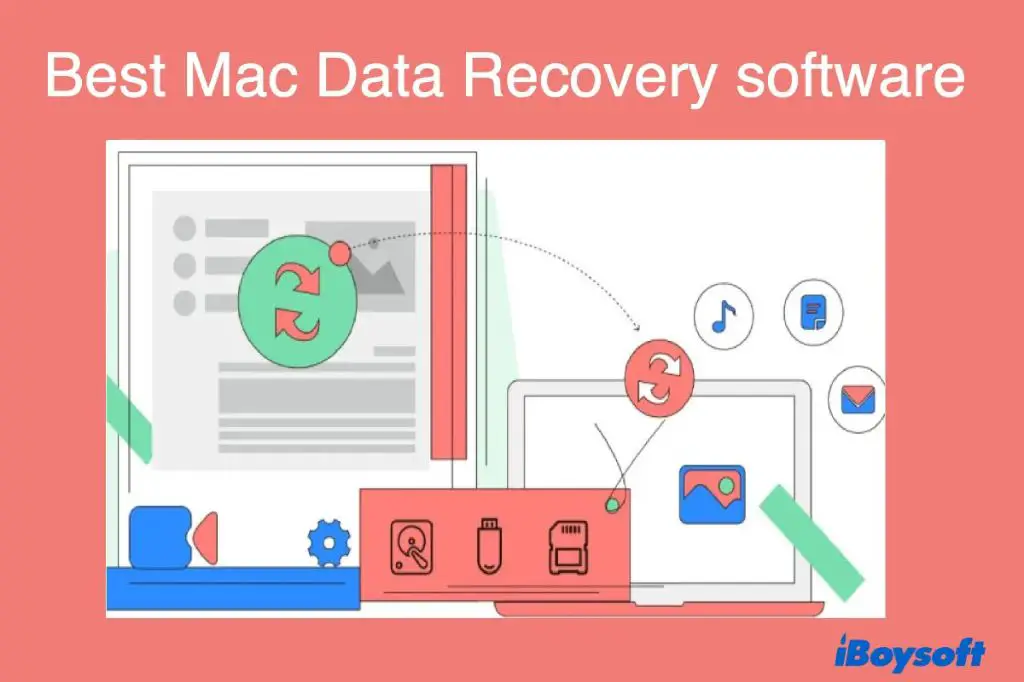Data loss can happen to anyone, and it’s always an stressful situation. Whether it’s accidental deletion, disk formatting, computer crashes, or malware attacks, losing important files puts a knot in your stomach. The good news is data recovery software can help you get those files back.
For Mac users, data recovery used to be limited to whatever tools Apple provided. But now there are several excellent third-party Mac data recovery apps available. These tools go far beyond what you get from Apple to thoroughly scour your drives and recover your lost data.
So what is the very best Mac data recovery software in 2023? We’ve tested and reviewed the top contenders to help you find the right one for your needs and budget. In this guide we’ll cover:
Quick answers
– Best Overall: EaseUS Data Recovery Wizard for Mac
– Most User Friendly: Stellar Data Recovery for Mac
– Best Value: Disk Drill
– Most Features: Data Rescue 5 for Mac
Keep reading as we compare these and other top data recovery apps for Mac. We’ll help you determine which one will best recover your lost files.
How Mac data recovery software works
Before we get into the options, let’s look briefly at how data recovery software works on Mac.
When you delete a file on your Mac, the operating system simply marks the space that file occupied as available. The actual data remains on your drive until it gets overwritten with new data.
Data recovery scans your drive and looks for files that can still be recovered. The better apps use advanced techniques to thoroughly search your drive and rebuild files that may seem lost.
Recovery software can’t fix physical damage to a drive or bring back a drive that won’t power on. But otherwise most deleted files can be recovered as long as they haven’t yet been overwritten.
Quick answers
– Data recovery scans your drive to find deleted but recoverable files.
– It rebuilds files that were marked as deleted but not yet overwritten.
– Recovery software works on deleted or corrupt files, but not hardware damage.
Factors to consider when choosing Mac data recovery software
With many data recovery apps to choose from, how do you select the right one for your needs? Here are some key factors to help determine the best Mac data recovery software for you:
File compatibility
The utility should recover all major file types – photos, video, audio, documents, archives, emails, and more. Make sure it works with common Mac file systems like APFS, HFS, HFS+, and exFAT.
Ease of use
The interface should make it simple to scan for and recover files. There should be clear indicators of which files are recoverable. Bonus points for previews of recoverable files.
Scan capabilities
An effective scan engine is critical. It should scan thoroughly and deeply to identify even faint file traces. Scanning both free space and in-use space is ideal.
Recovery success rate
The better software boast recovery rates of over 90% in various data loss scenarios. Look for high success rates recovering from deleted, lost, corrupted or formatted drives.
Drive compatibility
It should recover data from Mac hard drives, external drives, USB sticks, SD cards, RAID arrays, and other common storage devices.
Price
Pricing ranges from free to $400+. Consider your budget, but note you often get what you pay for in terms of recovery power. Free trials allow testing before buying.
The best Mac data recovery software
Now let’s look at the top contenders for best Mac data recovery software based on these criteria. We’ll compare their key features, strengths and weaknesses.
EaseUS Data Recovery Wizard for Mac – Best Overall
EaseUS Data Recovery Wizard consistently earns top marks in our tests for Mac data recovery. It’s well-rounded with a deep scan engine, straightforward interface, and excellent file compatibility.
Reasons to choose EaseUS Data Recovery Wizard:
- Very deep scanning finds even faint file traces
- Fast scans of internal and external drives
- Preview files before recovering
- Filter scan results by file type
- Restore specific folders and files
- Free version recovers up to 2GB of data
EaseUS provides impressive data recovery capabilities right out of the box. It scans efficiently while still being highly thorough.
File previews allow checking for recoverability before restoring. You can select specific files and folders to recover instead of full drives.
Overall, EaseUS Data Recovery Wizard combines ease of use with all the major features needed for data recovery. It’s a great choice for any Mac user to have ready in their toolbox in case disaster strikes.
Stellar Data Recovery for Mac – Most User Friendly
Stellar Data Recovery makes it as easy as possible to get your files back. The straightforward interface clearly guides users through every step.
Reasons to choose Stellar Data Recovery:
- Very simple guided recovery process
- Preview recovered files before restoring
- Create image backups for safest recovery
- Recover data from Time Machine backups
- 30 day money back guarantee
Stellar Data Recovery visually maps out the recovery process from start to finish. Scan results display both file names and original folder structure. This makes it easier to decide what to recover.
Creating full drive images allows recovery without stressing the source drive. Stellar also provides tools to target specific data types like photos, emails or office documents.
For those who want recovery made quick and easy, Stellar is a great choice for Mac users at any level.
Disk Drill – Best Value
With powerful features wrapped in free and affordable paid tiers, Disk Drill offers excellent value. It recovers over 200 file types from many devices and file systems.
Reasons to choose Disk Drill:
- Free version recovers up to 500MB of data
- Scans internal and external drives
- Recovers from HFS, APFS, NTFS, FAT drives
- Deep scanning capability
- Great value for price
Even the free version provides robust recovery of deleted files from Mac drives. The paid Pro version adds faster scans, free space scanning, protection against deleted data overwrite, and more.
Disk Drill isn’t as beginner-friendly as Stellar or EaseUS. But if you’re comfortable with tech and want quality recovery at a fair price, it’s a top choice.
Data Rescue 5 for Mac – Most Features
Data Rescue packs an incredible number of advanced options into its recovery platform. Experienced users can fine-tune scans and control every aspect of the process.
Reasons to choose Data Rescue 5:
- Customize scan settings for optimal results
- Pause or resume scans as needed
- Create full byte-by-byte clones of drives
- Scan unmountable or failing drives
- Recovers from RAID arrays and encrypted drives
- Preview files before restoring
You can adjust things like scan depth, file filters, sector order and much more. Developer and troubleshooting options provide even deeper control.
If you know your way around Mac drives and need maximum versatility in data recovery, Data Rescue belongs on your short list. Just be ready to pay a premium price for all those features.
Other Mac data recovery apps
The above programs consistently rise above the competition. But here are some other Mac data recovery tools that still deserve a mention:
– Photorec: Free photo recovery app with support for many file types. No preview or selective recovery.
– Testdisk: Free digs very deeply to recover lost partitions and repair issues that may block data recovery.
– Softtote Data Recovery: Low cost software with partition recovery tools and a friendly interface. Lacks some advanced options.
– R-Studio: Powerful long-standing cross-platform recovery app. More expensive but very versatile.
– DiskWarrior: Popular Mac-specific utility focused on diagnosing and repairing disk issues.
DIY data recovery vs. professional services
Data recovery software provides an affordable DIY option to restore lost files in many cases. But sometimes a professional data recovery service is required.
Consider a service when:
- Drive has physical damage or mechanical failure
- DIY attempts have failed to recover data
- Need data from a system that won’t boot
- Advanced skills needed beyond software capabilities
Recovering data from a drive with electrical, firmware or reading issues requires specialized tools and cleanroom work. Professional services can handle these and other scenarios that are beyond most users.
But the high costs, often $400 or much more, make professional recovery impractical for less severe cases. This is when data recovery software makes the most financial sense.
The bottom line
– Try DIY recovery software first for deleted, lost or corrupted data
– Turn to a pro recovery service for mechanical problems or very complex jobs
Top data recovery tips
While data recovery software can work miracles, taking steps to avoid data loss in the first place is even better. Here are our top tips for keeping your data safe:
Create regular backups
Back up your Mac to an external drive on a regular basis. This provides a way to restore lost files should disaster strike. Use built-in Time Machine or backup software to automate backups.
Enable security options
Set a firmware password on your Mac and enable FileVault disk encryption. This protects your data in case the device is lost or stolen.
Handle storage devices carefully
Don’t bump, drop, or otherwise impact hard drives. This can damage them and make data recovery difficult or impossible.
Eject devices safely
Always eject external storage devices before unplugging them from your Mac. Sudden disconnection while writing data can corrupt files.
Keep your Mac updated
Install new updates as they become available to stay current on security fixes and performance improvements.
Conclusion
Losing important data is frustrating and stressful. But top-quality Mac data recovery software gives you an excellent chance to get back what was lost.
After testing many options, EaseUS Data Recovery Wizard stands as the best overall choice for its affordable pricing, intuitive interface and deep scanning capabilities. It’s suitable for any Mac user who wants powerful data insurance.
Stellar Data Recovery makes the recovery process extremely simple for beginners but still offers robust features. Disk Drill provides excellent value with free and low-cost versions. And Data Rescue 5 caters to the most tech-savvy with every possible customization.
Just make sure to research the best solution for your situation. Understanding the capabilities of Mac recovery apps allows you to be prepared when data loss strikes. Don’t wait until it happens – have a recovery plan ready now.