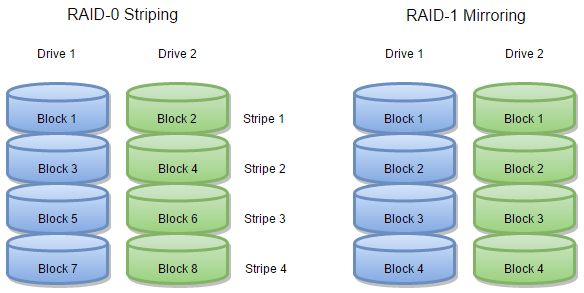When setting up a RAID (Redundant Array of Independent Disks) system, one of the most important factors to consider is fault tolerance. Fault tolerance refers to the ability of a RAID configuration to continue operating properly in the event of a drive failure. Some RAID levels offer better fault tolerance than others. In this article, we will examine the different RAID levels and determine which one provides the best fault tolerance.
What is RAID?
RAID is a technology that combines multiple hard disk drives into one logical unit. Data is distributed across the drives according to the specific RAID level. The main reasons for using RAID are to increase storage capacity, performance, and reliability. The different RAID levels each have their own benefits and drawbacks. But when it comes to fault tolerance, some levels are better than others.
There are several standard RAID levels, each with its own data distribution method:
- RAID 0: Also known as disk striping. Data is split between drives in blocks. RAID 0 provides no fault tolerance because if one drive fails, all data will be lost.
- RAID 1: Also known as disk mirroring. Data is copied in its entirety to each drive in the array. Provides basic fault tolerance by allowing the system to operate if one drive fails.
- RAID 5: Data is striped across drives and a parity block is written across the drives as well. The parity block can be used to reconstruct data if one drive fails.
- RAID 6: Similar to RAID 5 but with the addition of a second distributed parity block. This allows the array to withstand the failure of two drives.
- RAID 10: Combination of RAID 1 and RAID 0. Data is mirrored (like RAID 1) and also striped (like RAID 0). Provides fault tolerance and increased performance.
What Makes a RAID Level Fault Tolerant?
For a RAID array to be considered fault tolerant, it needs to have the ability to withstand at least one drive failure without losing data. This requires some form of data redundancy. Some of the main methods used to provide fault tolerance include:
- Mirroring (RAID 1): Maintaining two or more copies of data on separate drives.
- Parity (RAID 5): calculating a parity block from the data blocks and storing it separately.
- Dual parity (RAID 6): storing two independent parity blocks.
If a drive fails in a fault tolerant RAID array, the missing data can be recreated from the redundant copies or parity blocks stored on the other drives. Rebuilding the lost data can be done without any system downtime. The more redundancy a RAID level has, the more drives can fail without data loss occurring.
Which RAID Level Has the Best Fault Tolerance?
When it comes to fault tolerance, the most robust RAID options are RAID 10 and RAID 6. Let’s compare them:
RAID 10
RAID 10 provides fault tolerance by mirroring data across drives and also striping the mirrored data for performance. For example, in a four-drive RAID 10 array:
- Drives 1 and 2 would contain a mirrored set of data stripes
- Drives 3 and 4 would contain a second mirrored set of data stripes
This means RAID 10 can withstand multiple drive failures so long as no more than one failure occurs per mirrored set. For example, if Drive 1 failed, the data stripes on Drive 2 would still be intact. RAID 10 requires a minimum of four drives.
RAID 6
RAID 6 provides fault tolerance by using parity stripes. Data and parity is striped across all drives. But unlike RAID 5 which uses a single parity drive, RAID 6 uses two distributed parity blocks. So with RAID 6, any two drives can fail without data loss. The dual parity gives RAID 6 better fault tolerance than a single parity setup.
For example, in a four-drive RAID 6 array:
- Drive 1 contains Data A and Parity 1
- Drive 2 contains Data B and Parity 2
- Drive 3 contains Data C and Parity 1
- Drive 4 contains Data D and Parity 2
If Drive 1 and Drive 3 were to fail, the data could still be rebuilt using the parity blocks on the remaining drives. RAID 6 requires a minimum of four drives.
Comparing Fault Tolerance of RAID 10 and RAID 6
| RAID Level | Minimum Drives | Drive Failures Tolerated |
|---|---|---|
| RAID 10 | 4 | 1 drive per mirrored set |
| RAID 6 | 4 | 2 drives |
Based on the above comparison, RAID 6 technically has the best fault tolerance out of common RAID levels because it can withstand the failure of two drives. The distributed dual parity provides an advantage over RAID 10 mirroring. However, RAID 10 still provides excellent fault tolerance and may outperform RAID 6 in some use cases.
When is RAID 10 Better Than RAID 6?
Despite the better drive failure protection of RAID 6, there are some scenarios where RAID 10 can be a better choice:
- Performance: RAID 10 outperforms RAID 6 in read and write speeds. The mirroring optimizes performance, while the parity calculations in RAID 6 can slow operations down. For applications needing maximum performance, RAID 10 is superior.
- Rebuilds: When a drive does fail, RAID 10 rebuilds faster than RAID 6. This is because only the affected mirror needs to be rebuilt, rather than all the parity strips in RAID 6.
- Larger capacity drives: RAID 6 parity calculations become more complicated as drive capacities increase. The simpler mirroring of RAID 10 scales better to large capacity drives.
- Small array rebuilding: In smaller arrays of 4-8 drives, having to rebuild two failed drives (as permitted by RAID 6) may be risky and time consuming. Sticking to RAID 10’s one failure per set is simpler and faster.
In summary, for smaller arrays or applications needing maximum performance, RAID 10 can be a better option than RAID 6 in some scenarios. The rebuilding benefits and scalability of RAID 10 are compelling advantages.
When is RAID 6 Better Than RAID 10?
While RAID 10 has its benefits, RAID 6 can be a better choice in these situations:
- Larger arrays: For arrays with a larger number of drives, the dual parity of RAID 6 provides much better protection. Once you pass 8-12 drives, the redundancy advantage of RAID 6 makes more sense.
- High importance data: In use cases where data integrity is absolutely critical, the dual redundancy of RAID 6 lowers the risk of data loss compared to RAID 10. Healthcare or financial data may warrant RAID 6.
- Budget concerns: RAID 10 requires a minimum of 4 drives while RAID 6 only needs 4. RAID 10 also requires drives to be purchased in matched pairs. RAID 6 has a lower hardware cost.
- High rebuild times: With larger drive capacities or complex RAID setups, rebuilds are taking longer. The stronger protection of RAID 6 against dual drive failures provides more leeway than RAID 10.
In summary, for critical or high capacity environments, RAID 6 is generally the superior choice thanks to its unmatched drive failure tolerance and lower cost.
RAID 10 vs RAID 6: Which is More Cost Effective?
One of the main considerations when choosing between RAID 10 and RAID 6 is cost. Let’s compare the cost efficiency of both RAID types.
RAID 10 Cost
RAID 10 requires drives to be purchased in matched pairs in order to create mirrored sets. So in a 4 drive RAID 10 array, you need to buy 4 matched drives. An 8 drive array requires 8 matched drives, and so on.
Since RAID 10 also requires a minimum of 4 drives, you are looking at a higher upfront hardware investment than other RAID types. There is no capacity savings since each data copy takes up a full drive. A 4 drive RAID 10 array only provides the total capacity of 2 drives.
RAID 6 Cost
RAID 6 does not require matched pairs of drives. So for an 8 drive array, you can buy 8 individual drives of different sizes and models to optimize cost and capacity.
The distributed parity of RAID 6 also provides capacity savings compared to RAID 10. A 4 drive RAID 6 array can utilize about 75% of the total raw capacity (3 drive’s worth of space). An 8 drive array would yield the usable space of about 6 drives.
This means RAID 6 gives you 50-100% more usable capacity compared to RAID 10 depending on array size. The capacity savings and drive flexibility of RAID 6 makes it a more cost efficient RAID type in most scenarios.
Choosing the Best RAID Level for Fault Tolerance
When choosing the best fault tolerant RAID level, there are a few key factors to keep in mind:
- How many drives are in the array? Once you move past 8 drives, RAID 6 becomes a better option.
- How critical is your data? For extremely sensitive data, opt for the stronger protection of RAID 6.
- What are your performance requirements? If you need maximum speed, RAID 10 is faster.
- What is your budget? RAID 6 is generally more cost effective for most workloads.
While RAID 6 technically offers the best drive failure protection, RAID 10 has advantages for smaller arrays and performance-centric workloads. Consider the size of your array, data importance, performance needs and budget when deciding between RAID 10 and RAID 6.
Conclusion
To achieve the best fault tolerance in a RAID array, RAID 6 is generally the top choice. The distributed dual parity provides protection against up to two drive failures. This unmatched drive failure protection makes RAID 6 ideal for mission critical data or large drive arrays.
However, RAID 10 offers excellent fault tolerance as well. By mirroring data across drives, RAID 10 can withstand a single drive failure per mirrored set. It also provides performance and rebuild advantages over RAID 6 in some situations.
When choosing between the two top fault tolerant RAID levels, consider your drive array size, performance needs, data importance and hardware budget. In most cases, RAID 6 offers the sweet spot of robust protection, cost efficiency and ease of use for maximizing fault tolerance.