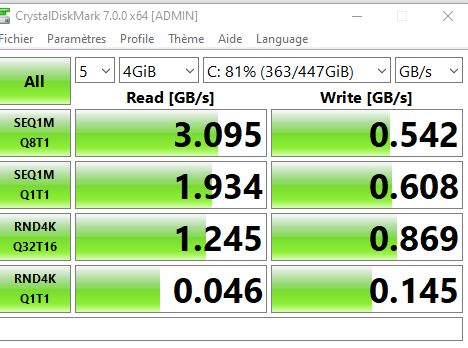Solid state drives (SSDs) have become a popular storage solution for both consumer and enterprise use cases. With no moving parts, SSDs provide faster read and write speeds compared to traditional hard disk drives (HDDs). However, not all SSDs are created equal when it comes to performance. This article will examine what read and write speeds are ideal for different SSD use cases.
What Factors Affect SSD Read and Write Speeds?
There are several factors that impact the read and write performance of an SSD:
- Interface – SATA, PCIe, NVMe all have different bandwidth capabilities
- NAND flash type – SLC, MLC, TLC, QLC have different endurance and performance
- Controller – More channels and a faster processor improve performance
- Over-provisioning – Extra NAND capacity improves write speeds
- DRAM cache – More DRAM improves read/write latency
- Firmware – Optimized firmware enhances overall efficiency
In general, SSDs that utilize a faster interface like PCIe/NVMe, higher-end NAND flash, and extra DRAM will offer the best read and write speeds. However, there are tradeoffs in terms of cost and endurance.
Typical SSD Read and Write Speeds
Here are the typical sequential read and write speeds for SATA and NVMe SSDs:
| SSD Type | Sequential Read | Sequential Write |
|---|---|---|
| SATA SSD | 500-550 MB/s | 500-550 MB/s |
| NVMe PCIe 3.0 SSD | 3,000-3,500 MB/s | 2,000-2,500 MB/s |
| NVMe PCIe 4.0 SSD | 5,000-7,000 MB/s | 4,000-5,000 MB/s |
As you can see, NVMe drives, particularly PCIe 4.0 models, offer a significant jump in theoretical sequential performance compared to SATA SSDs. However, real-world speeds will vary based on the workload and access pattern.
Ideal Read and Write Speeds for Client Workloads
For typical client workloads like booting an OS, loading applications, transferring files, and browsing the web, a SATA SSD is more than enough. Any mainstream SATA III SSD with sequential reads over 500 MB/s and writes over 400 MB/s will provide a responsive experience.
For more demanding client usage like gaming, video editing, and content creation, an NVMe drive is recommended. PCIe 3.0 x4 drives with over 2,500 MB/s sequential reads and 1,500 MB/s writes will enable fast load times and snappy performance in intensive workloads. PCIe 4.0 offers even faster speeds but with diminishing returns for most client tasks.
Ideal Read and Write Speeds for Enterprise Workloads
Enterprise environments like data centers and servers benefit greatly from the performance of high-speed NVMe storage. For transactional databases, virtualization, big data analytics, and other latency-sensitive applications, PCIe 3.0 x4 NVMe with reads and writes over 2,500 MB/s is ideal.
For mega-scale, high throughput workloads like HPC, PCIe 4.0 offers a significant boost with reads and writes exceeding 5,000 MB/s and 4,000 MB/s respectively. The extra bandwidth helps reduce IO bottlenecks at scale.
How to Measure Real-World SSD Performance
While sequential speeds provide a general idea of SSD performance, real-world workloads involve a mix of random and sequential IO. Four key benchmarks provide deeper insight into real-life SSD performance:
- 4KB Random Read/Write – Measures random access speeds for small file IO
- 4KB QD1 Read/Write – Measures speeds at a queue depth of 1 command
- 4KB QD64 Read/Write – Measures speeds at higher queue depth of 64 commands
- Mixed Random Read/Write – Measures combined random read/write speed
General snappiness and responsiveness depend heavily on low queue depth random performance. High queue depth tests indicate performance in multi-user environments. Compare SSD benchmarks rather than marketing numbers alone.
Ideal 4K Random Read/Write Speeds
For a snappy OS drive, look for SSDs with 4KB random read speeds over 45,000 IOPS and write speeds over 75,000 IOPS. Top-tier NVMe drives exceed 90,000/500,000 read/write IOPS for incredible responsiveness.
Ideal Queue Depth 1 Read/Write Speeds
Queue depth 1 performance impacts single user/application efficiency. Look for QD1 reads above 10,000 IOPS and writes above 25,000 IOPS for SATA SSDs. High-end NVMe’s exceed 25,000/50,000 read/write IOPS at QD1.
Ideal Queue Depth 64 Read/Write Speeds
Higher queue depth matters for multi-user environments. For SATA, QD64 reads should reach 55,000+ IOPS and writes 20,000+ IOPS. Top NVMe drives exceed 250,000/100,000 read/write IOPS at QD64.
Ideal Mixed Random Read/Write Speed
This metric measures combined random IO performance. Look for speeds above 40,000 IOPS for SATA SSDs and beyond 100,000 IOPS for high-end NVMe SSDs.
Comparing Consumer and Enterprise SSDs
While consumer and enterprise SSDs utilize similar NAND flash memory, enterprise drives are optimized for performance consistency and reliability:
- Enterprise SSDs use higher-grade MLC/TLC NAND rated for heavier write workloads
- They have capacitors to flush cached data to NAND in case of power loss
- Higher TBW (terabytes written) ratings indicating endurance
- Improved thermal throttling and airflow tolerance
- Higher MTBF (mean time between failure) for reliability
- Advanced firmware tweaks to maintain consistent latency
In exchange for better endurance and consistency, enterprise SSDs command a price premium over consumer models. Still, critical applications like databases and virtualization benefit greatly from enterprise SSD performance and data integrity capabilities.
Factors That Affect Real-World Performance
Beyond just read and write speeds, several other factors affect real-world SSD performance:
- Sustained vs Peak Speeds – Can performance be maintained over time and load?
- IOPS vs Throughput – Small vs large IO performance characteristics
- Latency – Both read and write response times
- Queue Depths – Drive optimization for different workloads
- Thermal Throttling – Does performance drop as drive heats up?
- Workload – Performance tuning for databases, media editing, gaming, etc
Understanding how an SSD performs across these parameters provides a complete picture beyond just read/write speeds.
SSD Optimization Tips
You can optimize SSD performance through both hardware and software:
- Use PCIe 4.0 x4 M.2 NVMe drives on supported platforms for maximum bandwidth
- Upgrade to faster interfaces like U.2 or add-in cards to reduce bottlenecks
- Maintain at least 20% over-provisioning free space for better write speeds
- Enable TRIM on supported OS to clean up invalid data
- Minimize fragmentation through partition alignment and defragmentation
Optimizing the storage stack from hardware to OS filesystem delivers the best real-world SSD performance.
SSD Read/Write Speed Recommendations
Based on your specific needs, here are some general recommendations for SSD read and write speeds:
| Use Case | Recommended Speeds |
|---|---|
| Mainstream home/office PC | SATA SSD with 500+/500+ MB/s sequential speeds |
| High-end gaming rig/workstation | PCIe 3.0 x4 NVMe with 3,000+/2,500+ MB/s sequential speeds |
| Enterprise virtualization/databases | PCIe 3.0 x4 NVMe with over 2,500/2,500 MB/s sequential speeds |
| Ultra high-performance computing | PCIe 4.0 x4 NVMe with 5,000+/4,000+ MB/s sequential speeds |
Match your target workload and performance requirements to choose the right SSD read/write speeds.
Conclusion
In summary, SSD read and write speeds depend on several factors including interface, NAND type, controller, and more. While sequential speeds provide a general guideline, real-world performance depends on random IO and metrics like IOPS and latency at different queue depths.
For most consumer workloads, a SATA SSD with 500+ MB/s sequential speeds is sufficient. High-end client tasks benefit from PCIe 3.0 x4 NVMe drives with over 2,500 MB/s throughput. Enterprise and HPC applications require PCIe NVMe SSDs with reads and writes exceeding 2,500 MB/s to reduce bottlenecks. Consider your specific workload’s performance profile and requirements when choosing SSD read and write speeds.