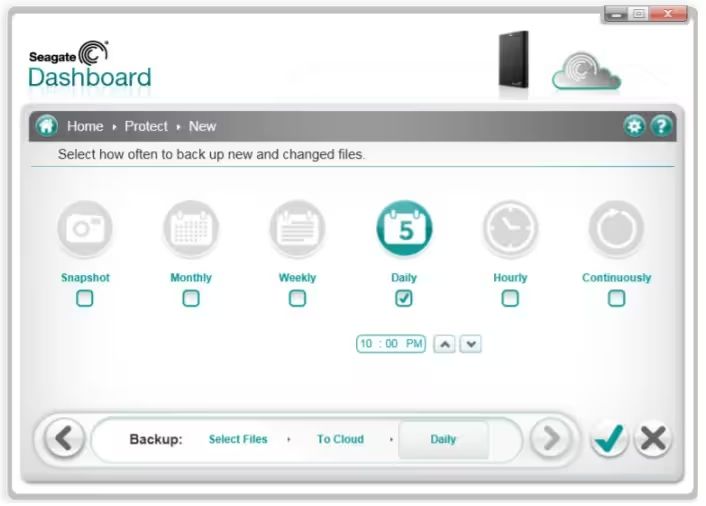Seagate is one of the most popular hard drive brands and produces many different external hard drive models. Many Seagate drives come with proprietary backup software to help users easily back up their files. Choosing the best Seagate backup software depends on your specific needs and the features you want. This article provides an overview of some of the top options for Seagate backup software and compares their features to help you determine which one may be the best choice for your backups.
We’ll provide a brief introduction to some of the most widely-used Seagate backup programs, looking at aspects like file syncing, ease of use, backup customization, and security. We’ll also summarize the strengths and weaknesses of each software to provide recommendations on which may be the best Seagate backup software for different users and use cases.
Popular Seagate Backup Software
Some of the most popular and widely used Seagate backup software options include:
Seagate Dashboard – This free tool offered by Seagate provides users with easy backup and recovery options for internal and external Seagate drives. Key features include one-click backup scheduling, mobile backup via the Seagate Mobile Backup app, and backup for popular social media platforms like Facebook and Flickr.
Seagate Toolkit – The latest backup software from Seagate for Windows 10 and up. Allows full backups or file/folder backups to be scheduled or initiated on demand. Additional features include backup encryption and the ability to backup content shared on social media.
Seagate DiscWizard – An older but still widely used backup program from Seagate designed for Windows PCs. Provides full system backup and recovery as well as incremental backups. Advanced features include scheduling, disc cloning, and secure backup deletion.
The most popular of these Seagate backup tools is generally the Seagate Dashboard which offers a streamlined way for users to easily backup the files that matter most to them like photos, videos, and documents.
Seagate Dashboard
Seagate Dashboard is the main software included with Seagate external hard drives like the Seagate Backup Plus line (https://forums.tomshardware.com/threads/is-seagate-dashboard-necessary.2569139/). It provides users with basic backup functionality, syncing capabilities, and disk health monitoring.
Some key features of Seagate Dashboard include:
- One-click backup scheduling
- Automatic continuous backup of files and folders
- Remote access to files via mobile app
- File syncing between devices
- Drive health checks
A major pro of Seagate Dashboard is its simplicity and ease of use, making it accessible for beginner users. It provides the basic backup tools most consumers need without overwhelming them with complex options and settings.
However, one downside is that it lacks more advanced customization options for power users. Backup versions are limited and it only works with Seagate drives (https://www.cnet.com/reviews/seagate-backup-plus-desktop-review/).
Seagate Toolkit
Seagate Toolkit is backup software designed specifically for Seagate drives.[1] It provides an easy way to protect and manage data by backing up files, syncing content across devices, and restoring previous versions of files when needed. Some key features of Seagate Toolkit include:
– Backup files or entire drives with simple scheduling options for daily, weekly or monthly backups.[1] Backups can be incremental to only capture new/changed files or full system backups.
– Sync folders across devices so the same files are accessible on multiple devices.[1] This allows seamless access and collaboration.
– Browse previous versions of files or recover accidentally deleted files from backups.[1] This provides protection against data loss.
– Backups are stored on the Seagate drive itself, so no subscription or cloud account is needed.[1] This allows for simple local backups.
Some downsides are that Seagate Toolkit only works with Seagate drives and has fewer features than some third party backup software options. However, it provides an easy “set and forget” backup solution out of the box for Seagate drive owners.
Seagate DiscWizard
Seagate DiscWizard is a popular free backup software option that comes bundled with Seagate hard drives. It is an OEM version of Acronis True Image, offering robust disk imaging and cloning capabilities [1].
Some key features of Seagate DiscWizard include:
- Disk backup and restoration
- Partition and disk cloning
- Bootable recovery media creation
- Scheduled backups
Users appreciate DiscWizard for its reliability, ease of use, and powerful backup features. However, some limitations exist such as lack of support for cloning individual partitions and backing up to dynamic disks [2]. There are also reports of compatibility issues with certain hardware configurations [3]. Overall, DiscWizard provides a straightforward way to backup and restore Seagate drives for free.
File Syncing Capabilities
Seagate offers robust file syncing capabilities across their most popular backup software options. Seagate Dashboard provides basic syncing to automatically save files and folders to your Seagate drive (Seagate, 2023). Seagate Toolkit goes a step further with Sync Plus, allowing you to set up automatic continuous syncing between your computer and drive (Seagate, 2023). You can view synced folders, set sync schedules, and archive files no longer needed on your main drive (Seagate, 2023). Toolkit also enables sharing synced folders across devices. Seagate DiscWizard focuses more on backup and recovery rather than active syncing.
Ease of Use
When comparing the user-friendliness and ease of use of Seagate’s backup software options, Seagate Dashboard consistently receives high marks. Seagate Dashboard provides a simple, streamlined interface that makes it easy for anyone to set up and manage their backups. According to one review, “The Seagate Dashboard is very user friendly and easy to navigate through the different options and settings” [1]. Key features like one-click backup scheduling and backup/restore wizards simplify the process.
Seagate Toolkit is slightly more complex but still user-friendly for those with basic tech skills. The interface is clean and intuitive. However, for advanced users, Seagate DiscWizard may be preferred. As the “most complete backup solution”, DiscWizard offers sophisticated features and customization options that sacrifice a bit of simplicity. But overall, Seagate’s backup tools favor ease of use, making them accessible options for personal backup needs.
Backup Customization
The ability to customize backup settings and schedules is an important consideration when evaluating backup software. Seagate offers a range of customization options across their different backup programs.
Seagate Dashboard provides basic backup customization, allowing you to choose which folders or file types to backup and set a backup frequency. However, scheduling options are limited to daily, weekly, or monthly backups. There are no advanced settings for incremental or differential backups.
Seagate Toolkit offers more granular control over backups with the ability to set custom schedules, like backing up hourly or on specific days and times. Users can choose to run continuous, incremental, or differential backups. Toolkit also includes backup filters to select types of files to include or exclude 1.
Seagate DiscWizard provides the most backup customization options with comprehensive settings to schedule full, incremental, or differential backups on an hourly, daily, weekly, or monthly basis. Additional settings allow splitting backups across multiple discs and encrypting backups. DiscWizard caters to power users needing advanced backup control.
For those needing basic backup scheduling, Seagate Dashboard or Toolkit will suffice. But users wanting advanced backup settings and scheduling flexibility will appreciate DiscWizard’s extensive customization capabilities.
Security Features
Seagate backup software provides several security features to keep data protected. The main security feature is encryption. Seagate’s higher-end NAS devices like the BlackArmor NAS allow for full-disk encryption using the Seagate Secure technology (Seagate Administrator’s Guide). This utilizes the industry-standard 256-bit AES algorithm to encrypt all data on the drives. However, the basic external backup drives like Backup Plus Hub do not come with built-in encryption features in the Seagate Dashboard software. Users have reported difficulty getting the Seagate Dashboard software to encrypt external drives (VeraCrypt Forum).
Third party encryption programs like VeraCrypt can be used to encrypt Seagate Backup Plus external drives, but this is not straightforward for all users to set up. Overall, encryption support in Seagate’s consumer backup software is limited compared to options from other providers. Users seeking robust encryption may need to look to third party software or Seagate’s business-class NAS units with Seagate Secure.
Conclusion
Of the various Seagate backup software options available, Seagate DiscWizard stands out as the top recommendation. Its ability to flexibly schedule full, incremental, and differential backups makes it easy to create a customized backup plan for your needs. DiscWizard also enables backing up to local drives, network locations, or cloud storage, providing versatility in storage options. With advanced features like disk imaging, bare metal restores, and encryption, it provides a robust set of data protection capabilities beyond basic file backups. While the interface could be more polished, DiscWizard offers powerful functionality for experienced users. For those seeking an easy-to-use option, Seagate Toolkit provides a streamlined interface and guided backup options, though fewer advanced tools. Overall, DiscWizard provides the best balance of usability and advanced backup features to protect your important files.