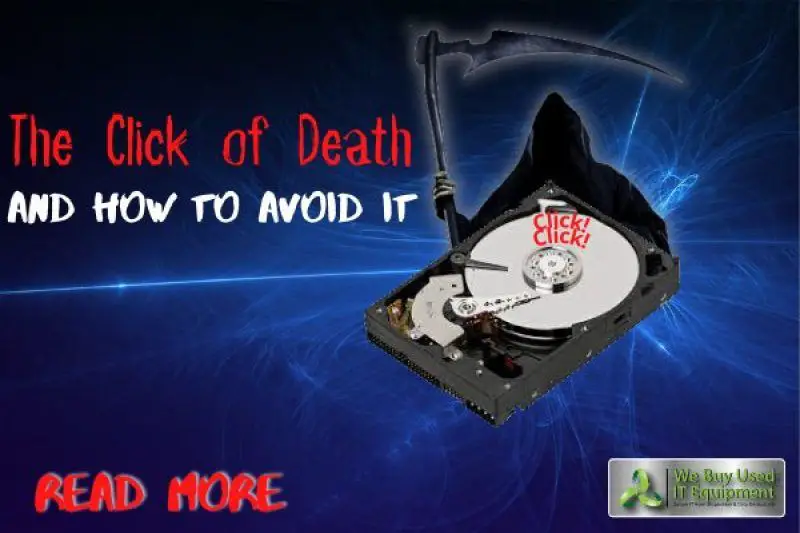The click of death sound on a hard drive refers to a loud clicking noise that indicates the hard drive is failing. This audible clicking noise is caused by the read/write head inside the hard drive repeatedly trying and failing to access data on the disk platters. The click of death sound typically means that the hard drive is experiencing mechanical failure and is no longer functioning properly.
What causes the click of death sound?
There are a few main causes of the click of death sound in hard drives:
- Mechanical failure of the read/write head – This is the most common cause. The read/write head hovers just above the disk platters inside the hard drive. If it fails mechanically, it can no longer move properly to access data, causing a repetitive clicking as it tries and fails to move.
- Failure of the spindle motor – The spindle motor spins the disk platters inside the hard drive. If it fails, the platters stop spinning and the read/write head cannot access data, again causing a repetitive click.
- Damaged or misaligned disk platters – If the platters inside the hard drive become damaged or misaligned, it disrupts the ability of the read/write head to find and access data. The head clicks repeatedly as it tries to move across damaged platters.
- Firmware corruption – The firmware tells the mechanical components how to operate. If the drive’s firmware becomes corrupted, it can send incorrect instructions to the read/write head and motor, leading to clicking.
In most cases, the click of death sound indicates that there is physical damage to some crucial internal component like the read/write head or motor. The repetitive clicking occurs as the drive tries in vain to read data from the damaged disks or move the read/write head into place.
What does the click of death sound indicate?
The click of death sound indicates that the hard drive has suffered some kind of catastrophic mechanical failure and can no longer operate properly. The clicking is the sound of the read/write head repeatedly failing to move across the disk platters.
Specifically, the click of death sound means:
- The hard drive can no longer reliably read or write data. Attempting to access data will fail.
- Critical components like the read/write head or spindle motor are damaged.
- There is likely physical damage to the disk platters.
- The drive has experienced an internal mechanical failure.
- The drive cannot boot up or operate correctly.
In almost all cases, the click of death means the hard drive is irreparably damaged and will continue to deteriorate. The drive is failing and should be replaced as soon as possible to prevent potential data loss.
When does the click of death happen?
The click of death sound can start happening at any time during the operation of a hard drive. Here are some common scenarios:
- During boot up – If the click of death occurs right when you try to boot up your computer, it likely means a critical component like the read/write head or motor is seizing up right away and preventing the hard drive from operating.
- During normal operation – The hard drive might start clicking unexpectedly while you are accessing files and using your computer normally. This suggests a mechanical component has become damaged or worn out.
- While accessing certain files – Sometimes the click of death only occurs when trying to open or access certain files on the disk, indicating damaged sectors on the platters.
- On startup after being stored – Hard drives that have been in storage or unused for a while may develop seized motors. Trying to start them up again after being dormant can cause the click of death.
- Random intermittent clicking – In some cases the clicking is random or sporadic. This may indicate an intermittent failure in a component like the head or motor.
So in summary, the click of death sound can start at any time and may be constant or intermittent. The important indication is that some internal mechanical component has malfunctioned.
Can the click of death sound be fixed or repaired?
Unfortunately, in most cases the click of death sound cannot be fixed or repaired. The click of death indicates internal mechanical failure of the hard drive. Mechanical components like the read/write head, motor, and platters cannot usually be repaired cost-effectively or reliably.
Some potential ways to fix the click of death include:
- Replacing the read/write head – But this requires specialized skills and tools to open the hard drive in a dust-free clean room.
- Replacing the circuit board – If the failure is on the circuit board and not mechanical, this may fix it.
- Repairing firmware damage – Re-flashing or updating firmware can sometimes resolve click of death.
However, even these fixes have low success rates and hard drives that develop the click of death sound have usually sustained irrecoverable physical damage. The repairs can be costly compared to just replacing the drive.
The best option when hearing the click of death is usually to back up any accessible data immediately, then replace the faulty hard drive. The click of death noise means the drive is failing, so relying on it further risks severe data loss.
How to recover data from a drive with the click of death
If your hard drive has begun clicking, it means the drive is failing and your data is at risk. Here are some steps to try and recover data from a drive with the click of death:
- Stop using the drive immediately. Continuing to operate it will accelerate the failure.
- Try to boot the computer from the drive. If it boots, immediately backup critical files and shut down.
- Try connecting the drive to another computer as an external drive. Again, back up data immediately if accessible.
- Use data recovery software to scan the drive and copy recoverable files off of it.
- As a last resort, engage a professional data recovery service – but this can be expensive.
The chances of data recovery depend on the severity of the failure. But the sooner action is taken, the better the chances. If the drive is clicking, it’s important to stop using it right away and try to get whatever data is still accessible off of it before it dies completely.
Can lost data be recovered after the click of death?
It’s possible to recover some lost data even from a drive that has experienced the click of death, but the chances depend greatly on the severity of the physical damage.
If some sectors of the disk are still intact, data recovery software may be able to read portions of files off the platters. A professional data recovery service can physically repair or transplant components in a clean room to attempt extracting data.
However, if the platters have sustained physical damage from the read/write head scraping across them, data may be unrecoverable. The click of death usually indicates severe mechanical failure, which has often damaged the disks.
So in summary:
- Minor click of death failures allow some data recovery if acted on quickly.
- Major failures with physical platter damage makes data recovery unlikely.
- The sooner recovery is attempted, the better the chances.
But any drive exhibiting the click of death symptoms should be considered at the end of its lifecycle with potential for full data loss.
Can the click of death happen on solid state drives?
Solid state drives (SSDs) do not have physical moving parts like read/write heads or spinning disk platters. So they cannot experience the exact mechanical “click of death” failure mode of traditional hard disk drives.
However, SSDs can still fail catastrophically and stop responding entirely. When this happens, users may notice their computer pausing, freezing, or slowing down dramatically. So while SSDs don’t have the clicking sound, they can exhibit a similar end-of-life failure.
Reasons an SSD may fail include:
- Write amplification wearing out cells
- Too many program/erase cycles on cells
- Overheating
- Power surge damage
- Internal component failure
So in summary, SSDs can certainly fail suddenly and stop working entirely, but they won’t make the mechanical clicking noise characteristic of hard disk drive failure.
Can the click of death happen on external hard drives?
External hard drives can definitely experience the click of death failure. External drives have the same internal mechanical components like read/write heads, spindle motors and platters. These parts are sealed inside the external drive’s case rather than inside a computer, but work the same way.
Common reasons an external hard drive may develop the click of death include:
- Physical damage from being dropped or banged around
- Motor seizing up from lack of use
- Head misalignment from transporting the drive
- Electrical surge damage to internal components
If an external hard drive starts making a repetitive clicking sound, it signifies mechanical failure just like with an internal drive. The external enclosure is simply housing the same kinds of delicate internal parts prone to physical failure over time.
So unfortunately external hard drives are just as susceptible as internal drives to the click of death failure. Hearing clicking noises from an external drive means it is likely damaged and immediate data backup and replacement should be done.
Best practices to avoid the click of death
While there’s no foolproof way to prevent a hard drive from ever failing, here are some best practices to help avoid or minimize the risks of a catastrophic click of death failure:
- Handle drives gently – Physical shock is a common cause of click of death, so treat drives with care.
- Maintain proper airflow – Ensure hard drives have adequate ventilation and do not overheat.
- Use surge protectors – Protect drives from electrical surges that can damage components.
- Perform regular backups – Backup data routinely so it’s safe if a drive fails unexpectedly.
- Listen for clicking noises – If any odd clicks arise, immediately power down the drive.
- Replace drives proactively – Periodically upgrade older drives before failure occurs.
- Check S.M.A.R.T. status – Tool can indicate mechanical issues before failure happens.
Carefully following best practices like these can help avoid click of death. But hard drives will always remain susceptible to unavoidable mechanical failures over time.
Conclusion
The click of death sound indicates a catastrophic mechanical failure has occurred inside a hard disk drive, caused by a component like the read/write head or spindle motor malfunctioning. The clicking noise is the result of the head repeatedly failing to move across the disk platters.
While this failure can occur randomly, it means the drive is irreparably damaged and should be replaced immediately. Continuing to operate a clicking hard drive will likely accelerate data loss. Some minor click of death failures allow data recovery if acted on quickly, but physical damage usually makes data recovery expensive and unlikely.
Following best practices can minimize the risks of a click of death failure. But ultimately hard drives are mechanical devices with a limited lifespan, that will inevitably experience critical failure at some point.