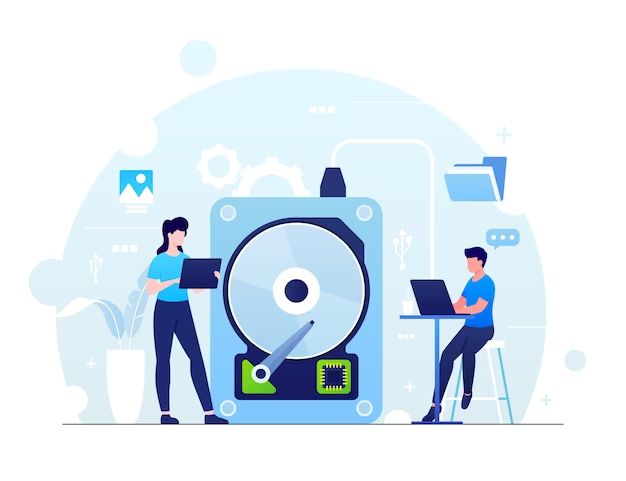Data recovery is the process of salvaging data from damaged, failed, corrupted, or inaccessible secondary storage media when it cannot be accessed normally. Recovering lost data is critically important for businesses and individuals alike. When critical data is lost, it can have major consequences such as loss of revenue, intellectual property, and competitive advantage for businesses. For individuals, lost data may include irreplaceable personal documents, photos, videos, and other memories.
According to one source, “93% of companies that lost their data center for 10 days or more due to a disaster filed for bankruptcy within one year of the disaster, and 50% filed for bankruptcy immediately.” (Source) This highlights why data recovery capabilities are so vital for organizational resilience. There are many potential causes of data loss, including hardware failure, accidental deletion, file corruption, malware, natural disasters, and human error. Data recovery allows restoration of lost files and prevents permanent data loss.
Causes of Data Loss
There are several common causes of data loss that users should be aware of. Some of the most prevalent causes include:
Hardware failure – One of the most common causes of data loss is hardware failure in storage devices like hard disk drives, SSDs, USB drives, etc. Mechanical or electronic failure can lead to inaccessible data (Source: https://www.neweratech.com/us/blog/10-common-causes-of-data-loss/).
Software corruption – Bugs, crashes, malware infections, or improper shutdowns can corrupt software and operating systems leading to unreadable data. Formatting drives accidentally can also cause data loss.
Human errors – Accidental deletion of files, inadvertent formatting of drives, entering incorrect commands can cause data loss due to human errors. It is one of the biggest causes of data loss (Source: https://invenioit.com/continuity/top-causes-data-loss/).
Malware – Viruses, ransomware, and other malware can damage, delete or encrypt files leading to data loss. Targeted cyber attacks can also cause data breaches and theft.
Natural disasters – Fire, floods, earthquakes, power surges and other natural calamities can damage storage media and cause irrecoverable data loss.
Data Recovery Process
The data recovery process typically involves three main steps: evaluation, data extraction, and data restoration. According to Spiceworks, the first step is to evaluate the situation to determine the cause of data loss and identify the affected storage devices. This involves interviewing users, examining hardware, reviewing system logs, and assessing the damage. The next step is data extraction, which involves using data recovery software or hardware equipment to read, analyze, and extract the lost or inaccessible data from the storage device. This may involve bypassing damaged areas of the disk or rebuilding file systems. Finally, the extracted data must be restored to a functional state and transferred to another storage medium before users can access it again.
A key part of the data recovery process is recovering data without overwriting or damaging the original files. The goal is to gently read data from the source device without making any changes. This requires specialized skills and technology to analyze storage media and extract data without further corruption. According to IBM, data recovery tools can read raw disk sectors, reconstruct file systems, and salvage data without altering the original contents.
Recovering Data
There are three main methods for recovering lost or deleted data: recovering from backups, using data recovery software, and sending devices to a professional data recovery service.
Recovering data from backups is often the fastest and easiest option if recent backups exist. Backups create copies of data that can be restored in case of data loss. However, backups may not exist or be recent enough to recover all lost files.
Data recovery software scans storage devices and attempts to recover deleted files. Software like Recuva can recover deleted files for free, while paid options like Stellar offer more advanced capabilities. Recovery success depends on factors like how long ago files were deleted. The sooner recovery is attempted, the better the chance of full recovery.
For complex cases like hardware failure, sending devices to a professional data recovery service may be necessary. Services like DriveSavers have sophisticated tools to recover data from damaged drives. However, these services can be expensive and take time.
The best approach often combines multiple recovery methods. First attempt software recovery, then send devices to a professional service if software cannot recover everything. Backups can fill any remaining gaps.
Importance of Backups
Having regular and reliable backups is critical for successful data recovery (The Importance of Data Backup and Recovery). Backups create copies of data that can be used to restore original files and information in the event of data loss or corruption. There are different types of backups that serve various purposes:
- Full backups – A complete copy of all data
- Incremental backups – Copies of data changed since the last backup
- Differential backups – Copies of data changed since the last full backup
Best practices for effective backups include running them frequently, storing copies offsite, verifying their integrity, and testing the restoration process. With proper backups in place, data recovery becomes more swift, seamless, and successful.
Choosing Data Recovery Software
When selecting data recovery software, one of the first considerations is whether to use a free or paid solution. Free software like Recuva or TestDisk offer basic recovery capabilities and are a good option for simple, non-critical recovery jobs. However, they lack some key features of paid solutions.
Paid data recovery software offers more advanced capabilities critical for complex recovery scenarios. Features to look for in paid software include: [“The Best Data Recovery Software”, PCMag]
- Recovery from a wider range of file systems and devices
- Faster, more comprehensive scanning and recovery
- Recovery of larger number of file types
- Data recovery from damaged media like crashed drives
- Advanced file repair capabilities
- Dedicated technical support
Leading paid data recovery solutions like Stellar Phoenix, EaseUS, Disk Drill, and Ontrack EasyRecovery offer these advanced capabilities critical for businesses and high-value data recovery scenarios. Their expertise can make the difference between recovering mission-critical data or permanent loss.
Using a Data Recovery Service
In some cases, utilizing a professional data recovery service may be the best option for retrieving lost data. Services provide experts who are highly trained, use state-of-the-art equipment, and work in certified cleanroom facilities. This can increase the chances of successfully recovering data, especially from mechanically failed drives.
A data recovery service should be considered when: Professional data recovery services: Pros and cons unveiled | Raise Data Recovery
Some advantages of using a professional data recovery service include:
- Access to advanced tools and technology not available to consumers
- Clean room facilities to safely open drives without contamination
- Experts trained specifically in data recovery techniques
- Higher success rates, especially for difficult mechanical failures
Some disadvantages include:
- Much higher costs than DIY software, with no guarantee of success
- Longer process, as you must ship devices and wait for recovery
- Risk of mishandling by untrustworthy providers
When choosing a data recovery service, it’s important to research their reputation, capabilities, security protocols, and costs. Legitimate providers should be transparent about processes, offer free evaluations, and provide secure handling of storage devices.
Secure Deletion
It is important to securely delete your data before discarding, recycling or reselling hard drives or other storage devices for security and privacy reasons. According to the Secure Data Recovery Services blog, secure data deletion helps prevent unauthorized access to your private or confidential data that may still exist on the drive even after you delete files or reformat the disk. Simply formatting a disk does not actually erase the data, which means sensitive information could still be recovered. Securely wiping the disk makes the data unrecoverable.
As the Patriot IT Solutions article on LinkedIn points out, data destruction helps ensure confidential data is not accessed or used for malicious purposes. Proper data sanitization techniques like degaussing and disk wiping protect your privacy and security before recycling or reselling old hardware.
According to Liquid Technology, data destruction is critical for safeguarding both your own data and your clients’ data. Secure deletion mitigates risks associated with improper disposal of storage media containing sensitive information.
Data Recovery Costs
The cost of data recovery can vary significantly depending on several factors. Some key considerations that impact pricing include:
- Type of storage device – Costs are typically higher for SSDs vs HDDs.
- Severity of damage – More substantial physical damage or failed drives cost more to recover data from.
- Amount of data – The size of the storage device and how much data needs recovery affects price.
- Type of service – In-lab services from data recovery firms are more expensive than DIY software solutions.
- Data sensitivity – Expedited services for urgent/critical data recovery add to costs.
- Cleaning/repairs – If storage media needs physical repair prior to data recovery, costs go up.
For a hard drive recovery service, costs often range from $300 to $2000+ depending on the above factors, with the average around $700-$1500 (Geek Squad, https://www.bestbuy.com/site/geek-squad/geek-squad-data-recovery/pcmcat748300502324.c?id=pcmcat748300502324). DIY data recovery software can be more affordable, usually $50 to $300.
Preventing Data Loss
There are several key ways to help prevent data loss from occurring in the first place:
Back up data regularly – Consistent, automated backups are crucial for protecting against data loss. Best practices include maintaining both onsite and offsite/cloud backups, testing backups periodically to ensure they can be restored, and using versioning so previous versions of files can be recovered if needed (source).
Handle drives carefully – Physical damage is a major cause of data loss. Drives should be kept in protected, low-traffic areas to avoid impacts or drops. Portable drives should especially be handled with care (source).
Implement security practices – Using firewalls, antivirus, access controls, encryption and other security measures helps prevent against data loss from malware, unauthorized access, and other cyber threats (source).