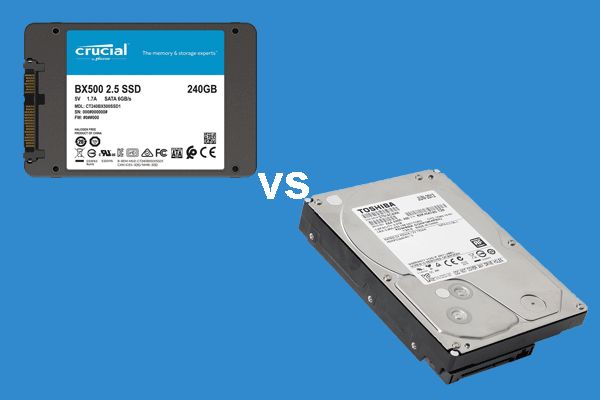Hard disk drives have evolved significantly over the years in terms of physical size and storage capacity. The very first hard drive created by IBM in 1956 was called RAMAC and had fifty 24-inch platters capable of storing 5MB of data. Over time, the physical size of hard drives has shrunk dramatically while storage capacities have exploded. Today, the two most common sizes for internal hard drives are 2.5 inches and 3.5 inches.
Physical Size
The main difference between 2.5″ and 3.5″ hard drives is the physical size, as the names imply. 2.5″ hard drives have a diameter of about 2.5 inches or 6.35 cm, making them smaller and slimmer. In contrast, 3.5″ hard drives have a diameter of about 4 inches or 10.16 cm, giving them a larger and bulkier form factor.
According to Minitool, the typical dimensions for 2.5″ hard drives are around 100 x 70 x 9 mm (about 3.9 x 2.8 x 0.35 inches). For 3.5″ hard drives, the dimensions are typically around 147 x 101.6 x 26.1 mm (about 5.8 x 4 x 1 inches).
The smaller 2.5″ form factor allows these hard drives to be used in smaller devices like laptops, ultrabooks, and some small form factor desktop PCs. The larger 3.5″ drives are commonly found in desktop PCs and require more space. Their larger platters also allow for higher capacities.
Weight
There is a significant difference in weight between 2.5 inch and 3.5 inch hard drives. 2.5 inch hard drives typically weigh around 0.2 pounds, whereas 3.5 inch hard drives weigh around 0.9 pounds on average (source). The 2.5 inch form factor was designed for smaller and more portable devices like laptops, so minimizing weight was a key priority. In contrast, 3.5 inch hard drives were designed for desktop computers where size and weight are less of a concern.
The lighter weight of 2.5 inch drives makes them better suited for external portable hard drives. The heavier 3.5 inch drives are preferable for larger storage capacities in desktop computers where the hard drive remains stationary. However, the weight difference may not matter as much in newer desktop designs where 3.5 inch drives are mounted vertically rather than horizontally.
Power Consumption
2.5 inch hard drives typically use less power than 3.5 inch drives. This is because 2.5 inch drives have smaller mechanical parts that require less energy to spin and operate. According to Minitool, a 2.5 inch 5400 RPM hard drive may use around 2.5 Watts while an equivalent 3.5 inch drive can use between 6 to 10 Watts.
The lower power needs of 2.5 inch drives make them better suited for mobile and portable devices, where battery life is important. 3.5 inch drives require both a 5V and 12V power supply, while 2.5 inch drives just need 5V. This makes 2.5 inch drives easy to power using USB, which provides 5V power. As this Arstechnica forum post notes, the lower voltage requirement of 2.5 inch drives is a major advantage for laptops and external enclosures.
Storage Capacity
3.5 inch hard drives typically have a much higher maximum storage capacity compared to 2.5 inch drives. This is due to the larger physical size of the 3.5 inch form factor, which allows manufacturers to fit more platters inside the drive enclosure. According to Minitool, the maximum capacity for 3.5 inch hard drives can reach up to 16TB for conventional magnetic recording (CMR) drives and 20TB for shingled magnetic recording (SMR) drives. In contrast, 2.5 inch hard drive capacities top out at 5TB for CMR and 8TB for SMR.
On Reddit’s r/DataHoarder community, users discuss reaching up to 14TB on 3.5 inch drives while 2.5 inch max out at 2TB for CMR and 4TB for SMR. The larger platter size and greater number of platters clearly gives 3.5 inch drives a significant advantage when it comes to maximum possible storage capacity.
Performance
When it comes to performance, 3.5 inch hard drives tend to be faster than 2.5 inch drives. This is due to a few key factors:
The platters in 3.5 inch drives spin at higher RPMs, typically 7200 RPM versus 5400 RPM for 2.5 inch drives. The faster spinning platters allow the read/write heads to access data quicker (Jones, 2015).
3.5 inch drives also have higher data transfer speeds thanks to interfaces like SATA III that offer 6 Gb/s. Many 2.5 inch drives still use the slower SATA II interface with 3 Gb/s speeds (MiniTool, 2022).
The larger platters on 3.5 inch drives allow for greater data density and internal data transfer rates. So even with the same rotational speed, 3.5 inch drives can access more data per rotation (Jones, 2015).
Overall, 3.5 inch hard drives offer faster disk speeds, quicker access times, and higher data transfer rates compared to 2.5 inch drives.
Durability
3.5-inch hard drives tend to have a longer lifespan and lower failure rates than 2.5-inch drives. This is likely due to a few key factors:
3.5-inch drives have larger platters, meaning the read/write heads do not have to be as precise in their movements. The increased tolerance leads to reduced wear and tear over time. Additionally, the larger size allows for designs with ramps to safely park the heads (Is there a reliability difference between 2.5″ and 3.5″ HDDs?).
Many 2.5-inch drives use Shingled Magnetic Recording (SMR) technology to increase density. However, SMR can reduce performance over time as tracks overlap, leading to higher failure rates (Are 3.5″ HDDs better/more reliable than 2.5″).
3.5-inch drives also tend to have longer warranties from manufacturers, typically 3-5 years versus 1-3 years for 2.5-inch. This reflects the manufacturer’s confidence in the expected lifespan (2.5″ vs. 3.5″ HDDs – Reliability).
In summary, the larger size and more proven technology of 3.5-inch drives make them the more durable and reliable choice for long-term storage.
Noise
2.5-inch hard drives tend to be quieter than 3.5-inch hard drives. According to one source, 2.5-inch HDDs typically produce 19dB(A) to 21 dB(A) while 3.5-inch HDDs produce 21dB(A) or more (Tom’s Hardware Forums). The smaller size and lower power consumption of 2.5-inch drives allows them to operate with less noise. Many people report choosing 2.5-inch drives specifically for lower noise levels, making them preferable for quiet home or office environments (Reddit). However, factors like RPM speed also impact noise so some 3.5-inch drives can be quieter than some 2.5-inch drives. Overall though, 2.5-inch hard drives produce less noise during operation compared to 3.5-inch drives.
Cost
There is generally a price difference between 2.5 inch and 3.5 inch hard drives. On average, 2.5 inch hard drives cost around 20-25% more per gigabyte compared to 3.5 inch drives. This price difference is largely due to 2.5 inch drives having smaller production volumes and higher engineering costs related to miniaturization.
For example, a 1TB 2.5 inch HDD may cost around $60 while a 1TB 3.5 inch HDD costs $45. The 2.5 inch drive is about 33% more expensive per gigabyte. This price difference tends to decrease at higher capacities like 4TB or 8TB, but 2.5 inch drives still tend to have a 10-15% premium.
The smaller size and engineering required for 2.5 inch drives lends them to be more expensive to manufacture. However, their premium cost may be justified for use cases like laptops where small size is essential.
Use Cases
2.5-inch hard drives are best suited for portable and compact devices where size and power efficiency matter, like laptops, tablets, and external hard drives. The small size allows manufacturers to design thinner and lighter devices. 2.5-inch drives draw less power, extending battery life on mobile devices. They also have better shock resistance for devices on the go.
3.5-inch hard drives excel in desktop computers, servers, and NAS devices where capacity and performance are more critical. The larger platters allow for much higher storage capacities, currently up to 18TB for consumer models. The bigger size also enables faster spindle speeds for better performance. 3.5-inch drives are designed to operate continuously in stationary equipment with dedicated power supplies.