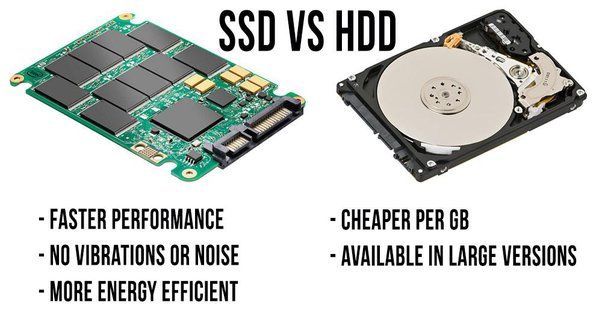SSD stands for Solid State Drive and HDD stands for Hard Disk Drive. SSDs and HDDs are two different types of storage devices used in computers.
SSDs use flash memory to store data, similar to a USB flash drive. They have no moving parts and data is stored in microchips. HDDs store data on spinning magnetic disks called platters. A mechanical arm with a read/write head moves over the platters to access data.
Both SSDs and HDDs are used for the same purpose – to store data. But they have some key differences in how they work, their performance, and their cost. This article will compare SSDs and HDDs across various factors like storage capacity, speed, durability, power consumption, noise, size, weight and cost.
Storage Capacity
The main difference in storage capacity between a 256GB SSD and 500GB HDD is fairly straightforward – the HDD has double the storage space. A 500GB HDD can store 500 billion bytes of data, while a 256GB SSD can store 256 billion bytes.
This higher capacity of the 500GB HDD makes it better suited for storing large amounts of media files like photos, videos, music, and games. The 256GB SSD may fill up quicker with these large files. However, the SSD excels at faster access speeds which are beneficial for programs and operating systems.
For general everyday use, light gaming, and office work, 256GB of SSD storage is likely sufficient. But users who work heavily with media files or have large game libraries will benefit from the extra storage space of a 500GB HDD.
So in summary, if your priority is sheer storage capacity because of large media or gaming needs, the 500GB HDD is likely the better choice. But the 256GB SSD provides adequate storage for many users’ needs while bringing other speed and durability benefits.
Speed
SSDs are significantly faster than HDDs when it comes to reading and writing data. This is because SSDs use flash memory with no moving parts, while HDDs use spinning magnetic disks to store and access data.
SSD read speeds can reach up to 3,500 MB/s, while HDD read speeds top out around 200 MB/s. Write speeds show an even bigger difference – SSDs can write at over 2,500 MB/s, whereas HDDs max out at around 150 MB/s. This means programs and files load much faster on an SSD.
For benchmarks, research by Tekie showed a SATA SSD averaging 550 MB/s sequential read and 520 MB/s sequential write. In comparison, a 7200 RPM HDD achieved 190 MB/s read and 180 MB/s write. So the SSD was nearly 3x faster for both metrics.
The speed advantage is especially noticeable when booting up Windows, opening large programs or games, transferring files, and during disk-intensive workloads. Overall, an SSD provides a much snappier and responsive experience compared to a traditional HDD.
Durability
SSDs tend to be more durable and have a longer lifespan than HDDs. This is because SSDs have no moving mechanical parts, making them less susceptible to damage from shocks and vibration. According to Tenorshare, SSDs can withstand up to 1500G of shock compared to 300G for HDDs.
However, modern HDDs have improved shock resistance and can match SSDs in lifespan under normal usage conditions. But SSDs still have the advantage for devices that are frequently moved like laptops. Overall, both HDD and SSD lifespans are estimated between 3-5 years for average consumer use.
For high endurance needs, enterprise-class SSDs designed for 24/7 operation in servers can last up to 10 years. But enterprise HDDs with special firmware can match this lifespan as well. In conclusion, for normal consumer use, SSDs and HDDs have broadly similar lifespans nowadays. But SSDs are still more durable against physical damage.
Power Consumption
SSDs consume less power than HDDs. According to tests, a SATA SSD may use around 2-3 watts when active, while a hard drive can use 4-5 watts 1. SSDs do not contain moving parts like the spinning platter and motor in HDDs, which is why they require less power.
This lower power draw means SSDs generate less heat and allow laptops and other devices to run cooler and preserve battery life better. For a laptop user, switching from an HDD to an SSD can extend battery runtime by around 30 minutes 2. For servers and data centers with thousands of drives, the power savings from SSDs can be substantial.
In summary, SSDs are more power efficient due to their simpler design without moving parts. This translates into longer battery life, cooler operation, and lower electricity bills.
Noise Level
SSDs generate virtually no noise during operation compared to HDDs. This is because SSDs have no moving mechanical parts, whereas HDDs rely on spinning platters and a read/write head that make audible noise. According to Quora, “SSDs are silent, while HDDs generate some noise from the motor and head mechanisms.” PCMag also notes, “Even the quietest hard drive will emit a bit of noise when it is in use. (The drive platters spin, and the read arm moves back and forth).” So if you want a completely silent storage solution, SSDs are the way to go.
Weight and Size
SSDs are much lighter and smaller than HDDs. A typical 2.5″ SATA SSD weighs around 50-100g, while a similar 2.5″ SATA HDD can weigh around 100-150g (Tomshardware). SSDs don’t have any moving mechanical parts like the spindle and actuator arm in HDDs, so they can be built smaller and lighter.
In terms of physical dimensions, a 2.5″ SSD is typically 7mm or 9.5mm thick, while a 2.5″ HDD is around 15mm thick. So SSDs take up much less space inside a laptop or desktop computer (AVG). The smaller size and lack of moving parts also makes SSDs better suited for mobile devices and tablets where space and weight are at a premium.
Overall, the light weight and small size of SSDs gives them a portability advantage over bulkier and heavier HDDs. This makes SSDs the preferred choice for laptops, mobile devices, and any application where physical space and weight are limiting factors.
Cost
When comparing the price between a 256GB SSD and a 500GB HDD, the SSD tends to be more expensive. SSDs currently cost around $0.20 per GB, while HDDs cost around $0.03-0.04 per GB. This means a 256GB SSD may cost around $50 while a 500GB HDD costs around $15-20. The higher cost per GB of SSDs is due to the more advanced technology and capabilities of SSDs compared to traditional HDDs.
For example, the Samsung 860 EVO 256GB SSD currently costs around $55 on Amazon, while the Seagate BarraCuda 500GB HDD costs around $20. So there is roughly a $35 price difference between a 256GB SSD and 500GB HDD from well-known brands.
However, the price gap between SSDs and HDDs has been narrowing over time. As SSD technology matures and production scales, prices are gradually dropping. So the price premium for SSDs is becoming smaller compared to HDDs with the same storage capacity.
Overall, SSDs still carry a significant price premium over HDDs per GB. But consumers may determine the faster speeds, better durability, and more compact size of SSDs are worth paying extra, especially for portable devices or frequently used programs and files.
Use Cases: When to Use SSD vs HDD
SSDs excel in use cases that require fast read/write speeds and quick access times, while HDDs are better suited for large storage capacities at a lower cost. According to Crucial (https://www.crucial.com/articles/about-ssd/ssd-vs-hdd), some common use cases are:
SSD Use Cases:
- Operating system drive – The fast speeds of SSDs allow for quick boot ups and responsiveness.
- Primary drive for laptops – Improves overall system performance and battery life compared to HDDs.
- Gaming – Fast access times give SSDs a performance advantage for gaming.
HDD Use Cases:
- Media storage and backup – Large capacities make HDDs ideal for storing photos, videos, music, etc.
- Gaming library storage – Stores large game files that don’t need fast access speeds.
- Secondary internal drive – Provides extra storage at a lower cost compared to SSDs.
For a blend of speed and capacity, a small SSD for the OS and apps combined with a large HDD for data storage is a popular setup.
Conclusion
In summary, the key differences between a 256GB SSD and a 500GB HDD come down to speed, durability, power consumption, noise level, weight and size. SSDs are significantly faster, more durable, energy efficient, quieter, and smaller/lighter than HDDs. However, HDDs offer more storage capacity per dollar spent.
For most regular computing tasks, I’d recommend the SSD over the HDD. The speed advantages of an SSD are very noticeable and make a huge difference in day to day use. Unless you need tons of storage capacity, the benefits of an SSD make it the better choice for most users. However, if you need lots of storage and don’t care as much about speed or noise, an HDD may fit your needs better.
When choosing between these two storage options, consider your budget, storage needs, and priorities around performance, noise level, and mobility. An SSD is ideal for a responsive, portable system, while an HDD is better suited for large storage at a low cost. Carefully weigh the pros and cons before deciding which one best suits your needs.