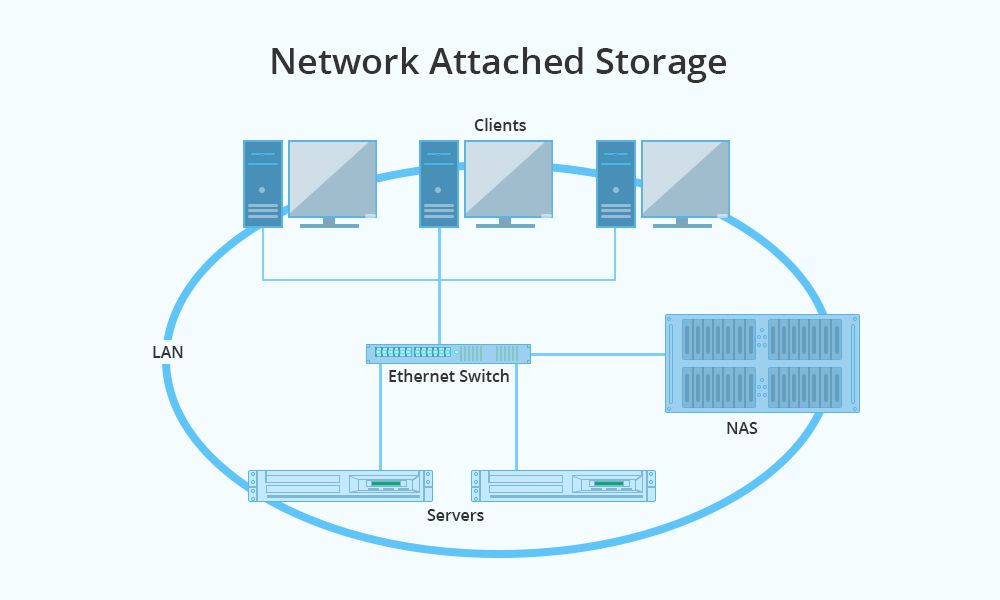NAS (Network Attached Storage) and server drives are both used for data storage, but they have some key differences in how they work and what they are best suited for. Understanding the differences can help you decide which is a better fit for your storage needs.
Summary of Main Differences
Here is a quick overview of the main differences between NAS and server drives:
- NAS is optimized for file sharing and backup, while server drives focus on hosting applications and databases.
- NAS is basically a stripped down computer optimized for storage, while server drives go inside a server.
- NAS supports shared access from multiple devices on a network, while a server drive is accessed directly from the host server.
- NAS can be accessed directly as network shares, while a server drive requires logging into the host server first.
- NAS often includes built-in RAID for redundancy, while server drives may rely on the host server’s RAID.
- NAS manages its own storage system, while server drives rely on the host server’s operating system and file system.
The sections below go into more detail on these differences and other factors to consider when choosing between NAS and a server drive.
What is NAS?
NAS stands for “Network Attached Storage.” It is a specialized device designed for storing and sharing files over a network. Some key characteristics of NAS include:
- Self-contained storage system – NAS is essentially a stripped down computer with integrated storage drives, built specifically for storage purposes.
- Optimized for file sharing – NAS runs an operating system optimized for file-based storage and sharing access via network protocols like SMB/CIFS and NFS.
- Disk array with fault tolerance – Most NAS units include built-in RAID to provide redundancy and protect against drive failures.
- Shared access – Files on a NAS are accessed at the share level over the network from multiple clients.
- Standalone device – NAS is a dedicated appliance that connects to the network and serves files.
- Easy to add storage – Additional drives can be added to most NAS units to expand storage capacity.
Key reasons to use a NAS include centralized file storage and backup, shared access from multiple devices, and simplified data protection with built-in RAID. Popular uses for NAS include media storage, backups, general file serving, and camera surveillance storage.
What is a Server Drive?
A server drive refers to an internal storage drive installed within a computer server unit. Some key characteristics of server drives include:
- Direct attached storage – Server drives are physically installed within a server and directly connected to the motherboard or a local bus adaptor.
- No built-in redundancy – Server drives alone do not provide fault tolerance. They rely on the server’s operating system and RAID controller for that.
- Accessed through server OS – The server’s operating system manages access to the drive and its file system.
- Optimized for applications – Server OSes and drives are optimized for database and application workloads.
- Not shared by default – Server drives are normally only accessed directly from the host server itself.
Server drives are designed to deliver performance for hosting applications, virtual machines, and databases. They rely on the server’s OS and RAID for redundancy. Multiple drives are typically configured together in a RAID array.
Comparing NAS vs. Server Drives
Here is a more detailed comparison between the main characteristics of NAS and server drives:
Hardware Interface
- NAS: NAS devices contain one or more drive bays where 3.5″ or 2.5″ SATA HDDs or SSDs are installed. The drives connect to the NAS device’s motherboard through SATA interfaces or a PCIe bus adaptor.
- Server Drives: Server drives slots directly into the server’s motherboard, typically via SATA, SAS, or NVMe interfaces on consumer and enterprise server motherboards.
Enclosure
- NAS: NAS devices come in desktop and rackmount form factors, with drive bays and redundant power supplies. Models are available from small 2-bay devices up to enterprise NAS with 24 bays or more.
- Server Drives: Server drives are mounted within the server’s tower, rackmount, or blade enclosure and don’t include their own separate enclosure.
Operating System
- NAS: NAS devices run a stripped down, storage-focused OS. Common NAS operating systems include FreeNAS, OpenMediaVault, Rockstor, and Synology DSM.
- Server Drives: Server drives rely on the host server’s primary OS to provide access, such as Windows Server, Linux, VMware ESXi, etc.
File System
- NAS: The NAS OS formats the storage drives with file systems like ZFS, Btrfs, EXT4, and XFS.
- Server Drives: Server drives are formatted with the host server OS’s file system, like NTFS, ReFS, EXT4, XFS, etc.
File Access Protocol
- NAS: NAS supports file access over protocols like SMB/CIFS, NFS, AFP, FTP, and iSCSI.
- Server Drives: Access to server drives is controlled by the host server OS, typically just SMB/CIFS and/or NFS.
Network Connection
- NAS: NAS devices connect directly to the local network, usually via Gigabit Ethernet. Models with multiple network ports support link aggregation and failover.
- Server Drives: Server drives rely on the network connections of the host server, via onboard Ethernet or a PCIe network card.
RAID Support
- NAS: Most NAS devices include built-in support for RAID 0, 1, 5, 6, and 10 for redundancy. Some models also support JBOD.
- Server Drives: Server drives depend on the RAID controller and software of the host server for redundancy like RAID.
expansion/Scalability
- NAS: NAS units often include empty drive bays that allow easily adding more storage drives. High-end models support drive expansion shelves.
- Server Drives: Expanding server storage requires adding drives to empty bays in the server or installing a higher capacity drive.
Backup Support
- NAS: Most NAS platforms have built-in backup utilities or support third-party backup apps. Many models include USB ports to connect external drives for backups.
- Server Drives: Server drive backup depends on backup software running on the host server OS or an external drive for backups.
Caching
- NAS: NAS often includes RAM and read/write caching to improve performance. SSD caching tiers are supported on some models.
- Server Drives: Server drives take advantage of the host server’s cache, buffer memory, and any NVDIMMs installed.
Drive Failure Protection
- NAS: Drive failure in a NAS unit triggers rebuilding of the RAID redundancy. Failed drives can simply be swapped out while powered down.
- Server Drives: With server drives, drive failures rely on the server RAID and hot swap bays for drive replacement while powered up.
Access Security
- NAS: NAS platforms include access security like SMB user accounts, access control lists, VPN support, and encryption.
- Server Drives: Securing access to server drives depends on the host server’s OS and software security policies.
User Management
- NAS: NAS operating systems provide web-based user management for creating users, groups, and setting permissions.
- Server Drives: Managing users is done through the server OS tools like Windows Admin Center for Windows Server.
NAS vs. Server Drives: Which is Better for Shared Storage Access?
When it comes to shared storage access from multiple client devices on a network, NAS is usually a better fit than server drives:
- NAS is designed specifically for cross-platform file sharing, while server drives are intended for applications running on the host server itself.
- NAS handles all the file sharing protocols and permissions, while server drives rely on the host server OS for file sharing.
- NAS boxes can be configured in a high availability cluster for continuous uptime. Server drives depend on the host server’s reliability.
- NAS products include easy web-based user management. Permissions on server drives have to be set at the server OS level.
- NAS devices act as a centralized file repository accessible from many points. Server storage is confined to the host server.
For general file storage and backup that needs to be accessed from Windows, Mac, Linux, mobile apps, and other devices, a dedicated NAS provides the most flexible shared access.
NAS vs. Server Drives: Which is Better for Hosting Applications and Databases?
For running demanding applications, virtual machines, and databases, a server drive in a robust server unit is usually the better choice compared to a NAS:
- Server drives can take full advantage of the host server’s processing power, RAM, and I/O channels optimized for maximum application performance.
- Server operating systems include advanced features for application performance, scaling, clustering, failover, and redundancy.
- Server drives can utilize the ultra fast NVMe interface and leverage technologies like NVDIMM caching. NAS uses SATA or SAS drives.
- Servers can be finely tuned at the drive level for optimizing specific database or virtualized application workloads.
For hosting business-critical software and applications or running VMs that require high disk performance, server drives integrated into a system designed for this type of workload offer the best results.
Typical Use Cases
Some examples of typical use cases for each type of storage:
NAS Use Cases
- File sharing and collaboration
- Shared storage for backups
- Media library storage
- Surveillance video storage
- Networked file repository
Server Drive Use Cases
- Database servers
- Web application hosting
- Virtualized servers
- Transactional business systems
- High performance computing
- Server storage for backups
Can NAS and Server Drives Complement Each Other?
For larger organizations, a NAS and server storage can work together to create an integrated storage infrastructure:
- Use NAS for consolidated file shares, archives, backups, media libraries accessed from many users and devices.
- Use server storage for hosting mission critical applications and databases that require higher performance.
- Connect the NAS to the network so it can be accessed by server backup applications.
- Manage it all together through enterprise storage management software.
Combining the strengths of both centralized NAS storage and high performance server drives provides a best of both worlds setup.
Conclusion
NAS and server drives take different approaches to storage, each with their own advantages and best use cases. NAS excels at consolidated file shares while server drives are optimized for hosting demanding apps. For general file storage accessible from many points, NAS is usually the better fit. But for the highest application performance on a server, internal server drives have the edge. In larger organizations, NAS and server storage can complement each other as part of a unified storage environment. Considering the differences in how NAS and server drives work helps determine which type of storage makes sense for a given use case.