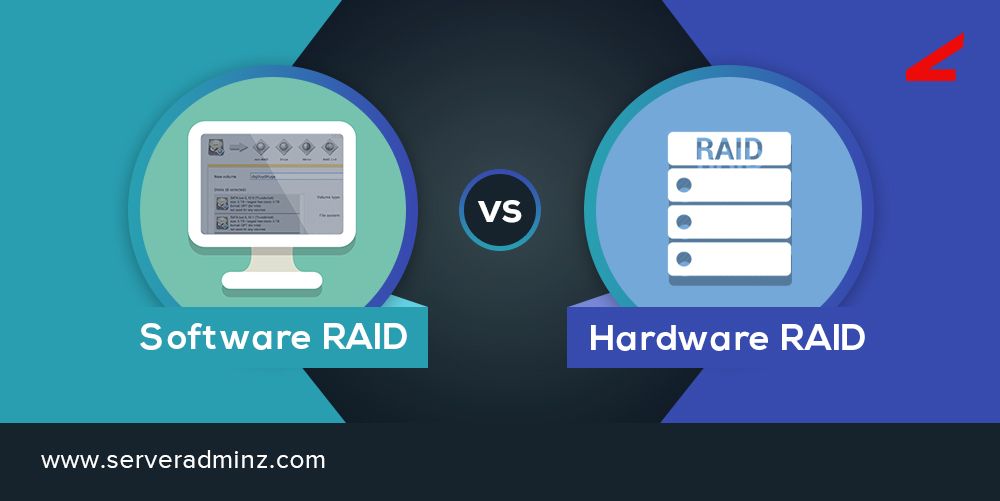RAID (Redundant Array of Independent Disks) is a data storage technology that combines multiple disk drive components into a logical unit. Data is distributed across the drives in one of several ways called RAID levels, depending on the required level of redundancy and performance.
The main differences between software RAID and hardware RAID are:
- Software RAID is controlled by an operating system driver, while hardware RAID includes a dedicated RAID controller.
- Hardware RAID provides better performance and efficiency than software RAID.
- Hardware RAID does not consume host system resources, allowing the OS to dedicate resources elsewhere.
- Hardware RAID configurations are transparent to the operating system and applications.
- Hardware RAID provides drive hot-swapping and advanced caching abilities.
- Software RAID relies on the CPU for parity calculation and other RAID tasks.
- Hardware RAID costs more due to the additional hardware controller.
In summary, hardware RAID provides performance advantages over software RAID, but at an additional cost. Software RAID utilizes system resources to implement RAID in software. The choice between hardware or software RAID depends on budget, performance needs and other factors.
What is RAID?
RAID (Redundant Array of Independent Disks) is a data storage technology that combines multiple physical disk drives into a single logical unit to provide data redundancy and/or performance improvement.
Some key characteristics of RAID include:
- Combines multiple disks into a RAID array
- Data is distributed across the drives according to the RAID level
- Provides data redundancy in case of drive failure
- Increases performance by spreading I/O over multiple drives
- Implemented in hardware or software
- Transparent to the operating system and applications
RAID arrays can be configured according to standard RAID levels based on performance and redundancy requirements. Higher RAID levels provide more redundancy and/or improved performance.
Common RAID levels include:
- RAID 0 – Disk striping without parity or redundancy. Provides improved performance.
- RAID 1 – Disk mirroring over two drives. Provides 100% redundancy.
- RAID 5 – Block-level striping with distributed parity. Provides redundancy and improved performance.
- RAID 6 – Block-level striping with double distributed parity. Provides fault tolerance up to two drive failures.
- RAID 10 – Mirroring over striped drives. Provides high performance and redundancy.
RAID can be implemented with dedicated hardware RAID controllers (hardware RAID) or via software drivers (software RAID). The implementation impacts cost, performance, redundancy and other factors.
What is Software RAID?
Software RAID uses system resources to implement and manage RAID volumes in software without additional hardware. The RAID functionality is enabled through a device driver in the operating system.
Some key characteristics of software RAID:
- Implemented through an OS software driver (e.g. Linux md driver)
- Does not require a hardware RAID controller
- Implemented by the system CPU, consuming CPU resources
- Typically provides lower performance than hardware RAID
- OS manages the RAID volumes and redundancy
- Available in most operating systems including Linux, Windows, etc.
- Lower cost as it does not require RAID controller hardware
With software RAID, the OS must perform all RAID calculations and management in software. This can utilize a significant portion of available CPU resources. However, software RAID provides RAID functionality without expensive hardware controllers.
Software RAID is commonly used in home systems and small businesses on budget. It can provide adequate redundancy and performance for many applications. However, for mission critical systems, hardware RAID is preferred for better performance and reliability.
What is Hardware RAID?
Hardware RAID uses dedicated RAID controller cards for implementing and managing RAID. The controller handles all RAID operations independently from the main CPU.
Key characteristics of hardware RAID include:
- Dedicated RAID controller card with onboard cache memory
- Offloads RAID tasks from main system CPU
- Transparent RAID management independent of OS or applications
- Higher performance – efficient parity calculations and caching
- More reliable than software RAID
- More expensive due to hardware costs
- Provides advanced features like drive hot swapping, volume snapshots, etc.
With hardware RAID, the OS simply sees the RAID volumes but all underlying RAID tasks are handled by the controller transparently. This provides significant performance benefits and reduces load on the system CPU.
The RAID controller includes cache memory and a fast processor for efficiently computing parity and managing the RAID volumes. The hardware controller also enables advanced features like online capacity expansion, drive hot swapping, volume snapshots and clones, etc.
Hardware RAID has higher upfront costs due to the controller hardware. But it delivers superior performance and reliability for mission critical environments.
Software RAID vs Hardware RAID Comparison
Here is a detailed feature comparison between software RAID vs hardware RAID:
| Feature | Software RAID | Hardware RAID |
|---|---|---|
| Implementation | Software driver in OS | Dedicated RAID controller |
| Performance | CPU dependent, lower performance | Very high performance |
| Efficiency | CPU overload from parity computing | Efficient parity computation on controller |
| Reliability | Moderate reliability | Very high reliability |
| CPU Load | High CPU utilization | No impact on main CPU |
| Availability | Supported on most OS | Dependent on hardware support |
| Cost | No hardware cost, low overall cost | High hardware cost, high overall cost |
| Advanced Features | Limited features | Extensive features like snapshots, capacity expansion, etc. |
| Drive Hot Swapping | Not supported | Fully supported |
| Bootability | Bootability requires OS driver | Full bootability supported |
As summarized in the table, hardware RAID provides significant advantages in performance, reliability and advanced features over software RAID. But it comes at a higher cost. Software RAID utilizes existing system resources so it can be deployed at very low cost but with limitations in features and performance.
When to choose Software RAID?
Software RAID can be a good solution in these scenarios:
- Small environments with lower performance and redundancy requirements
- Testing, development or non-critical systems
- Limited budget constraints
- Systems without hardware RAID controller support
- RAID not needed at early boot stage (boot from separate disk)
Software RAID utilizes the system CPU for parity calculations and management. This can be an acceptable trade-off for small or non-critical environments.
Many desktop systems lack RAID controllers and software RAID enables some redundancy to be added. Older systems can add software RAID capabilities without new hardware investment.
For simple RAID configurations like RAID 1 mirroring, software RAID may provide adequate performance and redundancy at very low cost.
If the RAID array is not required during system boot, software RAID can provide redundancy for data disks without impacting system boot times.
When to choose Hardware RAID?
Hardware RAID is the best solution for these scenarios:
- Mission critical systems needing high performance and reliability
- Transactional databases or real-time systems
- Business continuity and data protection requirements
- I/O intensive workloads like video editing, scientific computing etc.
- Bootability from RAID volumes required
- Advanced features needed like snapshots, cloning, capacity expansion etc.
Hardware RAID delivers the performance, reliability and advanced management required by enterprise environments. Critical systems cannot afford the risks associated with software RAID limitations.
For transactional databases supporting businesscritical applications, hardware RAID provides the right combination of performance, redundancy and manageability.
Hardware RAID supports seamless booting from RAID volumes, unlike software RAID. This ensures maximum uptime without dependency on a separate boot disk.
With advanced feature support, hardware RAID enables efficient backup/recovery, easy capacity upgrades and workload optimizations for performance-driven environments.
Software RAID Performance Factors
Software RAID performance is influenced by these key factors:
- CPU power – More powerful CPUs can manage parity overhead better.
- Available CPU resources – Heavy workloads contending for CPU can limit RAID performance.
- Driver optimization – Well optimized software drivers impose lower CPU overhead.
- RAID level – RAID 0 provides best performance by striping data over drives.
- Number of drives – More drives can share I/O and parity calculations.
- Drive interface – Faster drive interfaces (SAS, SATA, NVMe) improve performance.
- Drive rotational speed – SSDs and high RPM HDDs reduce latency.
Matching the right CPU resources to expected storage workloads is vital for software RAID performance. Lower redundancy RAID levels like 0 and 1 have less parity overhead than more redundant levels like 5 and 6.
Hardware RAID Performance Factors
Hardware RAID performance is influenced by:
- RAID processor power – More powerful processor on controller handles RAID faster.
- Cache memory size – Larger caches accelerate read/write tasks and parity computations.
- RAID level – RAID 0 provides fastest speed by striping data over drives.
- Drive interfaces – Faster drive buses like SAS and NVMe provide more throughput.
- Number of drives – More drives spread workloads over larger I/O bandwidth.
- Drive types – SSDs and high RPM HDDs lower latency for faster I/O.
Hardware RAID controller cache sizes can range from 256MB to over 4GB for high-end cards. Matching controller performance to storage devices and workloads is key to maximizing hardware RAID performance.
Software RAID Reliability
Software RAID provides baseline data redundancy via parity and mirroring. However, it lacks some reliability advantages of hardware controllers:
- No dedicated NVRAM cache – higher risk of unwritten data loss on power failure.
- No battery or flash backup of cache data.
- OS crashes can corrupt RAID integrity and management.
- Driver bugs can cause array failures not recoverable by OS.
- No advanced controller features like patrol reads to detect and correct latent disk errors.
Software RAID relies on the OS and drivers to maintain RAID integrity. Any crashes or bugs can compromise the RAID state with potential for unrecoverable data loss.
The lack of emergency backup power for cached data also raises risks of data loss on power failures. Provided power and OS stability is maintained, software RAID can provide adequate redundancy. But hardware RAID offers higher reliability overall.
Hardware RAID Reliability
Hardware RAID provides excellent long-term reliability through these mechanisms:
- NVRAM cache with battery/flash backup – prevents data loss on power failure.
- RAID controller OS manages arrays independently of main OS.
- Advanced error checking like patrol reads proactively detect and remediate disk errors.
- Hot spare drives can automatically rebuild failed drives for resilvering.
- Higher performance and efficient parity computation lowers risk of array degradation.
- Improved compatibility across OS environments.
With independent RAID management, hardware arrays can maintain data integrity despite server OS crashes. Battery-backed NVRAM cache handles power failures reliably. Advanced features further enhance long-term array reliability.
Choosing Software vs Hardware RAID
Choosing between software RAID and hardware RAID depends on factors like:
- Performance needs – Hardware RAID provides significantly higher performance.
- Reliability requirements – Hardware RAID offers superior reliability.
- Budget – Software RAID has minimal cost, hardware RAID has higher upfront costs.
- Ease of management – Hardware RAID is easier to manage and configure.
- Bootability – Hardware RAID supports seamless boot from array.
- Advanced features – Hardware RAID provides more features like snapshots, cloning etc.
- Drive support – Hardware RAID supports hot swapping of drives.
For non-essential storage needs, software RAID can provide a low cost means to add redundancy. But for enterprise environments and mission-critical data, the performance, reliability and advanced management of hardware RAID make it the superior choice despite higher initial costs.
Conclusion
While software RAID provides a low cost way to obtain basic data redundancy, hardware RAID delivers superior performance, reliability and manageability for enterprise storage needs.
Hardware RAID offloads intensive RAID tasks from the main CPU to dedicated controller hardware. This prevents storage workloads from impacting other system resources. Hardware RAID also enables advanced management features not available with software RAID.
For mission-critical data and workloads, the higher cost of hardware RAID is easily justified by the performance and reliability benefits it provides. Software RAID may be sufficient for non-essential data storage and redundancy needs on a budget.
The choice between hardware and software RAID depends on performance requirements, reliability needs and budget constraints. For enterprise environments that demand high storage performance, integrity and advanced management capabilities, hardware RAID is the clear choice.