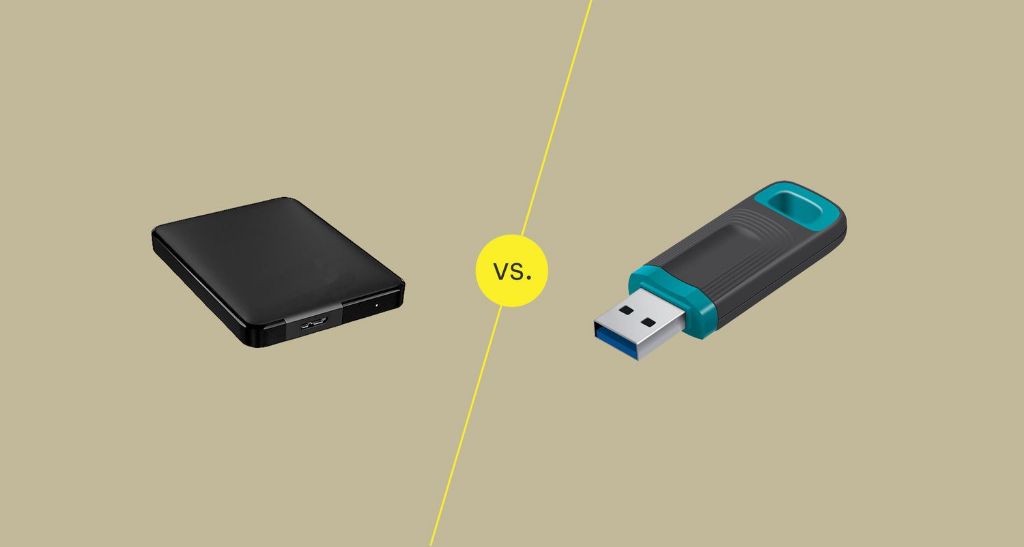External hard drives and portable hard drives are both types of storage devices that can be connected to a computer to expand its storage capacity. However, there are some key differences between them that users should be aware of when choosing which type of drive to buy.
Quick Answers
An external hard drive is designed to remain stationary and plugged in, while a portable hard drive is small enough to be easily transported and connects via USB. Portable drives are powered by the PC they are connected to and have less storage space than many external drives. Externals require their own power source but have faster transfer speeds and more storage capacity on average.
What is an External Hard Drive?
An external hard drive is a storage device located outside of a computer that is connected through a USB cable or wireless connection. This kind of drive is not intended to be frequently moved and is usually placed on a desk or table. External hard drives require their own power source, typically through an AC outlet.
One of the main benefits of an external hard drive is their large storage capacities. External hard drives come in sizes up to 16TB for desktop models. This makes them ideal for backing up large amounts of data or storing very large files like high-resolution photos and video files.
Most external hard drives connect to a computer through a USB cable. They can connect via USB 2.0, 3.0, or 3.1, with each version increasing the potential data transfer speeds. Many recent external hard drives now connect via USB-C or Thunderbolt 3 connections. This allows for lightning fast transfer speeds when moving data to or from the drive.
External hard drives do require their own power source, typically through an AC power cord that plugs into a wall outlet. This means that an external drive isn’t truly portable, since it needs to be plugged in to work. However, it does offer essentially unlimited storage space for desktop use.
Key Features of an External Hard Drive:
- Designed to remain stationary – not portable
- Requires external power source
- Large storage capacities, typically between 500GB to 16TB
- Connects via USB, USB-C or Thunderbolt
- Ideal for backing up data or expanding storage of a desktop computer
What is a Portable Hard Drive?
A portable hard drive, sometimes referred to as a pocket hard drive or mini external hard drive, is a storage device that is slim and lightweight enough to be easily transported. Portable hard drives are bus powered, meaning they draw power from the computer they are plugged into and do not require an external power source.
The main benefit of a portable hard drive is that it can be used on the go. The drive can be kept in a bag or even a pocket, allowing you to connect it to laptops or desktop computers anywhere. Many people use portable external drives to expand the storage of their laptop’s internal drive, since most laptops have relatively modest internal storage.
Portable hard drives typically connect via USB 2.0, 3.0 or 3.1. While USB 2.0 connections offer decent data transfer speeds, USB 3.0 or 3.1 will allow you to transfer files much faster. Portable SSDs that connect via USB-C may have read/write speeds over 500MB/s.
Since they do not require an external power source, portable hard drives are limited in their maximum capacities. Most portable HDDs top out at 5TB, while portable SSDs rarely exceed 2TB. This makes them less ideal for backing up huge amounts of data, but the compact size and bus-powered operation helps make up for the lower capacity.
Key Features of a Portable Hard Drive:
- Compact, lightweight and easily transported
- Bus-powered – draws power from connected PC
- Lower storage limits, typically max of 5TB for HDDs and 2TB for SSDs
- Connects via USB 2.0, 3.0, 3.1 or USB-C
- Ideal for expanded storage and file backups when on the go
Comparing External vs Portable Hard Drives
When deciding between an external hard drive and a portable hard drive, there are several factors to consider:
Transfer Speed
The interface used to connect the drive will impact how fast you can access and transfer files. USB 2.0 offers decent speeds but USB 3.0, USB 3.1 and connections like Thunderbolt 3 offer tremendous improvements in transfer rate. This becomes more noticeable when transferring very large files.
Power Source
Portable drives are bus-powered and draw all their power from the computer they are connected to, while external drives need to be plugged into an outlet. This makes externals less convenient, but the external power source allows them to have higher capacities.
Storage Capacity
External hard drives offer much larger maximum capacities, ranging from 500GB up to 16TB for desktop models. Portable drives top out at 2TB to 5TB. If you need a massive amount of storage space, an external drive is the way to go.
Size and Portability
External drives are bulkier since they require extra hardware for power connections. Portable drives are very compact and lightweight. If you need something to carry around in a laptop bag and use on the go, get a portable drive.
Durability
Portable drives are engineered to withstand frequent transportation. Externals can safely remain stationary on a desk, but may sustain damage if moved around frequently while powered on and connected.
Conclusion
In summary:
- External hard drives offer more storage capacity but must remain connected to a power source.
- Portable hard drives trade off some storage space for compact size and bus-powered operation.
- Use external drives if you need huge amounts of space and will mostly use it in one place.
- Get a portable drive if you need something to carry around and add storage to your laptop.
The choice comes down to your specific needs. If you need a stationary drive to backup enormous amounts of data and files, an external HDD or SSD is the way to go. But if you need something lightweight and mobile to use with your laptop, a portable hard drive is the ideal choice.
| External Hard Drive | Portable Hard Drive | |
|---|---|---|
| Power source | Requires external power source | Bus-powered |
| Storage capacity | 500GB – 16TB typical | 500GB – 5TB typical |
| Connection interface | USB, USB-C, Thunderbolt | USB, USB-C |
| Portability | Not portable, remains stationary | Compact and portable |
| Ideal use cases | Backups, storage expansion for desktops | File storage and backup for laptops |
When purchasing either an external or portable hard drive, some key specifications to consider are:
- Drive types – HDDs offer more capacity for less money, SSDs cost more but are much faster and more durable.
- Connections – Faster connections like USB 3.0/3.1, USB-C and Thunderbolt allow for speedier file transfers.
- Storage capacity – Larger drives provide more storage but come at a higher price point.
- RPM – Higher RPM HDDs can provide better performance in some cases.
- Build quality – Durable and rugged designs can better withstand being transported.
Doing thorough research and reading customer reviews can help you select the perfect external or portable drive to suit your specific needs and budget.