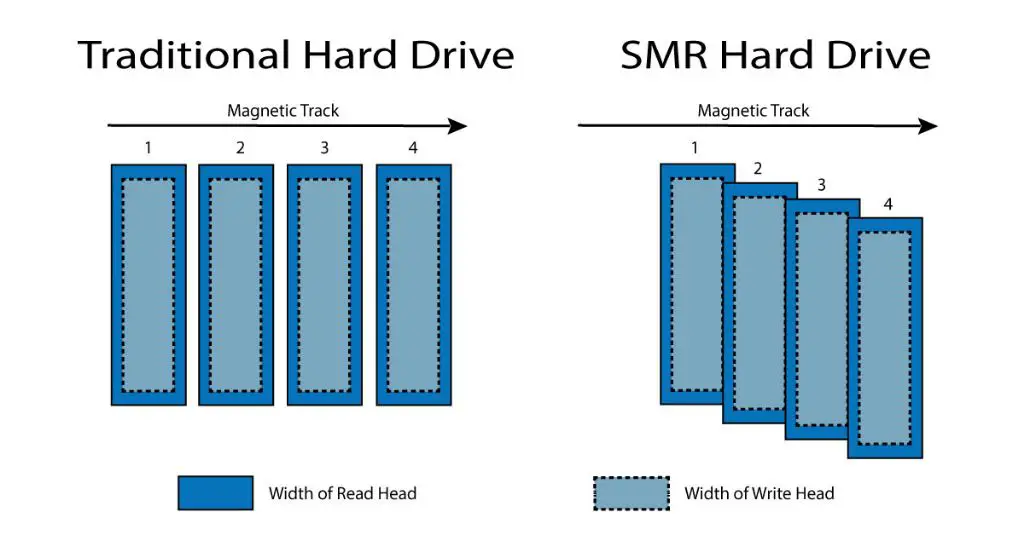Surveillance systems require reliable high-capacity hard drives to store all the data they generate. With the growth in video resolution and frame rates, choosing the right hard drive technology becomes critical. The two main drive technologies to consider are CMR (conventional magnetic recording) and SMR (shingled magnetic recording). CMR drives have been around for a long time and have proven themselves in surveillance applications. SMR is relatively new and offers increased capacity, but has some drawbacks. Understanding the difference between CMR and SMR drives and their pros and cons will help you select the ideal storage solution for your surveillance system.
What is CMR?
CMR stands for Conventional Magnetic Recording. This is the traditional method hard drives have used to record data on platters inside the drive for many decades.
With CMR, the tracks of data on each platter are written in a parallel, concentric way without overlapping. This allows any track to be modified without affecting adjacent tracks. CMR drives can write and rewrite data freely on any track.
CMR technology offers excellent performance for random read and write operations, which makes it well-suited for tasks like video recording where data constantly needs to be written sequentially. CMR drives are ideal for NAS systems where multiple users are frequently accessing data.
Sources:
https://www.buffalotech.com/blog/cmr-vs-smr-hard-drives-in-network-attached-storage-nas
https://www.minitool.com/backup-tips/cmr-vs-smr.html
Benefits of CMR
The key advantage of CMR hard drives is that they offer faster write speeds than SMR drives. CMR drives have individual write heads for each magnetic track, allowing data to be written simultaneously across the drive. This enables high performance for write-intensive applications like video surveillance where streams of footage need to be recorded continuously.
CMR drives are also better optimized for rewriting existing data. Since the tracks are independent, any section of a CMR drive can be overwritten without affecting adjacent tracks. SMR drives organize tracks in shingled bands, so rewriting data in place requires rewriting entire bands, which is much slower.
For use cases like surveillance video storage that involve ongoing capturing and overwriting of footage, CMR’s superior rewrite abilities make it the preferred technology.
What is SMR?
SMR (shingled magnetic recording) is a magnetic storage data recording technology used in hard disk drives (HDDs) to increase storage density and overall drive capacities
https://en.wikipedia.org/wiki/Shingled_magnetic_recording.
With SMR, the data tracks on the HDD are partially overlapped like shingles on a roof to allow for higher track density. This enables SMR drives to cram more data onto each platter compared to conventional magnetic recording drives. The overlapping data tracks help to increase overall storage capacity.
However, writing to SMR disks requires special algorithms to avoid overwriting adjacent tracks. This can result in performance limitations compared to conventional magnetic recording (CMR) drives. Overall, SMR allows drive manufacturers to offer larger hard drives at lower costs per GB, but with some tradeoffs in performance.
Benefits of SMR
The main benefit of SMR drives is that they provide higher storage density and lower costs compared to conventional magnetic recording drives [1]. SMR allows drive manufacturers to fit more data onto each platter by overlapping the data tracks, a technique called shingling. This increases the capacity of SMR drives by about 20% over CMR drives [1]. The higher density means SMR drives can offer more storage capacity at a lower cost per terabyte.
Downsides of SMR
One of the main downsides of SMR drives is that they have slower write speeds compared to CMR drives. This is because with SMR, the tracks are layered on top of each other, so writing new data requires rewriting existing data. This results in much slower random write performance. As one Reddit user noted, SMR drives are “bad in most NAS software that relies on more random read/writes operations.” Source
In addition, SMR drives are not ideal for rewriting data frequently or having multiple overwrite cycles. Because of the shingled design, rewriting data requires extra operations to deal with tracks that overlap, which significantly slows down performance. This makes SMR less suitable for use cases that involve heavy random writes or changing data often.
CMR vs SMR for Surveillance
When it comes to using hard drives for video surveillance systems, CMR drives tend to be better suited than SMR drives. This is because surveillance systems need to constantly rewrite video files as new footage is recorded. CMR drives are optimized for random writes like this, while SMR drives are designed for sequential writes and can experience performance issues when data needs to be frequently rewritten 1.
However, SMR drives tend to be cheaper per terabyte of storage compared to CMR drives. So while CMR is better for performance, SMR provides more storage capacity per dollar spent. This makes SMR potentially attractive for surveillance use cases where sheer storage capacity is the priority over rewriting performance 2.
In summary, for surveillance systems that need to constantly rewrite footage, CMR drives are recommended for their superior random write performance. But SMR drives can be a more budget-friendly option if storage capacity is more important than rewrite performance.
Max Drive Size
When it comes to maximum drive sizes, CMR drives currently go up to 20TB, while SMR drives can reach 26TB and higher.
According to Seagate’s product list, their largest CMR HDDs are 20TB for models like the Exos X20 and IronWolf Pro 20TB https://www.seagate.com/products/cmr-smr-list/. Western Digital also offers 20TB CMR drives in their Ultrastar DC HC550 lineup.
For SMR, Seagate goes up to 26TB with the Exos X26, while Western Digital offers 26TB and higher SMR HDDs like the Ultrastar DC HC650 26TB https://www.anandtech.com/show/17377/western-digital-announces-22tb-cmr-and-26tb-smr-hdds. These larger capacities are achieved through the use of shingled magnetic recording technology.
So in summary, SMR allows for larger maximum capacities compared to traditional CMR technology, with current SMR drives reaching 26TB and beyond versus CMR topping out at 20TB.
Cost Comparison
In general, SMR drives tend to be more cost effective in terms of dollars per terabyte ($/TB) compared to CMR drives of the same storage capacity. This is because SMR technology allows manufacturers to use denser platters, which translates to lower production costs that enable lower retail pricing.
For example, an 8TB SMR desktop hard drive may retail for around $130, while an equivalently sized CMR drive retails for around $180. This works out to around $16/TB for the SMR drive versus $22.50/TB for the CMR drive. The cost savings are even greater for higher capacity drives. A 14TB SMR drive can be had for around $260, or $18.50/TB, while a comparable CMR drive retails over $300, or more than $21/TB.
However, when used in demanding environments like video surveillance systems, the lower reliability and performance of SMR can lead to higher long term costs. The savings on the drive price can potentially be outweighed by more frequent failures, slower responsiveness leading to gaps in footage, and decreased lifespan requiring earlier replacement.
Overall, while SMR drives do provide more storage capacity per dollar spent upfront, the total cost of ownership over time for surveillance usage may ultimately be lower with more reliable CMR drives.
Recommendations
When choosing between CMR and SMR drives for surveillance, there are a few key factors to consider:
CMR drives are generally recommended for surveillance applications that require constant writing like video recording. The sequential writing speed of CMR drives makes them better suited for continuous data streams. CMR drives also allow for random writes, making them more flexible for overwriting existing footage [1].
SMR drives can work for surveillance with less frequent writes or mainly for storing archived footage. The higher storage density of SMR drives means more storage capacity for the price compared to CMR. However, SMR has slower random write speeds that may cause issues with constant overwriting of data [2].
For recording large amounts of continuous surveillance footage, CMR drives are generally recommended. SMR drives are better suited for archived footage or intermittent writes. When choosing a drive, compare sequential vs random write speeds and ensure it fits your workload.