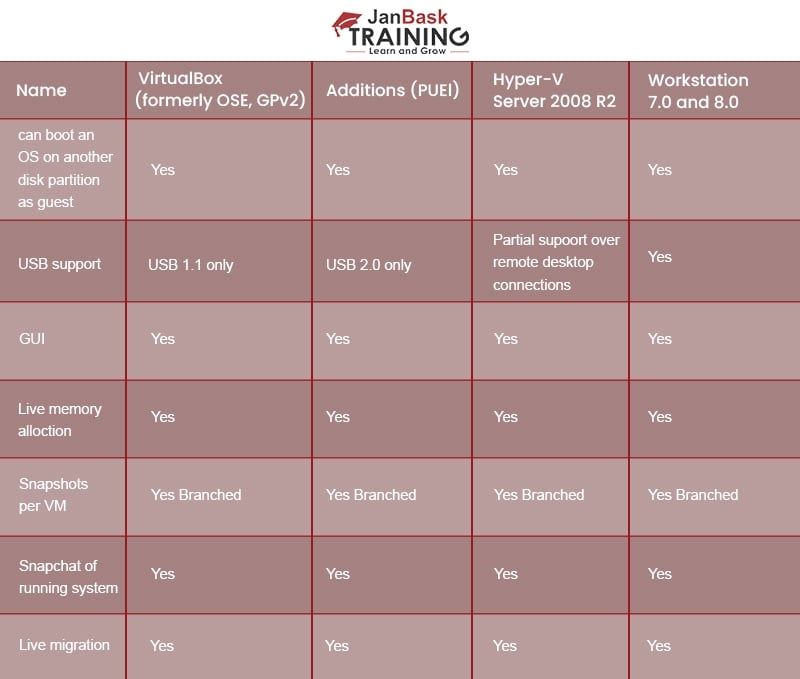Virtualization allows users to run multiple virtual machines on a single physical machine and shares the underlying hardware resources. Virtualization provides many benefits such as improved hardware utilization, cost savings, and easier management.
The three major virtualization platforms compared here are Hyper-V, VMware, and VirtualBox.
Hyper-V is Microsoft’s native hypervisor-based virtualization product included with Windows. VMware offers a suite of enterprise-grade virtualization products. VirtualBox is an open source virtualization product from Oracle.
This article will provide an overview and compare the key capabilities of Hyper-V, VMware, and VirtualBox to help determine which platform may be best suited for different use cases.
Overview of Hyper-V
Hyper-V is Microsoft’s native virtualization platform included with Windows Server and certain editions of Windows client operating systems. It provides software-based virtualization for computing environments, allowing users to run multiple operating systems simultaneously on the same hardware.
Some key features of Hyper-V include: Hardware and software virtualization, allowing for virtual machines with basic hardware functionality like storage, networking, graphics etc. Live migration moves running VMs from one physical host to another without interruption. Hyper-V Replica provides asynchronous replication of VMs for disaster recovery. Virtual networking with VLAN tagging allows VMs to connect to physical and virtual networks. Support for Linux and FreeBSD VMs in addition to Windows. Remote desktop connection allows managing VMs remotely.
Hyper-V requires Windows Server or the Windows 10/11 Pro, Enterprise, or Education editions to utilize full functionality. The Windows hypervisor provides efficient and scalable virtualization at no additional licensing cost.
Overview of VMware
VMware is a leading vendor of virtualization software and cloud computing solutions. VMware’s core virtualization platforms include VMware vSphere, VMware ESXi, and VMware vCenter Server https://aws.amazon.com/vmware/features/. VMware vSphere is the company’s virtualization platform which enables users to create and run virtual machines and virtual appliances. Key features of vSphere include high availability, fault tolerance, vMotion, and Distributed Resource Scheduler (DRS) https://documentation.avaya.com/en-US/bundle/IPOfficeVirtualServer/page/Supported_VMware_Features.html.
VMware ESXi is the hypervisor component of vSphere and runs directly on server hardware for maximum efficiency and performance. vCenter Server provides centralized management and visibility into the virtual infrastructure. Some of the main capabilities it enables include automated provisioning and workload balancing. VMware’s solutions require server hardware meeting minimum specifications for CPU, memory, disk space etc https://www.nakivo.com/blog/vmware-vsphere-7-released-whats-new/.
Overview of VirtualBox
VirtualBox is an open-source virtualization software package developed by Oracle. Some key features of VirtualBox include:
- Runs on Windows, Linux, Macintosh, and Solaris hosts
- Supports a large number of guest operating systems including Windows, Linux, Solaris, and BSD
- Uses hypervisor-based virtualization and x86 hardware virtualization extensions when available
- Offers excellent performance with low overhead
- Provides Remote Display Protocol and VRDP support
- Includes a Software Development Kit and supports third party virtual device development
As an open source solution, VirtualBox has an active development community contributing new features and fixes. The source code is available under the GNU General Public License version 2.
VirtualBox has minimal host system requirements and is available for free, even for commercial use. These factors make VirtualBox a popular choice amongst developers, QA teams, and enthusiasts looking for an easy-to-use virtualization platform.
Performance Comparison
When comparing the performance of Hyper-V, VMware, and VirtualBox, benchmarks show some key differences in CPU usage, memory utilization, and storage I/O. According to a study by VMware, Hyper-V and VMware ESXi demonstrate near native performance with around 2% overhead compared to running workloads directly on hardware [1]. However, VirtualBox exhibits higher overhead of around 5-15% [2].
Hyper-V tends to have lower CPU usage than VMware in most benchmarks, especially under heavy workloads. An analysis by Cloudies found Hyper-V CPU usage averaging 5-10% lower [3]. Memory usage is fairly comparable between Hyper-V and VMware, while VirtualBox consumes more RAM due to its heavier resource footprint.
For storage I/O, VMware ESXi historically outperformed Hyper-V, but Microsoft has optimized storage drivers and dynamic memory management to match or exceed VMware in recent versions. VirtualBox storage I/O trails both in benchmarks across HDDs and SSDs.
Ease of Use
When it comes to ease of use, the learning curve varies between Hyper-V, VMware, and VirtualBox. Hyper-V has a steeper learning curve compared to VMware and VirtualBox due to its complex management interface (1). The management console for Hyper-V, Hyper-V Manager, is not the most intuitive and can be difficult to navigate for beginners. VMware’s management interface vCenter Server provides a more polished and streamlined user experience. The workflow for creating and managing virtual machines is smoother in vCenter Server (2). Of the three, VirtualBox has the shortest learning curve given its simple interface focused on home and small business users. The VirtualBox Manager dashboard allows users to get started quickly with virtual machines.
Both Hyper-V and VMware cater more towards IT professionals and enterprise use cases that require advanced configuration options. The many bells and whistles for tuning and optimization make them harder to pick up than a basic tool like VirtualBox. For non-technical users who just want to spin up the occasional virtual machine, VirtualBox is the most beginner-friendly choice.
Sources:
(1) https://www.g2.com/categories/server-virtualization
(2) https://www.g2.com/categories/data-virtualization
Security
When it comes to security, Hyper-V, VMware, and VirtualBox have some similarities and differences in their built-in security features and vulnerabilities.
Hyper-V includes memory page fusion, isolated driver domains, and secure start to help protect against certain attacks on virtual machines (VMs). However, it has been vulnerable to some guest-to-host VM escapes in the past. Source
VMware also utilizes memory page fusion and includes data recovery tools like VM snapshot backups. But it has faced VM escapes and hypervisor vulnerabilities allowing potential guest-to-host attacks. Source
VirtualBox enables sandboxing features but has been affected by guest-to-host VM escapes in past versions. Overall security depends on the host OS security. Source
Proper configuration and keeping hypervisors updated is critical for security with any virtualization platform. Additional third-party security tools can also help lock down VMs and monitor for threats.
Cost Comparison
When comparing the costs of Hyper-V, VMware, and VirtualBox, it’s important to consider both licensing models and overall costs. VMware tends to be the most expensive option.
VMware uses a proprietary license model. The VMware vSphere Hypervisor (ESXi) is free but lacks advanced features. For full functionality, VMware’s paid vSphere product starts at around $510 per CPU socket plus an additional 12.5% annual support cost (source).
Microsoft Hyper-V has two main options: the free standalone Hyper-V Server or the paid Windows Server with Hyper-V role added. Windows Server licensing starts around $501 for the Standard edition or $6,155 for the Datacenter edition (source).
Oracle VirtualBox is an open source platform and completely free to use. There are no licensing costs associated with VirtualBox.
Overall, VMware generally has the highest costs due to its proprietary licensing model. Hyper-V can be free or moderately expensive depending on the Windows Server edition. VirtualBox is the most affordable option as an open source platform with no licensing fees.
Platform Compatibility
When choosing between Hyper-V, VMware, and VirtualBox, it’s important to consider platform compatibility. Hyper-V is built into Windows as a role, so it offers tight integration and compatibility with Windows operating systems (Source). VMware offers broad compatibility across Windows, Linux, macOS, and other operating systems (Source). VirtualBox also supports a wide range of host and guest operating systems, including Windows, Linux, macOS, and Solaris.
At the hardware level, Hyper-V and VMware work with most standard x86 server hardware, while VirtualBox requires Intel VT-x or AMD-V virtualization extensions. For compatibility with other software, Hyper-V integrates with System Center and Windows infrastructure. VMware offers integration with vRealize and vSphere suites. VirtualBox has more limited integrations compared to the other solutions.
Overall, VMware provides the broadest operating system and platform support. Hyper-V is best suited for Windows environments, while VirtualBox offers platform flexibility for desktop uses. Evaluating existing infrastructure and integration needs is important for choosing the right virtualization platform (Source).
Conclusion
In conclusion, while Hyper-V, VMware, and VirtualBox all allow virtualization, there are some key differences to consider when choosing between them:
Hyper-V is Microsoft’s native hypervisor built into Windows. It offers strong performance and scalability options for enterprise usage. However, it only runs on Windows and has a more complex management interface.
VMware is an industry leader in virtualization. It offers robust features and universal platform support. But it can be more expensive than other options.
VirtualBox is a popular open source hypervisor. It’s easy to use and install, with support for many host and guest OSes. But it has less scalability and fewer enterprise-level capabilities compared to Hyper-V and VMware.
Overall, Hyper-V works best for Windows-centric environments, VMware suits larger enterprise deployments, and VirtualBox is ideal for personal use or smaller businesses. The specific needs of your virtualization environment should drive the choice between these capable solutions.