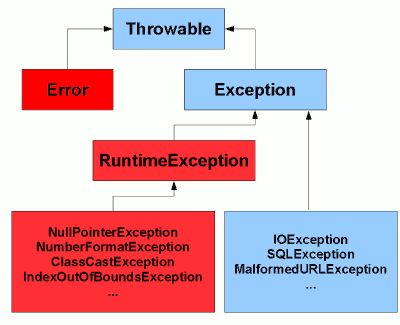Input/output (I/O) operations are essential in computer programming for reading and writing data. Common I/O operations include reading/writing files, network communications, user interactions, and accessing system resources. However, I/O operations are susceptible to errors and exceptions.
An I/O error indicates a problem that prevents the I/O operation from completing successfully, such as being unable to find a file or network connection issues. I/O exceptions are problems that occur during the execution of I/O operations, such as invalid user input or access violations.
Errors and exceptions require different handling approaches in code. Proper error and exception handling ensures robust, resilient applications. This article explains the key differences between I/O errors and exceptions, with examples and best practices.
IO Operations
Input/output (IO) operations refer to interactions between a program and an external data source. Common IO operations include reading and writing files, communicating over networks, interacting with databases, and retrieving user input and displaying output.
Some examples of IO operations include:
- File operations like opening, reading, writing, and copying files
- Network operations like sending and receiving data over sockets
- Database operations like executing SQL queries and retrieving result sets
- User interface operations like getting user input and printing output to the console
IO operations form the core of many types of applications. For example, a web server performs network IO to communicate with clients, a database application performs database IO to query and update data, and a text editor performs file IO to load and save documents.
IO operations can be a major bottleneck for performance, so it’s important to use efficient IO APIs and optimize resource usage. Common ways to improve IO performance include buffering reads and writes, parallelizing operations, and avoiding unnecessary round trips.
Errors vs Exceptions
In Java, errors and exceptions are both subclasses of the Throwable class. However, they differ in key ways:
An error indicates a serious problem that an application should not try to catch. These are abnormal conditions that happen outside the application’s control like hardware failures, JVM failures, or OutOfMemory errors. Errors are not meant to be handled programmatically and usually lead to program termination.
An exception indicates an abnormal condition that an application might want to catch. These are typically issues that can occur during normal program execution like file not found, network connection issues, invalid user input, etc. Exceptions are meant to be handled gracefully via try/catch blocks so the program can recover and continue.
So in summary:
- Errors are irrecoverable and usually fatal.
- Exceptions can often be recovered from programmatically.
- Errors are not intended to be caught and handled.
- Exceptions should be caught and handled appropriately.
This key difference makes exceptions far more common and useful than errors in typical Java programming. Exceptions provide a robust mechanism to handle anomalous situations gracefully.
IO Errors
I/O errors occur when an input/output operation fails to complete successfully due to hardware issues, system issues, or invalid parameters. Some common types of I/O errors include:
- Device timeout errors – Occur when an I/O device takes too long to respond to a request. This could indicate a problem with the device itself or the device drivers.
- Connection lost errors – Happen when the connection to an I/O device is interrupted. For example, an Ethernet cable becoming unplugged.
- Invalid request errors – Result from invalid parameters being passed to an I/O function. The device cannot fulfill the invalid request.
- Insufficient resource errors – Occur when there are not enough system resources like memory or disk space available to complete the I/O operation.
I/O errors are typically caused by hardware problems like bad sectors, connection issues, or device malfunctions. Software bugs and invalid user input can also trigger I/O errors. These errors manifest in different ways depending on the environment. For example, a “device not ready” error when accessing a disk, or a “connection reset” error when accessing a network resource.
Some common examples of I/O errors include:
- “No such file or directory” errors when trying to access a file that does not exist.
- “Unable to read from device” errors caused by bad sectors on a disk.
- “Connection timed out” errors when accessing a network resource that is not responding.
- “Device not configured” errors when a storage device is attached but not set up properly.
IO Exceptions
IOException is the base class for exceptions thrown when there is an error accessing information using streams, files, and directories. There are several common subtypes of IOException that can occur:
-
FileNotFoundException – Thrown when trying to access a file that doesn’t exist. For example:
try { File file = new File("nonexistent.txt"); FileReader fr = new FileReader(file); } catch (FileNotFoundException e) { // Handle exception } -
EOFException – Thrown when reaching the end of a file unexpectedly. For example:
try { FileReader fr = new FileReader("file.txt"); fr.read(); // File only has 0 bytes } catch (EOFException e) { // Handle exception } - SocketException – Thrown when there is an error in socket communication. For example if the network connection is disrupted.
- IOException – The general class for I/O exceptions. This is often caught to handle any IOException subclass exceptions.
Some common causes of IOExceptions include trying to access a file that doesn’t exist, reaching the end of a file unexpectedly, network communication issues, hardware issues, or invalid parameters passed to IO methods.
Handling Errors
There are a few common ways to handle errors in Java:
One method is to use try/catch blocks to catch exceptions. The code that could potentially throw an exception goes inside the try block, and the catch block handles the exception if one occurs:
try {
// Code that could throw an exception
} catch (IOException e) {
// Handle IOException
}
This allows the program to gracefully recover from the error and continue execution.
Another technique is to check return values from methods. For example, the read() method returns -1 if it reaches the end of the file. So you can check the return value to see if an error occurred:
int numRead = inputStream.read(buffer);
if(numRead == -1) {
// End of stream reached
}
Checking return values is important for methods that don’t throw exceptions.
Proper error handling is crucial for robust programs. Following best practices like try/catch and checking return values helps avoid crashes and unexpected behavior.
For more details, see this guide on best practices for error handling.
Handling Exceptions
When dealing with exceptions in Java, it is best practice to use try/catch blocks to handle them gracefully (Stackify, 2021). The try block contains the code that may throw an exception, while the catch block contains the code to handle the exception. This allows your program to recover from exceptions and continue execution.
For example:
try {
// Code that may throw an IOException
} catch (IOException e) {
// Handle IOException
System.out.println("An IOException occurred");
}
Multiple catch blocks can be used to handle different types of exceptions separately. It is also good practice to only catch exceptions that you know how to handle and to avoid catching general Exception classes when possible.
In some cases it may make sense to create and throw a custom application-specific exception that provides more context. The calling method can then catch this custom exception specifically.
Finally, the finally block can be used along with try/catch to execute code that should always run, such as closing resources, regardless of whether an exception occurred.
Error vs Exception Examples
Errors and exceptions behave differently in Python code. Let’s look at some examples to understand the key differences:
An error like ZeroDivisionError will simply display an error message and stop code execution:
a = 1/0
print("This line will not execute")
Output:
ZeroDivisionError: division by zero
However, we can handle an exception like ZeroDivisionError using try/except blocks to avoid stopping code execution:
try:
a = 1/0
except ZeroDivisionError:
print("Handled the zero division error")
print("This line will still execute")
Output:
Handled the zero division error
This line will still execute
In summary, errors unconditionally stop code execution while exceptions give us a chance to handle the problem gracefully and continue program flow.
Best Practices
When deciding whether to use an error or exception, there are some best practices to follow:
Use errors for conditions that are not fatal to the program – for example, a file not being found. Errors can be handled gracefully without stopping program execution (stackoverflow.com/questions/60120526).
Use exceptions for unexpected conditions that cannot be handled gracefully, like an out of memory error. Exceptions should stop program execution, unless caught and handled. Uncaught exceptions will crash the program (learn.microsoft.com/en-us/dotnet/standard/exceptions/best-practices-for-exceptions).
Errors can be logged and ignored. Exceptions should either be handled immediately, or logged and re-thrown. Do not ignore exceptions (medium.com/@niranjanky14/best-practices-of-error-handling-in-software-development-3220b1a1822a).
Provide context and solutions in error messages. Do not expose sensitive information. Return error codes or exception types that callers can programmatically handle.
Handle errors and exceptions consistently across the codebase. Use built-in error/exception types when possible for clarity.
Fail fast on invalid state – throw exceptions immediately rather than allow bad state to propagate.
Conclusion
In summary, the key differences between IO errors and IO exceptions are:
- IO errors indicate a failure to complete an IO operation, while IO exceptions indicate an anomalous condition that arises during an IO operation.
- IO errors are represented by error codes, whereas IO exceptions are represented by exception objects.
- IO errors are handled through error checking after each IO operation. IO exceptions are handled through try/catch blocks around IO operations.
- Examples of IO errors include file not found or connection timeouts. Examples of IO exceptions include invalid file paths or insufficient permissions.
- Best practices recommend checking for IO errors after IO operations, and catching/handling IO exceptions within try/catch blocks.
Understanding the difference between IO errors and exceptions, including how to properly handle them, is key for robust IO handling and error recovery in applications.