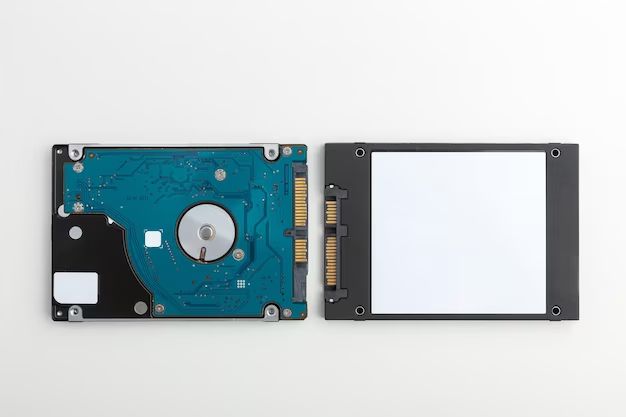Storage devices have evolved significantly over the history of computing, from early drum memory and magnetic tape drives to modern hard disk drives, solid state drives, and cloud storage. In the early days of personal computers, storage options were very limited but rapidly expanded from floppy disks to hard disk drives with capacities measured in megabytes in the 1980s to gigabytes in the 1990s.
Two common types of storage devices today are Serial ATA (SATA) hard disk drives which evolved from early PATA drives, and solid state drives (SSDs) which are a newer technology using integrated circuits rather than magnetic platters. SATA drives have been the dominant hard drive technology since around 2000, while SSDs emerged in the late 2000s as a faster alternative.
This article will provide an overview comparing Serial ATA drives and SSDs in terms of speed, reliability, price, capacity, lifespan, and other factors.
What is a Serial ATA Drive?
Serial ATA (SATA) is a computer bus interface that connects host bus adapters to mass storage devices such as hard disk drives and optical drives. SATA is the evolution of the Parallel ATA interface and is designed to replace the older Parallel ATA standard.
The SATA interface speeds are (Wikipedia, 2023):
- SATA I – 1.5 Gb/sec (150 MB/sec)
- SATA II – 3 Gb/sec (300 MB/sec)
- SATA III – 6 Gb/sec (600 MB/sec)
SATA is the primary interface for mechanical hard drives and optical disc drives in computers. Key advantages of SATA compared to Parallel ATA are smaller cables and connectors, reduced voltage requirement, and point-to-point data transfer. Most modern computers have SATA ports and interfaces to support connecting SATA devices.
What is an SSD?
SSD stands for solid state drive. It is a type of storage device that uses flash memory to store data, instead of mechanical components like hard disk drives (HDDs). SSDs use non-volatile NAND flash memory, meaning the data remains even when the power is cut off. This makes them faster, lighter, and more reliable than traditional HDDs.
The NAND flash memory in SSDs allows for very fast data access speeds. This is because there are no moving parts to wait on, unlike HDDs that use spinning platters and read/write heads. The non-mechanical nature of SSDs allows them to access data almost instantly. This makes SSDs significantly faster than HDDs for loading apps, booting up, and other disk-intensive operations.
In addition to being faster, SSDs are also lighter and more compact due to having no moving parts. They consume less power, generate less heat, and make no noise compared to HDDs. SSDs are better suited for mobile devices and applications where speed, reliability, size, and power efficiency matter.
Speed Comparison
Serial ATA drives have maximum sequential read and write speeds of around 500-600 MB/s, while SSDs can reach sequential read/write speeds over 3,500 MB/s on a PCIe 4.0 x4 NVMe interface. For random access read and write speeds, Serial ATA drives average around 0.5ms for 4K random reads and 1.5ms for 4K random writes. SSDs can reach under 0.1ms for 4K random reads and under 0.2ms for 4K random writes on a high-end NVMe interface.
According to benchmarks on SSD-Tester[1], the average SATA III SSD has sequential read/write speeds of 515/500 MB/s respectively. In comparison, a high-end PCIe 4.0 x4 NVMe SSD like the Samsung 980 PRO has sequential read/write speeds of 7,000/5,000 MB/s based on tests by UserBenchmark[2]. For random access speeds, SATA SSDs average 0.1ms for 4K random reads and 0.3ms for 4K random writes, whereas NVMe SSDs can get down to 0.034ms and 0.029ms respectively.
In summary, SSDs are 5-7x faster than SATA drives for sequential operations and 3-10x faster for random operations depending on the SSD’s interface and controller. NVMe SSDs connected via PCIe 4.0 offer the fastest speeds, significantly outperforming SATA drives.
Reliability
SSDs tend to be more reliable than traditional HDDs. According to a study by ZDNet, SSDs failed less often than HDDs, but only slightly. The study found SSDs had an annual failure rate of 1-2%, while HDDs failed around 1.5-3% per year.
SSDs don’t have moving parts like HDDs, so they are less susceptible to mechanical failures. Their lack of moving parts also makes them better able to withstand shocks and vibration. Additionally, SSDs use error correcting code (ECC) to detect and correct data errors. This allows SSDs to maintain data integrity even as individual memory cells fail over time.
However, HDDs can have longer mean time between failures (MTBF) ratings of 1 million hours or more. Consumer-grade SSDs often have MTBFs between 1.5 million and 2 million hours. So while SSDs fail less often, HDDs can potentially run longer between failures.
Overall, the reliability advantage of SSDs over HDDs is small. But their lack of moving parts does make SSDs less prone to catastrophic mechanical failure.
Price
The price per gigabyte (GB) is one of the most significant differences between an SSD and HDD. SSDs have historically been much more expensive in terms of cost per GB compared to HDDs. However, SSD prices have been dropping steadily over the years while HDD prices have remained relatively flat.
According to research, in 2021 the average HDD cost was around $0.03 per GB compared to $0.08 – $0.10 per GB for an SSD. While SSDs are still more expensive per GB, the price gap has narrowed significantly over the past decade as SSD technology has improved and manufacturing costs have declined. Even though HDDs remain far cheaper in terms of outright storage capacity per dollar spent, the price difference is small enough now that many consumers opt for the performance benefits of an SSD as their primary storage drive.
Capacity
SSDs have gradually increased in maximum capacity over the years, reaching up to 100TB for enterprise drives as of 2023. However, consumer SSDs currently max out at around 16TB.
In comparison, the highest capacity mechanical hard drives top out at around 22TB as of 2023 (Source). Hard drives have historically offered much higher maximum capacities than SSDs.
So while SSD capacities are quickly catching up, traditional hard drives still offer the potential for significantly larger single drive capacities for mass storage use cases.
Power Consumption
SSDs generally consume less power than traditional hard disk drives (HDDs), both when active and idle. This is due to SSDs having no moving mechanical parts like the spinning platter and read/write heads found in HDDs.
Typical power draw for a 2.5″ SATA SSD under load is around 2-3 watts, while idle power is around 0.5-1 watt. In comparison, a 7200 RPM 2.5″ SATA HDD will draw around 5-7 watts when active, and 2-3 watts while idle [1]. Some testing has shown NVMe SSDs to have slightly higher active power draw of 3-5 watts, but idle power remains low.
The more advanced flash memory and controller in SSDs allows them to operate at full speed while drawing much less power. HDDs must physically spin the platter and move heads, requiring more electricity. This efficiency advantage is important for laptops and mobile devices where battery life is a concern.
Lifespan
SSDs generally have a shorter lifespan compared to HDDs. However, SSD lifespan has been improving with advanced wear leveling techniques and increased endurances. The average SSD lifespan is typically estimated between 3-5 years for a consumer drive with moderate usage [1]. HDDs can often operate reliably for 5-10 years.
SSD lifespan is limited by program/erase cycles. Every time data is written, SSD cells degrade slightly until they can no longer reliably store data. Wear leveling helps distribute writes across all cells to maximize lifespan. HDDs do not experience wear in the same way as SSDs. As long as HDD parts are not physically damaged, they can operate indefinitely. However, mechanical parts like head actuators can fail over time.
Conclusion
In summary, Serial ATA drives and SSDs both have their advantages and disadvantages. Serial ATA drives are generally cheaper and have higher capacities, while SSDs are significantly faster, more reliable, and consume less power.
If speed is the most important factor, an SSD is likely the better choice, even with the higher price tag and lower capacities. The performance boost offered by SSDs is substantial enough that many users find it worth the tradeoffs.
However, Serial ATA drives can still be a good option for those on a tight budget or who need very large storage capacities. The slower speed may be an acceptable compromise given the lower cost.
In the end, consider your specific needs and priorities. For most general computing tasks, an SSD provides a worthwhile upgrade. But Serial ATA drives remain a viable lower-cost alternative for many.