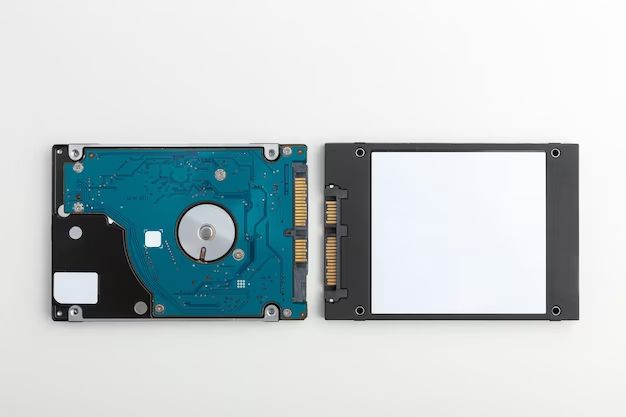There are several different types of hard drives that are commonly used in computers and consumer devices. The main types of hard drives are HDD (hard disk drive), SSD (solid state drive), and SSHD (solid state hybrid drive). Each type has its own unique characteristics, advantages and disadvantages compared to the others.
HDD (Hard Disk Drive)
A hard disk drive (HDD) is a traditional storage device that uses magnetic storage to store and retrieve digital data. HDDs have spinning disks called platters that are coated with magnetic material. A read/write head on an arm accesses the data while the platters are spinning.
Some key characteristics of HDDs:
- Use magnetic storage technology
- Data is read from or written to a spinning disk platter
- Slower performance compared to SSDs
- More prone to damage from drops/shocks when in use
- Lower cost per gigabyte compared to SSD
- Higher storage capacities available
HDDs have traditionally been the primary type of storage in computers, from desktops to laptops. They offer more storage capacity for lower cost compared to SSDs. However, they are slower, noisier, and more prone to damage from physical shocks when in use.
Common HDD Speeds
HDDs are produced with different rotational speeds, which affects their data transfer performance. Some common speeds include:
- 5,400 rpm – Common in entry-level consumer laptops and desktops. Lower performance and cheaper.
- 7,200 rpm – Common in mainstream consumer desktops and laptops. Faster than 5,400 rpm.
- 10,000 rpm – Used in high-performance desktops and servers. Faster performance but more expensive.
- 15,000 rpm – Top of the line enterprise/server hard drives. Maximizes HDD performance.
HDD Interface Types
There are several interfaces that HDDs use to connect to computers and transfer data. The main interfaces available are:
- SATA – Serial ATA, the most common HDD interface found in desktops and laptops.
- SAS – Serial Attached SCSI, used in enterprise servers and storage.
- SCSI – Small Computer System Interface, an earlier enterprise drive interface.
- IDE – Integrated Drive Electronics, an earlier parallel interface used before SATA.
The SATA interface offers faster maximum speeds (up to 6Gbps for SATA III) and uses thinner cables compared to earlier PATA/IDE drives. All modern computers use SATA compatible hard drives.
SSD (Solid State Drive)
A solid state drive (SSD) is a storage device that uses flash memory chips to store data, rather than magnetic platters like in HDDs. The flash memory chips retain data even when power is lost. SSDs have become popular in the past decade due to falling flash memory prices.
Key characteristics of SSDs:
- Use flash memory chips to store data
- No moving parts – Completely electronic and silent
- Much faster read/write speeds compared to HDD
- More resistant to physical shocks/vibration when in use
- Lower storage capacities available than HDD currently
- More expensive per gigabyte than HDD
SSDs provide huge performance advantages over HDDs which make them ideal as the primary disk in computers. Their flash memory chips enable much faster access to data. SSDs have no moving parts and make no noise, allowing ultra-thin and light laptop designs.
However, SSD storage capacities remain smaller and prices higher per gigabyte compared to HDDs. High capacity SSDs still carry a significant price premium over HDDs.
Common SSD Form Factors
SSDs are built in several physical form factors, with different interfaces and sizes to fit various types of computers:
- 2.5″ SATA SSD – The most common SSD form factor, used as primary drive in laptops.
- M.2 SSD – Compact, stick-like form factor used in many new ultrabooks and tablets.
- PCIe Add-in Card – SSDs that connect via PCI Express slots, used mainly in desktops.
- mSATA SSD – Smaller SSDs designed for integrated or hybrid storage.
The 2.5″ SATA and M.2 form factors allow SSDs to be used in the widest range of computers. mSATA and PCIe SSDs fill more specialized high-performance niches currently.
SSD Interface Types
Like HDDs, SATA is the most common interface for SSDs. However, SSDs are also transitioning to faster interfaces to utilize their performance advantages:
- SATA – The first SSD interface, maximum speed up to 6Gbps. Found in most consumer SSDs.
- PCIe – PCI Express interface, offers much higher maximum speeds over 10Gbps.
- NVMe – Efficient protocol designed specifically for PCIe SSDs.
SATA has been the default interface for SSDs, but NVMe PCIe SSDs are emerging as a faster alternative. NVMe drives are starting to be used in high-end laptops and desktops.
SSHD (Solid State Hybrid Drive)
A solid state hybrid drive (SSHD) combines traditional HDD capacity with a small SSD integrated to act as a cache for frequently accessed data. This combines the large storage capacity of HDDs with some of the performance benefits of SSDs.
Key characteristics of SSHDs:
- Combines HDD capacity with small SSD cache
- SSD cache stores frequently accessed data
- Overall performance better than HDD alone
- Cheaper than a full SSD of the same capacity
The SSD portion in SSHDs typically ranges from 8GB to 32GB in size. The most frequently accessed data is intelligently cached on the faster SSD storage for improved performance. SSHDs work automatically without user intervention.
SSHDs offer a compromise by adding some SSD speed to the traditional HDD. This makes them popular among consumers looking for moderately faster storage without the cost of a full SSD.
Comparing HDD, SSD, and SSHD Performance
The major performance difference between HDDs, SSDs and SSHDs is in their read/write speeds due to the different underlying technologies.
| Drive Type | Read Speed | Write Speed |
|---|---|---|
| HDD (7200 rpm) | 80-160 MB/s | 80-160 MB/s |
| SSD (SATA) | 500+ MB/s | 200-500+ MB/s |
| SSD (NVMe PCIe) | 3000+ MB/s | 1000-2000+ MB/s |
| SSHD | 100-200+ MB/s | 80-160 MB/s |
SSDs have huge read/write speed advantages over HDDs, with NVMe PCIe SSDs being even faster. SSHDs sit in the middle between HDDs and SSDs in terms of speed.
In real-world usage, SSDs and SSHDs will feel much faster than HDDs when booting up and launching programs due to their quicker access times. NVMe PCIe SSDs are the fastest overall, reaching incredible speeds over 3GB/s for top of the line models.
Comparing HDD and SSD Reliability
SSDs are generally considered more reliable than HDDs in terms of hardware failures. This is due to their lack of moving parts compared to the mechanical nature of HDDs.
However, SSDs have some unique reliability challenges related to their NAND flash memory cells wearing out from repeated writes. SSDs have spare capacity set aside to compensate for this wear leveling.
Based on recent reliability surveys of large data centers, SSD annual failure rates are around 1-2% compared to 1.5-4% for HDDs. So SSDs currently have a slight reliability edge, but both technologies are quite reliable with modern manufacturing techniques.
Lifespan and Replacement Cycles
HDDs typically have a longer usable lifespan than SSDs when measured in terms of total data written over the life of the drive. Typical SSD endurance ratings range from 150TB to 1800TB written, while HDDs can sustain over 2 million hours of use before failure.
However, most consumer SSDs today should still last at least 5 years under normal usage. The limited write endurance is more of a concern for frequently rewritten data like in a server environment. Home and office users who mainly read data will likely replace SSDs for capacity reasons long before reaching the write endurance limits.
Choosing Between HDD, SSD and SSHD
When choosing a new hard drive or SSD, it mainly comes down to balancing your performance needs with your budget. If budget allows, an SSD or SSHD are recommended for the performance benefits over an HDD. Here are some general guidelines:
- SSD – Ideal for optimal speed and responsiveness. Great as a primary drive holding the operating system and applications. Get an SSD with enough capacity to also hold some games or frequently accessed files.
- SSHD – A good compromise blend of SSD speed and HDD capacity. Makes a great primary drive if a full SSD is not affordable.
- HDD – Still a good choice for secondary or external bulk storage needs. HDDs have the lowest cost per gigabyte so are ideal for huge amounts of infrequently accessed data.
M.2 and PCIe NVMe SSDs are emerging as popular choices for premium laptops and desktops. They offer compact designs and blazing transfer speeds over traditional SATA SSDs. HDDs retain a place as high capacity storage options.
Conclusion
There are distinct trade-offs between hard disk drives, solid state drives and hybrid drives in terms of performance, price, reliability and capabilities. For most consumers, an SSD or SSHD makes the best primary drive to run the operating system and programs for faster load times. Traditional HDDs are still useful and very affordable for high capacity external storage needs.