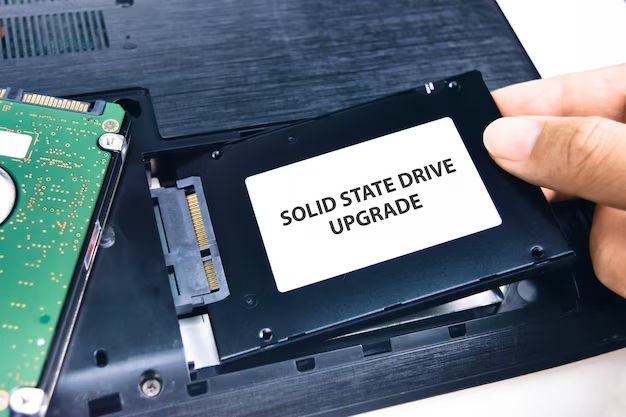Shorter Lifespan Than HDDs
SSDs have a shorter lifespan compared to HDDs due to the flash memory cells wearing out over time. SSDs can only handle a finite number of write cycles, usually around 100,000 to 1 million writes per cell, before the drive will fail. In contrast, HDDs use spinning magnetic disks that can generally be written to indefinitely without wearing out the physical material.
With normal use, SSDs typically last around 5-10 years before reaching the end of their usable lifespan. However, heavy workloads with a lot of writes, such as video editing or database applications, can wear out an SSD much faster. The drive will start slowing down as more cells reach their write cycle limit. HDDs do not experience this same performance degradation over time. For long-term archival storage that will mainly be read from and not frequently written to, HDDs are generally a better choice over SSDs for their indefinite write capability.
Overall, the limited write endurance of NAND flash cells results in a shorter expected lifespan for SSDs compared to traditional HDDs. Under normal workloads, SSDs can remain viable for 5-10 years, but their performance will steadily decline as the drive nears the total write limit of its memory cells.
Higher Cost Per GB
SSDs generally have a higher cost per gigabyte (GB) compared to HDDs. According to Amazon, SSD storage can cost $0.08-$0.10 per GB, while HDD storage only costs around $0.03 per GB. This makes HDDs more affordable for very large storage capacities.
For example, a 10TB HDD may cost around $200, while a 10TB SSD can cost over $1000. However, lower capacity SSDs such as 500GB or 1TB models are more reasonably priced for many consumers. The tradeoff is that SSDs provide less overall storage capacity per dollar compared to HDDs.
Performance Slowdown Over Time
SSD performance degrades as more memory cells wear out. This is due to the fundamental way SSDs store data. Each memory cell in an SSD can only withstand a limited number of program/erase cycles before becoming unreliable. As more cells reach their limit, the SSD has fewer fully-functioning cells available, resulting in slower write speeds and increased latency.
Features like TRIM and wear leveling help extend SSD lifespan by evenly distributing writes across all cells. However, they cannot eliminate gradual performance declines. After sufficient use, even well-maintained SSDs will experience noticeable speed drops.
The degree of slowdown depends on usage patterns. Heavy workloads with sustained reads/writes will cause faster degradation than lighter home user workloads. But all SSDs lose speed over time as an unavoidable consequence of their fundamental memory cell technology.
Vulnerable to Power Loss
Unlike HDDs, SSDs are more susceptible to data corruption or data loss when power is suddenly cut off. This vulnerability occurs because SSDs write data to NAND flash memory, which requires a continuous power supply to maintain the integrity of data being written. If power is lost in the middle of a write operation, the data may be only partially written or corrupted.
HDDs are mechanically writing data to disk platters. If power is lost during a HDD write operation, the hard drive head may freeze in place until power returns. This allows HDDs to recover the data once power is restored. The physical nature of HDDs makes them more resilient to data loss from sudden power interruption.
To mitigate this vulnerability in SSDs, enterprise solid state drives often have capacitors to provide power for a short time after an outage. Some also have power loss protection circuits to detect power failure and complete any in-progress writes. However, consumer SSDs generally lack these safeguards against sudden power loss.
Heat Impact on Lifespan
Heat exposure degrades the lifetime of the NAND flash inside an SSD over time. According to National Instruments, the amount of heat inside the drive correlates directly with the drive’s endurance. For reliability metrics, SSDs define endurance as 12 months of storage in 40°C temperatures at the end of the drive’s usable life (https://www.ni.com/en/support/documentation/supplemental/18/effects-of-temperature-on-ssd-endurance.html). Higher temperatures above 40°C reduce the SSD’s lifespan even further.
As a result, proper cooling is critical for maximizing the longevity of SSDs. The cleaner the environment and the better the cooling solution, the longer the SSD will last. Overheating can be mitigated by techniques like heat sinks, airflow improvements, underclocking, and transferring excess heat outside the SSD enclosure. Paying attention to thermal management will help avoid premature failure and enable the SSD to survive for its rated endurance.
Not Ideal for Archival Storage
SSDs have a limited lifespan for writes before they will fail. This is due to the way data is stored on the NAND flash memory chips. Each cell can only withstand a certain number of erase/write cycles before becoming unusable. The typical range is anywhere from a few hundred to a few thousand cycles per cell. Once enough cells fail, the SSD will stop working properly.
For this reason, SSDs are generally not well suited for long-term data archival storage. If data is written once and rarely accessed again, the SSD cells will eventually fail and the data will be lost. HDDs do not have this limited write cycle issue, so they are better suited for archival storage of infrequently accessed data. The mechanical operation of HDDs allows them to retain data indefinitely as long as the disks remain intact.
According to a Reddit user, SSDs can start developing bit rot issues in as little as a few months if left powered off and unused. The lack of wear leveling allows cells to fail faster.[1] For optimal SSD lifespan, continuous power and routine access is recommended to allow wear leveling to function.
In summary, for large archives of data that only need occasional access, HDDs are generally a more reliable and cost-effective solution than SSDs.
Fragmentation Over Time
SSD performance drops as more fragments build up over time. When files are constantly written, deleted, and rewritten, the free space on the SSD becomes fragmented into many small pieces. This forces the SSD controller to spend more time locating available blocks to write data, rather than just writing the data straight to the drive.
Over time, this fragmentation will cause SSDs to slow down in performance and responsiveness as they near full capacity. Defragmenting the SSD periodically can help reduce the number of fragments and restore peak performance.
Fragmentation has much less impact on HDDs. Because HDDs have physical read/write heads that move across the platters to access data, they are not as affected by fragmented data blocks. The head movement remains a bigger bottleneck for HDDs.
Lower Capacity Options
One disadvantage of SSD drives compared to HDDs is that consumer SSDs tend to have lower maximum capacities. While HDDs are available at capacities up to 16TB for consumer models and even higher for enterprise drives, consumer SSDs currently top out at around 4TB of storage [1].
For general consumers who need massive amounts of storage space, HDDs offer much higher capacity options. The largest consumer SSDs pale in comparison to the available capacities for HDDs. This makes HDDs better suited for things like storing enormous photo libraries or archiving large volumes of data.
For most regular computing tasks and gaming, capacities up to 4TB on an SSD are ample. But the limited capacities available can make SSDs less ideal for certain professional and enterprise usage where very large storage is required. If you need more than 4TB of space, an HDD is likely the better option currently.
Potential File Recovery Challenges
Recovering deleted files from SSDs can be difficult or impossible compared to traditional HDDs. This is because of the way SSDs handle deleted data. When a file is deleted from an SSD, the reference to that data is removed from the file system, but the actual data may remain intact in the flash cells until the space is needed for new writes. However, the SSD controller will mark the blocks as empty and eligible for TRIM operations which permanently wipe deleted data by zeroing out the cells (Source).
With HDDs, deleted files can often be recovered using data recovery software as long as the sectors containing that data have not been overwritten with new data. This is because HDDs simply remove the file system reference to the data, but the data itself remains intact on the physical platters unless overwritten. Therefore, HDD file recovery has a much higher chance of success compared to SSDs where TRIM and wear leveling operations actively work to prevent recovery (Source).
In summary, the very mechanisms that give SSDs performance advantages like wear leveling and TRIM also serve to make deleted file recovery far less feasible compared to traditional HDDs. Users who prioritize reliable data recovery should be aware of these limitations when choosing between SSD and HDD storage.
Improper SSD Disposal Risks
SSDs contain toxic materials like lead, mercury, and cadmium that require proper electronic waste (e-waste) recycling and disposal. If disposed of improperly in landfills or incinerators, these toxic chemicals can leach into the environment and cause health hazards.
SSDs also have onboard flash memory chips that store all user data. If disposed of or recycled incorrectly, sensitive personal or business data is at risk of being accessed by unauthorized parties. Proper SSD data destruction is essential before disposal to mitigate this data security risk. Methods like disk wiping, encryption, and physical destruction by shredding or incinerating are recommended.
According to Backblaze, physically shredding the SSD into small particles is the most secure data destruction method. Encrypting data and using reputable e-waste recycling services are also options to prevent improper data access.