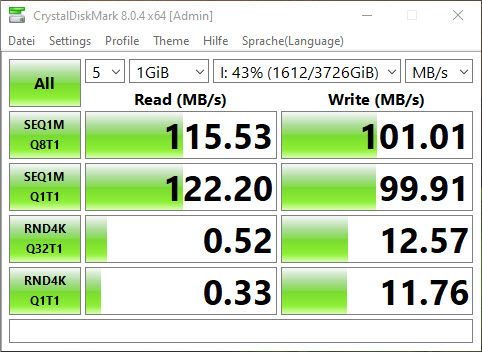Hard drives have come a long way in terms of read and write speeds over the years. As technology has advanced, hard drive manufacturers have found ways to pack more data onto platters and access it faster. When looking at read and write speeds, there are a few key factors to consider:
Hard Drive Interface
The interface between the hard drive and computer is one of the biggest determiners of maximum read and write speed. Over the years, new interfaces have enabled faster data transfers:
- PATA – The original parallel ATA interface capped at 133 MB/s.
- SATA – Serial ATA provided faster speeds, starting at 1.5 Gb/s for SATA 1.0 and currently reaching 16 Gb/s for SATA 3.0.
- SAS – Serial Attached SCSI is an enterprise-level interface designed for performance, offering speeds up to 24 Gb/s.
- PCIe – Connecting drives directly to a PCI Express bus can enable blazing fast speeds, even up to 16 GB/s on the newest PCIe 4.0 standard.
For consumers looking for the fastest hard drive speeds, SATA 3.0 and PCIe 4.0 NVMe solid state drives are currently the top contenders, with SAS and earlier generation drives lagging behind.
Drive Rotation Speed
For traditional hard disk drives (HDDs), rotation speed is directly tied to performance. Faster spin rates allow the read/write heads to access data quicker. Early HDDs rotated at 5,400 RPM, while 7,200 RPM and 10,000 RPM became common for performance drives. The fastest consumer HDDs today spin at 15,000 RPM. However, high RPM speeds produce heat and use more power, so most drives still target 7,200 RPM or 5,400 RPM.
Cache Size
The cache of a hard drive acts as a buffer between the drive’s platters and the computer. Larger cache sizes generally equate to faster operation, as more data can be stored for quick access rather than needing to be read from the disk. Many modern hard drives have 64MB or 128MB of cache memory or more. SSDs typically have less cache since they are already much faster than HDDs.
Data Density
HDD manufacturers continue to find ways to pack more data onto each disk platter. Higher areal density directly improves performance by cramming more data tracks onto the available surface area. The fastest modern HDDs can store over 1TB per platter, compared to as little as 10GB per platter on early HDDs. This works with the head actuator to find and access data faster.
Internal Data Bandwidth
This spec indicates how quickly data can be transferred internally within a hard drive. Form factors like SAS allow for faster communication than SATA, and individual drive architecture also plays a role. Most modern HDDs now support at least 600 MB/s thanks to optimizations like zoned recording. The very fastest SSDs boast multi-GB/s of bandwidth.
Seek Time
Seek time measures how quickly a hard drive can find requested data. It is broken down into latency and access time. Latency is how long it takes the drive to process a request, while access time accounts for the physical movement of the actuator arm. The fastest modern hard drives can have average read/write seek times as low as 8 ms.
Interface Bottlenecks
Even the speediest hard drive can still be bottlenecked by the interface it uses to connect to a computer. For example, a PCIe 4.0 SSD with 8 GB/s sequential read speed would max out around 4 GB/s transfers in a PCIe 3.0 system. The interface standard sets the upper limit for real world performance.
Filesystem Overhead
The filesystem used to format a drive also affects measurable performance. Journaling filesystems like NTFS and exFAT require more metadata operations as data is written, compared to non-journaling systems like FAT32. This filesystem overhead eats into some of the raw throughput of a drive.
Workload Type
Hard drive speeds are typically measured using sequential and random access tests. Sequential speeds indicate the maximum bandwidth when reading large files end-to-end with minimal seeking. Random access involves lots of non-contiguous IO operations. For HDDs, random speeds are much lower than sequential, while SSDs show less variance.
Current Record Holders
With all these factors considered, what are the fastest consumer hard drives available today in terms of read/write speed?
Fastest HDD
The Seagate IronWolf Pro 18TB drive claims speeds up to 300 MB/s, likely making it the current fastest hard disk drive on the market. It uses a SATA 6Gb/s interface, 256MB cache, and spins at 7200 RPM.
Fastest SATA SSD
Samsung’s 870 QVO SATA SSD provides sequential read/write speeds up to 560/530 MB/s and random read/write IOPS up to 98K/88K. It delivers the fastest real world SATA performance.
Fastest NVMe SSD
The Samsung 980 PRO PCIe 4.0 SSD offers an incredible 6.9/5.0 GB/s sequential read/write bandwidth and 1 million IOPS. It can hit over 2 GB/s even for sustained random access, cementing its status as the fastest consumer SSD.
| Drive Type | Model | Interface | Sequential Read | Sequential Write |
|---|---|---|---|---|
| HDD | Seagate IronWolf Pro 18TB | SATA 6Gb/s | 300 MB/s | 300 MB/s |
| SATA SSD | Samsung 870 QVO SATA SSD | SATA 6Gb/s | 560 MB/s | 530 MB/s |
| NVMe SSD | Samsung 980 PRO PCIe 4.0 SSD | PCIe 4.0 x4 | 6.9 GB/s | 5.0 GB/s |
Conclusion
While HDD speeds are constrained by physical limitations, SSD and NVMe drives connected via high bandwidth interfaces like PCIe 4.0 currently offer the fastest real-world read and write speeds. Sequential speeds over 6-7 GB/s and random access performance nearing 1 million IOPS is now achievable on consumer PCIe 4.0 SSDs. As new interface standards and technologies emerge, read/write speeds will continue to advance. But for now, Samsung’s 980 PRO PCIe 4.0 SSD represents the cutting edge of consumer hard drive performance.