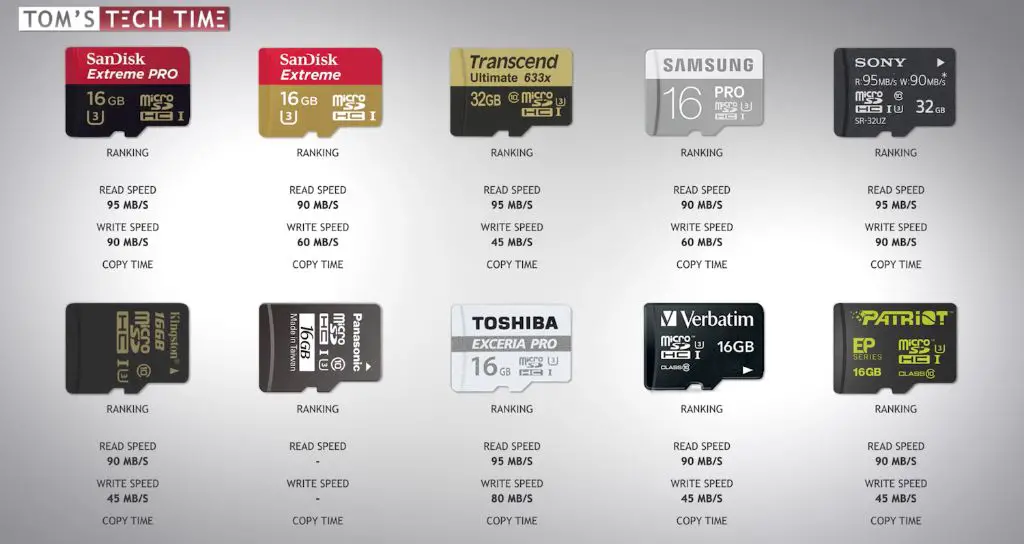The fastest SD card speed currently available is the SD Express card, which can reach speeds up to 985 MB/s. SD Express uses the PCIe interface and NVMe protocol to achieve these ultra-fast speeds that go beyond traditional SD cards that use the UHS-I or UHS-II interfaces.
What factors determine SD card speed?
There are several factors that determine the speed of an SD card:
- Bus interface – The bus interface determines the maximum possible interface speed. Common interfaces are SD, UHS-I, UHS-II, UHS-III and SD Express.
- Memory technology – Faster types of NAND flash memory allow for faster read/write speeds. This includes SLC, MLC, TLC and QLC NAND.
- Memory controller – The memory controller manages interaction between the card and device. A more efficient controller enables higher read/write speeds.
- Bus clock speed – The bus clock rate determines how fast data can be transferred over the bus. A higher frequency allows more cycles per second.
- Bitrate – The speed at which bits are transferred. A higher bitrate enables greater bandwidth and faster speeds.
What are the different SD card speed classes?
SD cards are assigned speed classes that represent their minimum guaranteed speeds:
- Class 2 – Minimum write speed of 2 MB/s
- Class 4 – Minimum write speed of 4 MB/s
- Class 6 – Minimum write speed of 6 MB/s
- Class 10 – Minimum write speed of 10 MB/s
- UHS Speed Class 1 – Minimum write speed of 10 MB/s
- UHS Speed Class 3 – Minimum write speed of 30 MB/s
Higher UHS speed classes exist but are not as commonly used. The fastest of these classes theoretically go up to UHS Speed Class 256 with a minimum write speed of 256 MB/s.
What are the SD card interfaces?
There are several interfaces used by SD cards:
- SD – The original SD interface with a maximum speed of 25 MB/s.
- UHS-I – Ultra High Speed Phase I with a maximum speed of 104 MB/s.
- UHS-II – Ultra High Speed Phase II with maximum speed of 312 MB/s.
- UHS-III – Ultra High Speed Phase III with maximum speed of 624 MB/s.
- SD Express – Uses PCIe and NVMe for speeds up to 985 MB/s.
Newer interfaces are backwards compatible with older SD hosts and cards. So a UHS-II card will work in a UHS-I device, albeit at lower UHS-I speeds.
How does the SD Express interface work?
The SD Express interface uses the PCI Express and NVMe technologies to reach speeds far beyond standard UHS-I and UHS-II SD cards.
Specifically:
- PCI Express (PCIe) – High speed serial interface used in PCs. SD Express uses up to PCIe 3.0 with x2 lanes.
- NVMe – Protocol that enables access to PCIe SSDs. Stands for Non-Volatile Memory Express.
Together, PCIe and NVMe enable direct access to the card’s flash memory chips over multiple lanes. This removes bottlenecks and overhead associated with the SD protocol, allowing for tremendous performance.
SD Express maintains backwards compatibility with existing UHS-II hosts. But a PCIe/NVMe host is required to achieve maximum interface speeds. SD Express cards also adhere to standard SD physical dimensions.
What are the fastest SD card speeds by interface?
Here are the maximum theoretical speeds for different SD card interfaces:
| Interface | Max Speed |
|---|---|
| SD | 25 MB/s |
| UHS-I | 104 MB/s |
| UHS-II | 312 MB/s |
| UHS-III | 624 MB/s |
| SD Express | 985 MB/s |
However, maximum interface speeds may not always be achieved even by the fastest cards. Factors like memory technology and controller implementation impact real-world speeds.
What is the fastest SD card currently available?
The current speed record for commercially available SD cards is held by the:
Lexar HB1100 SDXC UHS-II card
With advertised sequential read speeds up to 1700 MB/s and write speeds up to 1200 MB/s, this SD card can hit speeds beyond even the maximum SD Express limit.
It likely implements a proprietary interface with more PCIe lanes or an additional NVMe channel to achieve these blistering speeds. Albeit only in an SD Express host and with appropriate cooling.
Regardless, in a real-world UHS-II camera it still provides best-in-class read/write rates up to roughly 250/140 MB/s respectively. Making it the undisputed fastest SD card for now.
Which brands make the fastest SD cards?
Some brands that are known to produce fast, high-performance SD cards include:
- Sony – Top-tier cards optimized for performance and reliability.
- SanDisk Extreme Pro – Consistently benchmark as one of the fastest UHS-I cards.
- Lexar – Their Professional line includes some of the fastest UHS-II cards.
- Kingston – Their Canvas line offers good speeds at affordable pricing.
- Samsung PRO Endurance – Great sustained write speeds for security cameras.
Many other brands like Transcend, PNY, Delkin, Toshiba and Angelbird also offer competitive high-speed SD options. But the cards listed above consistently top speed tests.
Are expensive cards worth it for speed?
Higher priced SD cards usually have faster rated speeds and use higher grade NAND flash memory. Generally, you can expect:
- 2-3x price premium for UHS-II over UHS-I cards
- 1.5-2x price premium for high-end UHS-I over basic UHS-I cards
So you are paying a significant markup for the fastest speeds. Diminishing returns do kick in pretty quickly though.
For most uses, a mid-range UHS-I card provides sufficient performance. But specialty use cases like high bitrate video or rapid burst shooting may benefit from UHS-II or bleeding edge cards.
Are SD cards backwards compatible?
Yes, SD cards are backwards compatible. So higher-speed cards will work in older host devices, albeit at the lower speed supported by the host.
For example, a UHS-II card will work in an older UHS-I or standard SD camera. But only at max UHS-I speeds in that device.
One exception is SD Express cards, which physically fit in SD ports but need PCIe support to achieve max speeds. They revert to UHS-II mode in older devices.
So you can safely use newer, faster card types in older hosts. But will need an appropriate host device to achieve their full rated speeds.
Which devices benefit from the fastest SD card speeds?
Very high-speed SD cards provide the most benefit for devices that need to:
- Record high resolution, high framerate, and/or high bitrate video
- Shoot rapid burst image sequences
- Transfer large amounts of data quickly
- Load demanding games or apps
Examples include:
- High-end DSLR and mirrorless cameras
- HD camcorders
- Android phones and tablets
- Gaming handhelds
- Laptops and PCs with SD slots
Look at your device’s specs to see if it supports UHS-II, UHS-III or SD Express for maximum performance. If not, a fast UHS-I card is typically adequate.
How do I measure real-world SD card speeds?
To test your actual SD card speeds, use benchmarking apps that measure:
- Sequential read/write – For continuous large file transfers.
- Random read/write – For small random file access as in photo shooting.
There are benchmarks available for Windows, Mac, Android and other platforms. Two popular examples:
- Blackmagic Disk Speed Test – Simple cross-platform tool for sequential speeds.
- CrystalDiskMark – Comprehensive benchmarker for Windows with more metrics.
Compare your results against max interface speeds and manufacturer ratings to evaluate real-world performance. Slower than expected speeds are usually due to the host device rather than the card itself.
How can I improve SD card write speed performance?
Some tips for achieving the best SD card write speeds:
- Use a faster card interface like UHS-II or SD Express.
- Choose a card with fast rated write speeds for your use case.
- Update camera/device firmware to ensure compatibility.
- Try different quality modes – lower resolution may allow faster writes.
- Clear space on the card – a full card will have slower writes.
- Use a USB 3 card reader for transfers – avoids bottleneck of internal reader.
Formatting the card can also help restore performance. But avoid low-level formats that reduce card endurance over time.
How reliable are the highest speed SD cards?
Higher speed SD cards use higher grade NAND flash memory chips and advanced controllers. As such, they are generally quite reliable with some key advantages:
- Error correction and wear leveling minimize data corruption.
- Quality NAND provides endurance for several thousand write cycles.
- Durable design handles shock, vibration, temperature, etc.
- Strict industrial testing ensures reliable operation.
Look for cards rated for harsh conditions like extreme temperatures. And back up irreplaceable content as an extra precaution.
With good storage hygiene, high-endurance cards can easily outlive their host devices. Cheap low-end cards have lower rated lifespans, but are still reasonably reliable for most users.
Is there a need for SD cards faster than current speeds?
SD cards continue getting faster to meet growing data demands. Here are some emerging use cases driving development of new standards:
- 8K video recording and streaming
- 360° VR and high frame rate 4K capture
- Rawburst shooting modes in DSLR/mirrorless cameras
- High bitrate lossless image formats
- Expanded capacity for 4K UHD footage
- Faster game/app loading and transfers
SD Express achieves impressive speeds with PCIe and NVMe, but room for improvement remains. New standards will likely build on PCIe 4.0 and 5.0 for faster interfaces.
But for now, today’s cards still have headroom before hitting their full potential, especially in mobile devices.
Conclusion
The SD Express standard currently enables the fastest SD cards on the market, with maximum theoretical speeds up to 985 MB/s. However, real-world speeds depend on many factors including host device support. For most uses today, a fast UHS-I or UHS-II card provides more than enough performance at lower costs. But new SD card interfaces continue to evolve to handle emerging data-intensive applications.