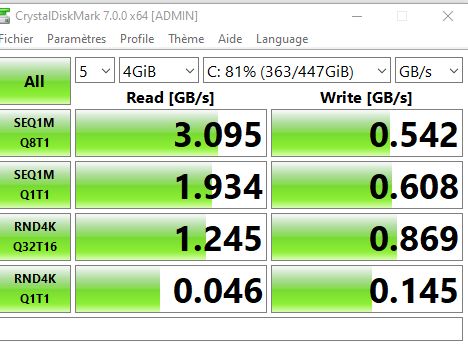Solid state drives (SSDs) have become increasingly popular in recent years as a replacement for traditional hard disk drives (HDDs) due to their faster speeds, lower power consumption, and lack of moving parts. One of the key speed advantages of SSDs over HDDs is their faster write speeds which allow data to be written to the drive much more quickly.
What Factors Affect SSD Write Speed?
There are several factors that can affect the maximum write speed of an SSD:
- Interface – SATA, PCIe, NVMe all support different maximum bandwidths
- Controller – More advanced controllers offer faster write performance
- NAND flash technology – SLC, MLC, TLC, QLC have different write performance characteristics
- DRAM cache size – Larger DRAM improves write speeds
- Over-provisioning – Additional NAND capacity improves write speeds
The interface connecting the SSD to the computer is one of the most important factors determining maximum speed. SATA drives typically offer up to 600MB/s, PCIe 4x up to 4000MB/s, while NVMe drives connected via PCIe 3.0 x4 can reach 3500MB/s.
What is the Fastest SSD Write Speed Today?
Currently the fastest consumer SSDs on the market today can reach sequential write speeds up to 7000 MB/s and random write speeds up to 1200K IOPS.
For example, leading SSD models like:
- Samsung 980 Pro – Up to 7000 MB/s sequential, 1000K IOPS random
- WD Black SN850 – Up to 7000 MB/s sequential, 1200K IOPS random
- Seagate FireCuda 530 – Up to 7300 MB/s sequential, 1200K IOPS random
These M.2 NVMe drives utilize the high bandwidth of PCIe 4.0 x4 interfaces and the latest 3D TLC and QLC NAND flash technology to achieve these blazing fast speeds.
NVMe vs SATA SSD Write Speeds
There is a significant difference in maximum write speeds between NVMe and SATA SSDs:
| Interface | Max Sequential Write | Max Random Write IOPS |
|---|---|---|
| SATA SSD | 600MB/s | 96K IOPS |
| NVMe SSD | 7000MB/s | 1200K IOPS |
As you can see, NVMe drives can offer up to 11x faster sequential write performance and 12x faster random write performance compared to the SATA interface limit.
Comparing SSDs – Sequential vs Random Write Speed
When evaluating SSD write speeds, it’s important to distinguish between sequential and random access:
- Sequential – Writing data in sequential blocks is fast as data is written continuously.
- Random – Writing data in random locations requires more operations and is much slower.
For most consumer workloads, random write speed has a bigger impact on overall system performance and snappiness. High random write IOPS usually comes at the expense of lower sequential write throughput.
Real-World SSD Write Speed Considerations
While those peak write speeds look great on the spec sheet, real-world sustained write speeds are usually lower, here are some reasons why:
- Write caches and buffers provide burst speeds but fill up quick
- Background garbage collection and housekeeping processes
- Thermal throttling may kick in limiting sustained performance
- File system overhead lowers real vs raw write speeds
- Incompressible data like photos, audio, video will be slower
- Fragmented data and random writes reduces speed
Actual write performance can vary significantly based on the type of writes (random or sequential), data compressibility, and sustained workload over time versus short burst speeds.
Typical Consumer SSD Sustained Write Speeds
For typical consumer workloads, here are some examples of sustained real-world write speeds you can expect to see with modern SSDs:
- SATA SSD – 300-500 MB/s sequential, up to 30K IOPS random
- NVMe PCIe 3.0 SSD – 1,500-2,500 MB/s sequential, up to 250K IOPS random
- NVMe PCIe 4.0 SSD – 4,000-5,000 MB/s sequential, up to 600K IOPS random
So while that 7,000 MB/s spec looks great, for everyday use you’ll see much lower write speeds but still blazing fast compared to hard drives.
Maxing Out SSD Write Performance
There are a few things you can do to maximize real world SSD write performance:
- Use latest generation PCIe 4.0 NVMe drive
- Use optimized driver and firmware updates
- Enable TRIM on supported file systems (EXT4, NTFS, etc.)
- Minimize file fragmentation and random writes
- Maintain at least 10-25% free space on the SSD
- Ensure proper airflow and cooling in PC case
Following best practices for operating system optimization, driver updates, and SSD maintenance will help ensure your SSD runs at its highest possible write speeds in real-world use.
The Future – Even Faster SSDs Coming
SSD write speeds and technology continue advancing rapidly. In the near future, speeds are expected to increase with:
- Higher bandwidth interfaces – PCIe 5.0 at 32GB/s per lane coming soon
- LPDDR5 system memory and faster SSD controllers
- Multi-core controllers handling parallel operations
- Optimized protocols like Compute Express Link (CXL)
- New 3D NAND stacking and QLC density improvements
- Innovations in 3D XPoint and storage class memory
Another huge leap will come with the wide adoption of PCIe 5.0 and new NVMe standards. This could enable consumer NVMe drives with up to 14,000 MB/s sequential and 2-3 million IOPS! Exciting times ahead for super fast storage.
Conclusion
In summary, the fastest SSD write speeds today are around 7,000 MB/s sequential and 1,200K IOPS random on high-end consumer NVMe PCIe 4.0 drives. Real-world sustained speeds are lower but still incredibly fast compared to hard drives. Emerging technologies promise to push maximum speeds even higher in the near future. When choosing the right SSD, be sure to look at sustained performance metrics like sustained sequential and random write speeds for your specific workloads.