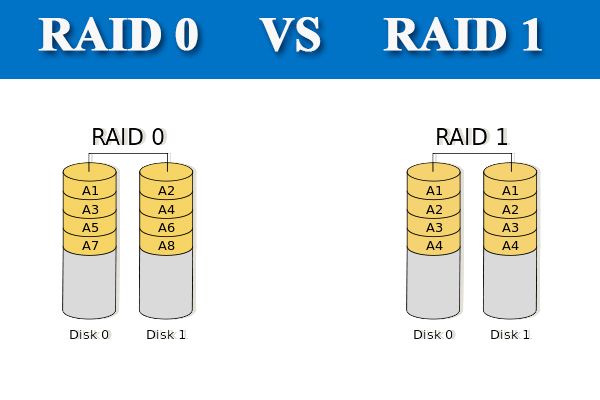RAID 0, also known as disk striping, is a type of RAID (Redundant Array of Independent Disks) that provides improved performance by spreading data across multiple disks. However, RAID 0 provides no fault tolerance, meaning it does not have built-in data protection or redundancy.
What is RAID 0?
RAID 0 combines two or more disks into one logical unit. Data is split up into blocks and distributed evenly across the disks in the array. By spreading data across multiple disks, RAID 0 enables parallel access to data which can significantly improve input/output (I/O) performance for read and write operations.
For example, consider two disks configured as a RAID 0 array. If you need to read a file that is spread across the two disks, the data blocks can be read from both disks simultaneously. This enables the file read to complete faster compared to reading the entire file from a single disk.
Write operations work similarly. New data is split into blocks and written across all the disks in the array. Because the writes occur in parallel, overall write performance improves.
Advantages of RAID 0
Here are some key advantages of using RAID 0:
- Increased read/write performance – By striping data across multiple disks, read and write operations can occur in parallel which improves overall I/O performance.
- Scalability – RAID 0 arrays can be expanded by adding more disks. This increases overall capacity and further improves performance.
- Cost effective – RAID 0 is inexpensive to implement as it uses standard off-the-shelf disks and does not require costly dedicated RAID controllers.
For applications requiring high throughput like video editing or databases, RAID 0 can provide a significant performance boost compared to single disk configurations.
Disadvantages of RAID 0
The main disadvantage of RAID 0 is the complete lack of fault tolerance. Here are some key drawbacks to keep in mind:
- No redundancy – Since data is spread across disks, redundancy and backup copies are not created. There is no protection from disk failures.
- Very low reliability – If any single disk in the array fails, all data across the RAID 0 array will be lost. The likelihood of array failure is equal to the sum of the individual disk failure rates.
- Lost storage capacity – There is significant storage overhead as redundancy information is not stored. The available capacity in a RAID 0 array is equal to the sum of the capacities of the member disks.
While performance is improved, RAID 0 comes at the cost of an increased risk of catastrophic data loss. Even a single disk failure will result in the data across the entire array being inaccessible.
Fault tolerance of RAID 0
Fault tolerance refers to a system’s ability to continue operating and providing services even when some of its components fail. This is achieved through built-in redundancy. Since RAID 0 does not provide any redundancy, it has zero fault tolerance.
If any single disk fails in a RAID 0 array, all data in the array will be lost. The failure of a single disk causes the entire RAID 0 array to fail. This is because data is striped across the disks with no parity or duplication. With one disk lost, portions of the data stored on that disk cannot be reconstructed from the remaining disks.
The lack of fault tolerance is the major distinction between RAID 0 and other RAID levels like RAID 1, 5, 6 and 10 which offer various degrees of redundancy. While RAID 0 improves performance, it comes at the cost of increased risk and no protection against disk failures.
Failure Rate
The overall failure rate of a RAID 0 array is equal to the sum of the individual failure rates of the member disks. For example, if a RAID 0 array consists of four disks each with an annual failure rate (AFR) of 1%, the AFR of the entire array is 4% (1% x 4 disks).
This aggregated failure rate assumes disk failures are independent events and do not influence each other. In practice, disks that are from the same batch and operate under similar conditions often exhibit correlated failures. This further increases the probability of array failure.
Recovering from Failure
When a disk fails in a RAID 0 array, the data is generally irretrievable. Without redundancy, failed blocks cannot be reconstructed from information on the surviving disks. The only option is to attempt recovery of individual files from the failed disk using data recovery tools. This requires prompt action as further degradation of the failed drive will lower chances of partial file recovery.
Once a failed disk has been replaced in the array, all data will need to be restored from backups. RAID 0 cannot be salvaged after a disk failure – the entire array has to be rebuilt from scratch and backups.
Improving Reliability of RAID 0
While RAID 0 has no built-in fault tolerance, there are ways to improve reliability and protect against catastrophic data loss:
- Use enterprise-grade disks – Enterprise SSDs or HDDs designed for 24/7 operation in servers have lower annual failure rates of around 0.5-0.8%. Consumer-grade disks have higher failure rates of 1.5-3%.
- Keep spare disks – Having hot spares that can immediately replace failed disks reduces the window of vulnerability.
- Monitor disk health – Actively monitoring disk SMART parameters can provide early warning of impending disk issues.
- Shorten rebuild times – Rebuilding RAID 0 arrays quickly after disk swaps minimizes the period of degraded performance.
- Schedule frequent backups – Daily or even multiple backups per day prevent data loss in the event of failure.
However, these best practices only minimize the likelihood of failure. They do not provide fault tolerance or allow continued operation when disk failures occur. The only true protection is an external backup.
Comparison to RAID 1
RAID 1, or disk mirroring, provides fault tolerance by duplicating all data across a pair of disks. Let’s compare some key characteristics of RAID 0 and RAID 1:
| Characteristic | RAID 0 | RAID 1 |
|---|---|---|
| Data Redundancy | None | Full duplication (2 copies of each file) |
| Fault Tolerance | Zero | Excellent (can withstand multiple disk failures) |
| Performance | Excellent | Reads are faster, writes are slower |
| Storage Efficiency | 100% (no redundancy) | 50% (half the total capacity used for redundancy) |
While RAID 0 provides faster performance, RAID 1 offers complete fault tolerance through redundancy. RAID 1 continues to operate safely even when multiple disks fail by using the surviving mirror copy.
Use cases for RAID 0
Here are some example use cases where the performance benefits of RAID 0 may outweigh the lack of fault tolerance:
- Gaming PCs – Gamers and enthusiasts often use RAID 0 arrays built with two high-performance SSDs to reduce game load times and improve frame rates.
- Scratch disks – Video production workflows use RAID 0 scratch disks to store temporary render files because capacity is secondary to speed.
- Non-critical data – RAID 0 can hold files and media where high performance is desired but occasional data loss is tolerable.
- Caching tiers – High speed reads make RAID 0 suitable as a caching layer in front of primary storage.
In these environments, the performance trade-off often outweighs the lack of redundancy. However, RAID 0 should never be used for business-critical data or databases where fault tolerance is a necessity.
Conclusion
In summary, RAID 0 has no built-in fault tolerance and has a failure rate equal to the sum of its disks’ individual failure rates. A single disk failure results in all data within the array being lost. While performance is greatly improved by striping data across multiple disks, this comes at the expense of redundancy.
To protect against data loss, RAID 0 arrays must be paired with frequent, verified backups stored externally. Careful disk selection and monitoring can also minimize the likelihood of failure. However, the inherently high risk makes RAID 0 unsuitable for mission critical, highly available or recoverable systems.