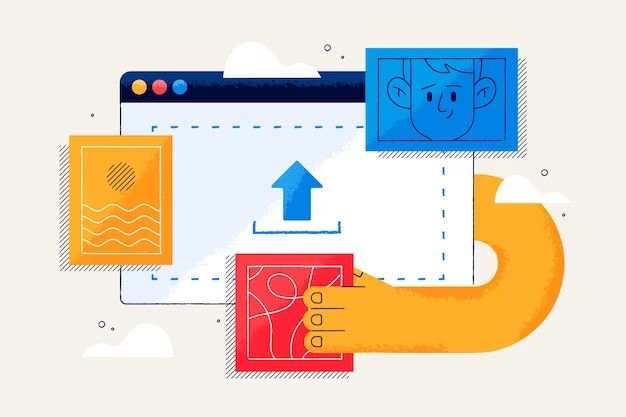AES (Advanced Encryption Standard) is a symmetric encryption algorithm that was selected by the U.S. National Institute of Standards and Technology (NIST) in 2001 to replace the older DES algorithm. AES is based on the Rijndael cipher developed by two Belgian cryptographers Joan Daemen and Vincent Rijmen. AES has been adopted worldwide and is used to encrypt sensitive data for governments, militaries, financial institutions and individuals.
AES encryption uses a secret key along with the original plain text to encrypt and decrypt data. The same key is used for both encryption and decryption. AES supports key lengths of 128, 192 or 256 bits. The longer the key length, the more secure the encrypted data. However, longer keys require more processing power to encrypt and decrypt. AES-128 is sufficient for most purposes and widely adopted.
The main uses of AES encryption include encrypting data in transit and data at rest. It is commonly used to secure internet communications like HTTPS websites, secure email and messaging apps. AES is also widely used to encrypt data stored on hard drives, databases, cloud storage, backup media and other devices through full disk and file/folder encryption software.
The purpose of AES encryption is to securely protect confidential data like personal information, financial data, proprietary information and other sensitive content. It prevents unauthorized access to data if devices are lost, stolen or compromised. AES provides a highly secure standard that can be relied upon worldwide for protecting sensitive information.
What Does AES Stand For?
AES stands for Advanced Encryption Standard. It is a symmetric encryption algorithm that was established by the U.S. National Institute of Standards and Technology (NIST) in 2001.
The standard was developed to replace the older Data Encryption Standard (DES) which was no longer considered secure. AES was designed to be efficient, both in hardware and software implementations, and offer strong encryption.
The full name Advanced Encryption Standard highlights that AES is an encryption algorithm that was chosen as a standard for both government and commercial applications after extensive analysis and testing. The goal was to have a trusted, widely-used symmetric encryption standard.
So in summary, AES is an acronym that stands for Advanced Encryption Standard, which is a symmetric block cipher standard approved by NIST for secure data encryption.
AES Encryption Algorithms
AES or Advanced Encryption Standard supports three key sizes: 128-bit, 192-bit and 256-bit. The different algorithms used in AES are known as AES-128, AES-192, and AES-256 respectively. The number denotes the length of the encryption key used in bits.
AES-128 uses a 128-bit key length for encryption and decryption. It has 10 rounds of processing for 128-bit keys. AES-192 uses a 192-bit key length and has 12 rounds of processing. AES-256 uses a 256-bit key length and has 14 rounds of processing.1 With each additional 32 bits of key length, the number of rounds increases by 2.
Though all three AES algorithms are considered highly secure, AES-256 is deemed more resilient against brute force attacks as the longer 256-bit key length results in higher complexity for code breaking. However, AES-128 is sufficient for most purposes and widely adopted due to its faster performance compared to AES-192 and AES-256.
How AES Encryption Works
The Advanced Encryption Standard (AES) is a symmetric block cipher that encrypts and decrypts data in blocks of 128 bits. The AES encryption algorithm uses cryptographic keys of 128, 192 or 256 bits to encrypt and decrypt data in blocks of 128 bits (TechTarget).
The process of AES encryption occurs in four stages:
- SubBytes – each byte in a block is substituted with a byte from a substitution table
- ShiftRows – the bytes in each row of the block are shifted cyclically
- MixColumns – a linear mixing operation is applied to each column in the block
- AddRoundKey – a round key derived from the encryption key is added to each byte in the block
The process is repeated multiple times (rounds) depending on the key size. For a 128-bit key there are 10 rounds, for 192-bit there are 12 rounds and for 256-bit there are 14 rounds (NordLayer).
Decryption uses the same four stages but in reverse order. The inversion of SubBytes, ShiftRows, and MixColumns transformations make up the first 9 rounds. AddRoundKey is then applied followed by the final round which reverses SubBytes and ShiftRows (CyberNews).
Strengths of AES Encryption
AES encryption provides high security due to its robust algorithms and key lengths. It uses 128-bit blocks and supports key lengths of 128, 192, and 256 bits, making it extremely difficult to brute force. According to one source, even with substantial computing power, it would take years to crack an AES 256-bit key (https://techbeesocial.com/aes-encryption/).
AES is also widely adopted around the world. It has been approved for use by the US government and is now a requirement for WiFi. Its versatility makes AES a popular choice across many platforms and applications like file storage, encrypted messaging, VPNs, and more. As noted by one article, AES is supported on over 10 billion devices and used by over 10 trillion transactions daily (https://informationsecurityasia.com/what-is-aes-advanced-encryption-standard/).
In addition to strong security, AES delivers efficient performance. It uses substitution-permutation network structure to quickly encrypt and decrypt data. Benchmark tests demonstrate AES is significantly faster than outdated algorithms like DES and 3DES. This combination of speed and security has solidified AES as the go-to symmetric encryption standard.
Limitations of AES Encryption
While AES is currently considered a very secure encryption standard, it still has some vulnerabilities worth noting. One of the main limitations of AES is its potential susceptibility to brute force attacks. As computing power continues to advance, the feasibility of brute-force attacks will increase. AES with 128-bit keys could potentially be broken in the future as technology improves 1.
Another concern is the potential threat quantum computers pose to AES encryption. Though quantum computers capable of breaking AES do not currently exist, many researchers believe they could become a reality within the next couple of decades. Quantum computers exploit the properties of quantum physics to perform calculations exponentially faster than classical computers. If large-scale quantum computers are ever built, they are predicted to be able to easily break AES encryption 2.
While increasing key lengths can help mitigate these threats, AES will likely need to be phased out for a new encryption standard within the next 20-30 years. Continued research and development of post-quantum cryptography resistant to quantum attacks will be necessary to keep data secure in the future.
File Extensions Used
The most common file extension used for AES encrypted files is .aes (FileProInfo). This is the standard extension that is added when a file is encrypted using AES encryption. The .aes extension indicates that the file contents have been encrypted and can only be decrypted with the proper encryption key.
There are also some variations of the .aes extension that may be seen. For example, files encrypted with 256-bit AES encryption may use the .aes256 file extension (FileMagic). The number 256 indicates the key length used for the encryption. Other AES encrypted files may use extensions like .aes128 or .aes192 to specify the key length.
Overall, the .aes file extension is the most common for AES encrypted files. But variations like .aes256 may also be seen depending on the specific AES implementation and encryption key length used.
Opening AES Encrypted Files
AES encrypted files use the .aes file extension. These files cannot be opened normally without decryption. AES is a symmetric encryption algorithm, meaning the same password is used to encrypt and decrypt the file. To open an AES encrypted file, you need the password and AES decryption software.
On Windows, you can right-click on the .aes file, select “AES Decrypt” and enter the password to decrypt and open the file. Apps like WinZip and 7-Zip also support AES decryption on Windows. On Mac, you can use Terminal to run the openssl aes-256-cbc decrypt command to decrypt with the password. Android apps like Andrognito provide AES decryption capabilities.
There are also various online AES decryption tools you can upload the .aes file to, enter the password, and download the decrypted file. However, uploading sensitive files to a website is not recommended for security reasons. The most reliable method is using a local app with the encryption key.
Overall, AES encrypted files are securely protected and require the proper decryption software and encryption key to open. Just double clicking or opening the .aes file normally will not work.
Platforms and Apps Supporting AES
AES encryption is widely supported across operating systems and applications due to its adoption as a standard by the U.S. government. According to Reddit, Microsoft Windows has included native support for AES since Windows Vista and Windows Server 2008. The AES instruction set is also supported on macOS and Linux. Additionally, popular web browsers like Chrome, Firefox, and Safari allow AES encryption on HTTPS websites.
On the application side, many programs rely on AES for securing files and data transmission. For example, Medium notes that Toshiba USB drives, Commvault software, and Crucial SSDs use AES-256 encryption. Database programs, VPNs, password managers, and other apps commonly incorporate AES encryption as well.
In summary, AES is ubiquitous across operating systems, web browsers, and software applications due to its strength, performance, and standardization.
Future of AES Encryption
As computing power increases, there is concern that AES encryption with 128-bit keys may become vulnerable to brute force attacks in the future. This has led to discussion of migrating to larger 256-bit or even 512-bit key sizes for AES encryption.
However, simply increasing key size has diminishing returns and leads to slower encryption speeds. A better long-term solution may be transitioning to post-quantum cryptography algorithms that can resist attack from future quantum computers.
Researchers are exploring hash-based cryptography like SPHINCS+ and lattice-based cryptography like Kyber as potential post-quantum replacements for AES encryption. But this transition will take time, as these algorithms are less efficient than AES right now.
For the near future, AES-128 provides sufficient security for most applications. But developers should be aware of emerging post-quantum algorithms as a future path when quantum computers eventually threaten AES. (https://technodized.com/security/aes-encryption/)