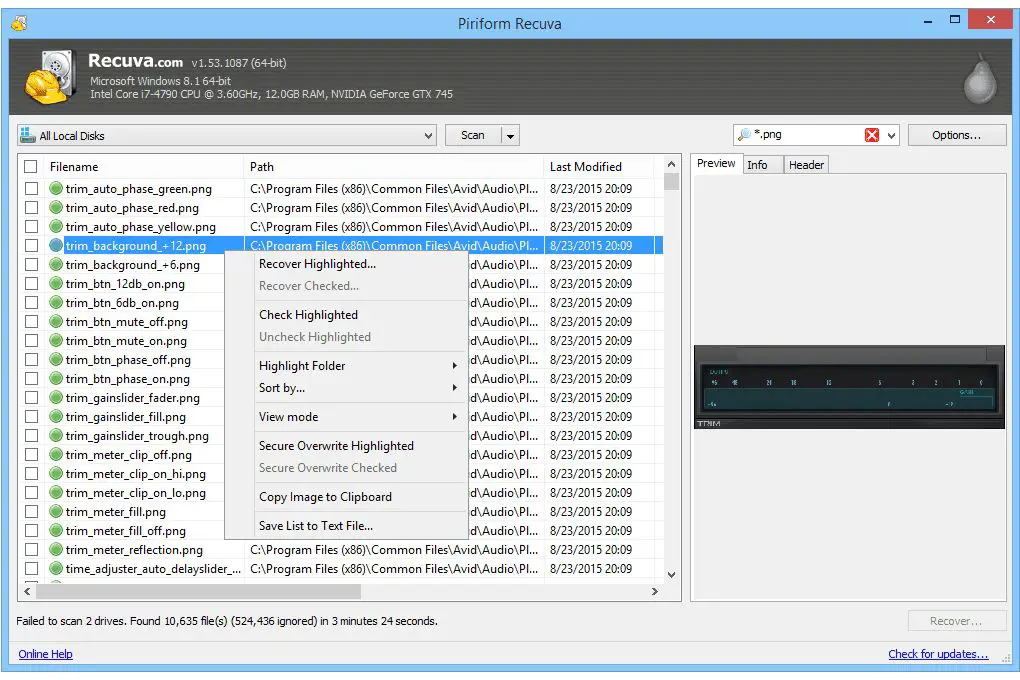When a file is accidentally deleted from your computer, it can be incredibly frustrating trying to get it back. Fortunately, there are several free software programs that can help restore deleted files and recover lost data. In this comprehensive guide, we will explore the top free file recovery software tools available and provide recommendations for the best program to suit your needs.
What causes files to be deleted and become unrecoverable?
Before diving into the free recovery options, it’s important to understand what happens when a file is deleted. When you delete a file from your computer, the operating system does not immediately remove the file data from your storage device. Instead, it simply marks the space occupied by that file as being available for new data. The original file remains intact in that space until it gets overwritten by something else.
Therefore, if you act quickly, recovery software can scan the marked areas of your drive and restore the deleted files. However, over time as new data occupies that space, the likelihood of total data loss increases. The more your computer is used after deletion, the higher the chance portions of the file will get overwritten. So for the best chance of getting your files back, you need to use data recovery software as soon as possible after deletion.
What types of files can be recovered?
Data recovery software can retrieve a wide range of deleted file types from both traditional hard drives (HDD) and modern solid-state drives (SSD). This includes documents, spreadsheets, photos, music, video, email files, archived files, and more. The effectiveness of the recovery will depend on the software algorithm, the speed of action after file loss, and how much of the file was overwritten.
Factors to consider when choosing file recovery software
There are many free file recovery programs available online. When evaluating the options, here are some key factors to consider:
- Recovery success rate – The most important factor is simply how effective the program is at recovering lost and deleted files intact. Look for reviews and testimonials that shed light on real-world results.
- Ease of use – The utility should have a straightforward interface that guides you through the recovery process in simple steps.
- Supported devices – Make sure the software works with the storage devices/drives you need to recover files from such as internal and external hard drives, USB drives, SD cards, etc.
- File system support – It should support recovery from major file systems like NTFS, FAT32, exFAT, HFS+, and EXT4 used by Windows, Mac, and Linux operating systems.
- Scanning technology – Advanced data recovery algorithms and scanning technology improve file searching and increase the chance of complete data recovery.
- Preview feature – A preview function allows you to view files before recovering them to avoid recovering incorrect files.
- Loss scenarios – The tool should recover data lost due to accidental or intentional deletion, formatting, corruption, system crash, virus attack, and other scenarios.
Top free file recovery software
Based on effectiveness, features, and ease of use, here are the top free data recovery programs to consider:
1. Recuva
Recuva is one of the most popular free file recovery tools. It is designed to recover files that have been accidentally deleted from your computer. Key features include:
- Recovers files deleted from Windows computers and some storage devices
- Supports NTFS, FAT 12/16/32, and exFAT file systems
- Simple wizard-based interface for straightforward operation
- Deep scan capability for more comprehensive searching
- Preview function to selectively choose which files to recover
Recuva is suitable for recovering documents, photos, videos, music, and emails that were deleted from Windows computers or external drives due to crashes, viruses or accidental deletion. It offers the flexibility to scan either the whole drive or a specific folder for deleted files.
2. Disk Drill
Disk Drill is free recovery software packed with powerful data recovery features including:
- Recovers data lost from Windows, Mac OS, internal and external drives
- Has several advanced recovery algorithms like Quick Scan, Deep Scan and Undelete Protect
- Allows preview of recoverable files before restoration
- Performs well on both traditional hard drives and modern solid state drives
- Recovers up to 500MB of data in the free version
Disk Drill is very flexible in terms of supported file systems and devices. Quick Scan offers fast results, while Deep Scan takes more time but delivers more comprehensive file searching. With Disk Drill you can recover documents, music, photos, videos, archived files from disks, USB drives, memory cards, cameras, iPods, Kindles, and more.
3. PhotoRec
PhotoRec is free, open source data recovery software focused on recovering lost photos, videos, documents and archives. Key features include:
- Recover lost files from hard disks, CD/DVDs, USB sticks, memory cards, cameras, smartphones
- Works on Windows, Linux, Mac OS
- Supports major file systems – FAT, NTFS, HFS+, ext2/ext3/ext4 and others
- Adjustable carving and searching options for customized file recovery
- No user interface for straightforward operation
PhotoRec uses data carving techniques to restore lost media and documents based on file signatures. Although it’s designed for photo recovery, it can retrieve over 480 file formats. It works very well for recovering lost or deleted photos, videos, archives, documents from formatted or damaged drives when other software fails.
4. UndeleteMyFiles Pro
UndeleteMyFiles Pro is a free undelete program for Windows offering advanced data recovery features:
- Recovers accidentally deleted files from hard drives, USB drives, cameras, memory cards, and other devices
- Rescues data lost due to corruption, formatting, system crash, virus attack, etc
- Allows previewing images, documents, videos, emails before recovering them
- Retrieves files with original date/time stamps for easy organization
- Supports data recovery from formatted, corrupted or crashed drives
This free file recovery tool digs deep to locate and recover permanently deleted files that other software can’t find. The preview function lets you tag individual files for selective recovery. It can recover documents, photos, videos, music, emails, and other file formats from Windows devices.
5. Pandora Recovery
Pandora Recovery is one of the most reliable free file recovery programs available with features including:
- Ability to recover deleted files from NTFS or FAT formatted volumes
- Surface scan and deep scan options for customized file searches
- Filtering by file type to pinpoint specific media and documents
- Preview feature to assess files before recovery
- Completely portable with no installation required
This utility quickly finds files erased from your Windows computer, USB sticks, cameras, or other devices. It has integrated tools for finding and restoring archived files. The portable version can run directly off a USB drive so you can recover data on the go.
How to choose the best free file recovery software
All of the free file recovery programs covered above are highly capable of undeleting files you thought were lost forever. However, the best one for you depends on your specific needs and situation.
As a rule of thumb, try Recuva or UndeleteMyFiles Pro first for deleted file recovery from Windows PCs and drives. For more versatility across operating systems and devices, choose Disk Drill. In cases of formatted or severely damaged drives where standard scanning fails, try PhotoRec data carving. Pandora Recovery offers reliable results for popular file formats.
To narrow down the options, take the following steps:
- Identify the deleted file types – Documents, photos, media files, archives, emails, etc. This narrows options with filters for specific file formats.
- Consider the deletion reason – Permanent deletion, accidental deletion, drive formatting, virus attack, system crash, etc. Some software is better for specific scenarios.
- Determine the affected device/drive – Internal or external hard disk, USB stick, camera, phone, etc. This indicates needed OS and file system support.
- Evaluate software capabilities – Scan types, preview feature, filtering, file signatures, data carving tools. Choose advanced options for best results.
- Read reviews and user feedback – This gives insight into real-world success rates for that specific utility.
- Try top choices to see which works best – Download a few top contenders to test and compare based on performance and which recovers the most files intact.
Following these guidelines will lead you to the ideal free solution for your file recovery needs. Be sure to act fast after data loss for the greatest chance of recovering your deleted files successfully.
Conclusion
Losing important files can be devastating. Fortunately, free data recovery software gives you a fighting chance to get erased and deleted documents, photos, media, archives, emails and more back.
Tools like Recuva, Disk Drill, PhotoRec, UndeleteMyFiles Pro, and Pandora Recovery allow you to efficiently scan storage devices for deleted files that can be successfully recovered in many cases if you act quickly. Evaluating your specific recovery scenario will help zero in on the best free utility to restore your lost data.
Thanks to these free recovery solutions, a deletion disaster no longer has to mean your files are gone forever. Be sure to frequently back up your important data to minimize needing to rely on file recovery. But when disaster strikes, free software has the tools to help rescue your deleted files.