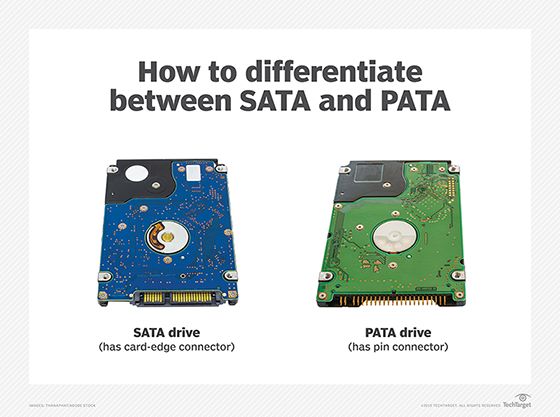SATA and PATA are two common interface standards used for connecting storage devices like hard disk drives and solid state drives to a computer’s motherboard. Understanding the difference between SATA and PATA is important when purchasing storage devices or upgrading a computer.
In the opening paragraphs, we’ll provide quick answers to the key questions around SATA and PATA:
SATA stands for Serial Advanced Technology Attachment. It is the newer standard that replaced the older PATA (Parallel Advanced Technology Attachment) interface.
SATA connections use a serial interface with a thinner cable, allowing improved cable management and airflow inside a PC case compared to PATA. SATA also supports hot swapping of connected drives.
The main benefits of SATA compared to PATA are higher transfer speeds, smaller cable size, and native hot swap support.
PATA, also known as IDE, stands for Parallel Advanced Technology Attachment. It uses a wider 40 or 80-wire ribbon cable to connect drives to the motherboard. PATA was the previous dominant standard before SATA, but has been mostly phased out in favor of SATA.
What is SATA?
SATA or Serial ATA is a computer bus interface used to connect host bus adapters to mass storage devices such as hard disk drives, solid-state drives, and optical drives.
SATA was designed to replace the older Parallel ATA or PATA interface, also known as the IDE interface. The advantages of SATA compared to PATA are:
- Higher transfer speeds – SATA interfaces can transmit data up to 600 MB/sec, whereas PATA maxes out at 133 MB/sec.
- Thinner and more flexible cabling – SATA cables are much thinner and flexible compared to PATA ribbon cables.
- Native hot swapping support – SATA devices can be connected and disconnected without rebooting the computer.
- Better cable management – Thinner SATA cables improve airflow and reduce clutter inside the PC case.
The SATA standard defines various implementations or versions:
| SATA Version | Speed | Release Year |
|---|---|---|
| SATA 1.0 | 1.5 Gb/s | 2003 |
| SATA 2.0 | 3 Gb/s | 2004 |
| SATA 3.0 | 6 Gb/s | 2009 |
The numbers represent the theoretical maximum data transfer speeds in gigabits per second for each standard. For example, the initial SATA 1.0 specification allowed up to 1.5 Gb/s data transfer speeds.
SATA specifies physical layer standards like cabling, connectors, signaling protocols as well as link layer standards for the transmission protocol. SATA interfaces use point-to-point connections between host and device, unlike PATA which used a shared parallel bus topology.
Some key advantages of SATA compared to PATA:
- Thinner cables allow improved airflow and cable management
- Hot swapping capability – devices can be connected/disconnected without rebooting
- Support for native command queuing improves drive performance
- Signaling method offers high reliability and speeds
Due to these benefits, SATA has replaced PATA and become the de-facto standard for connecting storage drives in computers over the last 15 years.
What is PATA?
PATA, also known as IDE (Integrated Drive Electronics), is an interface standard used for connecting storage devices like hard disk, floppy drives and optical drives to a computer motherboard.
PATA was once the most common interface for storage devices before the arrival of SATA. The terms PATA and IDE are often used interchangeably.
Full form: Parallel Advanced Technology Attachment
Key characteristics of PATA interface:
- Uses parallel signaling to transmit data over a ribbon cable wider than SATA cables
- Supports up to 2 devices per host adapter connection
- PATA devices have a master/slave relationship unlike SATA
- No support for hot swapping – devices must be connected at boot time only
- Max transfer speed up to 133MB/sec
There have been several versions of the PATA/IDE standard:
| PATA Version | Speed | Release year |
|---|---|---|
| IDE/PATA 33 | 33 MB/s | 1986 |
| IDE/PATA 66 | 66 MB/s | 1994 |
| IDE/PATA 100 | 100 MB/s | 1997 |
| IDE/PATA 133 | 133 MB/s | 2000 |
PATA was the primary interface for connecting storage devices from the mid 1980s well into the 2000s. It was eventually superseded by the SATA interface, which offered numerous advantages over PATA.
While mostly obsolete today, PATA is still used in some industrial or embedded applications where SATA may not be available. But for most computing devices today, SATA has completely replaced PATA as the interface of choice for storage.
Differences between SATA and PATA
Although both SATA and PATA are drive interfaces used in storage devices and PC motherboards, there are important differences between the two standards:
| Feature | SATA | PATA |
|---|---|---|
| Data transfer speed | 1.5 to 6 Gb/s | 33 to 133 MB/s |
| Interface technology | Serial | Parallel |
| Cable size | Thin – 7 pins | Wide – 40 or 80 wires |
| Devices per host adapter | Up to 15 | 1 to 2 |
| Hot swapping support | Yes | No |
Some key differences to note:
- SATA offers substantially higher transfer speeds compared to maximum PATA speeds
- SATA uses thinner, more flexible cables while PATA has bulkier ribbon cables
- SATA supports hot-swapping, allowing drives to be connected/disconnected while powered
- PATA supports a master-slave device relationship unlike SATA point-to-point
Due to its technological advantages, SATA has succeeded PATA as the primary storage interface for the last decade or so. PATA is now obsolete in new computer systems.
Advantages of SATA over PATA
There are several important advantages SATA offers over the older PATA technology:
Higher transfer speeds
SATA has evolved to support up to 6 Gb/s transfer speeds per channel with SATA III. In comparison, even the fastest PATA standard (133) maxes out at 133 MB/s. This allows SATA connected drives to read/write data much faster.
Thinner and more flexible cabling
SATA cables are thinner and more flexible compared to the wide 40/80 wire PATA ribbon cables. This allows better cable management, improved air flow and less clutter.
Support for native hot swapping
External SATA devices can be connected/disconnected while the computer is running. PATA drives must be connected at boot time only.
Simpler device connections
SATA uses point-to-point connections between the host and device unlike PATA’s master-slave architecture. This makes it easier to connect multiple devices without worrying about mastership.
Improved signaling system
SATA uses a low-voltage differential signaling system which offers high reliability and speeds over the parallel signaling used by PATA interfaces.
Better performance and error handling
SATA supports modern performance features like native command queuing which improves drive performance. It also has improved error handling capabilities than PATA.
Backwards compatibility
SATA controllers are backwards compatible and can connect to PATA devices using adapters and bridge chips. The reverse is not possible.
In summary, SATA offers major technological improvements over PATA when it comes to speed, connections, cabling, performance and scalability. This is why SATA has succeeded PATA as the de-facto standard for modern computer storage systems.
Conclusion
SATA or Serial ATA is the newer disk drive interface standard that has replaced the older PATA or Parallel ATA technology. SATA offers major advantages over PATA when it comes to transfer speeds, cable management, hot-swapping capability, interface signaling and performance optimization.
Key differences between SATA and PATA:
- SATA is serial interface, PATA is parallel
- SATA supports 1.5 to 6 Gb/s speeds, PATA offers 33 to 133 MB/s
- SATA cables are thin and flexible, PATA uses wide ribbon cables
- SATA supports hot-swapping, PATA does not
- SATA uses point-to-point links, PATA has master-slave device relationship
Due to its technological superiority, SATA has completely replaced PATA as the standard storage interface in the last 15 years. PATA is now obsolete for most consumer computing applications, with SATA being the interface of choice for connecting high-speed storage drives.