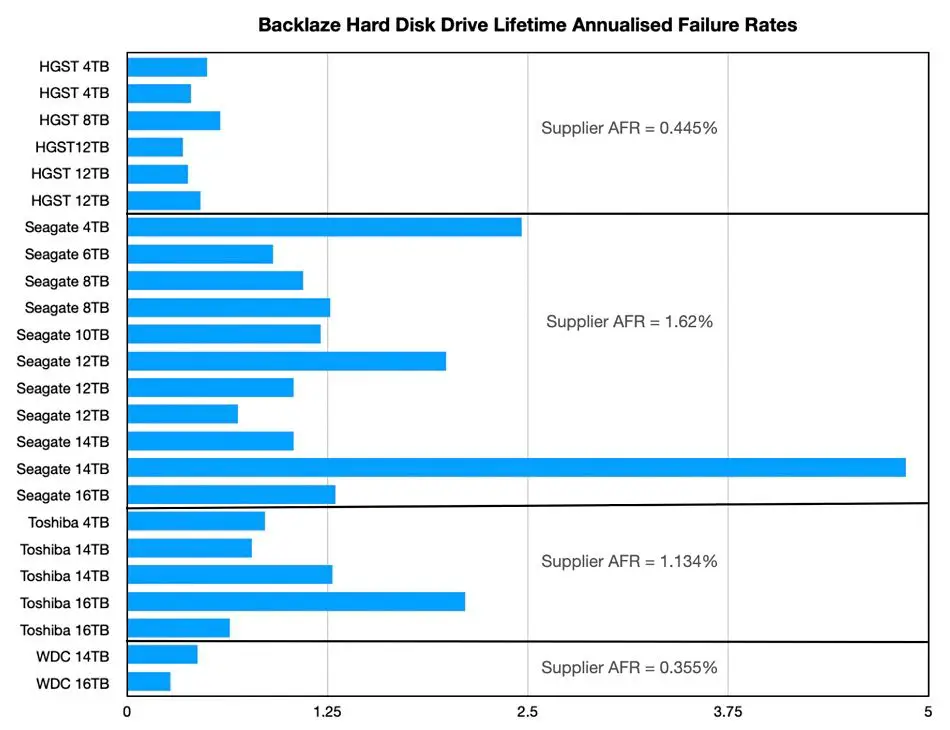Seagate is one of the world’s largest manufacturers of hard disk drives (HDDs), producing drives for a variety of applications from desktop computers to enterprise data centers. As with any hardware, Seagate HDDs are susceptible to failure over time. But which Seagate drives have the highest failure rates?
What causes hard drives to fail?
There are several factors that can contribute to hard drive failure:
- Mechanical failure – The mechanical components that read/write data can fail, like the drive heads or motors.
- Electrical failure – The electronic circuit boards or components that control the drive can malfunction.
- Firmware bugs – Errors in the drive’s firmware programming can cause instability.
- Environmental factors – Things like power surges, vibration, dust, temperature extremes can damage drives.
- Manufacturing defects – Imperfections introduced during manufacturing can make failure more likely.
- Wear and tear – The accumulated stress of normal operation over time causes failure rates to rise.
Why do failure rates vary between models?
While all drives are prone to failure from these factors, failure rates can vary across Seagate’s product lines based on:
- Quality of components – Higher-end models use more reliable parts.
- Firmware code – More refinement goes into enterprise drive firmware.
- Workload – Consumer drives aren’t rated for 24/7 operation like enterprise models.
- Age – Older drive designs tend to have higher failure rates.
- Manufacturing variability – Production line defects impact some models more.
What is the lifecycle of a Seagate drive?
Seagate provides estimates for the Annualized Failure Rate (AFR) at certain points in a drive’s lifecycle:
- First year – The AFR is lowest, under 1.5% for most models.
- Years 2-5 – The AFR rises but stays relatively low, around 2-3%.
- Years 6-10 – AFR increases more rapidly as wear outpaces improvements from burn-in.
- Beyond 10 years – Failure rates spike as drives exceed design lifespans.
Of course, individual drives can fail at any time, but these numbers represent the overall failure trends.
What is the AFR?
The Annualized Failure Rate measures the percentage of drives expected to fail in a year. For example, a 2% AFR means 2 out of 100 drives would fail per year based on the failure trends.
AFR allows comparing failure rates across drives. It assumes consistent failure trends, although real-world rates fluctuate.
Which Seagate drives have the highest failure rates?
Here are some Seagate drive families that have suffered higher than average failure rates, based on independent analysis and customer reviews:
1. 3TB Barracuda Consumer HDDs
- Models affected: ST3000DM001
- Introduced: 2011
- Failure rate: Estimated as high as 25% per year
- Main causes: Manufacturing defects, faulty components
Seagate’s 3TB desktop drives, marketed under the Barracuda name, experienced exceptionally high failure rates shortly after launch. The rapid failures are believed to stem from manufacturing quality control issues compounded by weak drive components.
2. 1.5TB Barracuda 7200.11 HDDs
- Models affected: ST31500341AS
- Introduced: 2009
- Failure rate: Approx. 10% over 2 years of use
- Main causes: Firmware bugs, leading to motor and controller failures
Firmware issues plagued Seagate’s 7200.11 models, the predecessor to the 3TB Barracudas. The bugs could brick drives or degrade performance. Seagate issued several firmware fixes but failure rates remained elevated.
3. 2TB Pipeline HD 5900 RPM HDDs
- Models affected: ST32000644NS, ST32000644SS
- Introduced: 2009
- Failure rate: Approx. 5% over 3 years
- Main causes: Firmware issues, faulty components
Intended for DVRs and other always-on devices, these 5900 RPM drives had firmware problems that could freeze systems. Seagate launched numerous firmware updates to address failures.
4. 1.5TB Barracuda LP HDDs
- Models affected: ST31500541AS, ST31500541NS
- Introduced: 2007
- Failure rate: Approx. 7% over 3 years
- Main causes: High DOA rates, component issues
The low-power Barracuda LP drives were plagued by exceptionally high rates of “dead on arrival” failures along with mechanical and electrical component failures. Quality control and parts quality were suspected issues.
5. 7200.10 Product Line
- Models affected: All 500GB and 750GB 7200.10 drives
- Introduced: Mid 2000s
- Failure rate: Estimated at 3-9% per year depending on model
- Main causes: Firmware glitches, mechanical breakdowns
Spanning several years, Seagate’s 7200.10 models were the source of multiple class action lawsuits related to their high failure rates. Owners experienced frequent mechanical failures and firmware issues.
Are newer Seagate drives more reliable?
Seagate has worked to address many of the quality control and component sourcing issues impacting the problem drives above. Improvements include:
- Stricter quality control and drive testing before shipment
- Redesigned internal components for better mechanical reliability
- Improved firmware code on newer product lines
- Shift to a tiered product lineup where enterprise drives get the highest-grade parts
- Closer supplier oversight to obtain more consistent component quality
These changes have likely contributed to improved reliability on recent drive families like the IronWolf, BarraCuda Pro, Exos, and SkyHawk product lines. However, even new drives can occasionally suffer from reliability issues.
Examples of recent issues
- High failure rates reported for some 4TB Barracuda (ST4000DM000) consumer hard drive models in late 2018.
- Isolated reports of unusually high failures on 4TB IronWolf NAS drives (ST4000VN008) in 2019.
However, Seagate’s overall drive reliability appears to have rebounded compared to high-profile issues with certain older products.
Best practices to minimize Seagate drive failures
While drive failures can never be avoided completely, you can take steps to reduce failure rates and extend the usable life of Seagate hard drives:
- Maintain good ventilation and ambient temperatures within drive specifications.
- Avoid excessive vibration that can damage mechanical components.
- Use surge protectors and UPS battery backups to avoid power spikes.
- Perform regular backups so failed drives can be easily replaced or recovered.
- Upgrade firmware when updates are available to fix bugs.
- Seek out enterprise-class drives for mission critical applications.
Should certain Seagate drives be avoided?
Drives with known high failure rates, like the Barracuda 3TB ST3000DM001, should be phased out or replaced if possible. Otherwise, follow best practice reliability measures closely.
In general, for critical data, enterprise-class drives with 5-year warranties tend to be safer options over consumer drives with 1-2 year coverage.
Conclusion
While Seagate has shipped drives with alarmingly high failure rates at times, their overall reliability has improved in recent years. However, certain older drives remain problematic, especially 3TB Barracuda models from 2011-2013. Following reliability best practices, performing backups, and favoring enterprise-class drives can minimize the disruption drive failures cause.