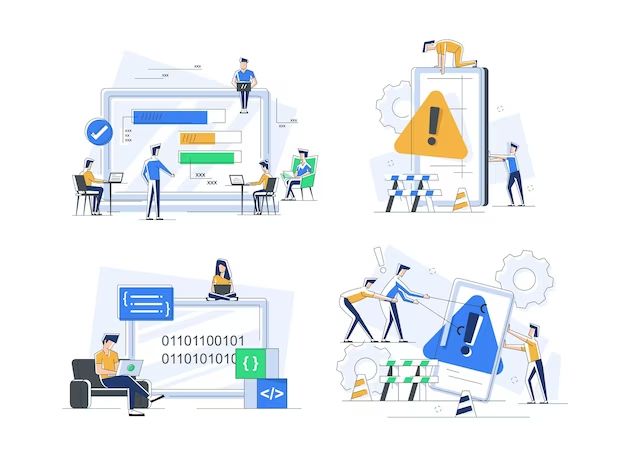The incident response process for malware refers to the steps an organization takes to deal with a malware infection on their systems. Having a robust incident response plan and following it is crucial for limiting damages and restoring normal operations after a malware attack.
What are the phases of the incident response process?
The incident response process can be broken down into several key phases:
- Preparation – Developing policies, procedures, and toolkits ahead of an incident
- Identification – Detecting the malware infection
- Containment – Isolating infected systems to prevent spread
- Eradication – Removing the malware from systems
- Recovery – Restoring systems to normal operations
- Lessons Learned – Reviewing the incident and improving processes
What happens during the preparation phase?
The preparation phase takes place before any incident and involves developing plans, policies, procedures, and toolkits to facilitate rapid response. Key tasks include:
- Creating an incident response plan with defined roles, responsibilities, and procedures
- Establishing monitoring and detection capabilities to identify infections
- Developing communication plans for internal stakeholders and external parties
- Acquiring tools and resources to assist investigation and remediation
- Training incident response personnel and conducting exercises
- Establishing partnerships with external experts and law enforcement
Taking the time to thoroughly prepare enables a swift, coordinated, and effective response when malware is detected.
How is malware infection identified?
The identification phase begins when signs of a potential malware infection are detected. Identification may occur through:
- Antivirus software – Antivirus programs flag malware based on signature detection, behavioral monitoring, or heuristics.
- Security operations center – SOC personnel can detect malware through analyst observation or security platforms.
- System performance monitoring – Unusual system slowness, crashes, or other abnormalities may indicate malware.
- User reports – Users may report suspicious behavior or symptoms associated with malware.
- IT support tickets – Technicians may uncover indicators of compromise during troubleshooting activities.
Regardless of how it is detected, all potential infections should be logged and investigated per incident response procedures.
How is malware containment achieved?
The containment phase aims to isolate infected systems to prevent the malware from spreading and causing further damage. This can involve steps such as:
- Disconnecting infected systems from the network by disabling network ports or revoking network access
- Shutting down infected systems to prevent malware processes from running
- Blocking suspicious IPs or domains associated with malware communication
- Temporary account lockouts to contain credential theft malware
- Sandboxing/airgapping systems believed to be infected
Containment should balance business impact vs. malware prevention. Drastic measures like network-wide shutdowns may not be warranted in all cases.
What steps are involved in malware eradication?
Eradication focuses on removing the malware from systems and preventing reinfection. IT personnel may:
- Analyze malware samples to understand behaviors and impacted systems
- Scan and identify all infected systems and files
- Quarantine or delete infected files and roll back malicious system changes
- Remove malware processes/services and associated registry keys/startup entries
- Change compromised account credentials and close suspicious ports
- Verify that anti-malware scanners detect the threat
- Conduct additional scans to check for elimination
Thorough eradication is essential prior to recovery to prevent malware persistence or re-compromise after systems are restored.
What recovery steps restore systems to normal operation?
Recovery aims to return systems to normal operations after eradicating a malware threat. Recovery actions may include:
- Reconnecting networks/systems and opening blocked IP addresses
- Rolling back configuration changes made during containment
- Resetting account credentials and restoring data from backups
- Reinstalling operating systems and software to affected systems
- Conducting functionality testing to validate normal operations
- Monitoring systems closely for suspicious activities post-recovery
Recovery is performed systematically to avoid rushing and overlooking critical steps that may lead to repeat compromise.
Why is conducting lessons learned important?
The lessons learned phase examines the incident to uncover strengths and weaknesses in the response. Analyzing areas for improvement can enhance malware preparedness going forward. Lessons learned activities include:
- Documenting a timeline of events during the incident
- Identifying areas where response was effective and should remain consistent
- Pinpointing response processes/procedures that were lacking or inefficient
- Interviewing responders to get feedback on what worked and obstacles faced
- Extracting malware files, logs, and other evidence for continued analysis
- Proposing training initiatives, equipment investments, or policy updates to mature capabilities
The lessons learned enable ongoing incident response maturation tailored to an organization’s unique needs and threats.
What tools are used during incident response?
Some examples of tools used to support effective incident response include:
| Category | Tools |
|---|---|
| Malware analysis | Reverse engineering tools, malware sandboxes, threat intelligence services |
| Network security | IDS/IPS, next-gen firewalls, web/email gateways, proxies |
| Endpoint detection | EDR, AV, HIPS, application whitelisting |
| Log management | SIEM, centralized logging solutions |
| Forensics | Forensic analysis suites, imaging tools |
| Collaboration | Ticketing systems, communication platforms |
Investments in skilled personnel, well-defined processes, and supporting technologies enable effective incident response when malware strikes.
What training helps personnel detect and respond to incidents?
Ongoing training is key to building effective skills for incident response team members. Helpful training topics include:
- Malware analysis – Reverse engineering, behavioral analysis, static analysis
- Digital forensics – Evidence collection/preservation, forensic tools
- Incident management – Incident response frameworks, communication/reporting
- Intrusion detection – IDS, AV, EDR, relevant platforms
- Threat intelligence – Threat actor TTPs, malware behaviors/trends
- Scripting – PowerShell, Python, automation techniques
Hands-on labs, simulations, and real-world exercises also hone practical response capabilities beyond conceptual training.
What policies and procedures support incident response?
Key policies and procedures that enable effective incident response include:
- Incident response plan – Defines roles, phases, tools, and general procedures
- Playbooks – Custom response plans tailored to specific threats
- Security monitoring policy – Guidance on log sources, SIEM use, alerting
- Evidence handling policy – Protocols for chain of custody and preservation
- Communication plan – Timelines and methods for internal/external updates
- System recovery policy – Steps for rebuilding/reimaging compromised systems
- Remote access policy – Guidelines for IR support connectivity
These policies translate high-level response guidance into actionable details for the incident response team.
What mistakes lead to ineffective incident response?
Some common missteps that hinder incident response include:
- No established plan, procedures, or testing
- Unclear roles and responsibilities
- Poor communication and information sharing
- Incomplete malware containment or eradication
- Rushing recovery without addressing root causes
- Not dedicating resources for thorough investigation
- Failing to extract and apply lessons learned
Organizations should take care to avoid these pitfalls by investing in response capabilities and diligently executing procedures when incidents occur.
How can organizations assess and improve incident response maturity?
Ways to evaluate and enhance the maturity of an organization’s incident response include:
- Leverage maturity models like NIST CSF, NIST 800-61, or SIM3
- Conduct IR process audits and identify capability gaps
- Run tabletop exercises to reveal plan weaknesses
- Perform after action reviews following real/simulated incidents
- Survey incident responders on areas for improvement
- Dedicate resources for tools, training, and process updates
- Hire external consultants to provide incident response assessments
Improving maturity enables faster detection and containment of threats like malware, reducing business impact.
Conclusion
An effective incident response process is crucial for quickly detecting and containing malware infections before extensive damage is done. Careful preparation, containment, eradication, and recovery steps provided by trained personnel and enabled by sound policies deliver the greatest chance of rapid malware response. Organizations should continuously assess and fund incident response maturity as a wise investment against costly malware incidents.