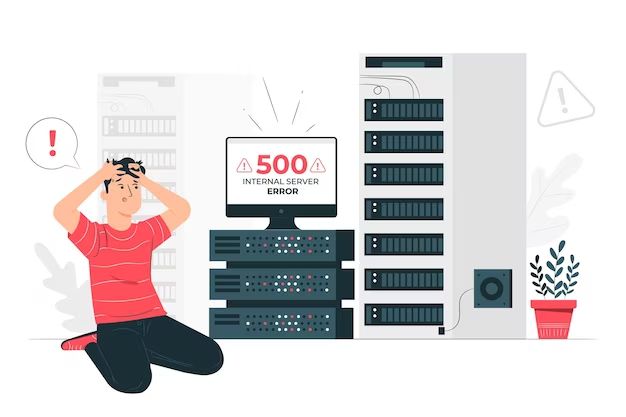Server downtime is one of the most frustrating issues a business can face. When your servers go down, your website and services become unavailable, customers can’t access your products, and your business operations grind to a halt. But what causes servers to malfunction and experience downtime in the first place? There are a few key reasons that lead to the majority of server outages.
Hardware Failures
One of the most common triggers of server downtime is hardware failure. Servers have many hardware components from CPUs to hard drives, and if one of them experiences problems it can bring the entire system down. Some common hardware failures include:
- Hard drive crashes – If the hard drive storing the server operating system or data fails, the server won’t be able to function properly.
- CPU overheating – Servers generate a lot of heat. If cooling systems fail or CPUs become overworked, they can overheat and malfunction.
- Power supply failures – Without consistent, clean power the server components won’t work as expected.
- Network equipment issues – Flaky switches, failing NICs, and other network gear failures can make the server inaccessible.
Hardware redundancy and automatic failover to backup servers can mitigate hardware downtime when components fail. But the underlying faulty hardware still needs to be repaired or replaced to fully resolve the problem.
Software and Operating System Errors
Issues with the software and operating systems running on servers are another common source of downtime. Some examples include:
- Memory leaks – When programs do not properly release unneeded memory, it can cause the system to freeze up or crash.
- Configuration errors – Incorrect network or OS configurations can sometimes stop servers from functioning properly.
- Security vulnerabilities and malware – Unpatched security issues and malware infections can sometimes impact server operations.
- Database corruption – Corrupted databases that are inaccessible or lost can disrupt database-driven applications.
- Software bugs – Bugs in the server OS or applications may only appear under certain conditions, but can still cause downtime.
Software downtime can often be resolved by troubleshooting and restarting services, rolling back recent changes, or applying OS and software patches and updates. But major configuration issues or data loss may take more time and effort to fix.
Network Connectivity Problems
Servers obviously rely on the network to deliver services and resources to users. So network outages and connectivity issues will also bring down servers. Common network-related causes of downtime include:
- Internet service provider (ISP) outages – Loss of external connectivity makes web and cloud servers unreachable.
- Distributed denial of service (DDoS) attacks – A flood of malicious traffic can overwhelm servers and the network.
- Accidental cable disconnections – Someone accidentally unplugging a network cable can disrupt connectivity.
- Network equipment failure – Damaged switches, routers, and firewalls can partition sections of the network.
- Network configuration errors – Incorrect subnet masks, routing tables, VLANs, and other network setup issues partition networks.
The best way to minimize downtime from network issues is to build redundancy into the network architecture. Multiple ISP links, redundant network gear, multiple network paths, and VLAN segmentation all help reduce the impact of any single point of failure.
Power Loss and Electrical Outages
No power means no servers. The loss of power, even for a few seconds, will knock most servers offline. Some common power failure causes include:
- Blackouts – Regional electrical outages affect whole areas and cities.
- Tripped breakers – Servers accidentally overloading circuits and tripping breakers.
- Power supplies overheating – Faulty power supplies fail under heavy loads.
- Damage to power lines – Construction work, storms, and accidents damaging power infrastructure.
- Backup generator failures – Backup generators help ride out short outages, but can also fail.
A properly designed server room will have UPS battery backups and generators to provide power redundancy during short term utility power losses. But long term outages will still result in eventual server shutdowns as batteries deplete and fuel for generators runs out.
Human Errors
One of the most common reasons for server and application outages is human-induced errors and oversights. Some examples of downtime-causing human mistakes include:
- Accidental file deletion – IT admins accidentally deleting critical files or database records.
- Incorrect configurations – Servers being misconfigured, like pointing web servers to the wrong IP address.
- Failing to restart services – Forgetting to restart key services after an upgrade or patch.
- Unplanned infrastructure changes – Network admins making firewall or routing changes without informing server teams.
- Buggy application deployments – Developers pushing untested code that brings down production applications.
Rigorous change control policies, testing environments, configuration management, and staging deployments before production can reduce the frequency of human-induced outages. But human errors are impossible to eliminate entirely.
Natural Disasters
Environmental disasters both natural and man-made can wreak havoc on server infrastructure. Events like hurricanes, floods, blizzards, wildfires, and earthquakes can damage facilities and knock out power for extended periods. Even a broken water pipe in the server room or violent protest in the area can physically damage IT equipment. Some options for handling environmental threats include:
- Offsite backups – Backups stored in geographically diverse locations enable recovery after damage.
- Flood-resistant server rooms – Waterproofing, positioning IT equipment on raised floors, and locating server rooms above ground level.
- Fire suppression systems – Automatic fire suppression helps limit damage from fires.
- Emergency failover sites – Having a backup site with replicated data helps keep applications online.
But despite best efforts, severe natural and man-made disasters can sometimes knock servers offline for extended periods when damage is widespread.
Planned Maintenance and Updates
While not strictly unplanned “downtime”, some server unavailability is the result of planned, scheduled activities like:
- Operating system updates – Periodic OS patching and upgrades to address security and software issues.
- Hardware maintenance – Maintaining servers to address any potential hardware faults.
- Data center maintenance – Data center upgrades, repairs, and expansions.
- Business continuity testing – Simulating disasters to verify recovery procedures.
These maintenance events are scheduled and planned with advance notice to users. The downtime is generally minimized by orchestrating failovers, load balancing, and scheduling during periods of low traffic. But maintenance downtime is still downtime from a user perspective.
Security Breaches and Hacks
One of the worst causes of downtime is a successful cyberattack that cripples servers. Potential attack vectors include:
- Zero-day exploits – Unpatched software vulnerabilities can give attackers server access.
- Brute force attacks – Guessing weak login credentials via password cracking.
- DDoS attacks – Floods of traffic used to overwhelm servers and infrastructure.
- Malware and viruses – Malicious software that deletes data, encrypts files for ransom, or disables services.
- Insider threats – System admins going rogue, stealing data, and destroying systems.
Hardening server security helps reduce the risk of successful attacks. Antivirus software, firewalls, access controls, encrypted connections, patch management, and penetration testing all help improve security posture. But motivated attackers can eventually find a way in, so breaches must be detected quickly to limit damage.
Cascading Failures
While the triggers above are the initial causes of downtime events, server outages often cascade into even bigger problems. A few ways localized issues expand into larger failures include:
- Failure of redundancy systems – When backup systems don’t kick in as expected.
- Inability to roll back changes – No viable older configurations exist to roll back to.
- Dependency failures – Primary system failure brings down dependent services.
- Improper failover configurations – Servers are failed over to undersized systems that can’t handle the load.
- Backlogged operations – Large backlogs of queued operations flood a server when it comes back online.
Careful capacity planning, redundancy, loosely coupled services, testing failover processes, and solid change control helps contain the spread of cascading failures across multiple systems.
Conclusion
Server downtime usually results from a combination of several issues rather than a single factor. By looking at historical root cause analysis reports, businesses can identify patterns and weaknesses that consistently lead to outages:
- What hardware components fail most often?
- Which teams induce the most operator errors?
- Are system vulnerabilities patched quickly enough?
- Do load balancers distribute traffic evenly?
Pinpointing recurring causes specific to your environment provides a roadmap to availability improvements and a more resilient server infrastructure.