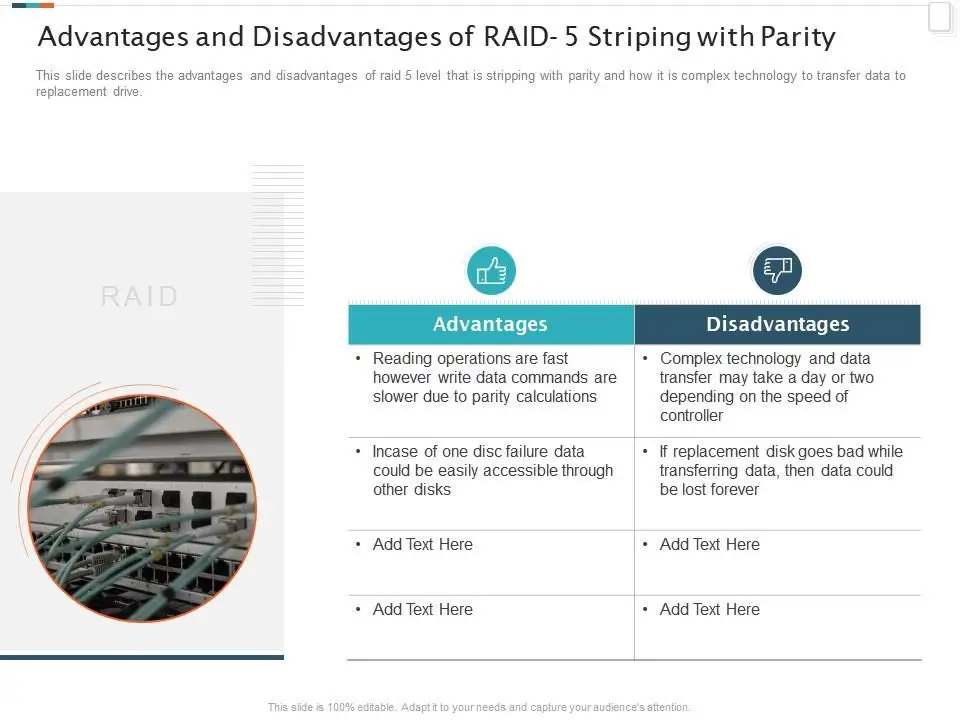RAID 5 is a popular RAID (Redundant Array of Independent Disks) configuration that is used to provide fault tolerance and improve performance in storage systems. The major advantage of RAID 5 is that it provides data redundancy and protection against single disk failures while also avoiding the high disk overhead of configurations like RAID 1.
What is RAID 5?
RAID 5 is a RAID configuration that uses distributed parity and striping to provide redundancy and fault tolerance. In RAID 5, data is striped across multiple disks just like in RAID 0. However, unlike RAID 0, RAID 5 also dedicates capacity on each disk to parity data that can be used to reconstruct data in case of a single disk failure.
RAID 5 requires a minimum of 3 disks to implement. Data is striped across all drives in chunks. For every chunk of data, a corresponding parity chunk is calculated and written across the disks. For example, if there are 5 disks in the array, 4 chunks would contain data and 1 chunk would contain parity calculated from the data chunks. The location of the parity chunk rotates across the disks for each set of chunks.
Key characteristics of RAID 5:
- Minimum 3 disks required
- Data is striped across drives
- Dedicated parity disk capacity
- Parity chunks rotated across disks
- Can withstand failure of 1 disk
What is the major advantage of RAID 5?
The major advantage of RAID 5 is the ability to provide data redundancy and fault tolerance efficiently with minimal disk overhead compared to other RAID configurations.
Specifically, RAID 5 provides the following benefits:
Data redundancy with single disk fault tolerance
RAID 5 can withstand the failure of a single disk thanks to the distributed parity. If a disk fails, the parity blocks on the other disks can be used to recalculate and reconstruct the missing data. This provides protection against data loss due to disk failures.
Efficient use of disks compared to mirrors
Unlike RAID 1 which uses disk mirroring and therefore doubles the required capacity, RAID 5 provides redundancy while only requiring the equivalent of 1 disk worth of capacity for parity. This makes RAID 5 much more efficient in disk utilization compared to mirrored RAID configurations.
For example, in a 5 disk RAID 5 array, only 1 disk equivalent capacity is used for parity, while the remaining 4 disks store data. In contrast, a RAID 1+0 configuration with 5 disks would require the mirroring overhead of 2 full disks worth of capacity.
Good read performance
Thanks to the striping used in RAID 5, read performance is enhanced compared to a single disk. Multiple disks can be read in parallel. Average read performance is typically better than mirrored arrays.
Reasonable write performance
RAID 5 uses striping for writes so it provides better performance than writing to a single disk. However, write performance is impacted compared to RAID 0 because of the parity calculation requirement. Still, RAID 5 offers reasonable overall write performance in many use cases.
Vertical scalability
Additional disks can be added to a RAID 5 array to expand total capacity and increase performance. This allows for vertical scalability as storage needs grow.
What are the capacity overheads in RAID 5?
One disadvantage of RAID 5 is that there is a storage capacity overhead due to the parity. The amount of capacity overhead depends on the number of disks in the array.
For a RAID 5 array with N disks:
- N-1 disks are available for data storage
- 1 disk equivalent is used for parity
Therefore, the formula for overhead percentage is:
RAID 5 Overhead % = 1/N * 100
Where N is the number of disks.
Here are some examples of RAID 5 overhead with different numbers of disks:
| # of Disks | Overhead % |
|---|---|
| 3 | 33% |
| 4 | 25% |
| 5 | 20% |
| 10 | 10% |
As the number of disks increases, the overhead percentage decreases, but there is always a minimum of 1 disk worth of overhead.
How does RAID 5 compare to other RAID levels?
Here is how RAID 5 compares to some other common RAID levels in terms of redundancy, capacity overhead, and performance:
| RAID Type | Redundancy | Capacity Overhead | Read Performance | Write Performance |
|---|---|---|---|---|
| RAID 0 | None | 0% | Excellent | Excellent |
| RAID 1 | Full redundancy | 100% | Excellent | Good |
| RAID 5 | Single disk fault tolerance | 1/N of capacity | Good | Reasonable |
| RAID 6 | Double disk fault tolerance | 2/N of capacity | Good | Slower |
RAID 5 provides a balance of redundancy, efficient capacity use, and overall performance that makes it a popular choice in many scenarios.
When should you use RAID 5?
Here are some good use cases where RAID 5 can be advantageous:
- File and application servers – The redundancy provides protection for shared data while the performance is sufficient for typical server workloads.
- Database servers – Key databases can be protected against disk failure. Performance is reasonable for transactional workloads.
- Web servers – Websites and web content can be kept available using RAID 5 with minimal overhead.
- Media servers – Storing large amounts of media files benefits from RAID 5 redundancy with lower overhead than mirrors.
In general, RAID 5 fits well in read-intensive environments that require availability and shared storage, where the parity overhead is less significant relative to the value of the data being protected.
When should you avoid RAID 5?
Here are some scenarios where other RAID levels may be more appropriate than RAID 5:
- Transactional databases – RAID 10 is preferred for the faster write performance benefit.
- High throughput video editing – RAID 0 provides faster performance.
- Archival storage – RAID 6 offers tolerance of double disk failures.
- Small arrays – The overhead of RAID 5 is more significant on small arrays.
- Frequently offline devices – The higher rebuild times of RAID 5 could be an issue.
In general, the parity write penalty makes RAID 5 less ideal for workloads that are write performance sensitive or need to maximize capacity.
How long does it take to rebuild a failed drive in RAID 5?
When a disk fails in a RAID 5 array, the failed drive needs to be replaced, and then the array will need to rebuild the data and parity. The time it takes to rebuild depends on several factors:
- The size of the disks in the array – Larger disks mean more data to rebuild
- The number of disks in the array – More disks can spread rebuild I/O
- The capacity used – More used capacity takes longer to rebuild
- The workload on the array – Heavier workloads impact rebuild times
- The specifications of the disks – Faster disks rebuild faster
As a general guideline, the rebuild time will be proportional to the amount of used capacity in the array. With dedicated rebuild times, larger SATA HDD based RAID 5 arrays can take 12 hours or longer to rebuild due to the need to read all used capacity to reconstruct data and parity.
If a second disk fails before a rebuild completes, data loss can occur. This leads to one disadvantage of RAID 5 – increased risk of failure during rebuilds with large disk arrays.
How does RAID 5 rebuild work?
The RAID rebuild process works as follows:
- The failed disk is replaced with a new blank disk.
- The RAID controller begins reading all data chunks from the remaining disks.
- Using the parity chunks, the missing data that was on the failed disk is recalculated and written to the new disk.
- Parity is also reconstructed based on the complete data chunks and written to the new disk.
- This continues until all used capacity is rebuilt with restored data and parity.
- When finished, the array is returned to a fully redundant state.
The rebuild prioritizes critical disk areas. Also, most RAID 5 implementations will attempt to distribute the rebuild I/O across multiple disks to optimize performance. However, the process still results in a lot of additional I/O compared to normal operation.
How can you monitor and accelerate RAID 5 rebuilds?
There are several best practices to manage and accelerate RAID 5 rebuilds:
- Use disk monitoring to get notifications of disk failures quickly.
- Ensure hot spare disks are available to automatically begin rebuild.
- Reduce workload on array during rebuild to limit impact.
- Configure proper rebuild I/O policies based on workload.
- Use higher performance disks such as SSDs to speed up reads.
- Add cache to improve read performance during rebuilds.
- Increase airflow and cooling to disks to avoid high temps.
- Consider using RAID 6 instead of RAID 5 for very large arrays.
Taking proactive steps around monitoring, replacement policies,workload management and system tuning can significantly reduce RAID 5 exposure windows.
Can you expand a RAID 5 array?
Yes, one advantage of RAID 5 is that arrays can easily be expanded by adding additional disks.
To expand a RAID 5 array:
- Add the new disks to the RAID controller.
- The configuration utility will allow existing disks to be identified.
- Select the option to expand the current array with the new disks.
- The RAID system will redistributed data across the new set of disks.
- This expands the overall capacity while maintaining the RAID 5 redundancy.
The expansion process is typically online and does not require any downtime. The array remains redundant during the expansion. After expansion, more space is available in the array and performance may improve due to increased number of disks.
Can you shrink a RAID 5 array?
Generally, shrinking a RAID 5 array is not supported by most controller implementations. The data would need to be backed up, the array deleted and recreated smaller, and then data restored.
The reason shrinking is not easily supported is because parity needs to be redistributed across fewer disks, requiring nearly a full reconstruction similar to a rebuild. Most RAID 5 implementations do not support the necessary data migration online.
If you need to decrease RAID 5 array size, it is recommended to backup data, destroy and recreate the array from scratch at the smaller size, then restore the data.
Conclusion
In summary, the major advantage of RAID 5 is the ability to provide fault tolerance for disk failures along with good performance while minimizing the capacity overhead compared to other redundant RAID options. This makes RAID 5 a feature-rich RAID level suitable for a variety of applications that require shared storage and availability.
The distributed parity provides efficient redundancy. Rebuilds do take significant time proportional to array size, however proper policies, monitoring and tuning can help manage the rebuild exposure window. RAID 5 works well for general-purpose and read-intensive workloads that require protection against disk failure.