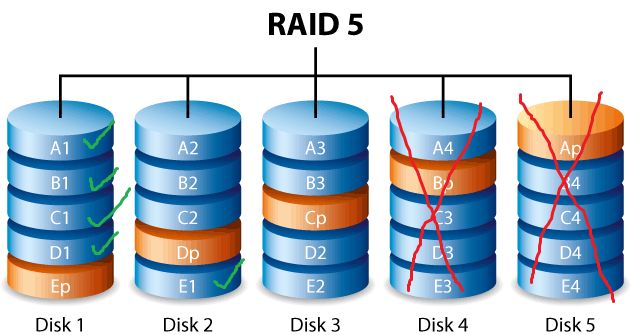RAID 5 is a widely used RAID level that provides a good balance between data protection and storage efficiency. It spreads parity information across multiple disks, allowing the array to withstand the failure of one disk without data loss. A key question for RAID 5 systems is: what is the maximum number of disk failures it can withstand before data loss occurs?
How RAID 5 Works
First, it’s helpful to understand how RAID 5 protects against disk failures. RAID 5 requires a minimum of 3 disks. Data is striped across the disks in chunks, similar to RAID 0. Unlike RAID 0, however, RAID 5 also calculates and stores parity information for each stripe of data. The parity allows the data from a failed disk to be recreated.
For example, say a RAID 5 array has 4 disks – Disk A, B, C and D. The data chunks may be distributed across the disks like:
| Chunk 1 | Chunk 2 | Chunk 3 | Parity 1 |
| Chunk 4 | Chunk 5 | Parity 2 | Chunk 6 |
If Disk C fails, the parity information on Disk D and B can be used to recalculate and restore the data that was on Disk C.
Maximum Disk Failures
So in a fully functional RAID 5 array, a single disk can fail without data loss. However, if a second disk fails before the first failed disk has been replaced and rebuilt, data loss will occur.
This is because to rebuild data from a failed drive, you need the data and parity information from the remaining disks. If a second disk also fails, the RAID 5 array no longer has enough information to recreate all the missing data chunks.
Scenario 1: 2 Disks Fail in a 4 Disk Array
For example, imagine Disks B and C fail in the 4 disk RAID 5 array shown earlier. Now there is no parity information left to recreate the data that was on Disk C. That data is lost forever if Disk C cannot be repaired.
Scenario 2: 2 Disks Fail in a 5+ Disk Array
The same concept applies to larger RAID 5 arrays. In a RAID 5 array with 5 or more disks, up to 1 disk can fail without data loss. But a second failed disk will result in data loss, unless the first failed drive has already been rebuilds.
Why RAID 5 Tolerates Only 1 Failure
The reason RAID 5 can only handle a single disk failure is because parity information is stored on all the disks. The loss of a second disk also causes loss of unique parity data that is needed to rebuild the array.
Some key points on why a second disk failure causes data loss in RAID 5:
- There is only 1 parity block for each set of data blocks.
- The parity block is distributed across all the disks.
- Losing a second disk loses a portion of the parity info needed for rebuilding.
Since parity cannot be reconstructed, the missing data blocks on the two failed disks cannot be rebuilt either. At that point, all data in those blocks is lost for good.
RAID 6 For Improved Protection
If protection against two disk failures is needed, one option is to use RAID 6 rather than RAID 5. RAID 6 protects against double disk failure by using an additional parity block for each set of data blocks.
The second parity block is distributed on different disks than the first parity block. This provides redundancy. If up to two disks fail, the remaining data and parity is enough to rebuild the missing data by calculating parity twice using different sets of information.
The disadvantage of RAID 6 is reduced storage efficiency, since additional disks are needed for the second parity blocks. But it provides much better protection if that is a priority.
Precautions To Prevent Data Loss
Since RAID 5 can only handle a single disk failure, it’s essential to take precautions to minimize the chances of a second disk failing before the array can be rebuilt.
Some best practices include:
- Use high quality, enterprise-grade disks that are less likely to fail.
- Monitor disk health proactively and replace disks early if issues are detected.
- Keep spare disks on hand so failed disks can be rebuilt quickly.
- Schedule regular maintenance windows to rebuild failed disks.
Proactive Drive Rebuilds
Many RAID controllers also support proactive drive rebuilding. This automatically rebuilds a failed drive if the array is at increased risk. For example, some controllers will automatically rebuild a failed drive if another disk trips health thresholds like increased CRC errors. This reduces the likelihood of a second failure during a vulnerable period.
RAID Resynchronization
If a second disk does fail before a rebuild completes, one last option to avoid data loss is to perform a RAID resynchronization. This involves repairing or replacing the failed drives to get the array back to an optimal state. The RAID controller will then rebuild all the data onto the new or repaired drives.
However, this requires having a valid backup from which to restore the array’s data. Without a backup, the RAID 5 array has lost data and cannot be restored to a fully redundant state.
Summary
In summary, the maximum number of disk failures RAID 5 can withstand without data loss is:
- 4 disk array = 1 disk failure
- 5+ disk array = 1 disk failure
A second disk failure will result in definite data loss unless the first failed drive has already been rebuilt. To protect against double disk failure, RAID 6 is a better option than RAID 5.
To maximize fault tolerance with RAID 5, rebuilt failed drives immediately, use high quality disks, monitor disk health closely, and maintain good backups in case resynchronization is needed.
Following best practices for administering and monitoring RAID 5 can help minimize the chances of a second disk failing during a vulnerable period. But the inherent limitation remains – RAID 5 can only guarantee data protection in the event of a single disk failure.