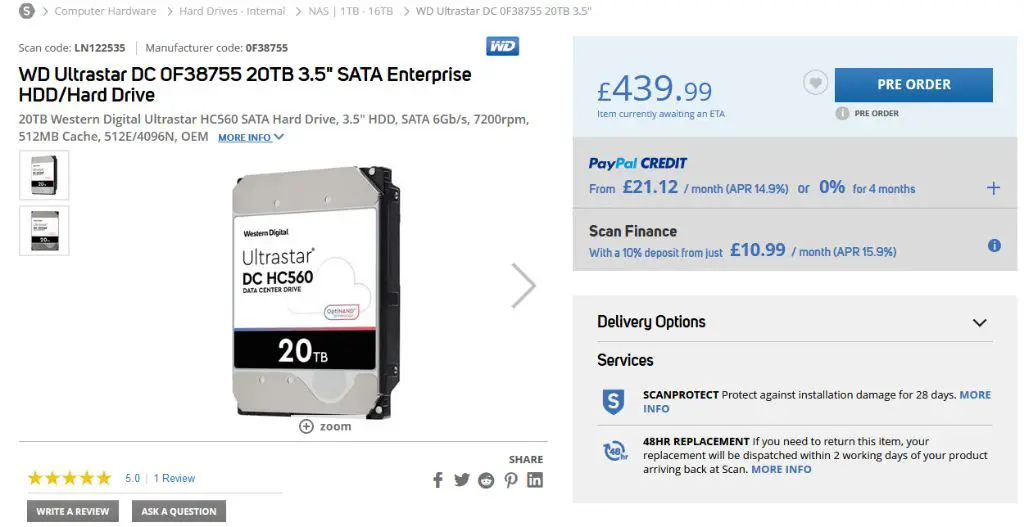Windows 10 is one of the most popular operating systems from Microsoft, used on a wide range of devices including desktop PCs, laptops, tablets, and more. First released in 2015, Windows 10 was designed for flexibility, supporting various types of hardware and many different storage configurations.
When it comes to storage capacity, Windows 10 is capable of handling large drives and amounts of data. The maximum hard drive capacity supported depends on factors like the partition style, file system, and hardware configuration. With the right setup, Windows 10 can support multi-terabyte drives for vast storage.
Default Maximum Capacity
The default maximum hard drive capacity supported by Windows 10 is 2 TB when using the older Master Boot Record (MBR) partitioning scheme, according to Microsoft [1]. This 2 TB limit stems from technical limitations of MBR partitions, which use 32-bit logical block addressing that caps out at 2,199,023,255,552 bytes or ~2 TB.
However, Microsoft notes that Windows 10 also supports the newer GUID Partition Table (GPT) scheme, which lifts the 2 TB restriction. GPT uses 64-bit logical block addressing capable of 9.4 zettabytes maximum. Therefore, while the default out-of-box limit is 2 TB for Windows 10, the operating system itself technically supports much larger drives with the proper configuration.
Using MBR Partitions
The maximum hard drive size with MBR (Master Boot Record) partitioning is 2TB. This limit comes from the 32-bit address space used by MBR partitions. Specifically, each partition stores the starting and ending address of the partition as 32-bit values, allowing a maximum of 2^32 sectors per partition. With today’s sector size of 512 bytes, this equates to 2 TB (2^32 x 512 bytes = 2 TB).
Some key facts about MBR partitioning:
- Limited to 4 primary partitions per disk.
- Introduced with MS-DOS in the 1980s.
- Used on most disks today unless converted to GPT.
- Required for compatibility with older operating systems.
While 2TB is the hard limit, most older operating systems like Windows XP only support up to 2TB disks using MBR. Newer versions of Windows like Windows 10 can support the full 2TB limit if the entire space is in a single partition. But in practice, 2TB is the effective maximum for reliable use if dual booting with an older OS.
To utilize disks larger than 2TB, GPT partitioning must be used instead. MBR partitioning is still useful for compatibility with systems that don’t support GPT, but its days are numbered as large drives become more prevalent.
Sources:
[https://forums.tomshardware.com/threads/how-do-those-4tb-external-hard-drives-have-one-partition-yet-work-in-xp.2077470/](https://forums.tomshardware.com/threads/how-do-those-4tb-external-hard-drives-have-one-partition-yet-work-in-xp.2077470/)
[https://msfn.org/board/topic/176480-2-tib-limit-size-in-mbr-hard-drives/](https://msfn.org/board/topic/176480-2-tib-limit-size-in-mbr-hard-drives/)
Using GPT Partitions
Using the newer GUID Partition Table (GPT) partition style with 64-bit versions of Windows 10 provides much higher maximum partition and disk sizes. With GPT partitions, the maximum hard drive capacity in Windows 10 is 9.4 ZB, which is over 9 billion TB. This allows for extremely large partition sizes and data storage capacities.
The older Master Boot Record (MBR) partition style used with 32-bit versions of Windows 10 is limited to 2 TB maximum partition sizes and 2 TB maximum disk sizes. Switching to GPT partitions is necessary to utilize the full capacity of large hard drives over 2 TB. As explained on Tom’s Hardware forums, “The max capacity for 32-bit LBAs is 2TiB” (source).
With the vast capacities offered by GPT, high capacity hard drives and storage arrays can be easily utilized as a single partition in Windows 10. Large data sets and backups can be consolidated without having to resort to RAID or other complex solutions. However, GPT requires UEFI mode booting on 64-bit systems.
RAID Configurations
One way to expand the maximum hard drive capacity in Windows 10 is through using RAID configurations. RAID (Redundant Array of Independent Disks) allows multiple physical disks to be combined together into a single logical drive. This provides increased capacity, performance, and/or redundancy compared to a single disk.
For expanding maximum capacity in Windows 10, the most relevant RAID modes are RAID 0, RAID 5, and RAID 6. RAID 0 (disk striping) combines two or more disks into a single large volume, allowing for capacities larger than any individual disk. However, RAID 0 provides no redundancy. RAID 5 and RAID 6 provide distributed parity, allowing 1 or 2 disk failures respectively while still providing increased capacity over a single disk.
With 4 x 8TB disks, a RAID 0 configuration would provide 32TB of storage, while RAID 5 would provide 24TB and RAID 6 would provide 16TB. However, proper RAID controller hardware is required, and Windows software RAID implementations may not support arrays larger than the maximum MBR partition size.
Storage Spaces
Windows 10 and Windows 11 include the Storage Spaces feature to pool physical disks together into a single virtual drive. This allows combining multiple disks into a single large volume.
According to Reddit user comments, the maximum storage pool capacity using Storage Spaces in Windows 10 is 63TB [1]. However, this limit can potentially be increased by using Powershell to configure Storage Spaces, as mentioned in a Linus Tech Tips forum thread [2].
Storage Spaces provides a flexible way to combine multiple physical disks into a single large virtual drive on Windows 10 and 11. Careful configuration using Powershell may allow exceeding the default 63TB pool limit.
Volume Shadow Copies
Volume Shadow Copies, also known as Shadow Copies of Shared Folders, is a technology included in Windows 10 that allows the operating system to automatically create snapshots (point-in-time copies) of files, volumes, and drives.1 These snapshots can be used to restore previous versions of files in case they are accidentally deleted, corrupted, or infected by malware.
Volume Shadow Copies utilize space on the drive or volume they are capturing, which does affect the maximum usable capacity. The amount of space required depends on how much data changes between snapshots. Microsoft recommends reserving 7-15% of a volume’s total capacity for volume shadow copies.1 So for example, on a 1 TB hard drive, you may want to reserve 70-150 GB for shadows copies.
The storage space used by Volume Shadow Copies is automatically managed by Windows. Older snapshots are deleted as new ones are created. The number and frequency of snapshots can be configured through the Volume Shadow Copy Service settings.
So in summary, while Volume Shadow Copies provide useful backup and recovery features in Windows 10, their space requirements should be considered when evaluating the maximum usable hard drive capacity.
File System Limitations
The maximum hard drive capacity in Windows 10 depends in part on the file system being used. The default file system for Windows is NTFS (New Technology File System). NTFS has a maximum volume size of 256 terabytes when using 512-byte sectors, which allows for disk drives up to 8 petabytes when using 4-kilobyte sectors [1]. This is the maximum volume size supported natively by Windows 10.
Other file systems have different maximum capacities. For example, the older FAT32 file system has a maximum volume size of 2 terabytes. exFAT, which is optimized for flash drives, has a maximum volume size of 16 exbibytes. Other file systems like ReFS and ZFS may allow for larger volumes, but require special configurations in Windows 10.
So in summary, while other file systems exist, the practical limit for Windows 10 hard drive capacity is 256 terabytes when using NTFS, due to its native integration and widespread adoption. However, using advanced features like Storage Spaces and RAID arrays, even larger capacities are possible.
32-bit vs 64-bit
Windows 10 is available in both 32-bit and 64-bit versions. There is a significant difference in the maximum hard drive capacity between the two:
The 32-bit version of Windows 10 has a maximum hard drive capacity of 2 TB. This is because 32-bit operating systems can only address up to 4 GB of storage space. With the standard 512 byte sector size, this equates to 2 TB (4 GB * 1024 * 1024 * 1024 / 512 bytes per sector = 2 TB).
In contrast, the 64-bit version of Windows 10 supports up to 256 TB of storage space. This is because 64-bit operating systems can address up to 16 exabytes of memory (16 * 1024^6 GB). With 512 byte sectors, this works out to 256 TB of maximum hard drive capacity (16 * 1024^6 * 1024^3 * 1024 / 512 bytes per sector = 256 TB).
Therefore, if you need to use more than 2 TB of storage space on a single Windows 10 system, you must use the 64-bit version. The 32-bit version is limited to 2 TB maximum.
Source: [https://answers.microsoft.com/en-us/windows/forum/all/transforming-from-64-bit-to-32-bit-windows-10/20c26bfc-64c9-44fa-8db9-a9f4105425e1](https://answers.microsoft.com/en-us/windows/forum/all/transforming-from-64-bit-to-32-bit-windows-10/20c26bfc-64c9-44fa-8db9-a9f4105425e1)
Conclusion
To summarize, the maximum hard drive capacity that Windows 10 supports depends on a few key factors:
- Using MBR vs GPT partitioning – MBR partitions limit volumes to 2TB, while GPT supports larger volumes over 2TB.
- 32-bit vs 64-bit – 32-bit Windows is limited to 16TB, while 64-bit Windows supports up to 256TB.
- File system – NTFS is limited to 256TB, while ReFS supports volumes up to 1 Yottabyte.
- RAID configurations – Spanned or mirrored arrays support up to 64TB, while striped arrays support up to 256TB.
- Storage Spaces – Allows combining multiple disks into larger volumes, up to 1 Petabyte.
So in summary, 64-bit Windows 10 using GPT partitioning and ReFS can support individual volumes up to 1 Yottabyte, meeting the storage needs of most users today and into the foreseeable future. Regular home users will likely top out at around 10-14TB using a single drive. More advanced RAID and Storage Spaces configurations can reach up to 256TB for striped arrays, and 1 Petabyte for Storage Spaces.