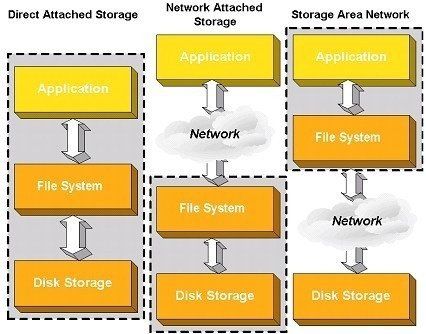SAN (Storage Area Network) and DAS (Direct Attached Storage) are two common types of data storage used in IT environments. Understanding the key differences between SAN and DAS is important for determining the right storage solution for your needs.
What is SAN?
A SAN (Storage Area Network) is a dedicated high-speed network that provides access to consolidated block-level storage. SANs are primarily used to make storage devices accessible to servers so that the devices appear to be locally attached even though they are physically located elsewhere.
Some key characteristics of SANs:
- Provides centralized data storage for servers
- High-speed network runs storage traffic separately from LAN traffic
- Storage devices appear as locally attached drives to servers
- Enables sharing storage resources between servers
- Supports block-level storage protocols like Fibre Channel, iSCSI, etc.
SANs provide organizations with flexibility, scalability and availability when configuring shared storage. Instead of each server having its own direct attached storage, the SAN enables multiple servers to access common storage resources. This makes it easy to allocate and reallocate storage capacity as needed.
SAN Components
The key components that make up a SAN include:
- SAN Switches – Specialized switches that establish connections between servers and storage devices. Enable high-speed SAN communication.
- Storage Devices – The physical disk arrays, drives and appliances that provide the actual storage capacity on the SAN.
- Host Bus Adapters – Interface cards installed on servers to enable connection to the SAN.
- Cabling – Fibre Channel or Ethernet cabling provides the physical connections.
- SAN Management – Software for monitoring and managing SAN resources and performance.
SAN Advantages
Some of the key advantages of using a SAN include:
- Centralized Storage – Resources are consolidated onto fewer but higher capacity arrays accessible by all servers.
- Scalability – Expanding capacity is centralized making it easier to add storage as needed.
- Availability – Shared storage enhances redundancy and continuity of operations.
- Performance – Specialized SAN infrastructure provides faster data access.
- Utilization – Resources can be allocated dynamically based on changing requirements.
SAN Use Cases
SANs are commonly used in environments that need high performance, consolidated and secure storage, such as:
- Data centers
- Virtualized environments
- Private clouds
- High performance computing
- Large databases
- Email and messaging systems
- Video editing and media storage
What is DAS?
DAS (Direct Attached Storage) refers to storage devices that are directly connected to and accessed by a single server with no networking between them. The storage is fully dedicated to one server.
Some key characteristics of DAS:
- Dedicated storage attached to individual servers
- No connecting network, directly cabled to server
- Appears as internal storage from the server OS perspective
- Supports block and file storage access
- Cost effective simple storage for small deployments
DAS configurations are typically used in smaller environments to provide internal storage within a server. The server sees this storage as local hard drives even though it may be an external enclosure. All processing between the server and storage occurs locally over the direct cable connections.
DAS Components
DAS setups are comprised of:
- Server – The server where applications run and that requires access to storage.
- External storage enclosure – Houses the storage devices and connects directly to server.
- Storage devices – Hard drives, SSDs or other media that provide capacity.
- Host adapters – Controller cards that enable connectivity between server and storage enclosure over cable connections.
DAS Advantages
Advantages of using DAS include:
- Simple – No SAN networking required, just direct cabling.
- Low Latency – Direct attached storage offers faster access to data without network overhead.
- Cost-effective – Lower cost solution compared to SAN for small storage needs.
- Dedicated Resources – Guaranteed storage performance since capacity is dedicated per server.
DAS Use Cases
DAS is typically used in environments such as:
- Small office deployments
- Departmental servers
- Entry level storage needs
- Testing and development
- Storing backups or archives
Key Differences Between SAN and DAS
While SAN and DAS are both data storage solutions, there are significant architectural differences between the two approaches:
| Characterstic | SAN | DAS |
|---|---|---|
| Topology | Networked, shared storage | Direct attached, non-networked |
| Access | Block-level using SAN protocols | Block-level or file-level local access |
| Scalability | Easy to add capacity as needed | Fixed capacity per server |
| Availability | Highly available with redundancy | Limited redundancy options |
| Performance | Very high throughput and low latency | Fast performance but lower than SAN |
| Sharing | Resources easily shared between servers | No sharing, isolated per server |
As this comparison shows, SAN and DAS take divergent approaches to storage. SAN is networked and shared while DAS is direct attached and local to each server. If you need consolidated storage that can be easily shared and managed, a SAN is preferable. For simple standalone storage needs, DAS provides a low cost direct attached option.
SAN vs DAS: When to choose which?
Determining whether to implement a SAN or utilize DAS depends on your storage needs, budget and IT environment considerations. Here are some guidelines on when to choose each approach:
Choose SAN for:
- Enterprise or mid-size environments needing shared storage.
- Virtualized server and private cloud deployments.
- Supporting clustered applications and workloads.
- Improving storage utilization, flexibility and efficiency.
- Enabling advanced features like snapshots, replication, deduplication, etc.
- Environments where uptime and availability are critical.
Choose DAS for:
- Small office or standalone servers.
- Departmental servers with limited storage needs.
- Testing and development environments.
- Storing backups or archives.
- Situations where simplicity and low cost are priorities.
For most large organizations, a SAN provides the scalability, performance and high availability required for critical data. But DAS still serves an important role for smaller storage requirements. As your needs grow, you can transition from DAS to building out a SAN.
SAN and DAS Usage Considerations
When deciding whether SAN or DAS is best for your use case, keep the following considerations in mind:
- Scalability – How much do you expect storage capacity and performance needs to grow? SAN scales easier than DAS.
- Budget – SAN has greater upfront costs. DAS is very affordable but less flexible.
- Complexity – DAS is plug-and-play simple. SAN requires storage expertise to configure and manage.
- Workloads – Will you run resource intensive apps or parallel workloads? If so, lean toward SAN.
- High Availability – Do you need built-in redundancy and fault tolerance? SAN offers more robust HA.
- Agility – How quickly do you need to provision, adapt and reconfigure storage? SAN is more agile.
One option is to use a tiered approach – deploy SAN for mission critical applications while relying on DAS for lighter workloads. This blends the strengths of both architectures.
Conclusion
SAN and DAS provide fundamentally different storage architectures. SAN creates a dedicated high speed network to consolidate storage into shared pools. DAS directly connects storage to specific servers.
SAN enables organizations to get the most from their storage resources. By contrast, DAS provides a cost-effective local storage option for standalone servers. As your needs scale up, SAN becomes the preferred choice for enterprise environments while DAS is ideal for smaller requirements. By understanding their differences, you can determine the right storage approach for your infrastructure.