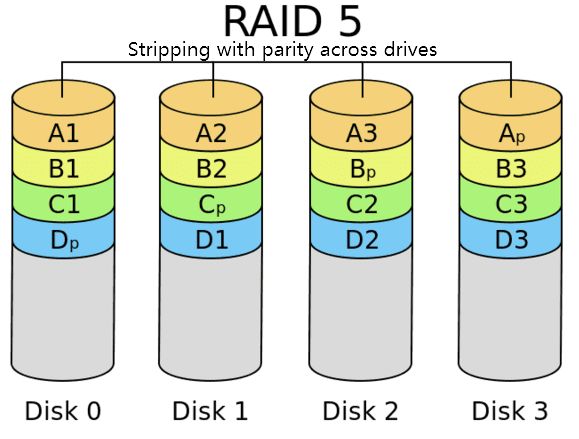RAID 5 is a popular RAID (Redundant Array of Independent Disks) configuration that combines disk striping with distributed parity. In RAID 5, data is striped across multiple disks in a RAID array, providing fast read and write access. Unlike RAID 0 which has no redundancy, RAID 5 uses parity information distributed across the member disks to provide fault tolerance in the event of a single disk failure (1).
RAID 5 works by writing stripes of data across three or more disks, while also writing parity information on one disk per stripe. The parity disk rotates for each stripe, distributing the parity evenly across all disks. If one disk fails, the parity information can be used to reconstruct the lost data. This provides redundancy and fault tolerance without requiring mirroring (2).
The key benefits of RAID 5 include (3):
– Increased read performance compared to a single disk due to striping
– Fault tolerance from single disk failures
– Efficient use of storage capacity
– Lower cost compared to RAID 1 mirroring
Minimum Disks Required
The minimum number of disks required for a RAID 5 configuration is 3 disks. This minimum requirement is due to how RAID 5 stripes data and calculates parity across the disks in the array.
With RAID 5, data is striped across all disks in the array in “stripes” or “chunks.” As data is written to the array, each chunk is written to a different disk in a rotating order. This striping allows for parallelization and improved performance compared to a single disk.
In addition to striping, RAID 5 also utilizes distributed parity. Parity information is calculated and written across the disks along with the data chunks. The parity chunks allow the array to tolerate the loss of any single disk, as the data on that disk can be recalculated from the remaining data and parity.
To calculate parity, RAID 5 requires a minimum of 3 disks – one for the data chunk, one for the parity chunk, and one additional disk for the data and parity to be striped across. With only 1 or 2 disks, it would not be possible to fully stripe and distribute parity.[1] Therefore, 3 disks is the absolute minimum for a functional RAID 5 implementation.
How Parity Works
Parity in RAID 5 allows data to be recovered and reconstructed in the event of a drive failure. It works by calculating parity information for data stripes that is written across multiple drives. Parity is calculated by performing an XOR operation on the data blocks in each stripe.
For example, say you have 3 data blocks in a stripe: A, B, and C. The parity would be calculated by: A XOR B XOR C. If drive C failed, the data could be rebuilt by doing: A XOR B XOR Parity. This allows any single drive failure to be recovered by using the data and parity information from the remaining drives.
By distributing parity across all the drives, RAID 5 avoids the bottleneck of having a dedicated parity drive like in RAID 4. The distribution of parity also means that write speeds are improved since parity calculations can be done in parallel across drives.
Performance Impact
RAID 5 uses parity to provide fault tolerance, which comes at the cost of some performance. Writes are slower in RAID 5 compared to RAID 0 because parity information needs to be calculated and written with each write operation. The parity calculations add computational overhead that can reduce overall performance.
Compared to RAID 0, which has no parity and focuses on pure performance, RAID 5 writes will be slower due to the parity computation. However, RAID 5 reads can be faster than RAID 0 since the data is striped across multiple disks like RAID 0, allowing parallel reads, but RAID 5 adds the benefit of fault tolerance that RAID 0 lacks.
Compared to RAID 1, which uses mirroring for fault tolerance, RAID 5 generally has faster writes since it only has to update parity information rather than duplicate all writes to a mirror. However, RAID 1 reads can be faster since either copy of the data can be read in parallel without any parity calculation.
Overall, RAID 5 offers a balance of performance and fault tolerance, but performance is hampered compared to RAID 0 or RAID 1 alone. The degree of performance impact depends on the workload and number of disks.
Ideal Disk Count
When it comes to RAID 5, more disks generally leads to better performance. This is because spreading data across a larger number of disks increases parallelism and bandwidth for reads and writes.
According to one source, the most optimal configurations for RAID 5 are numbers that are a power of two, plus a parity drive. For example, good configurations would be 3, 5, 9 or 17 disks [1]. This allows the stripe size to align with the block size for improved performance.
Another source recommends to use a minimum of 5 disks for RAID 5, with additional disks in increments of 2 or more. They note that performance tends to degrade with larger disk counts like 10+ [2].
In summary, 5 or 9 disks are good starting points for RAID 5. Adding more disks may increase capacity but can reduce performance if taken to extremes. The ideal number will depend on your specific workload and performance requirements.
Disk Size Considerations
When setting up a RAID 5 array, the disk sizes matter. RAID 5 requires the disks to have the same capacity in order to utilize all the available space efficiently. If the disks have different sizes, the array capacity will be limited to the size of the smallest disk. For example, if you have three 1TB disks and one 500GB disk, the total capacity of the RAID 5 array will be 1.5TB instead of 3TB with four 1TB disks (Source).
To fully utilize capacity, it’s recommended to use disks of the same size when building a RAID 5 array. The most common configurations are four 1TB disks or six 2TB disks. Using larger disks like 4TB or 8TB will provide more total storage capacity. Just keep in mind that rebuilding the array after a disk failure will take longer with larger disks. Overall, match the disk size to your storage needs and budget while ensuring they are identical for maximum efficiency.
Failure Tolerance
RAID 5 can tolerate the failure of a single disk in the array without losing data (Citrix XenApp and XenDesktop 7.12 on VMware vSAN 6.5 … | Feb 27, 2017). When using RAID 5, the data and parity information is striped across all the disks in the array. The parity allows the system to reconstruct data in the event a single disk fails. This provides fault tolerance and protects against data loss.
Compared to other common RAID levels, RAID 5 provides better failure tolerance than RAID 0 (no tolerance) and RAID 1 (tolerates 1 disk failure), but less tolerance than RAID 6 (tolerates 2 disk failures) or RAID 10 (tolerates multiple disk failures depending on configuration) (On the Horizon…VMware Horizon 7 with App Volumes … | Jul 1, 2016). The single disk fault tolerance makes RAID 5 a good option for many applications where uptime and data protection are important.
Rebuilding After Failure
When a disk fails in a RAID 5 array, the system needs to rebuild the data that was stored on the failed disk using the parity information spread across the remaining disks. This rebuild process restores the data from the failed disk one stripe at a time by reading all the data from the surviving disks and recalculating the parity.
The RAID rebuild process can impact performance significantly while it is running. As the data needs to be read off of all the surviving disks to rebuild the failed disk, this increases the load on the array and contention for the disks. Most estimates suggest the rebuild process will result in a 50-80% reduction in performance for the duration. The impact will depend on the size of the disks, speed of the array, and current load.
According to one analysis, the RAID 5 rebuild process on a 10 disk array with 750GB disks took between 2-3 days to complete [1]. For very large arrays or slow disks, rebuilds could take over a week. During this time, operations will be significantly slower. However, once the rebuild is complete, performance returns to normal levels.
Alternatives to RAID 5
RAID 6 is commonly considered an alternative to RAID 5 that provides greater fault tolerance. RAID 6 uses double distributed parity, allowing for continued operation with up to two failed drives (Shand). The tradeoff is reduced write performance compared to RAID 5. RAID 6 requires a minimum of 4 drives.
Other RAID levels like RAID 10 provide mirroring/striping for performance and redundancy benefits over RAID 5, at the cost of requiring more disks. RAID 10 performs well with both reads and writes. The minimum disks for RAID 10 is 4. Overall, the choice depends on priorities like performance, cost, and fault tolerance (TechTarget).
Conclusion
In summary, the minimum number of disks required for RAID 5 is 3. This configuration uses disk striping with distributed parity, providing a balance of redundancy and performance.
Key points about RAID 5 include:
- Data is striped across all disks, providing speed improvements
- Parity is distributed across disks, avoiding a single point of failure
- Can withstand one disk failure without data loss
- Requires a minimum of 3 disks
- Read performance is fast since data is striped
- Write performance slower than RAID 0 due to parity calculation
- Ideal for small servers or workstations needing redundancy
While RAID 5 requires a minimum of 3 disks, using additional disks can provide failure tolerance and potentially improved performance. Overall, RAID 5 offers a versatile option for redundancy and speed.