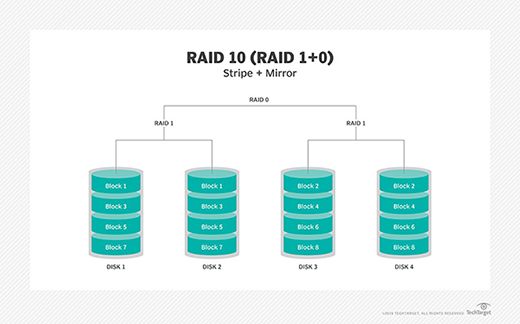RAID 10, also known as RAID 1+0, is a hybrid RAID level that combines disk mirroring and disk striping to provide increased performance and fault tolerance. RAID 10 requires a minimum of 4 disks and combines the benefits of RAID 1 and RAID 0.
RAID 1 creates an exact copy of data by writing the same information to two or more disks. This provides fault tolerance by allowing one disk to fail without any data loss. RAID 0 stripes data across multiple disks in blocks, providing improved performance but no redundancy.
RAID 10 first mirrors data across disks as in RAID 1, then stripes the mirrored data across multiple disk arrays like in RAID 0. This provides the speed benefits of RAID 0 and the redundancy benefits of RAID 1.1 The main benefits of RAID 10 include increased read/write performance, ability to withstand multiple disk failures, and overall better utilization of disk capacity.
Minimum Number of Disks for RAID 10
RAID 10 requires a minimum of 4 disks to implement. This is because RAID 10 utilizes a mirrored (RAID 1) stripe set, meaning it stripes data across mirrored pairs of disks.
To create a RAID 10 array, you need at least 2 mirrored pairs. Since each mirrored pair requires 2 disks, the minimum number of disks needed is 4 (Diskinternals, 2022).
The formula to calculate the minimum number of disks for RAID 10 is:
Minimum disks = 2 * (number of mirrored pairs)
Where the number of mirrored pairs must be at least 2.
Therefore, with 2 mirrored pairs, the calculation is:
Minimum disks = 2 * 2 = 4
So the minimum number of disks required to implement RAID 10 is 4.
Capacity Calculation
The capacity calculation for RAID 10 is straightforward. RAID 10 combines mirroring and striping to create a redundant array that provides both high performance and fault tolerance.
To calculate the total capacity of a RAID 10 array, the basic formula is:
RAID 10 Capacity = (Number of Disks / 2) * Size of Smallest Disk
For example, if there are 4 disks with a size of 1TB each, the total capacity of the RAID 10 array would be:
(4 Disks / 2) * 1TB = 2TB
This is because with RAID 10, the array is split into mirrored pairs. So in the example above with 4 disks, there would be 2 mirrored pairs with 1TB in each pair, totaling 2TB of capacity (cited from https://www.datamation.com/networks/the-agony-and-ecstasy-of-raid/). The capacity calculation is similar to that of RAID 1, but RAID 10 capacity is halved again due to the striping.
Performance
RAID 10 offers excellent read/write performance compared to other RAID levels due to its symmetrical striping and mirroring architecture. Data is written in stripes across multiple disks for performance, while also being mirrored for redundancy. This enables fast simultaneous reads and writes across multiple drives.1
Specifically, RAID 10 provides significantly faster read and write speeds compared to RAID 5 or RAID 6. Benchmarks show RAID 10 can achieve up to double the read/write throughput of these parity-based RAID levels. This performance advantage stems from RAID 10’s ability to perform parallel reads and writes across all disks, without the parity calculation overhead of RAID 5/6.2
Compared to RAID 1 mirroring, RAID 10 provides better read performance by spreading data across multiple disks. However, RAID 1 may offer slightly better write performance in certain use cases since writes only need to go to one member of the mirror set. Overall, RAID 10 outperforms RAID 1 in most real-world scenarios.3
Implementation
Setting up RAID 10 requires a minimum of 4 physical disks. The disks need to be divided into mirrored pairs (RAID 1), and then the mirrors need to be striped together in a RAID 0 configuration. Here are the steps to set up RAID 10:
1. Install the physical disks into the server or NAS enclosure. Make sure the disks have the same size and speed for optimal performance.
2. Access the RAID configuration utility, such as the RAID BIOS, RAID controller software, or NAS operating system UI. Initiate the setup for a new RAID 10 array.
3. Select the physical disks to include in the RAID 10 array. A minimum of 4 disks is required, but more can be added in multiples of 2 to expand capacity and performance.
4. The configuration utility will automatically divide the disks into mirrored pairs and stripe them together. For 4 disks, 2 mirrors of 2 disks each will be created.
5. Configure any other RAID 10 settings such as the stripe size. Larger stripes improve sequential read/write speeds but reduce random I/O performance.
6. Initialize and format the RAID 10 array. The operating system will see the array as a single large volume.
The RAID 10 configuration provides fault tolerance by mirroring, while striping enhances performance. The disk pairs are the mirroring component, while striping is achieved by distributing data across the mirrors. This provides the speed of RAID 0 along with the redundancy of RAID 1.
Fault Tolerance
RAID 10 offers strong fault tolerance through mirroring and striping. Since the data is mirrored between two drives in each mirrored pair, either drive can fail in the pair without data loss. Additionally, because the data is striped across multiple mirrored pairs, the array can tolerate the failure of multiple drives, as long as no more than one drive fails in each mirrored pair (Wikipedia, 2022).
This provides excellent protection and allows the array to continue operating normally even with multiple drive failures (up to the total number of mirrored pairs). If a drive does fail, rebuilding is also relatively quick and easy since only the data on the failed drive needs to be rebuilt onto a new replacement drive (The Geek Stuff, 2011). Overall, RAID 10 provides high fault tolerance that can protect against multiple drive failures while also allowing for quick, easy recovery.
Ideal Use Cases for RAID 10
RAID 10 is best suited for applications that require high performance and fault tolerance rather than maximizing storage capacity. Some ideal use cases include:
High performance databases – The striping in RAID 10 provides fast read and write speeds that can benefit databases and other applications involving frequent transactions or small block I/O [1].
Virtualization and server workloads – The combination of mirroring and striping makes RAID 10 well-suited for handling the demanding I/O requirements of virtual servers and other intensive workloads [2].
Critical applications requiring high availability – The fault tolerance provided by RAID 10’s mirroring protects against disk failures and downtime for mission critical systems where uptime is a priority [3].
Applications where performance is more important than storage capacity – The tradeoff with RAID 10 is having less overall storage space. It’s best used where I/O performance and redundancy matter more than maximizing drive capacity.
Limitations
RAID 10 does have some downsides that are worth considering before implementation:
The most notable limitation of RAID 10 is the large capacity penalty. Because RAID 10 requires mirroring data across disks, it essentially cuts the total storage capacity in half. For example, four 1 TB disks in RAID 10 would only provide 2 TB of usable capacity (1 TB mirrored). This significant reduction in capacity can make RAID 10 impractical or uneconomical for large storage arrays (1).
The cost of RAID 10 is also generally higher compared to other RAID types due to the increased number of disks required. At a minimum, four disks are needed for RAID 10 versus two disks for RAID 1.
RAID 10 may not be the optimal solution when redundancy and fault tolerance are less important than maximizing capacity and performance. In these cases, RAID 0 or RAID 5 can provide better utilization of disks with less overhead (2).
If the highest level of redundancy is needed, RAID 6 can recover from two disk failures compared to one disk failure for RAID 10. However, RAID 6 has slower write performance than RAID 10 (3).
Alternatives
While RAID 10 offers strong performance and fault tolerance, there are some alternative RAID configurations that may better suit certain use cases:
RAID 01/50/60: These nested RAID levels provide block-level striping like RAID 10, but use parity rather than mirroring for redundancy. This allows more overall storage capacity compared to RAID 10, but comes at the cost of some write performance due to parity calculations. RAID 50 and 60 also require more disks (at least 6) compared to RAID 10.
RAIDZ1/RAIDZ2: These ZFS RAID levels provide parity-based redundancy like RAID 5/6, but include additional safeguards against data corruption. RAIDZ1 requires a minimum of 3 disks, RAIDZ2 requires a minimum of 4 disks. They provide more usable capacity than mirrored RAID but lower performance.
RAID 5/6: Standard RAID levels using distributed parity to protect against single or double disk failures. RAID 5 requires a minimum of 3 disks, RAID 6 requires a minimum of 4 disks. Like RAIDZ they favor capacity over performance compared to RAID 10.
Overall, alternatives like RAIDZ and RAID 5/6 can make sense for large arrays where capacity is a concern and performance requirements are modest. But for mission critical applications requiring both high speed and redundancy, RAID 10 remains a tried and true choice despite its higher disk overhead.
(Source: RAID Types – Spiceworks Community)
Conclusion
In summary, RAID 10 requires a minimum of 4 disks to implement and provides 50% of the total disk capacity for use. It combines mirroring and striping to provide improved performance and fault tolerance compared to RAID 1 or RAID 0 alone. The key points are:
– RAID 10 requires at least 4 disks configured as 2 mirrored pairs that are then striped together.
– With the standard minimum 4 disks, RAID 10 provides 50% of the total capacity for use.
– Performance is better than RAID 1 or RAID 5 since data can be read and written to multiple disks in parallel.
– Fault tolerance is good as data remains accessible if one disk per mirrored pair fails.
– RAID 10 is ideal for applications requiring high performance and availability like databases or virtualization.
– The cost is higher than some alternatives since it requires more disks. The usable capacity is less than RAID 0 or RAID 5.
In conclusion, RAID 10 provides a good combination of performance and redundancy for critical applications, at the cost of requiring more disks and usable capacity compared to other RAID levels. If the performance and fault tolerance benefits are needed, RAID 10 is an excellent choice.