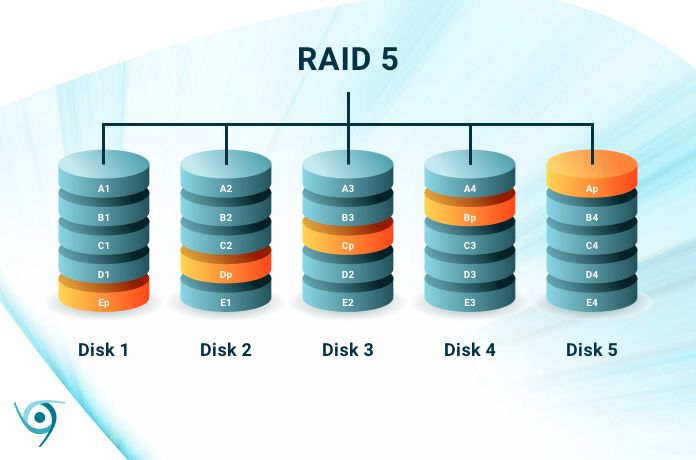RAID (Redundant Array of Independent Disks) is a data storage technology that combines multiple disk drive components into a logical unit. Disk striping with parity is one of the most commonly used RAID configurations. In particular, RAID 5 is a distributed parity scheme that provides a good balance of storage efficiency, performance, and fault tolerance.
What is RAID 5?
RAID 5 uses block-level striping with distributed parity. This means that data is broken down into blocks and striped across multiple drives in the array. Unlike RAID 0 which has no parity, RAID 5 dedicates one drive’s worth of capacity for parity information that is distributed across all the drives. The parity allows the array to reconstruct data in the event of a single drive failure. If a drive fails, the missing data can be recalculated using the parity information.
Some key characteristics of RAID 5:
- Data is striped across all drives, providing performance improvements through parallelization
- Parity information is distributed evenly across all drives and provides redundancy
- Can withstand a single drive failure without data loss
- Read performance is very good since reads can be parallelized across multiple drives
- Write performance is slower than RAID 0 since parity information needs to be updated with every write
- Storage efficiency is n-1, where n is the number of drives. So an array of 5 drives would have 4 drives worth of capacity.
RAID 5 requires at least three drives to implement as a minimum of two drives are needed for data striping and one drive is needed for the distributed parity. But what is the bare minimum number of drives required?
Minimum Number of Drives for RAID 5
The minimum number of drives required for RAID 5 disk striping with distributed parity is 3.
Here’s a breakdown of why a minimum of three drives is needed:
- 1 drive for data striping
- 1 drive for distributed parity
- 1 additional drive for data striping
With just two drives, you cannot implement distributed parity. The parity information would have to be confined to one drive. But the key advantage of RAID 5 is that the parity is spread across multiple drives for improved performance and redundancy.
So in summary, the absolute minimum is three total drives:
- Drive 1: Data
- Drive 2: Data and Parity
- Drive 3: Data and Parity
This allows the data to be striped for performance, while distributing the parity information evenly across two drives. One drive can fail without data loss, and the array will still function.
Real World Implementations
While three drives is the theoretical minimum, most real world implementations would use more drives. Here are some factors that determine the number of drives:
- Storage capacity – More drives allow for greater overall storage capacity
- Performance – More drives increases parallelism for higher I/O performance
- Redundancy – More drives means more distributed parity resulting in better fault tolerance
- Cost – More drives adds cost, so find the right balance based on needs
Some typical drive counts for RAID 5 are:
- 4-8 drives for small/entry level storage servers
- 8-12 drives for mid-range storage arrays
- 12-16+ drives for enterprise SAN/NAS storage systems
The absolute minimum of 3 drives would only be used in very specialized cases where cost and complexity need to be minimized. Four or more drives are much more common even in smaller deployments.
When to Use RAID 5
RAID 5 offers a great combination of performance, capacity efficiency, and resiliency against drive failures. Here are some examples of when RAID 5 is a good choice:
- File servers and storage servers
- Database servers
- Web servers
- Medium sized networks and applications
- Virtual machine hosts
The distributed parity makes RAID 5 well suited for reads, making it ideal for servers that primarily need to read and access data frequently. The write penalty can be alleviated by adding a battery backed write-back cache.
When Not to Use RAID 5
While RAID 5 has its benefits, it isn’t ideal for every scenario. Here are some cases where other RAID levels may be more appropriate:
- Transactional databases with heavy write loads – the write penalty makes RAID 5 less ideal
- High end mission critical systems – RAID 6 offers better fault tolerance
- Archival or backup data – RAID 1/10 provides faster rebuild times
- Heavy virtualization – RAID 10 provides better performance
RAID 5 can also become less ideal as drive capacities increase. The rebuild times can become very lengthy with higher capacity drives. RAID 6 or RAID 10 may be better choices when using large 6TB+ drives.
RAID 5 Variants
There are some variants of standard RAID 5 that alter the distributed parity scheme in some way:
RAID 5+1 (or RAID 51)
RAID 5+1 combines a RAID 5 array with a RAID 1 mirror for additional redundancy. The RAID 5 provides distributed parity while the RAID 1 mirror protects against a second drive failure during a RAID 5 rebuild.
RAID 50
RAID 50 combines a series of RAID 5 arrays in a RAID 0 stripe. This provides the capacity efficiency of RAID 5 along with the performance benefits of RAID 0 striping.
RAID 5E
RAID 5E uses a dedicated parity drive rather than distributing parity across all the drives. This reduces the write penalty, but loses some of the performance and redundancy benefits of distributed parity.
RAID 5 vs Other RAID Levels
How does RAID 5 compare to some other common RAID levels?
Vs RAID 0
- RAID 0 has better write performance but no redundancy
- RAID 5 provides fault tolerance
- Both use striping for better performance
Vs RAID 1
- RAID 1 uses mirroring instead of parity for redundancy
- RAID 5 is more efficient in storage capacity
- RAID 1 has faster rebuilds when a drive fails
Vs RAID 6
- RAID 6 uses double distributed parity instead of single
- RAID 6 can withstand two drive failures
- RAID 6 write performance is slower than RAID 5
Vs RAID 10
- RAID 10 combines mirroring and striping
- RAID 10 provides better performance but less overall capacity
- Both provide good redundancy against drive failures
Conclusion
To summarize, the minimum number of drives required for RAID 5 disk striping with distributed parity is three total drives. One drive is used for data striping, while the parity information is distributed evenly across the remaining two drives. While three drives is the theoretical minimum, most real world implementations would use a larger number of drives to provide increased capacity, performance, and redundancy.