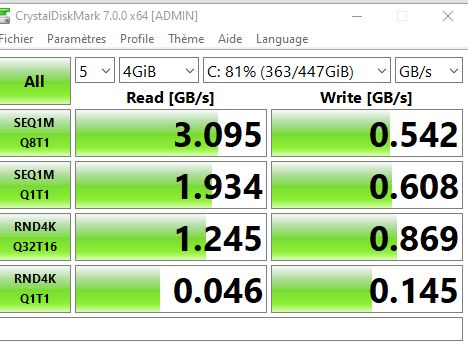Solid state drives (SSDs) are a type of data storage device that uses flash memory rather than spinning platters like traditional hard disk drives (HDDs). One of the key advantages of SSDs over HDDs is their much faster read and write speeds. But exactly how fast are SSDs compared to HDDs? Let’s take a closer look at SSD read speeds.
How Read Speed is Measured
There are a few key metrics used to measure SSD read speed:
- Sequential read speed – The sequential read speed measures how fast an SSD can read data sequentially, like reading all the bytes in a large file one after the other. This is measured in megabytes per second (MB/s).
- Random read speed – The random read speed measures how fast an SSD can read data from random locations on the drive. This is measured in input/output operations per second (IOPS).
- Access time – The access time measures how long it takes for an SSD to start reading a piece of data after receiving a request. This is measured in microseconds.
Of these, the two most common specifications you’ll see for SSDs are sequential read speed (MB/s) and random read IOPS.
Typical SSD Sequential Read Speeds
Most modern SSDs have sequential read speeds of between 400-550MB/s for typical consumer drives. High performance models can reach over 550MB/s. Here are some examples:
| SSD Model | Sequential Read Speed |
|---|---|
| Samsung 870 EVO SATA SSD 250GB | Up to 560MB/s |
| WD Blue SN570 NVMe SSD 500GB | Up to 3,500MB/s |
| Samsung 980 Pro NVMe SSD 1TB | Up to 7,000MB/s |
As you can see, higher end NVMe SSDs can reach sequential read speeds over 5x faster than typical SATA SSDs. The interface plays a major role, with NVMe providing significantly higher bandwidth than SATA.
Typical SSD Random Read IOPS
For random read speeds, most consumer SSDs range from around 10,000 IOPS for lower end SATA drives up to 600,000+ IOPS for high performance NVMe SSDs. Here are some examples:
| SSD Model | Random Read IOPS |
|---|---|
| Crucial MX500 SATA SSD 500GB | Up to 95,000 IOPS |
| Samsung 970 EVO NVMe SSD 500GB | Up to 500,000 IOPS |
| Samsung 980 Pro NVMe SSD 1TB | Up to 750,000 IOPS |
Again, the interface plays a huge role, with NVMe SSDs able to handle random reads 5-10x faster than SATA SSDs. But drive architecture, NAND flash memory, and controller all impact random IOPS as well.
How SSD Read Speed Compares to HDDs
Compared to traditional hard drives, even low end SATA SSDs absolutely destroy HDDs when it comes to read speed. The fastest enterprise HDDs top out around 250MB/s sequential read speed and a few hundred IOPS. Typical consumer HDDs are much slower, in the 100-150MB/s and sub 100 IOPS range.
So while SATA SSDs are on the lower end compared to NVMe, they still offer 2-5x faster sequential reads and 40-100x more random read IOPS than hard drives. When it comes to responsiveness for things like loading files, apps, and booting your system, even budget SATA SSDs feel incredibly fast compared to HDDs.
Here’s a quick table comparing HDDs vs SSDs:
| Storage Type | Sequential Read Speed | Random Read IOPS |
|---|---|---|
| Enterprise HDD (eg. Seagate Exos) | Up to 250MB/s | Up to 300 IOPS |
| Laptop HDD (eg. WD Blue) | Up to 150MB/s | Up to 100 IOPS |
| SATA SSD (eg. Crucial MX500) | Up to 560MB/s | Up to 100,000 IOPS |
| NVMe SSD (eg. Samsung 970 Evo) | Up to 3,500MB/s | Up to 500,000 IOPS |
Factors That Affect SSD Read Speed
There are several factors that affect the read speed that a particular SSD is capable of:
- Interface – As mentioned above, the interface plays a huge role. SATA SSDs are limited to around 550MB/s due to SATA interface bandwidth limitations. NVMe drives connect via PCIe which provides significantly more bandwidth, enabling speeds over 5x faster.
- Controller – The controller manages all reads and writes on an SSD. More advanced controllers use techniques like layering and multiple channels to manage NAND more efficiently and improve parallelism. This increases IOPS and bandwidth.
- NAND flash memory – The quality and generation of NAND flash used matters. Higher density 3D NAND with more layers provides faster access to data. Newer generation NAND also improves speed and endurance.
- Form factor – For M.2 NVMe SSDs, more PCIe lanes and higher PCIe generations increase potential bandwidth. M.2 NVMe vs Add-in Card doesn’t make much difference though.
- DRAM cache – DRAM cache on the SSD controller improves read performance by caching frequently accessed data.
- Overprovisioning – Having extra spare NAND capacity that isn’t visible to the user can improve write speeds by giving the controller more space to work with.
Real World SSD Read Speed Considerations
While vendors advertise maximum sequential and random read specs, real world speeds can be different for a few reasons:
- Sustained vs burst speeds – Maximum speeds are often burst speeds, but sustained speeds over time may be lower depending on thermals and workload.
- Compressible vs incompressible data – Compressible data like text and JPEG images can be read faster than incompressible data like high bitrate video.
- Cached vs uncached reads – Reading data already cached in the SSD’s DRAM will be much faster than reading from NAND.
- File size – Reading larger contiguous files will allow the SSD controller to optimize and reach higher sequential read speeds.
- Queue depth – Higher queue depths allow more parallel command execution and improved IOPS.
So while max specifications look great on a datasheet, sustained real world speeds may end up 10-20% lower in some situations. Still, even these speeds are far faster than any hard drive.
How to Test Real World SSD Read Speed
To test the real world read speed of your SSD, you can use benchmarking tools like:
- CrystalDiskMark – Popular free disk benchmarking utility for Windows. Provides sequential and random read/write metrics.
- AS SSD Benchmark – Free utility designed specifically for benchmarking SSDs. Great for comparing SSDs.
- BlackMagic Disk Speed Test – Free MacOS disk benchmarking utility. Measures sequential and random speeds.
- HD Tune Pro – Low cost disk benchmarking utility for Windows. Test transfer speeds, IOPS, access times and more.
These will give you a good sense of real world read and write performance based on different file sizes and locations. I recommend testing your SSD’s speed regularly to check for performance degradation over time.
Typical SSD Lifespans and Longevity
In addition to read speed, SSD lifespan and longevity are also important considerations when choosing an SSD:
- Write endurance is measured in terabytes written (TBW). Higher quality SSDs typically offer endurance ratings of 100-600TBW for every 250GB of storage.
- Most SSDs carry 3-5 year manufacturer warranties, but can physically last over 10 years with normal usage before writable cells become depleted.
- Wear leveling and over-provisioning help distribute writes evenly across all NAND cells to extend lifespan.
- Higher capacity SSDs tend to last longer, as the writes are distributed over more NAND cells.
- SATA SSDs tend to offer better endurance ratings than similarly priced NVMe SSDs.
So while SSDs continue to get faster, their lifespan keeps improving as well. Modern SSDs can easily outlive the useful lifespan of the computer they’re installed in.
SSD Read Speed Recommendations
Based on the above, here are some recommendations when it comes to SSD read speeds for different users:
- For typical mainstream Windows and MacOS users, a good SATA SSD with 400-550MB/s sequential read speeds offers plenty of responsiveness for common tasks.
- For power users, creative professionals, and tech enthusiasts, a higher end NVMe SSD with 1500MB/s+ sequential reads will provide snappier loading and improved productivity.
- For workstations and high performance computing, top of the line PCIe 4.0 NVMe SSDs with 5000MB/s+ sequential reads offer unmatched speed for working with huge files.
- For servers reading from large databases, high IOPS and throughput NVMe SSDs provide significantly faster query response times.
SSD read speeds have increased tremendously over the years. While HDDs remain far slower, today even entry-level SATA SSDs feel incredibly fast compared to hard drives. For most users, prioritizing SSD capacity over maximum speed offers the best overall value. But with NVMe drives getting cheaper, they are definitely worth considering for new PC builds focused on performance.
Conclusion
SSD read speeds are measured primarily using sequential and random read metrics. While maximum speeds look great on paper, real world sustained performance may be 10-20% lower depending on the workload. Still, even budget SATA SSDs read data 2-5x faster sequentially and 40-100x faster randomly compared to hard drives. NVMe SSDs push speeds even higher due to PCIe bandwidth, reaching over 7000MB/s sequential read and 750,000 IOPS random read on high end models. For the average user though, max read speed is not as important as drive capacity and consistency. With SSD prices declining rapidly, NVMe drives are worth considering for new performance focused builds, while SATA SSDs still offer excellent real world speed for more budget focused upgrades.